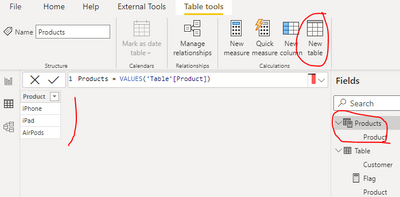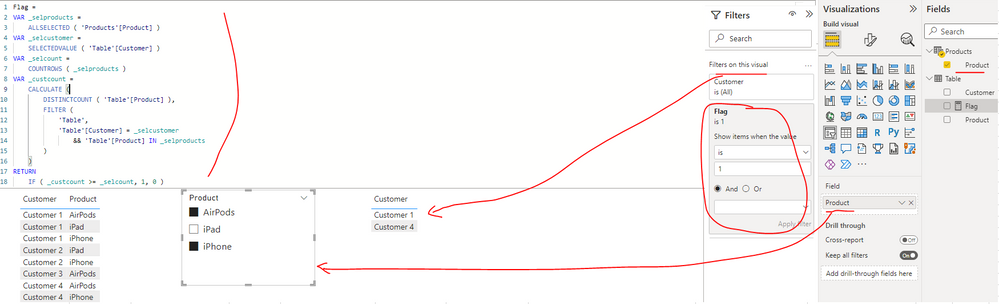- Power BI forums
- Updates
- News & Announcements
- Get Help with Power BI
- Desktop
- Service
- Report Server
- Power Query
- Mobile Apps
- Developer
- DAX Commands and Tips
- Custom Visuals Development Discussion
- Health and Life Sciences
- Power BI Spanish forums
- Translated Spanish Desktop
- Power Platform Integration - Better Together!
- Power Platform Integrations (Read-only)
- Power Platform and Dynamics 365 Integrations (Read-only)
- Training and Consulting
- Instructor Led Training
- Dashboard in a Day for Women, by Women
- Galleries
- Community Connections & How-To Videos
- COVID-19 Data Stories Gallery
- Themes Gallery
- Data Stories Gallery
- R Script Showcase
- Webinars and Video Gallery
- Quick Measures Gallery
- 2021 MSBizAppsSummit Gallery
- 2020 MSBizAppsSummit Gallery
- 2019 MSBizAppsSummit Gallery
- Events
- Ideas
- Custom Visuals Ideas
- Issues
- Issues
- Events
- Upcoming Events
- Community Blog
- Power BI Community Blog
- Custom Visuals Community Blog
- Community Support
- Community Accounts & Registration
- Using the Community
- Community Feedback
Register now to learn Fabric in free live sessions led by the best Microsoft experts. From Apr 16 to May 9, in English and Spanish.
- Power BI forums
- Forums
- Get Help with Power BI
- Desktop
- Re: If a column contains a list of values
- Subscribe to RSS Feed
- Mark Topic as New
- Mark Topic as Read
- Float this Topic for Current User
- Bookmark
- Subscribe
- Printer Friendly Page
- Mark as New
- Bookmark
- Subscribe
- Mute
- Subscribe to RSS Feed
- Permalink
- Report Inappropriate Content
If a column contains a list of values
I'm trying to track bundles of products through a set to see how many customers have a specific set of products.
The data structure is as follows:
| Customer | Product |
| Customer 1 | iPhone |
| Customer 1 | iPad |
| Customer 1 | AirPods |
| Customer 2 | iPhone |
| Customer 2 | iPad |
| Customer 3 | Airpods |
| Customer 4 | Airpods |
| Customer 4 | iPhone |
Could I write a DAX measure to determine how many distinct customers have the combination of at least an iPhone and AirPods?
Solved! Go to Solution.
- Mark as New
- Bookmark
- Subscribe
- Mute
- Subscribe to RSS Feed
- Permalink
- Report Inappropriate Content
Hi @KabirDhupelia ,
I created a sample pbix file(see attachment) for you, please check whether that is what you want.
1. Create a product dimension table
2. Create a measure as below to judge which customer fulfill the conditions
Flag =
VAR _selproducts =
ALLSELECTED ( 'Products'[Product] )
VAR _selcustomer =
SELECTEDVALUE ( 'Table'[Customer] )
VAR _selcount =
COUNTROWS ( _selproducts )
VAR _custcount =
CALCULATE (
DISTINCTCOUNT ( 'Table'[Product] ),
FILTER (
'Table',
'Table'[Customer] = _selcustomer
&& 'Table'[Product] IN _selproducts
)
)
RETURN
IF ( _custcount >= _selcount, 1, 0 )3. Create a table visual and apply the filter with the condition (Flag is 1)
If the above one can't help you get the desired result, please provide more sample data in your tables (exclude sensitive data) with Text format and your expected result with backend logic and special examples. It is better if you can share a simplified pbix file. You can refer the following link to upload the file to the community. Thank you.
How to upload PBI in Community
Best Regards
If this post helps, then please consider Accept it as the solution to help the other members find it more quickly.
- Mark as New
- Bookmark
- Subscribe
- Mute
- Subscribe to RSS Feed
- Permalink
- Report Inappropriate Content
Hi @KabirDhupelia ,
I created a sample pbix file(see attachment) for you, please check whether that is what you want.
1. Create a product dimension table
2. Create a measure as below to judge which customer fulfill the conditions
Flag =
VAR _selproducts =
ALLSELECTED ( 'Products'[Product] )
VAR _selcustomer =
SELECTEDVALUE ( 'Table'[Customer] )
VAR _selcount =
COUNTROWS ( _selproducts )
VAR _custcount =
CALCULATE (
DISTINCTCOUNT ( 'Table'[Product] ),
FILTER (
'Table',
'Table'[Customer] = _selcustomer
&& 'Table'[Product] IN _selproducts
)
)
RETURN
IF ( _custcount >= _selcount, 1, 0 )3. Create a table visual and apply the filter with the condition (Flag is 1)
If the above one can't help you get the desired result, please provide more sample data in your tables (exclude sensitive data) with Text format and your expected result with backend logic and special examples. It is better if you can share a simplified pbix file. You can refer the following link to upload the file to the community. Thank you.
How to upload PBI in Community
Best Regards
If this post helps, then please consider Accept it as the solution to help the other members find it more quickly.
- Mark as New
- Bookmark
- Subscribe
- Mute
- Subscribe to RSS Feed
- Permalink
- Report Inappropriate Content
I guess you already have something as Product ID or you can generate
Step1
Step2
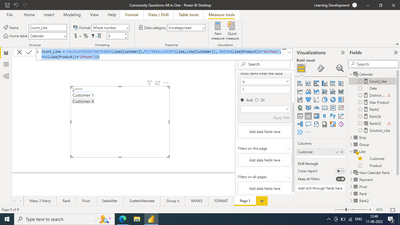
- Mark as New
- Bookmark
- Subscribe
- Mute
- Subscribe to RSS Feed
- Permalink
- Report Inappropriate Content
Thanks! How would I do this if the bundle contained more than 2 products?
- Mark as New
- Bookmark
- Subscribe
- Mute
- Subscribe to RSS Feed
- Permalink
- Report Inappropriate Content
I can give a code to the Product IDs
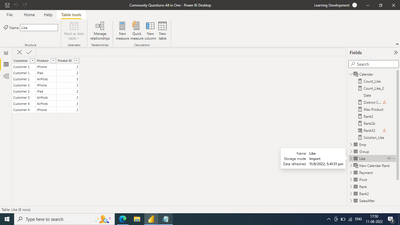
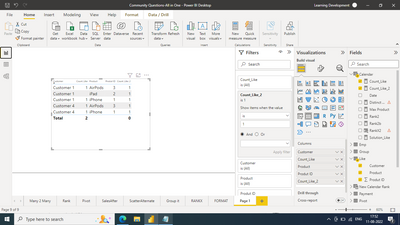
You can add as many as products, it should give a unique value, in this case I need 4(1+3)
Thanks,
Ritesh
Please mark the answer if it helped you
- Mark as New
- Bookmark
- Subscribe
- Mute
- Subscribe to RSS Feed
- Permalink
- Report Inappropriate Content
Mark my post as a solution if it helped you| Munde and Kudis (Ladies and Gentlemen) I like your Kudos!! !!
My YT Channel Dancing With Data !! Connect on Linkedin !!Power BI for Tableau Users
- Mark as New
- Bookmark
- Subscribe
- Mute
- Subscribe to RSS Feed
- Permalink
- Report Inappropriate Content
Thanks! I will test this out later this morning but it should work, will mark as a solution if it does then. Thanks!
- Mark as New
- Bookmark
- Subscribe
- Mute
- Subscribe to RSS Feed
- Permalink
- Report Inappropriate Content
Sure, let me know if it won't work
Helpful resources

Microsoft Fabric Learn Together
Covering the world! 9:00-10:30 AM Sydney, 4:00-5:30 PM CET (Paris/Berlin), 7:00-8:30 PM Mexico City

Power BI Monthly Update - April 2024
Check out the April 2024 Power BI update to learn about new features.

| User | Count |
|---|---|
| 108 | |
| 105 | |
| 87 | |
| 74 | |
| 66 |
| User | Count |
|---|---|
| 124 | |
| 112 | |
| 96 | |
| 80 | |
| 72 |