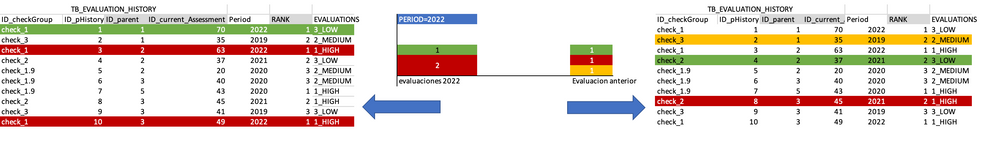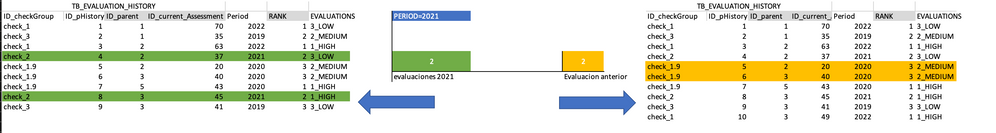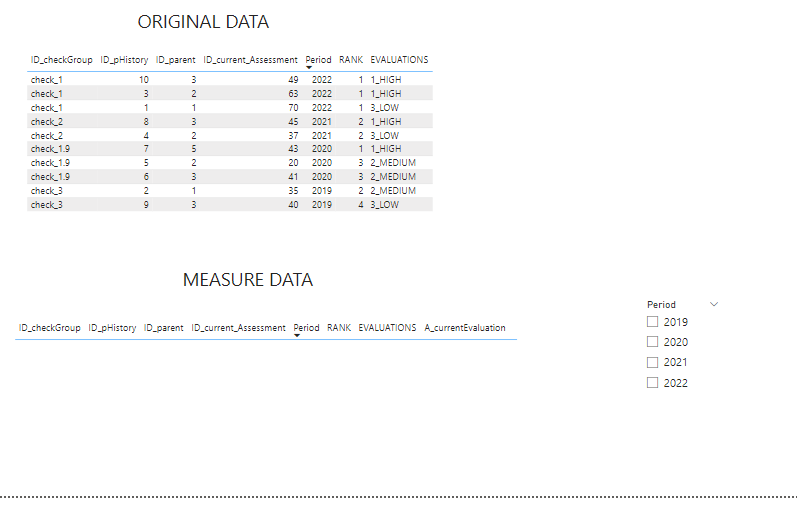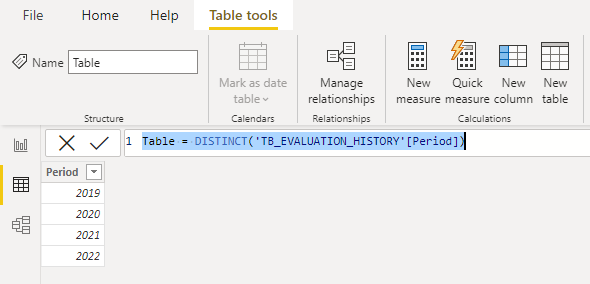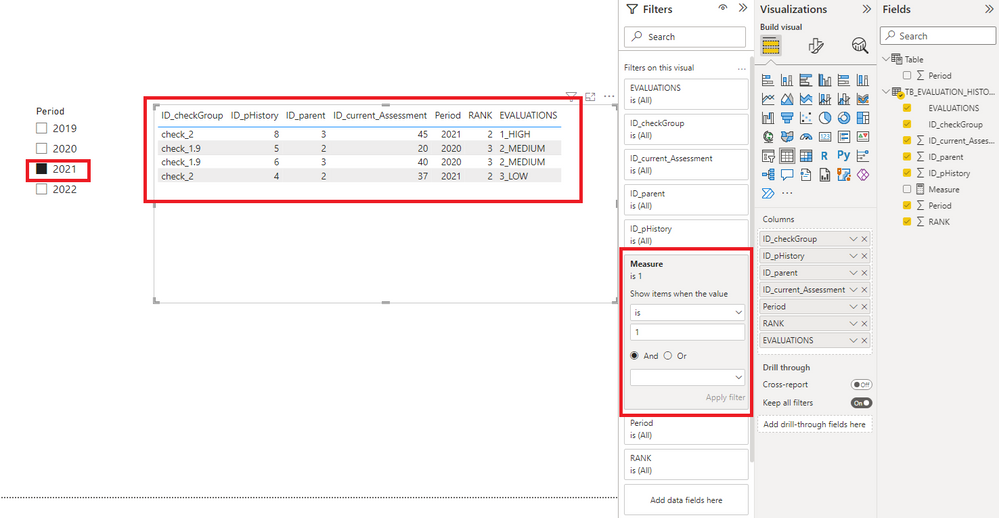- Power BI forums
- Updates
- News & Announcements
- Get Help with Power BI
- Desktop
- Service
- Report Server
- Power Query
- Mobile Apps
- Developer
- DAX Commands and Tips
- Custom Visuals Development Discussion
- Health and Life Sciences
- Power BI Spanish forums
- Translated Spanish Desktop
- Power Platform Integration - Better Together!
- Power Platform Integrations (Read-only)
- Power Platform and Dynamics 365 Integrations (Read-only)
- Training and Consulting
- Instructor Led Training
- Dashboard in a Day for Women, by Women
- Galleries
- Community Connections & How-To Videos
- COVID-19 Data Stories Gallery
- Themes Gallery
- Data Stories Gallery
- R Script Showcase
- Webinars and Video Gallery
- Quick Measures Gallery
- 2021 MSBizAppsSummit Gallery
- 2020 MSBizAppsSummit Gallery
- 2019 MSBizAppsSummit Gallery
- Events
- Ideas
- Custom Visuals Ideas
- Issues
- Issues
- Events
- Upcoming Events
- Community Blog
- Power BI Community Blog
- Custom Visuals Community Blog
- Community Support
- Community Accounts & Registration
- Using the Community
- Community Feedback
Register now to learn Fabric in free live sessions led by the best Microsoft experts. From Apr 16 to May 9, in English and Spanish.
- Power BI forums
- Forums
- Get Help with Power BI
- Desktop
- Identify the previous evaluation to the current on...
- Subscribe to RSS Feed
- Mark Topic as New
- Mark Topic as Read
- Float this Topic for Current User
- Bookmark
- Subscribe
- Printer Friendly Page
- Mark as New
- Bookmark
- Subscribe
- Mute
- Subscribe to RSS Feed
- Permalink
- Report Inappropriate Content
create measure with range to compare after performing a segmentation
Hi
I need create measure with range 2 to compare targeting selection or some other solution that allows me to compare the current evaluation with the previous one, given a previous segment of year.
Tables
TB_EVALUATION_HISTORY | ||||||
ID_checkGroup | ID_pHistory | ID_parent | ID_current_Assessment | Period | RANK | EVALUATIONS |
| check_1 | 1 | 1 | 70 | 2022 | 1 | 3_LOW |
| check_3 | 2 | 1 | 35 | 2019 | 2 | 2_MEDIUM |
| check_1 | 3 | 2 | 63 | 2022 | 1 | 1_HIGH |
| check_2 | 4 | 2 | 37 | 2021 | 2 | 3_LOW |
| check_1.9 | 5 | 2 | 20 | 2020 | 3 | 2_MEDIUM |
| check_1.9 | 6 | 3 | 40 | 2020 | 3 | 2_MEDIUM |
| check_1.9 | 7 | 5 | 43 | 2020 | 1 | 1_HIGH |
| check_2 | 8 | 3 | 45 | 2021 | 2 | 1_HIGH |
| check_3 | 9 | 3 | 41 | 2019 | 3 | 3_LOW |
| check_1 | 10 | 3 | 49 | 2022 | 1 | 1_HIGH |
| Column detail | |
| ID_checkGroup | Planning identification |
| ID_pHistory | sequential |
| ID_parent | id to review context |
| ID_current_Assessment | EValuation |
| Period | Plan period |
| RANK | column calculation to identify sequencial evaluation, considering all records |
| TB_EVALUATIONS | |
| ID_current_Assessment | EVALUATIONS |
| 70 | 3_LOW |
| 35 | 2_MEDIUM |
| 63 | 1_HIGH |
| 37 | 3_LOW |
| 20 | 2_MEDIUM |
| 40 | 2_MEDIUM |
| 43 | 1_HIGH |
| 45 | 2_MEDIUM |
| 41 | 3_LOW |
| 49 | 1_HIGH |
when i click on the period (2022).
The graph shows me all the records that were evaluated in 2022. But I can't show the previous evaluation done on the same record.
Expected graph, click on 2022
Expected graph, when i click on the period (2021).
THANKS!!
Solved! Go to Solution.
- Mark as New
- Bookmark
- Subscribe
- Mute
- Subscribe to RSS Feed
- Permalink
- Report Inappropriate Content
Hi @PedroPablo ,
Since the two posts are the same issue, I helped you merge into one post.
Hope you don't mind.
Here's the soultion to return the previous evaluation(rank+1).
You can create the following measure. Still put it into the visual-level filter and set up show items when the value is 1.
Measure =
VAR _rank =
CALCULATE (
SUM ( 'TB_EVALUATION_HISTORY'[Rank] ),
FILTER (
ALLSELECTED ( 'TB_EVALUATION_HISTORY' ),
[ID_parent] = MAX ( 'TB_EVALUATION_HISTORY'[ID_parent] )
&& [Period] = SELECTEDVALUE ( 'TBPeriod'[Period] )
)
)
RETURN
IF (
IF ( ISBLANK ( _rank ), BLANK (), _rank + 1 )
= MAX ( 'TB_EVALUATION_HISTORY'[Rank] ),
1
)
v
Best Regards,
Stephen Tao
If this post helps, then please consider Accept it as the solution to help the other members find it more quickly.
- Mark as New
- Bookmark
- Subscribe
- Mute
- Subscribe to RSS Feed
- Permalink
- Report Inappropriate Content
I have sample file and it contains
Measure
- A_currentEvaluation: obtain minimun rank of period selected
Table
- TBHISTORUY: historical data with evaluation
- TBPeriod: Years to selected
To select the most recent evaluation I did this and it works fine.
A_currentEvaluation =
VAR __Rank1= CALCULATETABLE(VALUES (TB_EVALUATION_HISTORY[RANK]),
FILTER(
ALLSELECTED ( TB_EVALUATION_HISTORY ),
[ID_parent] = MAX ( 'TB_EVALUATION_HISTORY'[ID_parent] )
&& [Period] = SELECTEDVALUE ( 'TBPeriod'[Period] )
&& TB_EVALUATION_HISTORY[RANK]= MIN(TB_EVALUATION_HISTORY[RANK])
)
)
VAR __COUNT= COUNTROWS(__Rank1)
RETURN
__COUNT
Now I need help select the previous evaluation (yellow).
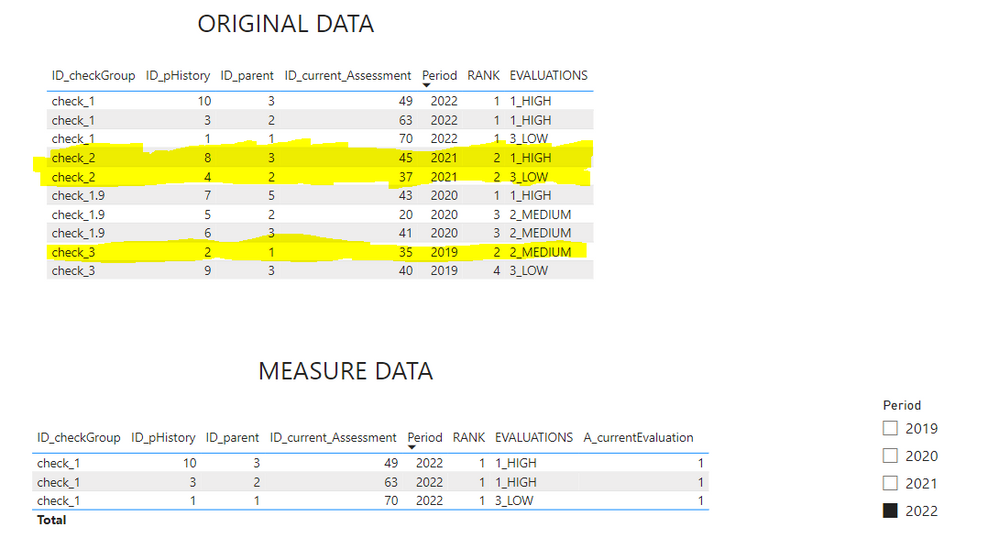
TB_EVALUATION_HISTORY
| ID_checkGroup | ID_pHistory | ID_parent | ID_current_Assessment | Period | EVALUATIONS | RANK |
| check_1 | 1 | 1 | 70 | 2022 | 3_LOW | 1 |
| check_3 | 2 | 1 | 35 | 2019 | 2_MEDIUM | 2 |
| check_1 | 3 | 2 | 63 | 2022 | 1_HIGH | 1 |
| check_2 | 4 | 2 | 37 | 2021 | 3_LOW | 2 |
| check_1.9 | 5 | 2 | 20 | 2020 | 2_MEDIUM | 3 |
| check_1.9 | 6 | 3 | 41 | 2020 | 2_MEDIUM | 3 |
| check_1.9 | 7 | 5 | 43 | 2020 | 1_HIGH | 1 |
| check_2 | 8 | 3 | 45 | 2021 | 1_HIGH | 2 |
| check_3 | 9 | 3 | 40 | 2019 | 3_LOW | 4 |
| check_1 | 10 | 3 | 49 | 2022 | 1_HIGH | 1 |
TBPeriod
| Period |
| 2019 |
| 2020 |
| 2021 |
| 2022 |
código de rank (columna calculada) TB_EVALUATION_HISTORY
RANK = RANKX(FILTER(TB_EVALUATION_HISTORY,TB_EVALUATION_HISTORY[ID_parent]=EARLIER(TB_EVALUATION_HISTORY[ID_parent]))
, TB_EVALUATION_HISTORY[ID_current_Assessment]
,
,DESC
,Dense)
pd: This is a reformulated questio from a previous one.
- Mark as New
- Bookmark
- Subscribe
- Mute
- Subscribe to RSS Feed
- Permalink
- Report Inappropriate Content
Hi man!!
Sorry for the response time.
It's not really the year+1. It is the previous evaluation, that is rank+1..
- Mark as New
- Bookmark
- Subscribe
- Mute
- Subscribe to RSS Feed
- Permalink
- Report Inappropriate Content
Hi @PedroPablo ,
You want to filter out a year based on the slicer and then return the values of the filtered year and the previous year of the filtered year, right?
You may need a seperate year slicer. You could create a year table using DAX.
Table = DISTINCT('TB_EVALUATION_HISTORY'[Period])
Then create a measure as a visual level filter.
Measure =
VAR _year =
MAX ( 'TB_EVALUATION_HISTORY'[Period] )
VAR _select =
CALCULATE (
MAX ( 'TB_EVALUATION_HISTORY'[Period] ),
FILTER (
ALLSELECTED ( TB_EVALUATION_HISTORY ),
[ID_parent] = MAX ( 'TB_EVALUATION_HISTORY'[ID_parent] )
&& [Period] = SELECTEDVALUE ( 'Table'[Period] )
)
)
RETURN
IF ( _select = _year || _select - 1 = _year, 1 )
Put the measure into the visual level filter of the table visual. Set up show items when the value is 1.
Best Regards,
Stephen Tao
If this post helps, then please consider Accept it as the solution to help the other members find it more quickly.
- Mark as New
- Bookmark
- Subscribe
- Mute
- Subscribe to RSS Feed
- Permalink
- Report Inappropriate Content
Sorry for the response time.
It's not really the year+1. It is the previous evaluation, that is rank+1..
- Mark as New
- Bookmark
- Subscribe
- Mute
- Subscribe to RSS Feed
- Permalink
- Report Inappropriate Content
Hi @PedroPablo ,
Since the two posts are the same issue, I helped you merge into one post.
Hope you don't mind.
Here's the soultion to return the previous evaluation(rank+1).
You can create the following measure. Still put it into the visual-level filter and set up show items when the value is 1.
Measure =
VAR _rank =
CALCULATE (
SUM ( 'TB_EVALUATION_HISTORY'[Rank] ),
FILTER (
ALLSELECTED ( 'TB_EVALUATION_HISTORY' ),
[ID_parent] = MAX ( 'TB_EVALUATION_HISTORY'[ID_parent] )
&& [Period] = SELECTEDVALUE ( 'TBPeriod'[Period] )
)
)
RETURN
IF (
IF ( ISBLANK ( _rank ), BLANK (), _rank + 1 )
= MAX ( 'TB_EVALUATION_HISTORY'[Rank] ),
1
)
v
Best Regards,
Stephen Tao
If this post helps, then please consider Accept it as the solution to help the other members find it more quickly.
- Mark as New
- Bookmark
- Subscribe
- Mute
- Subscribe to RSS Feed
- Permalink
- Report Inappropriate Content
@v-stephen-msft
This effectly resolve the ticket, thanks!!
if it is possible, I need count register whit condition
- Mark as New
- Bookmark
- Subscribe
- Mute
- Subscribe to RSS Feed
- Permalink
- Report Inappropriate Content
Hi @PedroPablo ,
This is a brand new requirement, for this, it is recommended that you reopen a new post, thank you.😁
Glad to hear that my solution works.
Best Regards,
Stephen Tao
If this post helps, then please consider Accept it as the solution to help the other members find it more quickly.
Helpful resources

Microsoft Fabric Learn Together
Covering the world! 9:00-10:30 AM Sydney, 4:00-5:30 PM CET (Paris/Berlin), 7:00-8:30 PM Mexico City

Power BI Monthly Update - April 2024
Check out the April 2024 Power BI update to learn about new features.

| User | Count |
|---|---|
| 104 | |
| 95 | |
| 80 | |
| 67 | |
| 62 |
| User | Count |
|---|---|
| 146 | |
| 110 | |
| 107 | |
| 86 | |
| 63 |