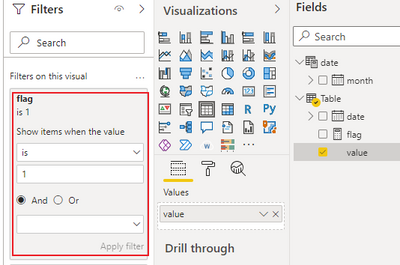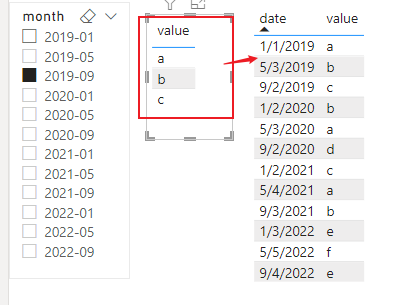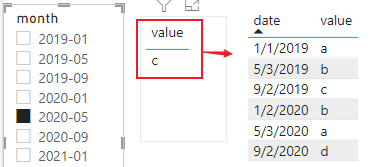- Power BI forums
- Updates
- News & Announcements
- Get Help with Power BI
- Desktop
- Service
- Report Server
- Power Query
- Mobile Apps
- Developer
- DAX Commands and Tips
- Custom Visuals Development Discussion
- Health and Life Sciences
- Power BI Spanish forums
- Translated Spanish Desktop
- Power Platform Integration - Better Together!
- Power Platform Integrations (Read-only)
- Power Platform and Dynamics 365 Integrations (Read-only)
- Training and Consulting
- Instructor Led Training
- Dashboard in a Day for Women, by Women
- Galleries
- Community Connections & How-To Videos
- COVID-19 Data Stories Gallery
- Themes Gallery
- Data Stories Gallery
- R Script Showcase
- Webinars and Video Gallery
- Quick Measures Gallery
- 2021 MSBizAppsSummit Gallery
- 2020 MSBizAppsSummit Gallery
- 2019 MSBizAppsSummit Gallery
- Events
- Ideas
- Custom Visuals Ideas
- Issues
- Issues
- Events
- Upcoming Events
- Community Blog
- Power BI Community Blog
- Custom Visuals Community Blog
- Community Support
- Community Accounts & Registration
- Using the Community
- Community Feedback
Earn a 50% discount on the DP-600 certification exam by completing the Fabric 30 Days to Learn It challenge.
- Power BI forums
- Forums
- Get Help with Power BI
- Desktop
- Re: IN POWER BI HOW TO FIND UNIQUE CUSTOMERS FOR A...
- Subscribe to RSS Feed
- Mark Topic as New
- Mark Topic as Read
- Float this Topic for Current User
- Bookmark
- Subscribe
- Printer Friendly Page
- Mark as New
- Bookmark
- Subscribe
- Mute
- Subscribe to RSS Feed
- Permalink
- Report Inappropriate Content
IN POWER BI HOW TO FIND UNIQUE CUSTOMERS FOR A PARTICULAR MONTH WITH RESPECT TO DATE
Solved! Go to Solution.
- Mark as New
- Bookmark
- Subscribe
- Mute
- Subscribe to RSS Feed
- Permalink
- Report Inappropriate Content
Hi, @Anonymous ;
You could add another date table without relationship as slicer.
date = SUMMARIZE( SUMMARIZE('Table',[date],"month",EOMONTH([date],0)),[month])then add a flag measure to filter it.
flag =
IF (
MAX ( 'Table'[value] )
IN SUMMARIZE ( FILTER ( 'Table', [date] <= MAX ( 'date'[month] ) ), [value] )
&& CALCULATE (
COUNT ( [value] ),
FILTER (
ALL ( 'Table' ),
[value] = MAX ( [value] )
&& [date] <= MAX ( 'date'[month] )
)
) = 1,
1
)set the filter.
The final show as follow:
Best Regards,
Community Support Team _ Yalan Wu
If this post helps, then please consider Accept it as the solution to help the other members find it more quickly.
- Mark as New
- Bookmark
- Subscribe
- Mute
- Subscribe to RSS Feed
- Permalink
- Report Inappropriate Content
Hi, @Anonymous ;
You could add another date table without relationship as slicer.
date = SUMMARIZE( SUMMARIZE('Table',[date],"month",EOMONTH([date],0)),[month])then add a flag measure to filter it.
flag =
IF (
MAX ( 'Table'[value] )
IN SUMMARIZE ( FILTER ( 'Table', [date] <= MAX ( 'date'[month] ) ), [value] )
&& CALCULATE (
COUNT ( [value] ),
FILTER (
ALL ( 'Table' ),
[value] = MAX ( [value] )
&& [date] <= MAX ( 'date'[month] )
)
) = 1,
1
)set the filter.
The final show as follow:
Best Regards,
Community Support Team _ Yalan Wu
If this post helps, then please consider Accept it as the solution to help the other members find it more quickly.
- Mark as New
- Bookmark
- Subscribe
- Mute
- Subscribe to RSS Feed
- Permalink
- Report Inappropriate Content
Hi,
Thank you so much!
- Mark as New
- Bookmark
- Subscribe
- Mute
- Subscribe to RSS Feed
- Permalink
- Report Inappropriate Content
Hello @Anonymous ,
Give relationship between two tables on date column.
Create measure as DistinctCount(Selphone[Selphone No]) and show it against Month from date table.
Please mark it as answer if it resolves the issue. Kudos are also appreciated
Shishir
- Mark as New
- Bookmark
- Subscribe
- Mute
- Subscribe to RSS Feed
- Permalink
- Report Inappropriate Content
Sorry, what if both SelPhone and date are columns in a same table how do we proceed.
I have an idea like take unique selphone so all repetitive customers are gone but the problem is how do I show that with respect to date.
It took me 5hrs but I am unable to find thanks for the quick reply.
- Mark as New
- Bookmark
- Subscribe
- Mute
- Subscribe to RSS Feed
- Permalink
- Report Inappropriate Content
You can still show that.
Can you please share sample data(after hiding sensitive data) so that I can help you better?
Shishir