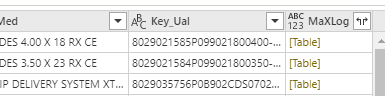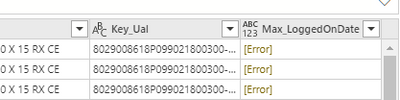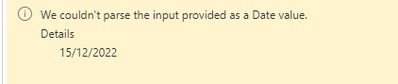Jumpstart your career with the Fabric Career Hub
Find everything you need to get certified on Fabric—skills challenges, live sessions, exam prep, role guidance, and more.
Get started- Power BI forums
- Updates
- News & Announcements
- Get Help with Power BI
- Desktop
- Service
- Report Server
- Power Query
- Mobile Apps
- Developer
- DAX Commands and Tips
- Custom Visuals Development Discussion
- Health and Life Sciences
- Power BI Spanish forums
- Translated Spanish Desktop
- Power Platform Integration - Better Together!
- Power Platform Integrations (Read-only)
- Power Platform and Dynamics 365 Integrations (Read-only)
- Training and Consulting
- Instructor Led Training
- Dashboard in a Day for Women, by Women
- Galleries
- Community Connections & How-To Videos
- COVID-19 Data Stories Gallery
- Themes Gallery
- Data Stories Gallery
- R Script Showcase
- Webinars and Video Gallery
- Quick Measures Gallery
- 2021 MSBizAppsSummit Gallery
- 2020 MSBizAppsSummit Gallery
- 2019 MSBizAppsSummit Gallery
- Events
- Ideas
- Custom Visuals Ideas
- Issues
- Issues
- Events
- Upcoming Events
- Community Blog
- Power BI Community Blog
- Custom Visuals Community Blog
- Community Support
- Community Accounts & Registration
- Using the Community
- Community Feedback
Grow your Fabric skills and prepare for the DP-600 certification exam by completing the latest Microsoft Fabric challenge.
- Power BI forums
- Forums
- Get Help with Power BI
- Desktop
- Re: How would this DAX code look in M?
- Subscribe to RSS Feed
- Mark Topic as New
- Mark Topic as Read
- Float this Topic for Current User
- Bookmark
- Subscribe
- Printer Friendly Page
- Mark as New
- Bookmark
- Subscribe
- Mute
- Subscribe to RSS Feed
- Permalink
- Report Inappropriate Content
How would this DAX code look in M?
So I have this DAX code to add a column:
Solved! Go to Solution.
- Mark as New
- Bookmark
- Subscribe
- Mute
- Subscribe to RSS Feed
- Permalink
- Report Inappropriate Content
Hi @rpinxt ! Create a duplicate of the '1UAL_Data' table and add the following step in the new query. Your M code may look something like:
= Table.Group(Previous_Step_Name, {"Delivery"}, {{"LoggedOnDate_Local", each List.Max([LoggedOnDate_Local]), type number}})
This code can be achieved with a "Group by" on Power Query. You can later merge this new query in the original table and expand the newly computed column!
Hope this answer solves your problem!
If you need any additional help please @ me in your reply.
If my reply provided you with a solution, please consider marking it as a solution ✔️ or giving it a kudoe 👍
Thanks!
You can also check out my LinkedIn!
Best regards,
Gonçalo Geraldes
- Mark as New
- Bookmark
- Subscribe
- Mute
- Subscribe to RSS Feed
- Permalink
- Report Inappropriate Content
let
Source = Table.FromRows(Json.Document(Binary.Decompress(Binary.FromText("i45WMjDUNzTSNzIwMlLSUTKy1Dc0hHBiddDlLKByxphyhiZQOROwnKEpkpyBMZyDIQdk4ZRDsiA2FgA=", BinaryEncoding.Base64), Compression.Deflate)), let _t = ((type nullable text) meta [Serialized.Text = true]) in type table [Delivery = _t, LoggedOnDate_Local = _t]),
Base = Table.TransformColumnTypes(Source,{{"Delivery", type date}, {"LoggedOnDate_Local", type date}}),
#"Added Custom" =
Table.AddColumn(
Base,
"Max_LoggedOnDate",
(outer)=> List.Max(Table.SelectRows(Base, each outer[Delivery] = [Delivery])[LoggedOnDate_Local])
)
in
#"Added Custom"
- Mark as New
- Bookmark
- Subscribe
- Mute
- Subscribe to RSS Feed
- Permalink
- Report Inappropriate Content
Thanks @JW_van_Holst
I indeed do not understand all that code that you are using but I do get a table as extra column:
However when I try to get only the field in we need it gives an error:
Something about the date.
And 15/12/2022 would not be a correct Max log date for a line.
That would be todat and thats not possible.
Log date for that line is 8/5/2022 so seems it is not taking the max log for delivery line?
@goncalogeraldes I am doing this in a Dataflow with a Pro license?
Is this so much different than you suggested?
- Mark as New
- Bookmark
- Subscribe
- Mute
- Subscribe to RSS Feed
- Permalink
- Report Inappropriate Content
Hi @JW_van_Holst ! Thanks for your contribution on this subject. I would like to add a note here.
Whether or not one should use iterators in Power Query depends on the specific task that you're trying to accomplish. Iterators can be useful when you want to perform the same operation on a large number of elements in a list or table. However, it's important to note that iterators can be slow and inefficient, especially when used on large datasets. In Power Query, it's generally better to avoid iterators and use built-in functions and transformations instead, as these can often accomplish the same task in a more efficient and performant way. In summary, while iterators can be useful in some situations, it's generally better to avoid using them in Power Query whenever possible, and instead use built-in functions and transformations to achieve the desired result. Nevertheless, yours is a great approach and kudoes to you for that! 🙂
- Mark as New
- Bookmark
- Subscribe
- Mute
- Subscribe to RSS Feed
- Permalink
- Report Inappropriate Content
Hi @goncalogeraldes , thanks but why should I make a duplicate of the 1UAL_Data table?
I want add the M code to the original table and not use a calculated dax column in the pbix file I made based on the dataflow in which the query resides.
- Mark as New
- Bookmark
- Subscribe
- Mute
- Subscribe to RSS Feed
- Permalink
- Report Inappropriate Content
You can just reference the original query instead of duplicating it. The reason why you need this is because otherwise, if you do the group by in the original table you will lose granularity. Also, the reason for the approach I suggested is because iterating large tables can largely increase your refresh times when the report is published. My approach can be less resource intensive and resource consuming.
For additional help, please @ me in your reply!
You can also check out my LinkedIn!
Best regards,
Gonçalo Geraldes
- Mark as New
- Bookmark
- Subscribe
- Mute
- Subscribe to RSS Feed
- Permalink
- Report Inappropriate Content
Ok thanks for this @goncalogeraldes .
But maybe doing it like this is not such a good idea then?
Maybe adding this table in your pbix report thru dax would be the smarter thing to do anyway?
Ps could you elaborate on this piece of code :
= Table.Group(Previous_Step_Name,
Guess previous step name would be how I named the copy of the original table?
And the table.group....what does it do? Do'nt understand why it should group things.
- Mark as New
- Bookmark
- Subscribe
- Mute
- Subscribe to RSS Feed
- Permalink
- Report Inappropriate Content
It is always best if you all the transformations within Power Query since the tables go through the compression engine (and therefore take less space) and the DAX tables do not.
One thing I did ask is of your license is Premium, otherwise this wont work on a dataflow and you will have to do it in a dataset.
- Mark as New
- Bookmark
- Subscribe
- Mute
- Subscribe to RSS Feed
- Permalink
- Report Inappropriate Content
Ah ok thanks for this info.
Unfortunately I have Pro license.
So then I will have to do it in DAX.
Or do you mean with Pro you can do it in a Dataset but not in a Dataflow?
- Mark as New
- Bookmark
- Subscribe
- Mute
- Subscribe to RSS Feed
- Permalink
- Report Inappropriate Content
You can do it in a dataset with Pro license but not with a dataflow 🙂
- Mark as New
- Bookmark
- Subscribe
- Mute
- Subscribe to RSS Feed
- Permalink
- Report Inappropriate Content
Hi @rpinxt ! Create a duplicate of the '1UAL_Data' table and add the following step in the new query. Your M code may look something like:
= Table.Group(Previous_Step_Name, {"Delivery"}, {{"LoggedOnDate_Local", each List.Max([LoggedOnDate_Local]), type number}})
This code can be achieved with a "Group by" on Power Query. You can later merge this new query in the original table and expand the newly computed column!
Hope this answer solves your problem!
If you need any additional help please @ me in your reply.
If my reply provided you with a solution, please consider marking it as a solution ✔️ or giving it a kudoe 👍
Thanks!
You can also check out my LinkedIn!
Best regards,
Gonçalo Geraldes
Helpful resources

Europe’s largest Microsoft Fabric Community Conference
Join the community in Stockholm for expert Microsoft Fabric learning including a very exciting keynote from Arun Ulag, Corporate Vice President, Azure Data.

New forum boards available in Real-Time Intelligence.
Ask questions in Eventhouse and KQL, Eventstream, and Reflex.

| User | Count |
|---|---|
| 84 | |
| 83 | |
| 64 | |
| 60 | |
| 55 |
| User | Count |
|---|---|
| 179 | |
| 108 | |
| 105 | |
| 71 | |
| 70 |