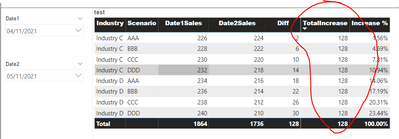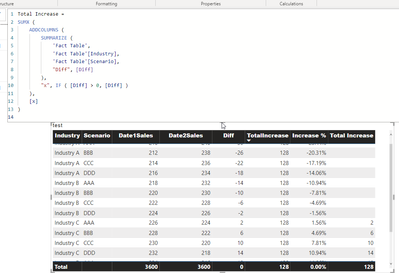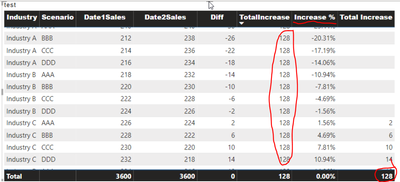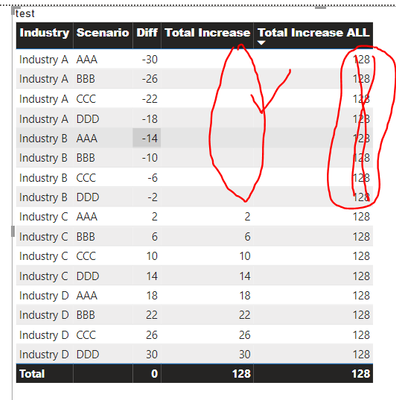- Power BI forums
- Updates
- News & Announcements
- Get Help with Power BI
- Desktop
- Service
- Report Server
- Power Query
- Mobile Apps
- Developer
- DAX Commands and Tips
- Custom Visuals Development Discussion
- Health and Life Sciences
- Power BI Spanish forums
- Translated Spanish Desktop
- Power Platform Integration - Better Together!
- Power Platform Integrations (Read-only)
- Power Platform and Dynamics 365 Integrations (Read-only)
- Training and Consulting
- Instructor Led Training
- Dashboard in a Day for Women, by Women
- Galleries
- Community Connections & How-To Videos
- COVID-19 Data Stories Gallery
- Themes Gallery
- Data Stories Gallery
- R Script Showcase
- Webinars and Video Gallery
- Quick Measures Gallery
- 2021 MSBizAppsSummit Gallery
- 2020 MSBizAppsSummit Gallery
- 2019 MSBizAppsSummit Gallery
- Events
- Ideas
- Custom Visuals Ideas
- Issues
- Issues
- Events
- Upcoming Events
- Community Blog
- Power BI Community Blog
- Custom Visuals Community Blog
- Community Support
- Community Accounts & Registration
- Using the Community
- Community Feedback
Earn a 50% discount on the DP-600 certification exam by completing the Fabric 30 Days to Learn It challenge.
- Power BI forums
- Forums
- Get Help with Power BI
- Desktop
- Re: How to sum a measure when this measure greater...
- Subscribe to RSS Feed
- Mark Topic as New
- Mark Topic as Read
- Float this Topic for Current User
- Bookmark
- Subscribe
- Printer Friendly Page
- Mark as New
- Bookmark
- Subscribe
- Mute
- Subscribe to RSS Feed
- Permalink
- Report Inappropriate Content
How to sum a measure when this measure greater than 0
Hi Team,
I am working n a report, need show "Diff" for two date,
in the "Diff" measure, some is greater than 0, it is the increase
some is less than 0, it is the decrease,
I need to calculatethe total "Diff” where all Industries greater than 0, (all the increased amount for Industry)
for example , I need get 128 for total increase.
Here is related file link :
https://www.dropbox.com/s/h2yj6w6ylvjdtcd/Diff.pbix?dl=0
Thank you ahead for any idea for this measure
Solved! Go to Solution.
- Mark as New
- Bookmark
- Subscribe
- Mute
- Subscribe to RSS Feed
- Permalink
- Report Inappropriate Content
You can use and IF condition so it returns blank for those with negative [Diff]
Total Increase ALL =
IF (
[Diff] > 0,
CALCULATE (
[Diff],
FILTER (
ALL ( 'Fact Table'[Industry], 'Fact Table'[Scenario] ),
VAR _diff = [Diff] RETURN _diff > 0
)
)
)
Did I answer your question? Mark my post as a solution!
Proud to be a Super User!
"Tell me and I’ll forget; show me and I may remember; involve me and I’ll understand."
Need Power BI consultation, get in touch with me on LinkedIn or hire me on UpWork.
Learn with me on YouTube @DAXJutsu or follow my page on Facebook @DAXJutsuPBI.
- Mark as New
- Bookmark
- Subscribe
- Mute
- Subscribe to RSS Feed
- Permalink
- Report Inappropriate Content
Hi @wangjuan303 ,
Please try this:
Total Increase =
SUMX (
ADDCOLUMNS (
SUMMARIZE (
'Fact Table',
'Fact Table'[Industry],
'Fact Table'[Scenario],
"Diff", [Diff]
),
"x", IF ( [Diff] > 0, [Diff] )
),
[x]
)
Alternative formula
Total Increase =
CALCULATE (
[Diff],
FILTER (
SUMMARIZE ( 'Fact Table', 'Fact Table'[Industry], 'Fact Table'[Scenario] ),
VAR _diff = [Diff] RETURN _diff > 0
)
)Did I answer your question? Mark my post as a solution!
Proud to be a Super User!
"Tell me and I’ll forget; show me and I may remember; involve me and I’ll understand."
Need Power BI consultation, get in touch with me on LinkedIn or hire me on UpWork.
Learn with me on YouTube @DAXJutsu or follow my page on Facebook @DAXJutsuPBI.
- Mark as New
- Bookmark
- Subscribe
- Mute
- Subscribe to RSS Feed
- Permalink
- Report Inappropriate Content
@danextian Thank you a lot for your suggestion, I test it, I need in "Total Increase" column always show total value "128" (total of all Industry where they are Diff >0) , then use this value to calculate for "Increase%", Do you have any idea, Thank you again
- Mark as New
- Bookmark
- Subscribe
- Mute
- Subscribe to RSS Feed
- Permalink
- Report Inappropriate Content
So what you want is to have 128 in all rows? Try this:
Total Increase ALL =
CALCULATE (
[Diff],
FILTER (
ALL ( 'Fact Table'[Industry], 'Fact Table'[Scenario] ),
VAR _diff = [Diff] RETURN _diff > 0
)
)
Did I answer your question? Mark my post as a solution!
Proud to be a Super User!
"Tell me and I’ll forget; show me and I may remember; involve me and I’ll understand."
Need Power BI consultation, get in touch with me on LinkedIn or hire me on UpWork.
Learn with me on YouTube @DAXJutsu or follow my page on Facebook @DAXJutsuPBI.
- Mark as New
- Bookmark
- Subscribe
- Mute
- Subscribe to RSS Feed
- Permalink
- Report Inappropriate Content
Thank you so much, How can we just show Industry where Diff>0, for example, in this report, "Total Increase ALL" should like Total Increase show blank,
- Mark as New
- Bookmark
- Subscribe
- Mute
- Subscribe to RSS Feed
- Permalink
- Report Inappropriate Content
You can use and IF condition so it returns blank for those with negative [Diff]
Total Increase ALL =
IF (
[Diff] > 0,
CALCULATE (
[Diff],
FILTER (
ALL ( 'Fact Table'[Industry], 'Fact Table'[Scenario] ),
VAR _diff = [Diff] RETURN _diff > 0
)
)
)
Did I answer your question? Mark my post as a solution!
Proud to be a Super User!
"Tell me and I’ll forget; show me and I may remember; involve me and I’ll understand."
Need Power BI consultation, get in touch with me on LinkedIn or hire me on UpWork.
Learn with me on YouTube @DAXJutsu or follow my page on Facebook @DAXJutsuPBI.
- Mark as New
- Bookmark
- Subscribe
- Mute
- Subscribe to RSS Feed
- Permalink
- Report Inappropriate Content
Thank you for your help
Helpful resources

Microsoft Fabric Learn Together
Covering the world! 9:00-10:30 AM Sydney, 4:00-5:30 PM CET (Paris/Berlin), 7:00-8:30 PM Mexico City

Power BI Monthly Update - April 2024
Check out the April 2024 Power BI update to learn about new features.

| User | Count |
|---|---|
| 109 | |
| 102 | |
| 85 | |
| 79 | |
| 70 |
| User | Count |
|---|---|
| 120 | |
| 110 | |
| 95 | |
| 82 | |
| 77 |