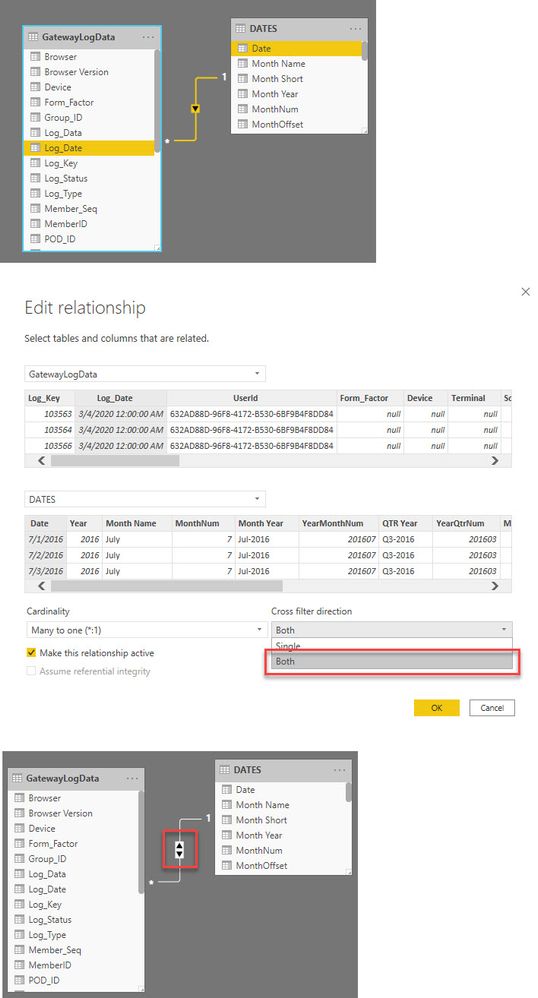- Power BI forums
- Updates
- News & Announcements
- Get Help with Power BI
- Desktop
- Service
- Report Server
- Power Query
- Mobile Apps
- Developer
- DAX Commands and Tips
- Custom Visuals Development Discussion
- Health and Life Sciences
- Power BI Spanish forums
- Translated Spanish Desktop
- Power Platform Integration - Better Together!
- Power Platform Integrations (Read-only)
- Power Platform and Dynamics 365 Integrations (Read-only)
- Training and Consulting
- Instructor Led Training
- Dashboard in a Day for Women, by Women
- Galleries
- Community Connections & How-To Videos
- COVID-19 Data Stories Gallery
- Themes Gallery
- Data Stories Gallery
- R Script Showcase
- Webinars and Video Gallery
- Quick Measures Gallery
- 2021 MSBizAppsSummit Gallery
- 2020 MSBizAppsSummit Gallery
- 2019 MSBizAppsSummit Gallery
- Events
- Ideas
- Custom Visuals Ideas
- Issues
- Issues
- Events
- Upcoming Events
- Community Blog
- Power BI Community Blog
- Custom Visuals Community Blog
- Community Support
- Community Accounts & Registration
- Using the Community
- Community Feedback
Register now to learn Fabric in free live sessions led by the best Microsoft experts. From Apr 16 to May 9, in English and Spanish.
- Power BI forums
- Forums
- Get Help with Power BI
- Desktop
- Re: How to slice across two tables
- Subscribe to RSS Feed
- Mark Topic as New
- Mark Topic as Read
- Float this Topic for Current User
- Bookmark
- Subscribe
- Printer Friendly Page
- Mark as New
- Bookmark
- Subscribe
- Mute
- Subscribe to RSS Feed
- Permalink
- Report Inappropriate Content
How to slice across two tables
Hello everyone,
I’ve looked at a number of threads but can’t anything to help with this. I am trying to divide two columns from different tables and create a new measure. I have tried 100 different formulas but can’t get it right. Here’s what I have:
FTE PER SITE = TABLE 1[ZPs YTD]/Table 2[FTE]
I have tried plenty more complex formulas but at least this one gives me the right answer when no slice is selected.
In essence:
I have [ZPs YTD]) as the numerator in Table 1
The denominator is in Table 2 and is FTE
The PBI page I created is using a slicer from Table 1 for UserSite
I have linked the two tables as can be seen in the images below
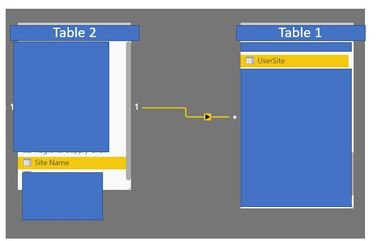
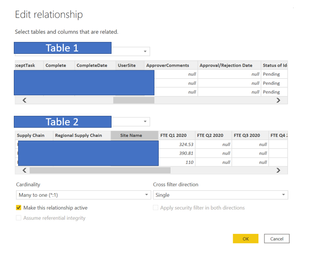
If I take Site A from Table 1 with 379 ZPs YTD and divide by Site A (these have the same names in each table) FTE in Table 2 of 465, the answer I should get is 0.81. I can get it to work with the total of FTE for all sites but when I slice by Site A the result I get is 0.029 i.e.379 divided by the total FTE of all sites.
I’ve been playing with this for 3 days and have tried literally hundreds of different. Thanks in advance for your help.
Cheers, Pillsbury 33.
- Mark as New
- Bookmark
- Subscribe
- Mute
- Subscribe to RSS Feed
- Permalink
- Report Inappropriate Content
Hello @Pillsbury33
In your model a Table 2 can filter Table 1 (it flows from the 1 to the many or downhill) but the other way doesn't work. If you right click on your join you can open the properties you can set the filter direction to BOTH then table 1 can filter table 2.
- Mark as New
- Bookmark
- Subscribe
- Mute
- Subscribe to RSS Feed
- Permalink
- Report Inappropriate Content
Hello @jdbuchanan71
Thanks for the speedy response. I had the relationship as 'Both" earlier but it made the Tile disappear i.e. turn gray with a cross. I have just done as suggested and this happened again. Here's the latest formula I have used:
Ignore the errors, it does work (I have changed the names to match the earlier comments). These were from the same table. When I change ZP[FTE PER SITE] to Table 2[FTE PER SITE] the tile works again, but with the same problem that it only correctly shows the right calculation if no slice is selected.
Thanks, Pillsbury33
- Mark as New
- Bookmark
- Subscribe
- Mute
- Subscribe to RSS Feed
- Permalink
- Report Inappropriate Content
- Mark as New
- Bookmark
- Subscribe
- Mute
- Subscribe to RSS Feed
- Permalink
- Report Inappropriate Content
Measures. I tried Columns but got the same result.
- Mark as New
- Bookmark
- Subscribe
- Mute
- Subscribe to RSS Feed
- Permalink
- Report Inappropriate Content
When you reference a measure you don't need a table name in front of it so it should be.
ZPs/FTE = DIVIDE ( [ZPs YTD], [FTE PER SITE], 0 )Would it be possible for you to share your .pbix? The di-directional should have worked as far as I can tell.
- Mark as New
- Bookmark
- Subscribe
- Mute
- Subscribe to RSS Feed
- Permalink
- Report Inappropriate Content
Hello @jdbuchanan71
My bad! I just happened to use the one example where the sites in the two tables where spelt slightly different. I changed the formula to this, but also added a new relationship between the UserSite and the FTE column (not sure if this was needed), corrected the name and 'hey presto!'.
Many thanks for your help!
- Mark as New
- Bookmark
- Subscribe
- Mute
- Subscribe to RSS Feed
- Permalink
- Report Inappropriate Content
Hello @jdbuchanan71
Stupid question, I know, but how do I attach the PBIX? I can see every other type of attachment option, but not for a file.
Many thanks, Pillsbury33.
- Mark as New
- Bookmark
- Subscribe
- Mute
- Subscribe to RSS Feed
- Permalink
- Report Inappropriate Content
You can load it to OneDrive or DropBox and then share the link here.
- Mark as New
- Bookmark
- Subscribe
- Mute
- Subscribe to RSS Feed
- Permalink
- Report Inappropriate Content
Hi @Pillsbury33
Use the Site Name not UserSite
Mariusz
If this post helps, then please consider Accepting it as the solution.
Please feel free to connect with me.
- Mark as New
- Bookmark
- Subscribe
- Mute
- Subscribe to RSS Feed
- Permalink
- Report Inappropriate Content
Hello @Mariusz
Thanks for the response. As below, I have done this but it still doesn't help with the slicer i.e. the visual ignores the slicer selection for the denominator and divides by the whole number but the slicer still recognises the numerator i.e. 300 site A ZPs / 12,000 total FTE rather than 300 site A ZPs / 456 site A FTEs.
Thanks, Pillsbury33.
Helpful resources

Microsoft Fabric Learn Together
Covering the world! 9:00-10:30 AM Sydney, 4:00-5:30 PM CET (Paris/Berlin), 7:00-8:30 PM Mexico City

Power BI Monthly Update - April 2024
Check out the April 2024 Power BI update to learn about new features.

| User | Count |
|---|---|
| 114 | |
| 105 | |
| 78 | |
| 67 | |
| 63 |
| User | Count |
|---|---|
| 144 | |
| 107 | |
| 105 | |
| 82 | |
| 69 |