- Power BI forums
- Updates
- News & Announcements
- Get Help with Power BI
- Desktop
- Service
- Report Server
- Power Query
- Mobile Apps
- Developer
- DAX Commands and Tips
- Custom Visuals Development Discussion
- Health and Life Sciences
- Power BI Spanish forums
- Translated Spanish Desktop
- Power Platform Integration - Better Together!
- Power Platform Integrations (Read-only)
- Power Platform and Dynamics 365 Integrations (Read-only)
- Training and Consulting
- Instructor Led Training
- Dashboard in a Day for Women, by Women
- Galleries
- Community Connections & How-To Videos
- COVID-19 Data Stories Gallery
- Themes Gallery
- Data Stories Gallery
- R Script Showcase
- Webinars and Video Gallery
- Quick Measures Gallery
- 2021 MSBizAppsSummit Gallery
- 2020 MSBizAppsSummit Gallery
- 2019 MSBizAppsSummit Gallery
- Events
- Ideas
- Custom Visuals Ideas
- Issues
- Issues
- Events
- Upcoming Events
- Community Blog
- Power BI Community Blog
- Custom Visuals Community Blog
- Community Support
- Community Accounts & Registration
- Using the Community
- Community Feedback
Register now to learn Fabric in free live sessions led by the best Microsoft experts. From Apr 16 to May 9, in English and Spanish.
- Power BI forums
- Forums
- Get Help with Power BI
- Desktop
- Re: How to show default values for missing periods
- Subscribe to RSS Feed
- Mark Topic as New
- Mark Topic as Read
- Float this Topic for Current User
- Bookmark
- Subscribe
- Printer Friendly Page
- Mark as New
- Bookmark
- Subscribe
- Mute
- Subscribe to RSS Feed
- Permalink
- Report Inappropriate Content
How to show default values for missing periods
Hi All,
I have a data with period (Year-Month). I would like to show default values "0" for mising periods
I have 2 Groups like (A and B) with respective values like below
Let's say
Period Group Date (mm/dd/yyyy)
2019-01 4 01/01/2019 00:00:00:00
2019-02 10 02/01/2019 00:00:00:00
2019-03 5 03/01/2019 00:00:00:00
2019-04 6 04/01/2019 00:00:00:00
2019-05 6 05/01/2019 00:00:00:00
2019-06 6 06/01/2019 00:00:00:00
Group i have taken as a Slicer
When i select Group (A) in slicer it is giving
Period Group Date (mm/dd/yyyy)
2019-01 2 01/01/2019 00:00:00:00
2019-02 5 02/01/2019 00:00:00:00
2019-03 5 03/01/2019 00:00:00:00
2019-04 6 04/01/2019 00:00:00:00
2019-05 3 05/01/2019 00:00:00:00
2019-06 3 06/01/2019 00:00:00:00
When i select Group (B) in slicer it is giving
Period Group Date (mm/dd/yyyy)
2019-01 2 01/01/2019 00:00:00:00
2019-02 5 02/01/2019 00:00:00:00
2019-05 3 05/01/2019 00:00:00:00
2019-06 3 06/01/2019 00:00:00:00
it is missing 2019-03, 2019-04, It means there is no values for those period for "B". Here i want to display those missing periods also with "0" value along with the exisitng periods. .
Output need like this
Period Group Date (mm/dd/yyyy)
2019-01 2 01/01/2019 00:00:00:00
2019-02 5 02/01/2019 00:00:00:00
2019-03 0 03/01/2019 00:00:00:00
2019-04 0 04/01/2019 00:00:00:00
2019-05 3 05/01/2019 00:00:00:00
2019-06 3 06/01/2019 00:00:00:00
I created calender table in my dataset and gave relationship between both the date columns.
But when i'm giving relationship it is not showing the missing periods in the visual.
Can anybody let me know how to achive this.
Thanks in advance
- Mark as New
- Bookmark
- Subscribe
- Mute
- Subscribe to RSS Feed
- Permalink
- Report Inappropriate Content
- Mark as New
- Bookmark
- Subscribe
- Mute
- Subscribe to RSS Feed
- Permalink
- Report Inappropriate Content
@harib can you please clarify your data. Where is A and B in the sample rows and how do you calculate the Group column value? Is that a measure to help you combine the two groups?
Just a bit more information needed so we can help you.
Has this post solved your problem? Please mark it as a solution so that others can find it quickly and to let the community know your problem has been solved.
If you found this post helpful, please give Kudos.
I work as a trainer and consultant for Microsoft 365, specialising in Power BI and Power Query.
https://sites.google.com/site/allisonkennedycv
Please @mention me in your reply if you want a response.
Copying DAX from this post? Click here for a hack to quickly replace it with your own table names
Has this post solved your problem? Please Accept as Solution so that others can find it quickly and to let the community know your problem has been solved.
If you found this post helpful, please give Kudos C
I work as a Microsoft trainer and consultant, specialising in Power BI and Power Query.
www.excelwithallison.com
- Mark as New
- Bookmark
- Subscribe
- Mute
- Subscribe to RSS Feed
- Permalink
- Report Inappropriate Content
I have provided sample data . Please check once.
sample Data file : https://drive.google.com/file/d/1brZTsnfqx0mTryREYkTrb5PreaC5mO8a/view?usp=sharing
If we filter "B" from the group its will not show 2019-03, 2019-04, 2019-06 values and periods, because in the data it self period was not there for that transaction. So we need to show missing periods with dummy values along with ohter periods.
I hope it's clear to you.
- Mark as New
- Bookmark
- Subscribe
- Mute
- Subscribe to RSS Feed
- Permalink
- Report Inappropriate Content
@harib Your issue is that everything is in one table, so when you filter for group B, you lose the Periods not related to B. You need to create a related data model with dimension table for period (each period exactly once).
You can use DAX new Table to do this quickly (what I did for testing) but I prefer to have the dimension tables loaded into the power query.
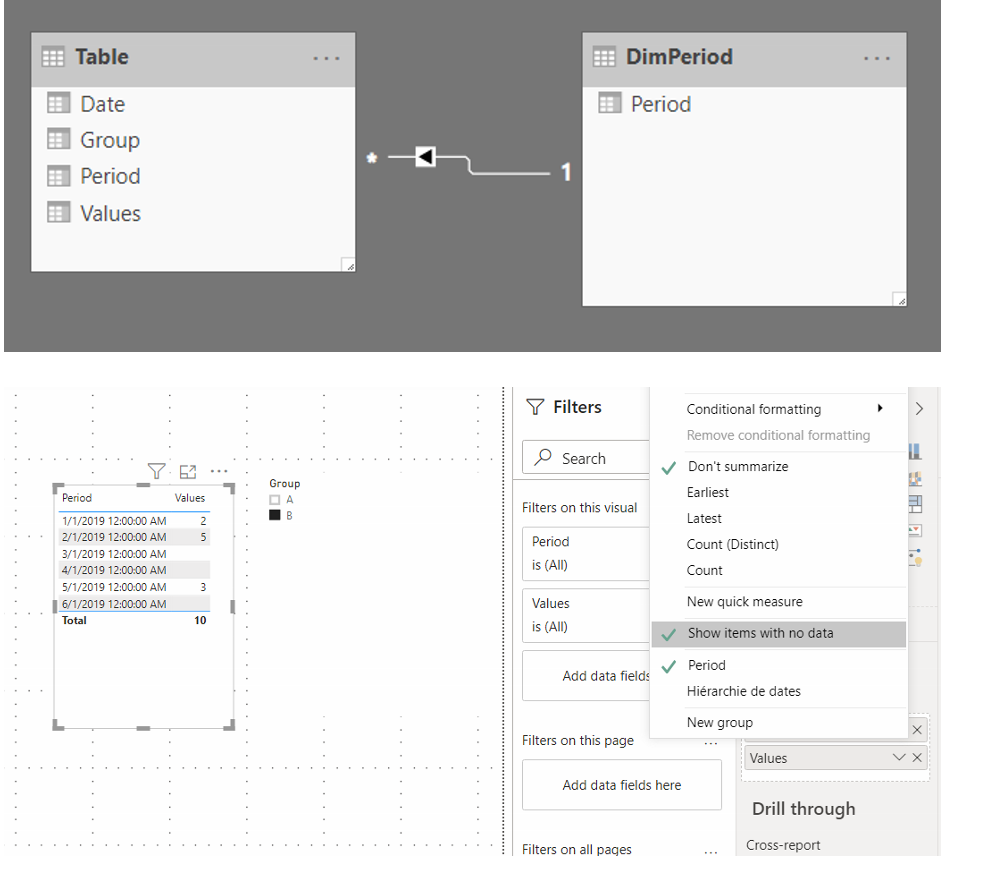
Has this post solved your problem? Please mark it as a solution so that others can find it quickly and to let the community know your problem has been solved.
If you found this post helpful, please give Kudos.
I work as a trainer and consultant for Microsoft 365, specialising in Power BI and Power Query.
Please @mention me in your reply if you want a response.
Copying DAX from this post? Click here for a hack to quickly replace it with your own table names
Has this post solved your problem? Please Accept as Solution so that others can find it quickly and to let the community know your problem has been solved.
If you found this post helpful, please give Kudos C
I work as a Microsoft trainer and consultant, specialising in Power BI and Power Query.
www.excelwithallison.com
- Mark as New
- Bookmark
- Subscribe
- Mute
- Subscribe to RSS Feed
- Permalink
- Report Inappropriate Content
It's almost met my requirement, however i would like to display "0" values for that periods instead of showing blank .
- Mark as New
- Bookmark
- Subscribe
- Mute
- Subscribe to RSS Feed
- Permalink
- Report Inappropriate Content
You could try a measure in that case.
Total value = 0 + sum (value)
Or might need to be sumx depending on how you use it.
Please @mention me in your reply if you want a response.
Copying DAX from this post? Click here for a hack to quickly replace it with your own table names
Has this post solved your problem? Please Accept as Solution so that others can find it quickly and to let the community know your problem has been solved.
If you found this post helpful, please give Kudos C
I work as a Microsoft trainer and consultant, specialising in Power BI and Power Query.
www.excelwithallison.com
- Mark as New
- Bookmark
- Subscribe
- Mute
- Subscribe to RSS Feed
- Permalink
- Report Inappropriate Content
Helpful resources

Microsoft Fabric Learn Together
Covering the world! 9:00-10:30 AM Sydney, 4:00-5:30 PM CET (Paris/Berlin), 7:00-8:30 PM Mexico City

Power BI Monthly Update - April 2024
Check out the April 2024 Power BI update to learn about new features.

| User | Count |
|---|---|
| 95 | |
| 94 | |
| 79 | |
| 71 | |
| 64 |
| User | Count |
|---|---|
| 120 | |
| 105 | |
| 99 | |
| 81 | |
| 72 |
