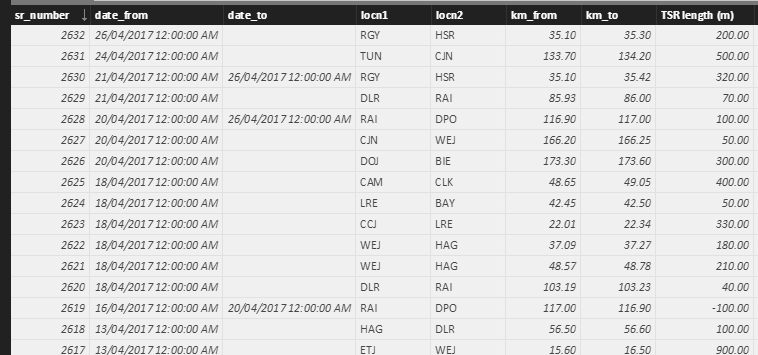- Power BI forums
- Updates
- News & Announcements
- Get Help with Power BI
- Desktop
- Service
- Report Server
- Power Query
- Mobile Apps
- Developer
- DAX Commands and Tips
- Custom Visuals Development Discussion
- Health and Life Sciences
- Power BI Spanish forums
- Translated Spanish Desktop
- Power Platform Integration - Better Together!
- Power Platform Integrations (Read-only)
- Power Platform and Dynamics 365 Integrations (Read-only)
- Training and Consulting
- Instructor Led Training
- Dashboard in a Day for Women, by Women
- Galleries
- Community Connections & How-To Videos
- COVID-19 Data Stories Gallery
- Themes Gallery
- Data Stories Gallery
- R Script Showcase
- Webinars and Video Gallery
- Quick Measures Gallery
- 2021 MSBizAppsSummit Gallery
- 2020 MSBizAppsSummit Gallery
- 2019 MSBizAppsSummit Gallery
- Events
- Ideas
- Custom Visuals Ideas
- Issues
- Issues
- Events
- Upcoming Events
- Community Blog
- Power BI Community Blog
- Custom Visuals Community Blog
- Community Support
- Community Accounts & Registration
- Using the Community
- Community Feedback
Earn a 50% discount on the DP-600 certification exam by completing the Fabric 30 Days to Learn It challenge.
- Power BI forums
- Forums
- Get Help with Power BI
- Desktop
- Re: How to show all dates between to date columns
- Subscribe to RSS Feed
- Mark Topic as New
- Mark Topic as Read
- Float this Topic for Current User
- Bookmark
- Subscribe
- Printer Friendly Page
- Mark as New
- Bookmark
- Subscribe
- Mute
- Subscribe to RSS Feed
- Permalink
- Report Inappropriate Content
How to show all dates between to date columns
Hi Everyone,
I have a table in SQL which contains a unique ID number (sr_number) a date to and a date from plus other information. The problem I am trying to solve is I need to be able to see what days the unique ID number is valid for. I have a calender table in the model (DateKey). I want to have a graph with DateKey[Date] on the x-axis and then the values in the graph will count of all valid/open unique ID's.
The only way I can visualise it is that I need to create a seperate table with all the dates for each unique ID. Tried a bunch of different ways but keep hitting a dead end.
Hope some one ca help.
Here is a picture of the data:
If date_to is empty it means it is open and a close date has not been decided yet.
Thanks,
Giles
Solved! Go to Solution.
- Mark as New
- Bookmark
- Subscribe
- Mute
- Subscribe to RSS Feed
- Permalink
- Report Inappropriate Content
Hi @GilesWalker
You could try creating a calculated table in DAX. This might be close. Just rename my 'Table5' to whatever your base table is called.
Daily Table =
FILTER(
CROSSJOIN(
'Table5',
CALENDARAUTO()
),
'Table5'[date_from]<=[Date]
&& [Date] <= VAR
EndDate = 'Table5'[date_to]
RETURN
IF(EndDate = BLANK(),Today(),EndDate)
)
- Mark as New
- Bookmark
- Subscribe
- Mute
- Subscribe to RSS Feed
- Permalink
- Report Inappropriate Content
Hi @GilesWalker
You could try creating a calculated table in DAX. This might be close. Just rename my 'Table5' to whatever your base table is called.
Daily Table =
FILTER(
CROSSJOIN(
'Table5',
CALENDARAUTO()
),
'Table5'[date_from]<=[Date]
&& [Date] <= VAR
EndDate = 'Table5'[date_to]
RETURN
IF(EndDate = BLANK(),Today(),EndDate)
)