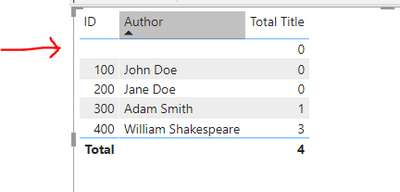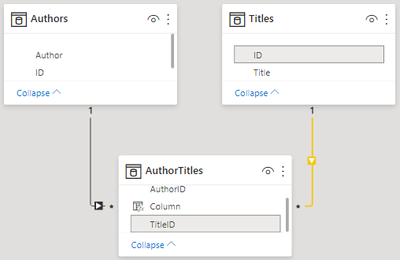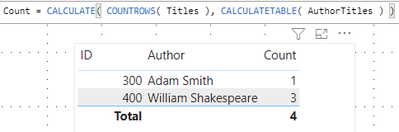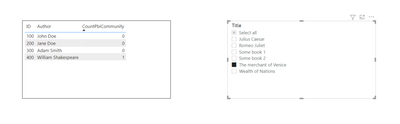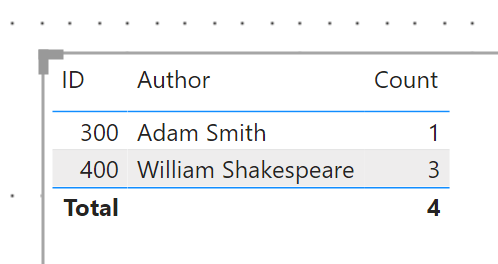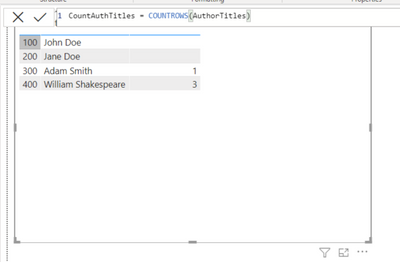- Power BI forums
- Updates
- News & Announcements
- Get Help with Power BI
- Desktop
- Service
- Report Server
- Power Query
- Mobile Apps
- Developer
- DAX Commands and Tips
- Custom Visuals Development Discussion
- Health and Life Sciences
- Power BI Spanish forums
- Translated Spanish Desktop
- Power Platform Integration - Better Together!
- Power Platform Integrations (Read-only)
- Power Platform and Dynamics 365 Integrations (Read-only)
- Training and Consulting
- Instructor Led Training
- Dashboard in a Day for Women, by Women
- Galleries
- Community Connections & How-To Videos
- COVID-19 Data Stories Gallery
- Themes Gallery
- Data Stories Gallery
- R Script Showcase
- Webinars and Video Gallery
- Quick Measures Gallery
- 2021 MSBizAppsSummit Gallery
- 2020 MSBizAppsSummit Gallery
- 2019 MSBizAppsSummit Gallery
- Events
- Ideas
- Custom Visuals Ideas
- Issues
- Issues
- Events
- Upcoming Events
- Community Blog
- Power BI Community Blog
- Custom Visuals Community Blog
- Community Support
- Community Accounts & Registration
- Using the Community
- Community Feedback
Earn a 50% discount on the DP-600 certification exam by completing the Fabric 30 Days to Learn It challenge.
- Power BI forums
- Forums
- Get Help with Power BI
- Desktop
- How to remove blank row when using a measure to di...
- Subscribe to RSS Feed
- Mark Topic as New
- Mark Topic as Read
- Float this Topic for Current User
- Bookmark
- Subscribe
- Printer Friendly Page
- Mark as New
- Bookmark
- Subscribe
- Mute
- Subscribe to RSS Feed
- Permalink
- Report Inappropriate Content
How to remove blank row when using a measure to display count of rows in related tables
Hi All,
I have a very simple model comprising of the following tables.
Model
This is the classic many-many relationship. 1 Author can have many Titles and vice-versa.
Authors
| ID | Author |
| 100 | John Doe |
| 200 | Jane Doe |
| 300 | Adam Smith |
| 400 | William Shakespeare |
Titles
| ID | Title |
| 10 | Julius Caesar |
| 20 | The merchant of Venice |
| 30 | Some book 1 |
| 40 | Some book 2 |
| 50 | Wealth of Nations |
| 60 | Romeo Juliet |
AuthorTitles
| AuthorID | TitleID |
| 400 | 10 |
| 400 | 20 |
| 300 | 50 |
| 400 | 60 |
MeasureCount =
var actual_count=CALCULATE(COUNTROWS(RELATEDTABLE(Titles)))
return IF(ISBLANK(actual_count),0,actual_count )
How do I remove the blank row?
Thanks,
Sau
Solved! Go to Solution.
- Mark as New
- Bookmark
- Subscribe
- Mute
- Subscribe to RSS Feed
- Permalink
- Report Inappropriate Content
Hi, @parry2k , as mentioned in my former reply, Titles is a lookup table, thus the relationship between Titles and AuthorTitles changes to 1:* accordingly. In order to make a filtering propagate reversely from AuthorTitles(*) to Titles(1), I use an expanded table as filter modifier here. Of coz it's out of conceptual illustration to author such a verbose measure whereas your concise solution is good enough to tackle this practical issue.
| Thanks to the great efforts by MS engineers to simplify syntax of DAX! Most beginners are SUCCESSFULLY MISLED to think that they could easily master DAX; but it turns out that the intricacy of the most frequently used RANKX() is still way beyond their comprehension! |
DAX is simple, but NOT EASY! |
- Mark as New
- Bookmark
- Subscribe
- Mute
- Subscribe to RSS Feed
- Permalink
- Report Inappropriate Content
@Anonymous, although you have a solution, here is the updated measure
Count = COUNTROWS ( AuthorTitle ) + IF ( NOT ISBLANK ( MAX ( Authors[Author] ) ), 0 )
Subscribe to the @PowerBIHowTo YT channel for an upcoming video on List and Record functions in Power Query!!
Learn Power BI and Fabric - subscribe to our YT channel - Click here: @PowerBIHowTo
If my solution proved useful, I'd be delighted to receive Kudos. When you put effort into asking a question, it's equally thoughtful to acknowledge and give Kudos to the individual who helped you solve the problem. It's a small gesture that shows appreciation and encouragement! ❤
Did I answer your question? Mark my post as a solution. Proud to be a Super User! Appreciate your Kudos 🙂
Feel free to email me with any of your BI needs.
- Mark as New
- Bookmark
- Subscribe
- Mute
- Subscribe to RSS Feed
- Permalink
- Report Inappropriate Content
Hello @Anonymous ,
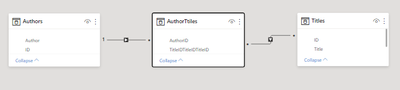

- Mark as New
- Bookmark
- Subscribe
- Mute
- Subscribe to RSS Feed
- Permalink
- Report Inappropriate Content
Hi,
You may download my PBI file from here.
Hope this helps.
Regards,
Ashish Mathur
http://www.ashishmathur.com
https://www.linkedin.com/in/excelenthusiasts/
- Mark as New
- Bookmark
- Subscribe
- Mute
- Subscribe to RSS Feed
- Permalink
- Report Inappropriate Content
Hello @Ashish_Mathur ,
Thanks so much for looking into this.
Problem 1
I downloaded you PBI. This is what I see.
I can see that you have constructed a Table visual using the Titles table and then added the custom Measure.
This eliminates the blank row. But, it does not show me the authors with 0 titles. (Jane Doe and John Doe)
Problem 2
I tried your DAX expression by creating a DAX expression in the Authors table
The blank row has come up again.
Looking at your response, you appear to have fixed this. What did you do and what did I miss?
Regards,
Sau
- Mark as New
- Bookmark
- Subscribe
- Mute
- Subscribe to RSS Feed
- Permalink
- Report Inappropriate Content
Hi,
I am confused by your reply. Have i answere your question?
Regards,
Ashish Mathur
http://www.ashishmathur.com
https://www.linkedin.com/in/excelenthusiasts/
- Mark as New
- Bookmark
- Subscribe
- Mute
- Subscribe to RSS Feed
- Permalink
- Report Inappropriate Content
Hello @Ashish_Mathur ,
Thanks so much for looking into this problem. As mentioned by @CNENFRNL , the real problem was with the cardinality of the relationship.
Cheers,
Sau
- Mark as New
- Bookmark
- Subscribe
- Mute
- Subscribe to RSS Feed
- Permalink
- Report Inappropriate Content
Hello @Ashish_Mathur ,
I want to stress that while there was an issue with the cardinality of the relationship, your suggestion was very valuable in fixing the blank row issue. I wish I could accept both answers as the solution.
Thank you,
Sau
- Mark as New
- Bookmark
- Subscribe
- Mute
- Subscribe to RSS Feed
- Permalink
- Report Inappropriate Content
You are welcome.
Regards,
Ashish Mathur
http://www.ashishmathur.com
https://www.linkedin.com/in/excelenthusiasts/
- Mark as New
- Bookmark
- Subscribe
- Mute
- Subscribe to RSS Feed
- Permalink
- Report Inappropriate Content
@CNENFRNL I don't understand the logic why to pass the 2nd parameter to calculate and as a matter of fact, why even calculate is required?? Not sure what I'm missing here.
Subscribe to the @PowerBIHowTo YT channel for an upcoming video on List and Record functions in Power Query!!
Learn Power BI and Fabric - subscribe to our YT channel - Click here: @PowerBIHowTo
If my solution proved useful, I'd be delighted to receive Kudos. When you put effort into asking a question, it's equally thoughtful to acknowledge and give Kudos to the individual who helped you solve the problem. It's a small gesture that shows appreciation and encouragement! ❤
Did I answer your question? Mark my post as a solution. Proud to be a Super User! Appreciate your Kudos 🙂
Feel free to email me with any of your BI needs.
- Mark as New
- Bookmark
- Subscribe
- Mute
- Subscribe to RSS Feed
- Permalink
- Report Inappropriate Content
Hi, @parry2k , as mentioned in my former reply, Titles is a lookup table, thus the relationship between Titles and AuthorTitles changes to 1:* accordingly. In order to make a filtering propagate reversely from AuthorTitles(*) to Titles(1), I use an expanded table as filter modifier here. Of coz it's out of conceptual illustration to author such a verbose measure whereas your concise solution is good enough to tackle this practical issue.
| Thanks to the great efforts by MS engineers to simplify syntax of DAX! Most beginners are SUCCESSFULLY MISLED to think that they could easily master DAX; but it turns out that the intricacy of the most frequently used RANKX() is still way beyond their comprehension! |
DAX is simple, but NOT EASY! |
- Mark as New
- Bookmark
- Subscribe
- Mute
- Subscribe to RSS Feed
- Permalink
- Report Inappropriate Content
Hi, @Anonymous , in theory, TITLES table should be a lookup table; thus the relationships in the data model is supposed to be built this way,
You might want to try this measure
Count = CALCULATE( COUNTROWS( Titles ), CALCULATETABLE( AuthorTitles ) )| Thanks to the great efforts by MS engineers to simplify syntax of DAX! Most beginners are SUCCESSFULLY MISLED to think that they could easily master DAX; but it turns out that the intricacy of the most frequently used RANKX() is still way beyond their comprehension! |
DAX is simple, but NOT EASY! |
- Mark as New
- Bookmark
- Subscribe
- Mute
- Subscribe to RSS Feed
- Permalink
- Report Inappropriate Content
Hello @CNENFRNL ,
You were right about the change of relationship cardinality.
Should be 1-many and not 1-1.
i.e. One Title has many Authors
I used the DAX expression from @Ashish_Mathur
CountPbiCommunity =
VAR TotalTitle = COUNTROWS(AuthorTitles)
return IF( ISBLANK( TotalTitle ), 0, TotalTitle )
Thanks both.
- Mark as New
- Bookmark
- Subscribe
- Mute
- Subscribe to RSS Feed
- Permalink
- Report Inappropriate Content
@Anonymous not sure what your expected result is? It should show only 4 rows, 30 and 40 will not show, and not sure why you have that measure, the measure should be as simple as this
Count = COUNTROWS ( AuthorTitles )
In visualization, use Id and Author from author table and drop above measure and you should get 4 books.
Check my latest blog post Year-2020, Pandemic, Power BI and Beyond to get a summary of my favourite Power BI feature releases in 2020
I would ❤ Kudos if my solution helped. 👉 If you can spend time posting the question, you can also make efforts to give Kudos to whoever helped to solve your problem. It is a token of appreciation!
⚡Visit us at https://perytus.com, your one-stop-shop for Power BI-related projects/training/consultancy.⚡
Subscribe to the @PowerBIHowTo YT channel for an upcoming video on List and Record functions in Power Query!!
Learn Power BI and Fabric - subscribe to our YT channel - Click here: @PowerBIHowTo
If my solution proved useful, I'd be delighted to receive Kudos. When you put effort into asking a question, it's equally thoughtful to acknowledge and give Kudos to the individual who helped you solve the problem. It's a small gesture that shows appreciation and encouragement! ❤
Did I answer your question? Mark my post as a solution. Proud to be a Super User! Appreciate your Kudos 🙂
Feel free to email me with any of your BI needs.
- Mark as New
- Bookmark
- Subscribe
- Mute
- Subscribe to RSS Feed
- Permalink
- Report Inappropriate Content
Hi @parry2k ,
This removes the blank row. But, it does not render the 'zero'.
The relationship cardinality was the issue.
Thank you,
Sau