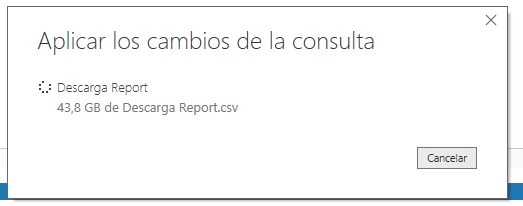- Power BI forums
- Updates
- News & Announcements
- Get Help with Power BI
- Desktop
- Service
- Report Server
- Power Query
- Mobile Apps
- Developer
- DAX Commands and Tips
- Custom Visuals Development Discussion
- Health and Life Sciences
- Power BI Spanish forums
- Translated Spanish Desktop
- Power Platform Integration - Better Together!
- Power Platform Integrations (Read-only)
- Power Platform and Dynamics 365 Integrations (Read-only)
- Training and Consulting
- Instructor Led Training
- Dashboard in a Day for Women, by Women
- Galleries
- Community Connections & How-To Videos
- COVID-19 Data Stories Gallery
- Themes Gallery
- Data Stories Gallery
- R Script Showcase
- Webinars and Video Gallery
- Quick Measures Gallery
- 2021 MSBizAppsSummit Gallery
- 2020 MSBizAppsSummit Gallery
- 2019 MSBizAppsSummit Gallery
- Events
- Ideas
- Custom Visuals Ideas
- Issues
- Issues
- Events
- Upcoming Events
- Community Blog
- Power BI Community Blog
- Custom Visuals Community Blog
- Community Support
- Community Accounts & Registration
- Using the Community
- Community Feedback
Register now to learn Fabric in free live sessions led by the best Microsoft experts. From Apr 16 to May 9, in English and Spanish.
- Power BI forums
- Forums
- Get Help with Power BI
- Desktop
- How to modify a parameter from a function or add r...
- Subscribe to RSS Feed
- Mark Topic as New
- Mark Topic as Read
- Float this Topic for Current User
- Bookmark
- Subscribe
- Printer Friendly Page
- Mark as New
- Bookmark
- Subscribe
- Mute
- Subscribe to RSS Feed
- Permalink
- Report Inappropriate Content
How to modify a parameter from a function or add rows into a table from a function
Hi all.
I need to define an index when a three different columns have any change. As I'm not found the solutions with the index creations, I'd like to save the last index used in a parameter or in a table.
But, how can I add a row in a table or change parameter both from a funtion?
BR
David
Solved! Go to Solution.
- Mark as New
- Bookmark
- Subscribe
- Mute
- Subscribe to RSS Feed
- Permalink
- Report Inappropriate Content
Hi @davidestg,
Try this:
let
Source = Table.FromRows(Json.Document(Binary.Decompress(Binary.FromText("i45WCs8vyk4tUtJRcktNzkgE0mGJOflFSrE60UqOQJ6hmb6Bib6RgaEFkBMSFOpKqoybo08wIU1OIBlTnDLYjcOQwq0JIhMLAA==", BinaryEncoding.Base64), Compression.Deflate)), let _t = ((type text) meta [Serialized.Text = true]) in type table [#"(blank)" = _t, #"(blank).1" = _t, #"(blank).2" = _t]),
#"Promoted Headers" = Table.PromoteHeaders(Source, [PromoteAllScalars=true]),
//Record.FieldValues(_) concatenates all columns into one, _ is used delimiter
#"Added Custom" = Table.AddColumn(#"Promoted Headers", "Combined Columns", each Text.Combine(Record.FieldValues(_), "_"), type text),
//added Index column, needed to create relative reference
#"Added Index" = Table.AddIndexColumn(#"Added Custom", "Index", 0, 1),
/*compares the values in "Combined Columns" column of the prevous row from the previous step with that of the "Combined Columns" column
of the current row from the current step,
value for row 1 is 1,
if the next row is the same as previous, value is 0 */
#"Added Custom1" = Table.AddColumn(#"Added Index", "Changed?", each try (if #"Added Index"[Combined Columns]{[Index]-1} = [Combined Columns] then 0 else 1) otherwise 1, Int64.Type),
//create modified index
#"Added Custom2" = Table.AddColumn(#"Added Custom1", "Modified Index", each List.Sum(List.Range(#"Added Custom1"[#"Changed?"],0,[Index]+1)), Int64.Type)
in
#"Added Custom2"But @Greg_Deckler migh have a more elegant solution.
Did I answer your question? Mark my post as a solution!
Proud to be a Super User!
"Tell me and I’ll forget; show me and I may remember; involve me and I’ll understand."
Need Power BI consultation, get in touch with me on LinkedIn or hire me on UpWork.
Learn with me on YouTube @DAXJutsu or follow my page on Facebook @DAXJutsuPBI.
- Mark as New
- Bookmark
- Subscribe
- Mute
- Subscribe to RSS Feed
- Permalink
- Report Inappropriate Content
Can you provide some example inputs/outputs in terms of data. Are you trying to do this in Power Query or DAX?
Please see this post regarding How to Get Your Question Answered Quickly: https://community.powerbi.com/t5/Community-Blog/How-to-Get-Your-Question-Answered-Quickly/ba-p/38490
@ me in replies or I'll lose your thread!!!
Instead of a Kudo, please vote for this idea
Become an expert!: Enterprise DNA
External Tools: MSHGQM
YouTube Channel!: Microsoft Hates Greg
Latest book!: The Definitive Guide to Power Query (M)
DAX is easy, CALCULATE makes DAX hard...
- Mark as New
- Bookmark
- Subscribe
- Mute
- Subscribe to RSS Feed
- Permalink
- Report Inappropriate Content
Sure, I'm trying in power Query into a PowerBI
I have a table that need an increase index when I have some change between three columns. I mean:
| Worker | Fecha | Valor | Index |
| A | 16/04/2018 | TRUE | 1 |
| A | 16/04/2018 | TRUE | 1 |
| A | 16/04/2018 | FALSE | 2 |
| A | 16/04/2018 | TRUE | 3 |
| B | 15/04/2018 | TRUE | 4 |
| B | 16/04/2018 | FALSE | 5 |
| B | 16/04/2018 | TRUE | 6 |
| B | 16/04/2018 | TRUE | 6 |
Starting by 1 in each change of first 3 columns I need to increase the index. I'm trying with all the answer from this post but I can't find the solution.
Other possibility is to save the last combination and the last index in a parameter or another table, but I can't find how to save it in a parameter or table.
In Excel is very easy because yo can calculate from the information in the last cell, but here I can't.
The excel formula could be:
=SI(A2=A1;SI(C2="FALSE";SI(C1="FALSE";E1;E1+1);SI(C1="FALSE";E1+1;E1));E1+1)
- Mark as New
- Bookmark
- Subscribe
- Mute
- Subscribe to RSS Feed
- Permalink
- Report Inappropriate Content
Hi @davidestg,
Try this:
let
Source = Table.FromRows(Json.Document(Binary.Decompress(Binary.FromText("i45WCs8vyk4tUtJRcktNzkgE0mGJOflFSrE60UqOQJ6hmb6Bib6RgaEFkBMSFOpKqoybo08wIU1OIBlTnDLYjcOQwq0JIhMLAA==", BinaryEncoding.Base64), Compression.Deflate)), let _t = ((type text) meta [Serialized.Text = true]) in type table [#"(blank)" = _t, #"(blank).1" = _t, #"(blank).2" = _t]),
#"Promoted Headers" = Table.PromoteHeaders(Source, [PromoteAllScalars=true]),
//Record.FieldValues(_) concatenates all columns into one, _ is used delimiter
#"Added Custom" = Table.AddColumn(#"Promoted Headers", "Combined Columns", each Text.Combine(Record.FieldValues(_), "_"), type text),
//added Index column, needed to create relative reference
#"Added Index" = Table.AddIndexColumn(#"Added Custom", "Index", 0, 1),
/*compares the values in "Combined Columns" column of the prevous row from the previous step with that of the "Combined Columns" column
of the current row from the current step,
value for row 1 is 1,
if the next row is the same as previous, value is 0 */
#"Added Custom1" = Table.AddColumn(#"Added Index", "Changed?", each try (if #"Added Index"[Combined Columns]{[Index]-1} = [Combined Columns] then 0 else 1) otherwise 1, Int64.Type),
//create modified index
#"Added Custom2" = Table.AddColumn(#"Added Custom1", "Modified Index", each List.Sum(List.Range(#"Added Custom1"[#"Changed?"],0,[Index]+1)), Int64.Type)
in
#"Added Custom2"But @Greg_Deckler migh have a more elegant solution.
Did I answer your question? Mark my post as a solution!
Proud to be a Super User!
"Tell me and I’ll forget; show me and I may remember; involve me and I’ll understand."
Need Power BI consultation, get in touch with me on LinkedIn or hire me on UpWork.
Learn with me on YouTube @DAXJutsu or follow my page on Facebook @DAXJutsuPBI.
- Mark as New
- Bookmark
- Subscribe
- Mute
- Subscribe to RSS Feed
- Permalink
- Report Inappropriate Content
I applied the solution in a table with a 14K rows and the step to List.SumRange calculate over 4GB of data during aprox. 20 minutes. Do you know how to reduce the duration?
- Mark as New
- Bookmark
- Subscribe
- Mute
- Subscribe to RSS Feed
- Permalink
- Report Inappropriate Content
I correct. The process takes 3 hours calculating and has not yet finished, consuming 43G in the download
- Mark as New
- Bookmark
- Subscribe
- Mute
- Subscribe to RSS Feed
- Permalink
- Report Inappropriate Content
Hi @davidestg,
I didn't realize you had that many rows. While the initial solution I gave you worked and the preview in PQ loaded fast, it wouldn't be the case when loading it to the model.
After several attempts at finding a better way in achieveing the same result in Power Query, I've given up. Even using merge, loading the data would take a very long time. The data being loaded was already more than 4 gigs when I cancelled the loading process when the dummy data was only about 1 MB.
You would have better luck doing it in DAX than in M.
Try this PBIX:
https://drive.google.com/open?id=0B1knkMKNyu5IdDBGMjhvVlFKc2c
Did I answer your question? Mark my post as a solution!
Proud to be a Super User!
"Tell me and I’ll forget; show me and I may remember; involve me and I’ll understand."
Need Power BI consultation, get in touch with me on LinkedIn or hire me on UpWork.
Learn with me on YouTube @DAXJutsu or follow my page on Facebook @DAXJutsuPBI.
- Mark as New
- Bookmark
- Subscribe
- Mute
- Subscribe to RSS Feed
- Permalink
- Report Inappropriate Content
Amazing, excellent solution. You are a genius. Thank you because I tried a lot of thinks witout results!!.
About the other question, is possible to change the parameter value or insert row in a different table?
Helpful resources

Microsoft Fabric Learn Together
Covering the world! 9:00-10:30 AM Sydney, 4:00-5:30 PM CET (Paris/Berlin), 7:00-8:30 PM Mexico City

Power BI Monthly Update - April 2024
Check out the April 2024 Power BI update to learn about new features.

| User | Count |
|---|---|
| 108 | |
| 105 | |
| 88 | |
| 74 | |
| 66 |
| User | Count |
|---|---|
| 126 | |
| 111 | |
| 100 | |
| 83 | |
| 71 |