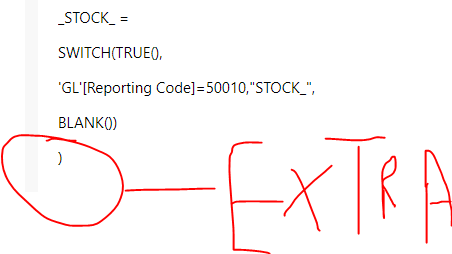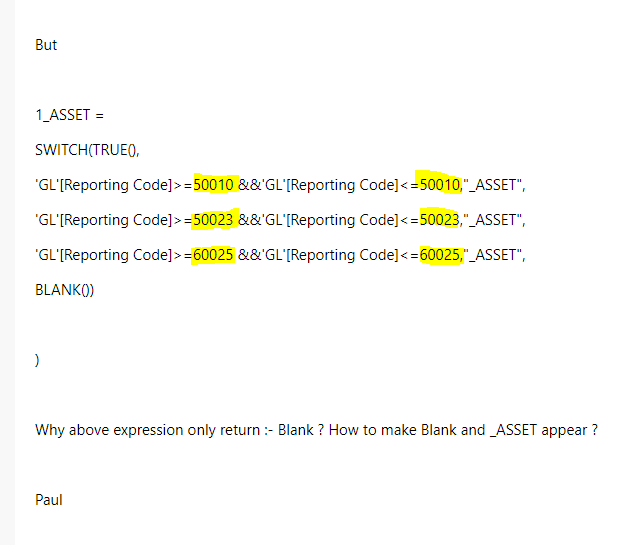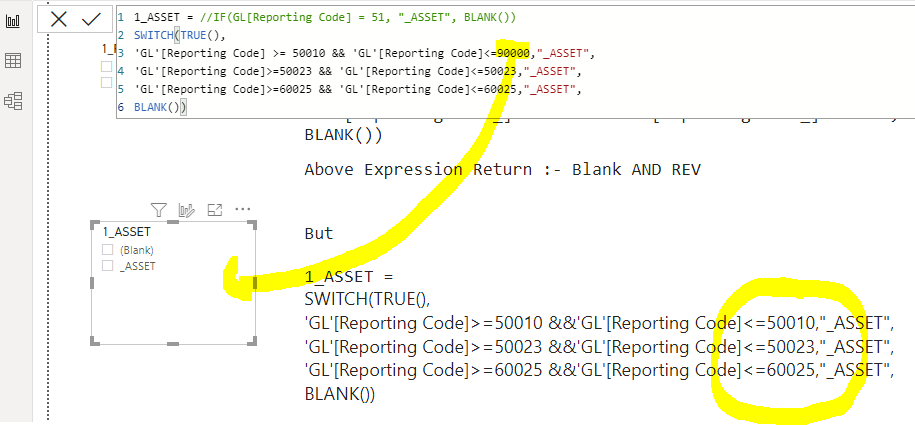- Power BI forums
- Updates
- News & Announcements
- Get Help with Power BI
- Desktop
- Service
- Report Server
- Power Query
- Mobile Apps
- Developer
- DAX Commands and Tips
- Custom Visuals Development Discussion
- Health and Life Sciences
- Power BI Spanish forums
- Translated Spanish Desktop
- Power Platform Integration - Better Together!
- Power Platform Integrations (Read-only)
- Power Platform and Dynamics 365 Integrations (Read-only)
- Training and Consulting
- Instructor Led Training
- Dashboard in a Day for Women, by Women
- Galleries
- Community Connections & How-To Videos
- COVID-19 Data Stories Gallery
- Themes Gallery
- Data Stories Gallery
- R Script Showcase
- Webinars and Video Gallery
- Quick Measures Gallery
- 2021 MSBizAppsSummit Gallery
- 2020 MSBizAppsSummit Gallery
- 2019 MSBizAppsSummit Gallery
- Events
- Ideas
- Custom Visuals Ideas
- Issues
- Issues
- Events
- Upcoming Events
- Community Blog
- Power BI Community Blog
- Custom Visuals Community Blog
- Community Support
- Community Accounts & Registration
- Using the Community
- Community Feedback
Earn a 50% discount on the DP-600 certification exam by completing the Fabric 30 Days to Learn It challenge.
- Power BI forums
- Forums
- Get Help with Power BI
- Desktop
- Re: How to make my expression Return Blank and _AS...
- Subscribe to RSS Feed
- Mark Topic as New
- Mark Topic as Read
- Float this Topic for Current User
- Bookmark
- Subscribe
- Printer Friendly Page
- Mark as New
- Bookmark
- Subscribe
- Mute
- Subscribe to RSS Feed
- Permalink
- Report Inappropriate Content
How to make my expression Return Blank and _ASSET ?
Hi All
Below expression working fine :-
1_REV =
SWITCH(TRUE(),
'GL'[Reporting Code_]>=00001 &&'GL'[Reporting Code_]<=00019,"REV",
BLANK())
Above Expression Return :- Blank AND REV
But
1_ASSET =
SWITCH(TRUE(),
'GL'[Reporting Code]>=50010 &&'GL'[Reporting Code]<=50010,"_ASSET",
'GL'[Reporting Code]>=50023 &&'GL'[Reporting Code]<=50023,"_ASSET",
'GL'[Reporting Code]>=60025 &&'GL'[Reporting Code]<=60025,"_ASSET",
BLANK())
)
Why above expression only return :- Blank ? How to make Blank and _ASSET appear ?
Paul
Solved! Go to Solution.
- Mark as New
- Bookmark
- Subscribe
- Mute
- Subscribe to RSS Feed
- Permalink
- Report Inappropriate Content
You have an Extra braket in your formula
Remark: it is better to use IF when using one condition.
Regards
Amine Jerbi
If I answered your question, please mark this thread as accepted
and you can follow me on
My Website, LinkedIn and Facebook
- Mark as New
- Bookmark
- Subscribe
- Mute
- Subscribe to RSS Feed
- Permalink
- Report Inappropriate Content
Hi @admin11
The account numbers inside the SWITCH don<t make sense
Put the right numbers and it will work
Regards
Amine Jerbi
If I answered your question, please mark this thread as accepted
and you can follow me on
My Website, LinkedIn and Facebook
- Mark as New
- Bookmark
- Subscribe
- Mute
- Subscribe to RSS Feed
- Permalink
- Report Inappropriate Content
Thank you very much for spot my mistake.
now i want to make the expression more simple.
Below is working fine :-
_
STOCK =
SWITCH(TRUE(),
'GL'[Reporting Code]>=50010 &&'GL'[Reporting Code]<=50010,"STOCK",
BLANK())
How to convert above expression to Below and make it working :-
_STOCK_ =
SWITCH(TRUE(),
'GL'[Reporting Code]=50010,"STOCK_",
BLANK())
)
- Mark as New
- Bookmark
- Subscribe
- Mute
- Subscribe to RSS Feed
- Permalink
- Report Inappropriate Content
You have an Extra braket in your formula
Remark: it is better to use IF when using one condition.
Regards
Amine Jerbi
If I answered your question, please mark this thread as accepted
and you can follow me on
My Website, LinkedIn and Facebook
- Mark as New
- Bookmark
- Subscribe
- Mute
- Subscribe to RSS Feed
- Permalink
- Report Inappropriate Content
- Mark as New
- Bookmark
- Subscribe
- Mute
- Subscribe to RSS Feed
- Permalink
- Report Inappropriate Content
Hi Paul,
What exactly are you trying to do?
When you say you want the measure to return BLANK() and _ASSET I presume you mean under different conditions?
The logic in your measure isn't right. For each line what you are actually saying is check if GL[Reporting Code] is equal to a specific value.
When you write
'GL'[Reporting Code]>=50010 &&'GL'[Reporting Code]<=50010
that's the same as
'GL'[Reporting Code] = 50010
and that's the same for each line. Your upper and lower limits for the tests are the same value so you may as well just test for equality.
1_ASSET =
SWITCH(TRUE(),
'GL'[Reporting Code] = 50010 , "_ASSET",
'GL'[Reporting Code] = 50023 , "_ASSET",
'GL'[Reporting Code] = 60025 , "_ASSET",
BLANK())
)
So looking at that, the string _ASSET will only be returned when 'GL'[Reporting Code] is equal to 50010, 50023 or 60025. Otherwise you'll get BLANK().
regards
Phil
Did I answer your question? Then please mark my post as the solution.
If I helped you, click on the Thumbs Up to give Kudos.
Blog :: YouTube Channel :: Connect on Linkedin
Proud to be a Super User!
- Mark as New
- Bookmark
- Subscribe
- Mute
- Subscribe to RSS Feed
- Permalink
- Report Inappropriate Content
Thank you for sharing :-
I just try to create a expression , is working fine :-
_
STOCK =
SWITCH(TRUE(),
'GL'[Reporting Code]>=50010 &&'GL'[Reporting Code]<=50010,"STOCK",
BLANK())
But Below not working :-
_STOCK_ =
SWITCH(TRUE(),
'GL'[Reporting Code]=50010,"STOCK_",
BLANK())
)
Hope you can advise me
My PBI file
Paul
Helpful resources
| User | Count |
|---|---|
| 98 | |
| 91 | |
| 84 | |
| 72 | |
| 67 |
| User | Count |
|---|---|
| 114 | |
| 103 | |
| 100 | |
| 72 | |
| 64 |