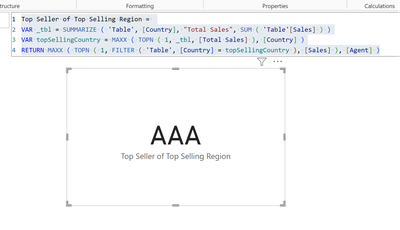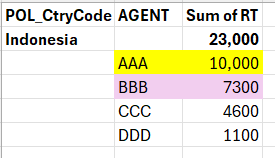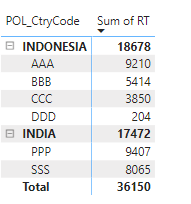- Power BI forums
- Updates
- News & Announcements
- Get Help with Power BI
- Desktop
- Service
- Report Server
- Power Query
- Mobile Apps
- Developer
- DAX Commands and Tips
- Custom Visuals Development Discussion
- Health and Life Sciences
- Power BI Spanish forums
- Translated Spanish Desktop
- Power Platform Integration - Better Together!
- Power Platform Integrations (Read-only)
- Power Platform and Dynamics 365 Integrations (Read-only)
- Training and Consulting
- Instructor Led Training
- Dashboard in a Day for Women, by Women
- Galleries
- Community Connections & How-To Videos
- COVID-19 Data Stories Gallery
- Themes Gallery
- Data Stories Gallery
- R Script Showcase
- Webinars and Video Gallery
- Quick Measures Gallery
- 2021 MSBizAppsSummit Gallery
- 2020 MSBizAppsSummit Gallery
- 2019 MSBizAppsSummit Gallery
- Events
- Ideas
- Custom Visuals Ideas
- Issues
- Issues
- Events
- Upcoming Events
- Community Blog
- Power BI Community Blog
- Custom Visuals Community Blog
- Community Support
- Community Accounts & Registration
- Using the Community
- Community Feedback
Register now to learn Fabric in free live sessions led by the best Microsoft experts. From Apr 16 to May 9, in English and Spanish.
- Power BI forums
- Forums
- Get Help with Power BI
- Desktop
- Re: How to get top agent from top country based on...
- Subscribe to RSS Feed
- Mark Topic as New
- Mark Topic as Read
- Float this Topic for Current User
- Bookmark
- Subscribe
- Printer Friendly Page
- Mark as New
- Bookmark
- Subscribe
- Mute
- Subscribe to RSS Feed
- Permalink
- Report Inappropriate Content
How to get top agent from top country based on sales volume in Power BI
Hi Power BI Gurus,
I have been trying to figure out for days on how to get the name of the top agent from the top country based on the total sales.
Table 1:
The above sample table above 'Table1' shows a simple table with 3 columns - Country, Agent and Sales.
Based on the tabulation table, Indonesia has the highest total sales volume, how do I get the top agent from Indonesia, in this example, Agent : AAA. I want to display this in a visual card in my report.
I have tried using Rankx, grouping, Topn but all did not work for me.
So I would greatly appreciate it if I can get some help for this problem.
Thank you very much in advance!
Solved! Go to Solution.
- Mark as New
- Bookmark
- Subscribe
- Mute
- Subscribe to RSS Feed
- Permalink
- Report Inappropriate Content
Hi @Wongsc13,
Please check the modified file and test the updated measure.
The raw data was a bit different from what you provided in your initial message so one more summarization was needed.
Best Regards,
Alexander
- Mark as New
- Bookmark
- Subscribe
- Mute
- Subscribe to RSS Feed
- Permalink
- Report Inappropriate Content
Hi @Wongsc13,
Here is an option:
Here is the same code in plain text:
Top Seller of Top Selling Region =
VAR _tbl = SUMMARIZE ( 'Table', [Country], "Total Sales", SUM ( 'Table'[Sales] ) )
VAR topSellingCountry = MAXX ( TOPN ( 1, _tbl, [Total Sales] ), [Country] )
RETURN MAXX ( TOPN ( 1, FILTER ( 'Table', [Country] = topSellingCountry ), [Sales] ), [Agent] )
Best Regards,
Alexander
- Mark as New
- Bookmark
- Subscribe
- Mute
- Subscribe to RSS Feed
- Permalink
- Report Inappropriate Content
Dear Alexandra,
Thank you so much for your help in providing DAX formula, I have tried to replicate the code in my actual report using the actual variable names as below:
TopAgentInTopCountry =
VAR _Tbl = SUMMARIZE(Combined_Import, Combined_Import[POL_CtryCode], "Sum of RT", SUM(Combined_Import[RT]))
VAR _topSellingCountry = MAXX(TOPN(1, _Tbl, [Sum of RT]), [POL_CtryCode])
RETURN
MAXX(TOPN(1, FILTER(Combined_Import, Combined_Import[POL_CtryCode] = _topSellingCountry), [Sum of RT]), Combined_Import[AGENT])
And the result is close to what I require, but the only issue is that, it does seem to return me the top agent (AAA) with the most "SUM of RT", but instead it seems to be randomly returning 1 agent name, in my case "BBB":
May I know how can I fix this issue?
Thank you once again!
Song
- Mark as New
- Bookmark
- Subscribe
- Mute
- Subscribe to RSS Feed
- Permalink
- Report Inappropriate Content
If you can reproduce your problem with some mocking data and share the file with me, I will be able to point out where the problem is. Without that, I can only assume that if you have only one row per each agent in your original table, you should have [RT] Instead of [Sum of RT] in the output line:
MAXX(TOPN(1, FILTER(Combined_Import, Combined_Import[POL_CtryCode] = _topSellingCountry), [Sum of RT]), Combined_Import[AGENT])
Also you can check the attached file where the measure returns the expected result and compare it with what you have.
Best Regards,
Alexander
- Mark as New
- Bookmark
- Subscribe
- Mute
- Subscribe to RSS Feed
- Permalink
- Report Inappropriate Content
Dear Alexander,
Thank you very much once again for your reply and creating the Power BI sample file.
However, after applying same logic as per your file, it is not getting the top agent correctly.
I have done a mock up of the Power BI report as uploaded in the the Gdrive link (can't seem to attach a file here).
https://drive.google.com/file/d/1r2HDvOnvugDjQdzRzVDBjJae2jD5Rksq/view?
In the Power BI, I have added the visual card based on the formula, and I am still getting BBB:
In the matrix table also included, the top agent by top country (Indonesia) should be AAA:
I would greatly appreciate it if you can help me shed some light on this.
Thank you very much!
Best regards,
Song
- Mark as New
- Bookmark
- Subscribe
- Mute
- Subscribe to RSS Feed
- Permalink
- Report Inappropriate Content
Hi @Wongsc13,
Please check the modified file and test the updated measure.
The raw data was a bit different from what you provided in your initial message so one more summarization was needed.
Best Regards,
Alexander
- Mark as New
- Bookmark
- Subscribe
- Mute
- Subscribe to RSS Feed
- Permalink
- Report Inappropriate Content
Hi Alexander,
You are a star! It is working perfectly now!
I am really grateful for your help in this.
Thank you,
Song
Helpful resources

Microsoft Fabric Learn Together
Covering the world! 9:00-10:30 AM Sydney, 4:00-5:30 PM CET (Paris/Berlin), 7:00-8:30 PM Mexico City

Power BI Monthly Update - April 2024
Check out the April 2024 Power BI update to learn about new features.

| User | Count |
|---|---|
| 105 | |
| 94 | |
| 75 | |
| 63 | |
| 62 |
| User | Count |
|---|---|
| 137 | |
| 105 | |
| 104 | |
| 80 | |
| 63 |