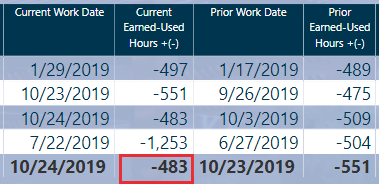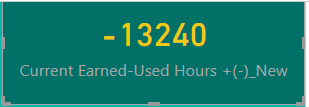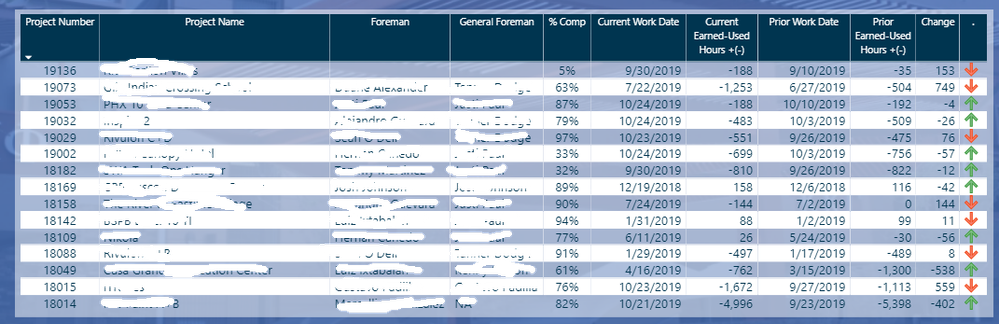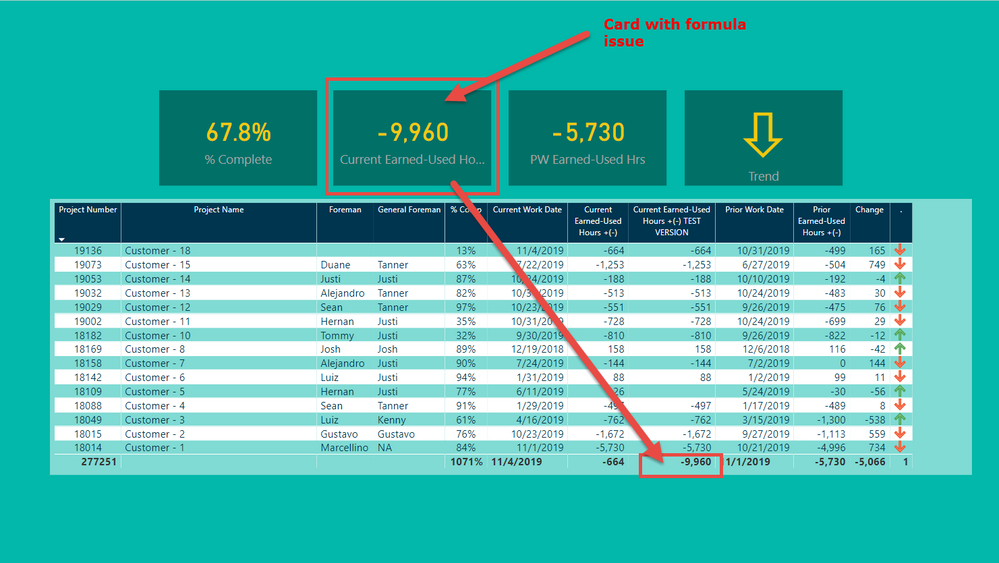- Power BI forums
- Updates
- News & Announcements
- Get Help with Power BI
- Desktop
- Service
- Report Server
- Power Query
- Mobile Apps
- Developer
- DAX Commands and Tips
- Custom Visuals Development Discussion
- Health and Life Sciences
- Power BI Spanish forums
- Translated Spanish Desktop
- Power Platform Integration - Better Together!
- Power Platform Integrations (Read-only)
- Power Platform and Dynamics 365 Integrations (Read-only)
- Training and Consulting
- Instructor Led Training
- Dashboard in a Day for Women, by Women
- Galleries
- Community Connections & How-To Videos
- COVID-19 Data Stories Gallery
- Themes Gallery
- Data Stories Gallery
- R Script Showcase
- Webinars and Video Gallery
- Quick Measures Gallery
- 2021 MSBizAppsSummit Gallery
- 2020 MSBizAppsSummit Gallery
- 2019 MSBizAppsSummit Gallery
- Events
- Ideas
- Custom Visuals Ideas
- Issues
- Issues
- Events
- Upcoming Events
- Community Blog
- Power BI Community Blog
- Custom Visuals Community Blog
- Community Support
- Community Accounts & Registration
- Using the Community
- Community Feedback
Register now to learn Fabric in free live sessions led by the best Microsoft experts. From Apr 16 to May 9, in English and Spanish.
- Power BI forums
- Forums
- Get Help with Power BI
- Desktop
- Re: How to get the sum of a measure column in a ta...
- Subscribe to RSS Feed
- Mark Topic as New
- Mark Topic as Read
- Float this Topic for Current User
- Bookmark
- Subscribe
- Printer Friendly Page
- Mark as New
- Bookmark
- Subscribe
- Mute
- Subscribe to RSS Feed
- Permalink
- Report Inappropriate Content
How to get the sum of a measure column in a table
I am using the below formula to get the sum of hours from the most current work date (Current Earned-Used Hours +(-))...I see online that there are issues getting the total when using measures. I want to create a card with the total hours versus using the totals at the end of a table which will have the wrong sum. How can I write a formula for the card that will give me the proper sum of the Current Earned-Used Hours +(-)?
Solved! Go to Solution.
- Mark as New
- Bookmark
- Subscribe
- Mute
- Subscribe to RSS Feed
- Permalink
- Report Inappropriate Content
Hi @Anonymous ,
You may delete the created measure [Current Earned-Used Hours +(-) TEST VERSION] in your pbix file, then create new measure which will refer to the original measure [Current Earned-Used Hours +(-)] using DAX below.
Current Earned-Used Hours +(-)_New =
VAR _table =
SUMMARIZE (
'ProjectDetails',
'ProjectDetails'[Project Number],
"_Value", [Current Earned-Used Hours +(-)]
)
RETURN
IF (
HASONEVALUE ( 'ProjectDetails'[Project Number] ),
[Current Earned-Used Hours +(-)],
SUMX ( _table, [_Value] )
)
Best Regards,
Amy
If this post helps, then please consider Accept it as the solution to help the other members find it more quickly.
- Mark as New
- Bookmark
- Subscribe
- Mute
- Subscribe to RSS Feed
- Permalink
- Report Inappropriate Content
Hi @Anonymous ,
You may change your original measure like DAX below.
Current Earned-Used Hours +(-) =
VAR d =
CALCULATE (
SUM ( 'ProjectDetails'[Earned - Used Hours + (-)] ),
FILTER (
ALL ( ProjectDetails[Work Date] ),
'ProjectDetails'[Work Date] = MAX ( 'ProjectDetails'[Work Date] )
)
)
VAR _table =
SUMMARIZE ( 'ProjectDetails', 'ProjectDetails'[Current Work Date], "_Value", d )
RETURN
IF (
HASONEVALUE ( 'ProjectDetails'[Current Work Date] ),
d,
SUMX ( _table, [_Value] )
)
Best Regards,
Amy
If this post helps, then please consider Accept it as the solution to help the other members find it more quickly.
- Mark as New
- Bookmark
- Subscribe
- Mute
- Subscribe to RSS Feed
- Permalink
- Report Inappropriate Content
I suspected that the solution lied somewhere with HASONEVALUE. When entering the formula I got some errors as shown below. Could it be related to the "Current Work Day" which is the same a the MAX (Work Date)? My Current Work Day in my formula is MAX (Work Date).
Thoughts? BTW...things for helping!
- Mark as New
- Bookmark
- Subscribe
- Mute
- Subscribe to RSS Feed
- Permalink
- Report Inappropriate Content
Hi @Anonymous ,
You may replace the 'ProjectDetails'[Current Work Date] with the first displaying field in your table visual.
Best Regards,
Amy
If this post helps, then please consider Accept it as the solution to help the other members find it more quickly.
- Mark as New
- Bookmark
- Subscribe
- Mute
- Subscribe to RSS Feed
- Permalink
- Report Inappropriate Content
Brain cramp...what does "the first displaying field in your table visual" mean?
Thx for the quick response...I have to get this ironed out tonight so much appreciated!!!
- Mark as New
- Bookmark
- Subscribe
- Mute
- Subscribe to RSS Feed
- Permalink
- Report Inappropriate Content
Hi @Anonymous ,
Currently, the screenshot you showed is part of the table visual, right? You may find the first order field in the left of current table visual.
Best Regards,
Amy
If this post helps, then please consider Accept it as the solution to help the other members find it more quickly.
- Mark as New
- Bookmark
- Subscribe
- Mute
- Subscribe to RSS Feed
- Permalink
- Report Inappropriate Content
This is the actual full table...so you are saying use the Project Number field since it is the first column?
- Mark as New
- Bookmark
- Subscribe
- Mute
- Subscribe to RSS Feed
- Permalink
- Report Inappropriate Content
Hi @Anonymous ,
Yes, you can try to replace the 'ProjectDetails'[Current Work Date] with 'ProjectDetails'[Project Number].
Best Regards,
Amy
If this post helps, then please consider Accept it as the solution to help the other members find it more quickly.
- Mark as New
- Bookmark
- Subscribe
- Mute
- Subscribe to RSS Feed
- Permalink
- Report Inappropriate Content
That worked with no error this time in the formula but the results are off. Below is the formula as it sits now. Below that you can see that the card total with that formula is -9,960 but the actual result should be -13,240.
What am I missing in the formula? THX Again!
Current Earned-Used Hours +(-) TEST VERSION =
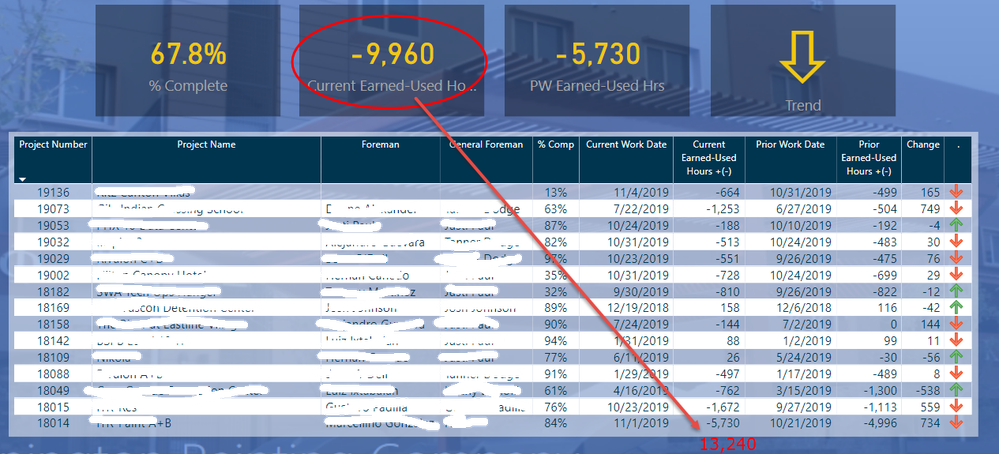
- Mark as New
- Bookmark
- Subscribe
- Mute
- Subscribe to RSS Feed
- Permalink
- Report Inappropriate Content
Hi @Anonymous ,
You may change the measure using ALLSELECTED('ProjectDetails') instead of ALL ( ProjectDetails[Work Date] ) like DAX below.
Current Earned-Used Hours +(-) TEST VERSION =
VAR d =
CALCULATE (
SUM ( 'ProjectDetails'[Earned - Used Hours + (-)] ),
FILTER (
ALLSELECTED('ProjectDetails'),
'ProjectDetails'[Work Date] = MAX ( 'ProjectDetails'[Work Date] )
)
)
VAR _table =
SUMMARIZE ( 'ProjectDetails', 'ProjectDetails'[Project Number], "_Value", d )
RETURN
IF (
HASONEVALUE ( 'ProjectDetails'[Project Number] ),
d,
SUMX ( _table, [_Value] )
)
Best Regards,
Amy
If this post helps, then please consider Accept it as the solution to help the other members find it more quickly.
- Mark as New
- Bookmark
- Subscribe
- Mute
- Subscribe to RSS Feed
- Permalink
- Report Inappropriate Content
Hi Amy...any other thoughts on how to tweak this formula?
Thx
Tim
- Mark as New
- Bookmark
- Subscribe
- Mute
- Subscribe to RSS Feed
- Permalink
- Report Inappropriate Content
Hi @Anonymous ,
Could you please share your sample data for further analysis, you can also upload sample pbix to OneDrive and post the link here. Do mask sensitive data before uploading.
Best Regards,
Amy
If this post helps, then please consider Accept it as the solution to help the other members find it more quickly.
- Mark as New
- Bookmark
- Subscribe
- Mute
- Subscribe to RSS Feed
- Permalink
- Report Inappropriate Content
Hi Amy,
Did you get a chance to look over the PBIX?
Thx
Tim
- Mark as New
- Bookmark
- Subscribe
- Mute
- Subscribe to RSS Feed
- Permalink
- Report Inappropriate Content
Hi @Anonymous ,
You may delete the created measure [Current Earned-Used Hours +(-) TEST VERSION] in your pbix file, then create new measure which will refer to the original measure [Current Earned-Used Hours +(-)] using DAX below.
Current Earned-Used Hours +(-)_New =
VAR _table =
SUMMARIZE (
'ProjectDetails',
'ProjectDetails'[Project Number],
"_Value", [Current Earned-Used Hours +(-)]
)
RETURN
IF (
HASONEVALUE ( 'ProjectDetails'[Project Number] ),
[Current Earned-Used Hours +(-)],
SUMX ( _table, [_Value] )
)
Best Regards,
Amy
If this post helps, then please consider Accept it as the solution to help the other members find it more quickly.
- Mark as New
- Bookmark
- Subscribe
- Mute
- Subscribe to RSS Feed
- Permalink
- Report Inappropriate Content
Amy...so a follow-up to my last posted question regarding Prior Earned-Used Hours. So on a whim I modified your Current formula to try and get the totals for Prior Earned-Used Hours and it actually worked...to a point...it correctly gave me totals in instances where there were no filters for General Forman or if filtered by General Forman and there was only one record relating to that foreman. On the two instances where there were two or more records with the General Foreman, the total for Prior Earned-Used Hours was BLANK. Below is the formula as I modified it. Any thoughts on what could cause the totals be blank in these instances?
Thx again!
MODIFIED FORMULA TO GET PRIOR EARNED-USED HOURS TOTALS:
Prior Earned-Used Hours +(-)_Card =
VAR _table =
SUMMARIZE (
'ProjectDetails',
'ProjectDetails'[Project Number],
"_Value", [Prior Earned-Used Hours +(-)]
)
RETURN
IF (
HASONEVALUE ( 'ProjectDetails'[Project Number] ),
[Prior Earned-Used Hours +(-)],
SUMX ( _table, [_Value] )
)
- Mark as New
- Bookmark
- Subscribe
- Mute
- Subscribe to RSS Feed
- Permalink
- Report Inappropriate Content
Wow that worked perfectly!!!! Thx so much! One last thing in the same vein. The Prior Earned-Used Hours is a slightly different calculation but similar to the the Current Earned-Used Hours...it is included in the PBIX file I sent you. How can I modify the below formula to get the same Total result as you got with the Current Hours?
- Mark as New
- Bookmark
- Subscribe
- Mute
- Subscribe to RSS Feed
- Permalink
- Report Inappropriate Content
- Mark as New
- Bookmark
- Subscribe
- Mute
- Subscribe to RSS Feed
- Permalink
- Report Inappropriate Content
Guess I am having one of those days...I grabbed the wrong files...use these links. Thx again!
PBIX:
Database:
This formula issues is in the card "CW Earned-Used Hrs".
Tim
- Mark as New
- Bookmark
- Subscribe
- Mute
- Subscribe to RSS Feed
- Permalink
- Report Inappropriate Content
Amy,
For some reason I do not see my response in the threads...just in case, here are the links again...hopefully they work!
PBIX:
https://onedrive.live.com/embed?cid=20AC66F5ABA96652&resid=20AC66F5ABA96652%21127&authkey=AIHHHBNTuG...
Thx for your kind assistance!
Tim
- Mark as New
- Bookmark
- Subscribe
- Mute
- Subscribe to RSS Feed
- Permalink
- Report Inappropriate Content
Thx...I will work on that tomorrow.
Much appreciated!
- Mark as New
- Bookmark
- Subscribe
- Mute
- Subscribe to RSS Feed
- Permalink
- Report Inappropriate Content
Weird...no change in results with the ALLSELECTED.
Helpful resources

Microsoft Fabric Learn Together
Covering the world! 9:00-10:30 AM Sydney, 4:00-5:30 PM CET (Paris/Berlin), 7:00-8:30 PM Mexico City

Power BI Monthly Update - April 2024
Check out the April 2024 Power BI update to learn about new features.

| User | Count |
|---|---|
| 113 | |
| 103 | |
| 77 | |
| 67 | |
| 63 |
| User | Count |
|---|---|
| 144 | |
| 107 | |
| 105 | |
| 82 | |
| 69 |