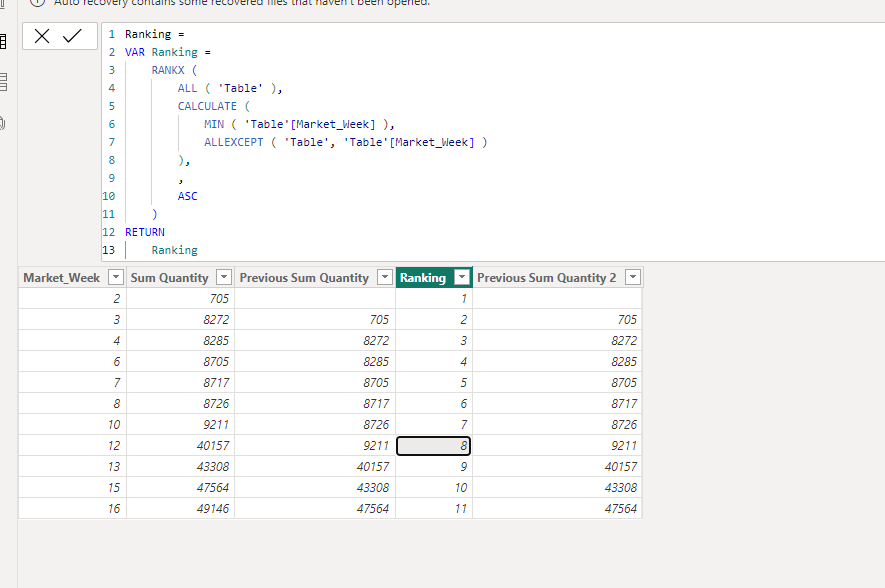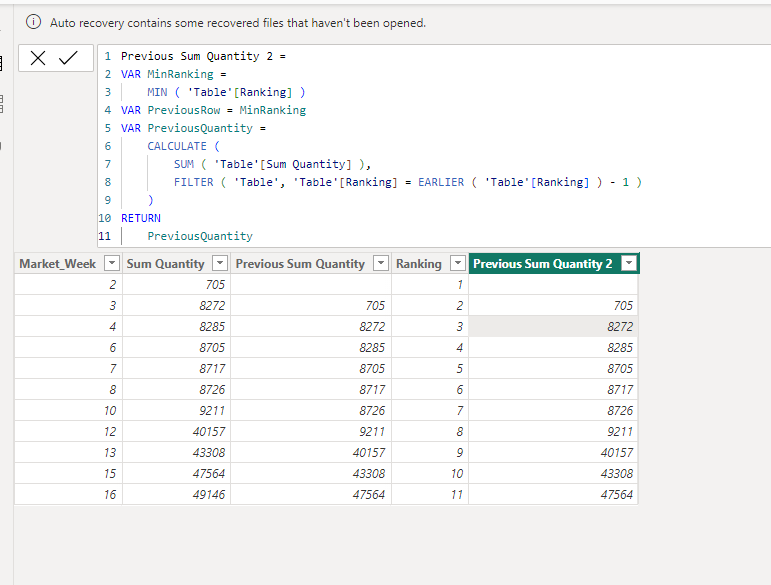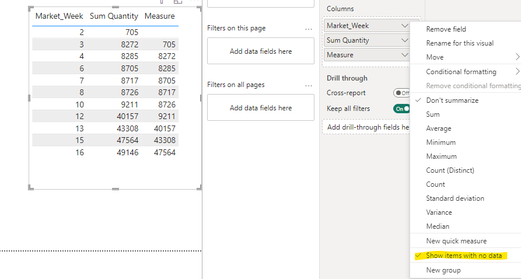- Power BI forums
- Updates
- News & Announcements
- Get Help with Power BI
- Desktop
- Service
- Report Server
- Power Query
- Mobile Apps
- Developer
- DAX Commands and Tips
- Custom Visuals Development Discussion
- Health and Life Sciences
- Power BI Spanish forums
- Translated Spanish Desktop
- Power Platform Integration - Better Together!
- Power Platform Integrations (Read-only)
- Power Platform and Dynamics 365 Integrations (Read-only)
- Training and Consulting
- Instructor Led Training
- Dashboard in a Day for Women, by Women
- Galleries
- Community Connections & How-To Videos
- COVID-19 Data Stories Gallery
- Themes Gallery
- Data Stories Gallery
- R Script Showcase
- Webinars and Video Gallery
- Quick Measures Gallery
- 2021 MSBizAppsSummit Gallery
- 2020 MSBizAppsSummit Gallery
- 2019 MSBizAppsSummit Gallery
- Events
- Ideas
- Custom Visuals Ideas
- Issues
- Issues
- Events
- Upcoming Events
- Community Blog
- Power BI Community Blog
- Custom Visuals Community Blog
- Community Support
- Community Accounts & Registration
- Using the Community
- Community Feedback
Register now to learn Fabric in free live sessions led by the best Microsoft experts. From Apr 16 to May 9, in English and Spanish.
- Power BI forums
- Forums
- Get Help with Power BI
- Desktop
- Re: How to get previous values
- Subscribe to RSS Feed
- Mark Topic as New
- Mark Topic as Read
- Float this Topic for Current User
- Bookmark
- Subscribe
- Printer Friendly Page
- Mark as New
- Bookmark
- Subscribe
- Mute
- Subscribe to RSS Feed
- Permalink
- Report Inappropriate Content
How to get previous values
Hi there,
I have a table like that:
| Market_Week | Sum Quantity |
| 2 | 705 |
| 3 | 8272 |
| 4 | 8285 |
| 6 | 8705 |
| 7 | 8717 |
| 8 | 8726 |
| 10 | 9211 |
| 12 | 40157 |
| 13 | 43308 |
| 15 | 47564 |
| 16 | 49146 |
And i want to get previous values like:
| Market_Week | Sum Quantity | Previous Sum Quantity |
| 2 | 705 | |
| 3 | 8272 | 705 |
| 4 | 8285 | 8272 |
| 6 | 8705 | 8285 |
| 7 | 8717 | 8705 |
| 8 | 8726 | 8717 |
| 10 | 9211 | 8726 |
| 12 | 40157 | 9211 |
| 13 | 43308 | 40157 |
| 15 | 47564 | 43308 |
| 16 | 49146 | 47564 |
How can I handle this?
Thank you and I look forward to your support.
Solved! Go to Solution.
- Mark as New
- Bookmark
- Subscribe
- Mute
- Subscribe to RSS Feed
- Permalink
- Report Inappropriate Content
Hi @NQT1711
I am sure there are many ways to do this, but one way is to create a calculated column for the indexing by rankx, and then to create another calculated column bringing the previous row.
Best regards,
- Mark as New
- Bookmark
- Subscribe
- Mute
- Subscribe to RSS Feed
- Permalink
- Report Inappropriate Content
Hi @NQT1711 ,
Creating calculated columns is indeed a good option, as @DataNinja777 provides.
However, if your data model is too large, it may increase the memory burden since the calculated columns will actually be added to the data model.
Perhaps create a measure is a good option, refer to the following formula:
MEASURE =
MAXX (
FILTER ( ALL ( 'Table' ), 'Table'[Market_Week] < MAX ( 'Table'[Market_Week] ) ),
[Sum Quantity]
)
Best Regards,
Adamk Kong
If this post helps, then please consider Accept it as the solution to help the other members find it more quickly.
- Mark as New
- Bookmark
- Subscribe
- Mute
- Subscribe to RSS Feed
- Permalink
- Report Inappropriate Content
Hi @NQT1711 ,
Creating calculated columns is indeed a good option, as @DataNinja777 provides.
However, if your data model is too large, it may increase the memory burden since the calculated columns will actually be added to the data model.
Perhaps create a measure is a good option, refer to the following formula:
MEASURE =
MAXX (
FILTER ( ALL ( 'Table' ), 'Table'[Market_Week] < MAX ( 'Table'[Market_Week] ) ),
[Sum Quantity]
)
Best Regards,
Adamk Kong
If this post helps, then please consider Accept it as the solution to help the other members find it more quickly.
- Mark as New
- Bookmark
- Subscribe
- Mute
- Subscribe to RSS Feed
- Permalink
- Report Inappropriate Content
Hi @NQT1711
I am sure there are many ways to do this, but one way is to create a calculated column for the indexing by rankx, and then to create another calculated column bringing the previous row.
Best regards,
- Mark as New
- Bookmark
- Subscribe
- Mute
- Subscribe to RSS Feed
- Permalink
- Report Inappropriate Content
There's two way that you can do it now.
1. Create a Measure
var _selecteddate= FIRSTDATE('Calendar'[week])-1
var PreviousDayTotal=CALCULATE(SUM(QUANTITTY),TREATAS({_selecteddate},'Calendar'[week]))
RETURN
IF(SUM(QUANTITTY)=BLANK(),BLANK(), SUM(QUANTITTY))
2. New features
You can calculate the previous value using new calculation as well which is the prefered solution now.
Visual calculations (preview) | Microsoft Power BI Blog | Microsoft Power BI
- Mark as New
- Bookmark
- Subscribe
- Mute
- Subscribe to RSS Feed
- Permalink
- Report Inappropriate Content
Kaviraj11,
I strongly disagree that visual calculations are the preferred solution.
They're still a preview feature. They are also specific to the visual only and cannot be reused anywhere else.
Helpful resources

Microsoft Fabric Learn Together
Covering the world! 9:00-10:30 AM Sydney, 4:00-5:30 PM CET (Paris/Berlin), 7:00-8:30 PM Mexico City

Power BI Monthly Update - April 2024
Check out the April 2024 Power BI update to learn about new features.

| User | Count |
|---|---|
| 110 | |
| 102 | |
| 86 | |
| 77 | |
| 68 |
| User | Count |
|---|---|
| 120 | |
| 108 | |
| 98 | |
| 83 | |
| 77 |