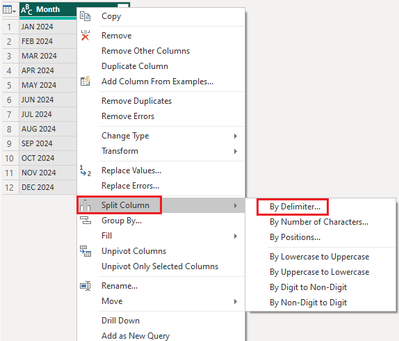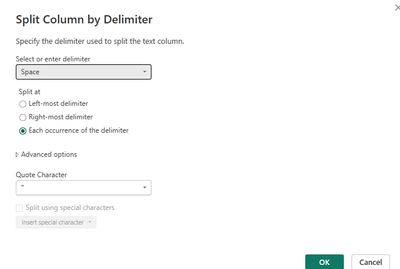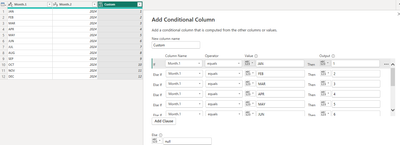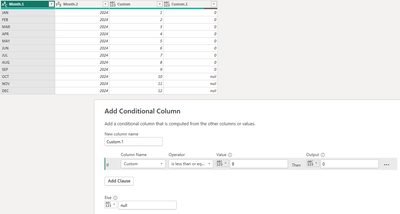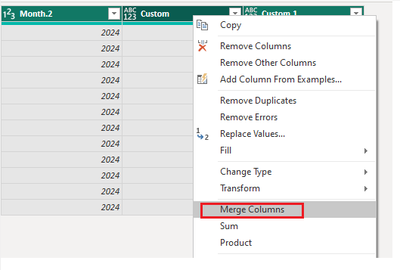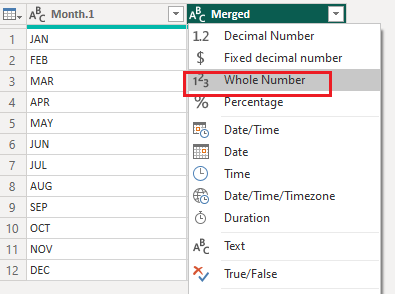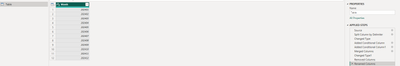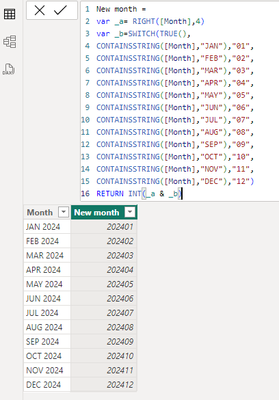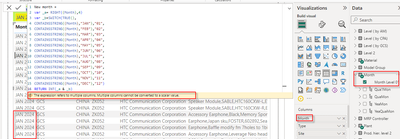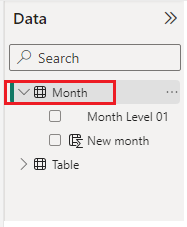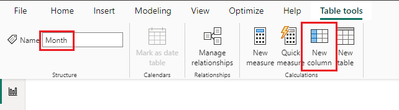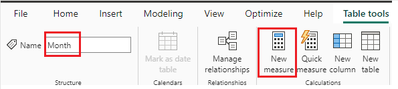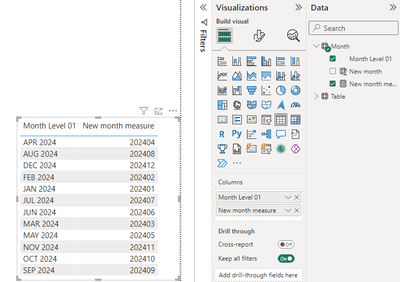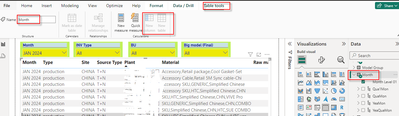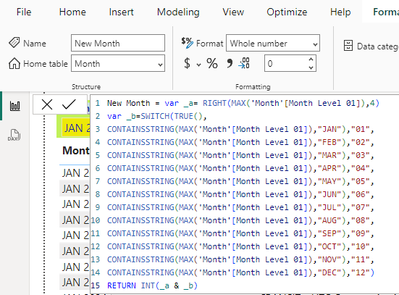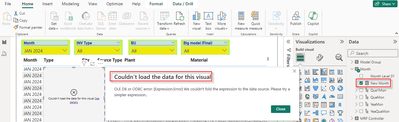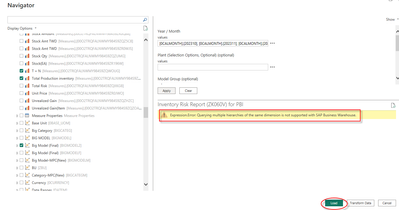- Power BI forums
- Updates
- News & Announcements
- Get Help with Power BI
- Desktop
- Service
- Report Server
- Power Query
- Mobile Apps
- Developer
- DAX Commands and Tips
- Custom Visuals Development Discussion
- Health and Life Sciences
- Power BI Spanish forums
- Translated Spanish Desktop
- Power Platform Integration - Better Together!
- Power Platform Integrations (Read-only)
- Power Platform and Dynamics 365 Integrations (Read-only)
- Training and Consulting
- Instructor Led Training
- Dashboard in a Day for Women, by Women
- Galleries
- Community Connections & How-To Videos
- COVID-19 Data Stories Gallery
- Themes Gallery
- Data Stories Gallery
- R Script Showcase
- Webinars and Video Gallery
- Quick Measures Gallery
- 2021 MSBizAppsSummit Gallery
- 2020 MSBizAppsSummit Gallery
- 2019 MSBizAppsSummit Gallery
- Events
- Ideas
- Custom Visuals Ideas
- Issues
- Issues
- Events
- Upcoming Events
- Community Blog
- Power BI Community Blog
- Custom Visuals Community Blog
- Community Support
- Community Accounts & Registration
- Using the Community
- Community Feedback
Register now to learn Fabric in free live sessions led by the best Microsoft experts. From Apr 16 to May 9, in English and Spanish.
- Power BI forums
- Forums
- Get Help with Power BI
- Desktop
- How to get key ID from instead text from SAP BW qu...
- Subscribe to RSS Feed
- Mark Topic as New
- Mark Topic as Read
- Float this Topic for Current User
- Bookmark
- Subscribe
- Printer Friendly Page
- Mark as New
- Bookmark
- Subscribe
- Mute
- Subscribe to RSS Feed
- Permalink
- Report Inappropriate Content
How to get key ID from instead text from SAP BW query.
Hi experts,
I have SAP BW (7.3) Bex Query as a data source for my BI desktop report.
However, the keys like month, plant and materials number are can only be displayed as text instead of key ID.
For example, data field MONTH(0calmonth in BW) is displed as 'JAN 2024' ,
finding no way to display as '202401'. Actually both '202401' and 'JAN 2024' can be displayed in BW query.
Anyone can help with this ?
Thank you in advance.
- Mark as New
- Bookmark
- Subscribe
- Mute
- Subscribe to RSS Feed
- Permalink
- Report Inappropriate Content
Hi @kenven01 ,
According to your description, here are my steps you can follow as a solution.
(1)Click "transform data" to enter power query --> split Month column by space.
(2)Add conditional columns.
(3)Merge the columns [Month.2], [Custom.1], [Custom]. Note that columns are selected in merge order. -->Modifies the data type of the column.
Modify the merge column name and delete the [Month.1] column and then the result is as follows.
Best Regards,
Neeko Tang
If this post helps, then please consider Accept it as the solution to help the other members find it more quickly.
- Mark as New
- Bookmark
- Subscribe
- Mute
- Subscribe to RSS Feed
- Permalink
- Report Inappropriate Content
Hi Neeko,
Firstly thank you for your quick response.
I also tried to do the same things as you post, however,
the transformation data function is disabled/greyed out for my case, which the data soucre is coming
from SAP BW query thru SAP connector (ver 3.0) and using DirectQuery rather than import method to
open data. Only report view is there, no table and model view for my case.
So, I'm wondering some PBI features on data navigation are restricted for SAP BW query.
I already use the latest PBI desttop version that is released in this month.
- Mark as New
- Bookmark
- Subscribe
- Mute
- Subscribe to RSS Feed
- Permalink
- Report Inappropriate Content
Hi @kenven01 ,
Please try creating a calculated column.
New month =
var _a= RIGHT([Month],4)
var _b=SWITCH(TRUE(),
CONTAINSSTRING([Month],"JAN"),"01",
CONTAINSSTRING([Month],"FEB"),"02",
CONTAINSSTRING([Month],"MAR"),"03",
CONTAINSSTRING([Month],"APR"),"04",
CONTAINSSTRING([Month],"MAY"),"05",
CONTAINSSTRING([Month],"JUN"),"06",
CONTAINSSTRING([Month],"JUL"),"07",
CONTAINSSTRING([Month],"AUG"),"08",
CONTAINSSTRING([Month],"SEP"),"09",
CONTAINSSTRING([Month],"OCT"),"10",
CONTAINSSTRING([Month],"NOV"),"11",
CONTAINSSTRING([Month],"DEC"),"12")
RETURN INT(_a & _b)Best Regards,
Neeko Tang
If this post helps, then please consider Accept it as the solution to help the other members find it more quickly.
- Mark as New
- Bookmark
- Subscribe
- Mute
- Subscribe to RSS Feed
- Permalink
- Report Inappropriate Content
Hi Neeko,
The data field 'Month' in query is viewed as text table field, not key figures.
So I have to change '[Month]' to '(Month)' in DAX codes as below.
But it prompts me with error 'The expression refers to multiple columns. Multiple columns cannot be converted to a scalar value'.
So the way still doesn't work.
--------- Codes ---------------------------------------------
New month =
var _a= RIGHT((Month),4)
var _b=SWITCH(TRUE(),
CONTAINSSTRING((Month),"JAN"),"01",
CONTAINSSTRING((Month),"FEB"),"02",
CONTAINSSTRING((Month),"MAR"),"03",
CONTAINSSTRING((Month),"APR"),"04",
CONTAINSSTRING((Month),"MAY"),"05",
CONTAINSSTRING((Month),"JUN"),"06",
CONTAINSSTRING((Month),"JUL"),"07",
CONTAINSSTRING((Month),"AUG"),"08",
CONTAINSSTRING((Month),"SEP"),"09",
CONTAINSSTRING((Month),"OCT"),"10",
CONTAINSSTRING((Month),"NOV"),"11",
CONTAINSSTRING((Month),"DEC"),"12")
RETURN INT(_a & _b)
- Mark as New
- Bookmark
- Subscribe
- Mute
- Subscribe to RSS Feed
- Permalink
- Report Inappropriate Content
Please see the hot screenshot.
- Mark as New
- Bookmark
- Subscribe
- Mute
- Subscribe to RSS Feed
- Permalink
- Report Inappropriate Content
Hi @kenven01 ,
As you can see from your screenshot the month column of the month table is listed as "Month Level 01" and we need to write the original column name in square brackets []. Modify your calculated column as shown below.
Please note that you will need to select the month table and add this calculated column to the month table.
New month =
var _a= RIGHT([Month Level 01],4)
var _b=SWITCH(TRUE(),
CONTAINSSTRING([Month Level 01],"JAN"),"01",
CONTAINSSTRING([Month Level 01],"FEB"),"02",
CONTAINSSTRING([Month Level 01],"MAR"),"03",
CONTAINSSTRING([Month Level 01],"APR"),"04",
CONTAINSSTRING([Month Level 01],"MAY"),"05",
CONTAINSSTRING([Month Level 01],"JUN"),"06",
CONTAINSSTRING([Month Level 01],"JUL"),"07",
CONTAINSSTRING([Month Level 01],"AUG"),"08",
CONTAINSSTRING([Month Level 01],"SEP"),"09",
CONTAINSSTRING([Month Level 01],"OCT"),"10",
CONTAINSSTRING([Month Level 01],"NOV"),"11",
CONTAINSSTRING([Month Level 01],"DEC"),"12")
RETURN INT(_a & _b)
Best Regards,
Neeko Tang
If this post helps, then please consider Accept it as the solution to help the other members find it more quickly.
- Mark as New
- Bookmark
- Subscribe
- Mute
- Subscribe to RSS Feed
- Permalink
- Report Inappropriate Content
Hi Neeko,
The screenshot for the previoulsy memtioned error message below.
- Mark as New
- Bookmark
- Subscribe
- Mute
- Subscribe to RSS Feed
- Permalink
- Report Inappropriate Content
Hi @kenven01 ,
(1)Select Month table.
(2)Create a column.
New month column =
var _a= RIGHT([Month Level 01],4)
var _b=SWITCH(TRUE(),
CONTAINSSTRING([Month Level 01],"JAN"),"01",
CONTAINSSTRING([Month Level 01],"FEB"),"02",
CONTAINSSTRING([Month Level 01],"MAR"),"03",
CONTAINSSTRING([Month Level 01],"APR"),"04",
CONTAINSSTRING([Month Level 01],"MAY"),"05",
CONTAINSSTRING([Month Level 01],"JUN"),"06",
CONTAINSSTRING([Month Level 01],"JUL"),"07",
CONTAINSSTRING([Month Level 01],"AUG"),"08",
CONTAINSSTRING([Month Level 01],"SEP"),"09",
CONTAINSSTRING([Month Level 01],"OCT"),"10",
CONTAINSSTRING([Month Level 01],"NOV"),"11",
CONTAINSSTRING([Month Level 01],"DEC"),"12")
RETURN INT(_a & _b)
If you want to create a measure, use the following formula.
New month measure =
var _a= RIGHT(MAX('Month'[Month Level 01]),4)
var _b=SWITCH(TRUE(),
CONTAINSSTRING(MAX('Month'[Month Level 01]),"JAN"),"01",
CONTAINSSTRING(MAX('Month'[Month Level 01]),"FEB"),"02",
CONTAINSSTRING(MAX('Month'[Month Level 01]),"MAR"),"03",
CONTAINSSTRING(MAX('Month'[Month Level 01]),"APR"),"04",
CONTAINSSTRING(MAX('Month'[Month Level 01]),"MAY"),"05",
CONTAINSSTRING(MAX('Month'[Month Level 01]),"JUN"),"06",
CONTAINSSTRING(MAX('Month'[Month Level 01]),"JUL"),"07",
CONTAINSSTRING(MAX('Month'[Month Level 01]),"AUG"),"08",
CONTAINSSTRING(MAX('Month'[Month Level 01]),"SEP"),"09",
CONTAINSSTRING(MAX('Month'[Month Level 01]),"OCT"),"10",
CONTAINSSTRING(MAX('Month'[Month Level 01]),"NOV"),"11",
CONTAINSSTRING(MAX('Month'[Month Level 01]),"DEC"),"12")
RETURN INT(_a & _b)
Best Regards,
Neeko Tang
If this post helps, then please consider Accept it as the solution to help the other members find it more quickly.
- Mark as New
- Bookmark
- Subscribe
- Mute
- Subscribe to RSS Feed
- Permalink
- Report Inappropriate Content
Hi Neeko,
As I menetioned earlier, new column function is greyed out, so no chance for my case to new a column. That's a tough issue for data source frm SAP query.
See the screenshot below.
- Mark as New
- Bookmark
- Subscribe
- Mute
- Subscribe to RSS Feed
- Permalink
- Report Inappropriate Content
Hi @kenven01 ,
Please try to create a measure.
New month measure =
var _a= RIGHT(MAX('Month'[Month Level 01]),4)
var _b=SWITCH(TRUE(),
CONTAINSSTRING(MAX('Month'[Month Level 01]),"JAN"),"01",
CONTAINSSTRING(MAX('Month'[Month Level 01]),"FEB"),"02",
CONTAINSSTRING(MAX('Month'[Month Level 01]),"MAR"),"03",
CONTAINSSTRING(MAX('Month'[Month Level 01]),"APR"),"04",
CONTAINSSTRING(MAX('Month'[Month Level 01]),"MAY"),"05",
CONTAINSSTRING(MAX('Month'[Month Level 01]),"JUN"),"06",
CONTAINSSTRING(MAX('Month'[Month Level 01]),"JUL"),"07",
CONTAINSSTRING(MAX('Month'[Month Level 01]),"AUG"),"08",
CONTAINSSTRING(MAX('Month'[Month Level 01]),"SEP"),"09",
CONTAINSSTRING(MAX('Month'[Month Level 01]),"OCT"),"10",
CONTAINSSTRING(MAX('Month'[Month Level 01]),"NOV"),"11",
CONTAINSSTRING(MAX('Month'[Month Level 01]),"DEC"),"12")
RETURN INT(_a & _b)Best Regards,
Neeko Tang
If this post helps, then please consider Accept it as the solution to help the other members find it more quickly.
- Mark as New
- Bookmark
- Subscribe
- Mute
- Subscribe to RSS Feed
- Permalink
- Report Inappropriate Content
Hi Neeko,
Good day.
It seems to have data load problem this time.
Please see the screenshot below.
- Mark as New
- Bookmark
- Subscribe
- Mute
- Subscribe to RSS Feed
- Permalink
- Report Inappropriate Content
Hi @kenven01 ,
Please try to add the month columns displayed as numbers in the data source or connect to the data source in import mode instead.
Best Regards,
Neeko Tang
If this post helps, then please consider Accept it as the solution to help the other members find it more quickly.
- Mark as New
- Bookmark
- Subscribe
- Mute
- Subscribe to RSS Feed
- Permalink
- Report Inappropriate Content
Hi Neeko,
Nornally we will design PBI report based on queries built on cube(s) from SAP BW.
Cube data is often seen as the raw data of report, we design query to meet the needs of report something like ffiltering, row/column format, caculation formula.
So, we won't create visualization reports based on cube data directly.
Other than date(month) issue like the case, other characteristics like customer,material with key id and text value , key id can not displayed properly.
Even though I tried loading data with method of 'Import' mode,
error is still there.
See the screenshot below.
- Mark as New
- Bookmark
- Subscribe
- Mute
- Subscribe to RSS Feed
- Permalink
- Report Inappropriate Content
Hi @kenven01 ,
If you are a Power BI Pro licensee, you can create a support ticket for free and a dedicated Microsoft engineer will come to solve the problem for you.
It would be great if you continue to share in this issue to help others with similar problems after you know the root cause or solution.
The link of Power BI Support: Support | Microsoft Power BI
For how to create a support ticket, please refer to How to create a support ticket in Power BI - Microsoft Power BI Community
Best Regards,
Neeko Tang
If this post helps, then please consider Accept it as the solution to help the other members find it more quickly.
- Mark as New
- Bookmark
- Subscribe
- Mute
- Subscribe to RSS Feed
- Permalink
- Report Inappropriate Content
Hi Neeko,
I've got it.
Thank your for your great help.
Kenven01
- Mark as New
- Bookmark
- Subscribe
- Mute
- Subscribe to RSS Feed
- Permalink
- Report Inappropriate Content
- Mark as New
- Bookmark
- Subscribe
- Mute
- Subscribe to RSS Feed
- Permalink
- Report Inappropriate Content
Helpful resources

Microsoft Fabric Learn Together
Covering the world! 9:00-10:30 AM Sydney, 4:00-5:30 PM CET (Paris/Berlin), 7:00-8:30 PM Mexico City

Power BI Monthly Update - April 2024
Check out the April 2024 Power BI update to learn about new features.

| User | Count |
|---|---|
| 96 | |
| 94 | |
| 82 | |
| 70 | |
| 64 |
| User | Count |
|---|---|
| 116 | |
| 106 | |
| 94 | |
| 79 | |
| 72 |