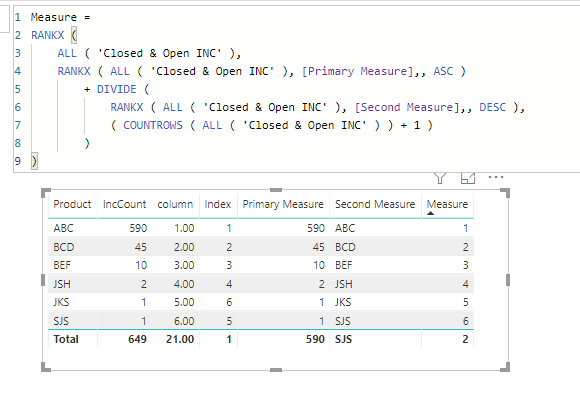- Power BI forums
- Updates
- News & Announcements
- Get Help with Power BI
- Desktop
- Service
- Report Server
- Power Query
- Mobile Apps
- Developer
- DAX Commands and Tips
- Custom Visuals Development Discussion
- Health and Life Sciences
- Power BI Spanish forums
- Translated Spanish Desktop
- Power Platform Integration - Better Together!
- Power Platform Integrations (Read-only)
- Power Platform and Dynamics 365 Integrations (Read-only)
- Training and Consulting
- Instructor Led Training
- Dashboard in a Day for Women, by Women
- Galleries
- Community Connections & How-To Videos
- COVID-19 Data Stories Gallery
- Themes Gallery
- Data Stories Gallery
- R Script Showcase
- Webinars and Video Gallery
- Quick Measures Gallery
- 2021 MSBizAppsSummit Gallery
- 2020 MSBizAppsSummit Gallery
- 2019 MSBizAppsSummit Gallery
- Events
- Ideas
- Custom Visuals Ideas
- Issues
- Issues
- Events
- Upcoming Events
- Community Blog
- Power BI Community Blog
- Custom Visuals Community Blog
- Community Support
- Community Accounts & Registration
- Using the Community
- Community Feedback
Earn a 50% discount on the DP-600 certification exam by completing the Fabric 30 Days to Learn It challenge.
- Power BI forums
- Forums
- Get Help with Power BI
- Desktop
- How to fix ties when Top 5 is used in Visual Filte...
- Subscribe to RSS Feed
- Mark Topic as New
- Mark Topic as Read
- Float this Topic for Current User
- Bookmark
- Subscribe
- Printer Friendly Page
- Mark as New
- Bookmark
- Subscribe
- Mute
- Subscribe to RSS Feed
- Permalink
- Report Inappropriate Content
How to fix ties when Top 5 is used in Visual Filters ?
Hi Team,
I have gone several posts before posting this Question in Community and didnt find a proper solution related to Top 5 and breaking ties .
So I wanted to resinstate discussion on this and check if there is solution for the issue.
I have date like below :
Product IncCount
ABC 590
BCD 45
BEF 10
JSH 2
JKS 1
SJS 1
When I apply Top 5 in visual filters ,I still see 6 rows as an output because of ties between JKS and SJS products.
Could some one please help me to fix this issue ?
I also tried creating a DAX code using Rank ,but failed .
Solved! Go to Solution.
- Mark as New
- Bookmark
- Subscribe
- Mute
- Subscribe to RSS Feed
- Permalink
- Report Inappropriate Content
Hi @Anonymous ,
You can refer to this post: How to Rank a list based on 2 values? double rankX?
And you can create your measures like so:
Primary Measure = MAX('Closed & Open INC'[IncCount])Second Measure = MAX('Closed & Open INC'[Product])Measure =
RANKX (
ALL ( 'Closed & Open INC' ),
RANKX ( ALL ( 'Closed & Open INC' ), [Primary Measure],, ASC )
+ DIVIDE (
RANKX ( ALL ( 'Closed & Open INC' ), [Second Measure],, DESC ),
( COUNTROWS ( ALL ( 'Closed & Open INC' ) ) + 1 )
)
)Best Regards,
Icey
If this post helps, then please consider Accept it as the solution to help the other members find it more quickly.
- Mark as New
- Bookmark
- Subscribe
- Mute
- Subscribe to RSS Feed
- Permalink
- Report Inappropriate Content
I am trying to use this but I am not understanding where your column name 'column' is coming from??
Nothing is stated here about 'column'
- Mark as New
- Bookmark
- Subscribe
- Mute
- Subscribe to RSS Feed
- Permalink
- Report Inappropriate Content
Hi @Anonymous ,
You can refer to this post: How to Rank a list based on 2 values? double rankX?
And you can create your measures like so:
Primary Measure = MAX('Closed & Open INC'[IncCount])Second Measure = MAX('Closed & Open INC'[Product])Measure =
RANKX (
ALL ( 'Closed & Open INC' ),
RANKX ( ALL ( 'Closed & Open INC' ), [Primary Measure],, ASC )
+ DIVIDE (
RANKX ( ALL ( 'Closed & Open INC' ), [Second Measure],, DESC ),
( COUNTROWS ( ALL ( 'Closed & Open INC' ) ) + 1 )
)
)Best Regards,
Icey
If this post helps, then please consider Accept it as the solution to help the other members find it more quickly.