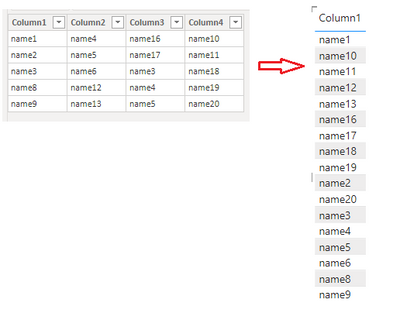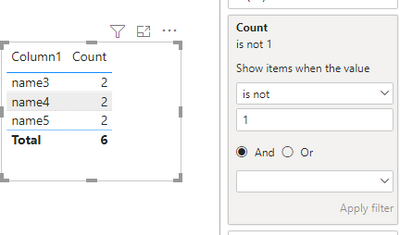- Power BI forums
- Updates
- News & Announcements
- Get Help with Power BI
- Desktop
- Service
- Report Server
- Power Query
- Mobile Apps
- Developer
- DAX Commands and Tips
- Custom Visuals Development Discussion
- Health and Life Sciences
- Power BI Spanish forums
- Translated Spanish Desktop
- Power Platform Integration - Better Together!
- Power Platform Integrations (Read-only)
- Power Platform and Dynamics 365 Integrations (Read-only)
- Training and Consulting
- Instructor Led Training
- Dashboard in a Day for Women, by Women
- Galleries
- Community Connections & How-To Videos
- COVID-19 Data Stories Gallery
- Themes Gallery
- Data Stories Gallery
- R Script Showcase
- Webinars and Video Gallery
- Quick Measures Gallery
- 2021 MSBizAppsSummit Gallery
- 2020 MSBizAppsSummit Gallery
- 2019 MSBizAppsSummit Gallery
- Events
- Ideas
- Custom Visuals Ideas
- Issues
- Issues
- Events
- Upcoming Events
- Community Blog
- Power BI Community Blog
- Custom Visuals Community Blog
- Community Support
- Community Accounts & Registration
- Using the Community
- Community Feedback
Register now to learn Fabric in free live sessions led by the best Microsoft experts. From Apr 16 to May 9, in English and Spanish.
- Power BI forums
- Forums
- Get Help with Power BI
- Desktop
- Re: How to find all distinct employee names in an ...
- Subscribe to RSS Feed
- Mark Topic as New
- Mark Topic as Read
- Float this Topic for Current User
- Bookmark
- Subscribe
- Printer Friendly Page
- Mark as New
- Bookmark
- Subscribe
- Mute
- Subscribe to RSS Feed
- Permalink
- Report Inappropriate Content
How to find all distinct employee names in an entire table (all columns and rows)
My source data in Excel had roughly 26 columns with EE data. Unfortunately, each column could contain multiple names per cell value. I created a query in PBI to split out to ~ 75 columns with one EE name per column. Next I'm looking to find the following:
1) all distinct names in the entire table
2) count of all the distinct names (how many times does a distinct name appear irregardless of row or column)
3) count of all the rows a distint name appears in & all the columns a distinct name appears in - along with a view of what the those column headers are for each distinct name, i.e., list each distinct name and then each column that name appears in...
Any and all suggestions on best approach are wecome. Sorry I can't post any sample data. Hopefully this will suffice as a general baseline . . .
Thanks!
Steve
- Mark as New
- Bookmark
- Subscribe
- Mute
- Subscribe to RSS Feed
- Permalink
- Report Inappropriate Content
Hi @s_schwantes
Have you solved this problem? If yes, could you kindly accept the answer helpful as the solution (or kindly share your solution ). so the others can find it more quickly.
really appreciate!
Any question, please let me know. Looking forward to receiving your reply.
Best Regards,
Community Support Team _Tang
- Mark as New
- Bookmark
- Subscribe
- Mute
- Subscribe to RSS Feed
- Permalink
- Report Inappropriate Content
Hi @s_schwantes
I have a method, but if you have a lot of columns, it will be a bit cumbersome, you need to keep copying and pasting column name.
1) all distinct names in the entire table
you can create a new table, the new table includes all values, then put it into table visual, the table visual will display distinct values automatically,(I suggest this method for the second step)
Table = UNION(SUMMARIZECOLUMNS(mytablename[Column1]),SUMMARIZECOLUMNS(mytablename[Column2]),SUMMARIZECOLUMNS(mytablename[Column3]),SUMMARIZECOLUMNS(mytablename[Column4]))or you can get distinc table directly by adding DISTINCT(),
Table = DISTINCT(UNION(SUMMARIZECOLUMNS(mytablename[Column1]),SUMMARIZECOLUMNS(mytablename[Column2]),SUMMARIZECOLUMNS(mytablename[Column3]),SUMMARIZECOLUMNS(mytablename[Column4])))result of my created sample,
2) count of all the distinct names (how many times does a distinct name appear irregardless of row or column)
The COUNT function counts the number of cells in a column that contain non-blank values.
Syntax
COUNT(<column>) actually, count function acts on a column, not multiple columns, so we need to summarize multiple columns into one column.
based on the first step, create the measure
Count = COUNT('Table'[Column1])result
3) count of all the rows a distint name appears in & all the columns a distinct name appears in - along with a view of what the those column headers are for each distinct name, i.e., list each distinct name and then each column that name appears in...
count of all the rows a distint name appears in, this seems not very possible in DAX...
count of all the columns a distinct name appears in, this is possible but a little troublesome, you need to write all your column names in your measure...
Best Regards,
Community Support Team _Tang
If this post helps, please consider Accept it as the solution to help the other members find it more quickly.
- Mark as New
- Bookmark
- Subscribe
- Mute
- Subscribe to RSS Feed
- Permalink
- Report Inappropriate Content
Actually, my table has more than just columns with EE names so curious how do I isolate just EE names?
- Mark as New
- Bookmark
- Subscribe
- Mute
- Subscribe to RSS Feed
- Permalink
- Report Inappropriate Content
Hey @s_schwantes ,
in DAX you can count the distinct values:
Amount distinct names =
COUNTROWS(
DISTINCT( myTable[Name] )
)
- Mark as New
- Bookmark
- Subscribe
- Mute
- Subscribe to RSS Feed
- Permalink
- Report Inappropriate Content
Thanks Denis - trying your suggestion and will circle back asap.
- Mark as New
- Bookmark
- Subscribe
- Mute
- Subscribe to RSS Feed
- Permalink
- Report Inappropriate Content
Okay, this works for one column; e.g., = countrows(distinct('mytablename'[column_1])) ... how do I make this work across all the columns of interest in my table?
Thanks!
Helpful resources

Microsoft Fabric Learn Together
Covering the world! 9:00-10:30 AM Sydney, 4:00-5:30 PM CET (Paris/Berlin), 7:00-8:30 PM Mexico City

Power BI Monthly Update - April 2024
Check out the April 2024 Power BI update to learn about new features.

| User | Count |
|---|---|
| 96 | |
| 95 | |
| 80 | |
| 74 | |
| 66 |
| User | Count |
|---|---|
| 130 | |
| 106 | |
| 105 | |
| 86 | |
| 72 |