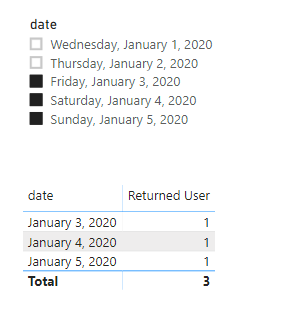- Power BI forums
- Updates
- News & Announcements
- Get Help with Power BI
- Desktop
- Service
- Report Server
- Power Query
- Mobile Apps
- Developer
- DAX Commands and Tips
- Custom Visuals Development Discussion
- Health and Life Sciences
- Power BI Spanish forums
- Translated Spanish Desktop
- Power Platform Integration - Better Together!
- Power Platform Integrations (Read-only)
- Power Platform and Dynamics 365 Integrations (Read-only)
- Training and Consulting
- Instructor Led Training
- Dashboard in a Day for Women, by Women
- Galleries
- Community Connections & How-To Videos
- COVID-19 Data Stories Gallery
- Themes Gallery
- Data Stories Gallery
- R Script Showcase
- Webinars and Video Gallery
- Quick Measures Gallery
- 2021 MSBizAppsSummit Gallery
- 2020 MSBizAppsSummit Gallery
- 2019 MSBizAppsSummit Gallery
- Events
- Ideas
- Custom Visuals Ideas
- Issues
- Issues
- Events
- Upcoming Events
- Community Blog
- Power BI Community Blog
- Custom Visuals Community Blog
- Community Support
- Community Accounts & Registration
- Using the Community
- Community Feedback
Register now to learn Fabric in free live sessions led by the best Microsoft experts. From Apr 16 to May 9, in English and Spanish.
- Power BI forums
- Forums
- Get Help with Power BI
- Desktop
- Re: How to dynamically select purchases based on a...
- Subscribe to RSS Feed
- Mark Topic as New
- Mark Topic as Read
- Float this Topic for Current User
- Bookmark
- Subscribe
- Printer Friendly Page
- Mark as New
- Bookmark
- Subscribe
- Mute
- Subscribe to RSS Feed
- Permalink
- Report Inappropriate Content
How to dynamically select purchases based on a date slicer where the purchase is the first per user
Hi,
I have a table full of Purchases per user, per date. The goal is to have a slicer where the user selects a date range and a visual (table/matrix) would display in one column the count of users who have purchased during and before that selected date range and another column for new purchasers (never purchased before that selected date range).
For example:
| date | user id |
| 1-Jan | 5 |
| 2-Jan | 6 |
| 3-Jan | 7 |
| 4-Jan | 5 |
| 5-Jan | 6 |
If i have a date slicer that selects Jan 3r to Jan 5th, I should get this:
| New Users | Old Users |
| 1 | 2 |
That's because user id 7 never purchased before that selected range and user 5,6 have purchased before January 3rd.
What type of DAX measure can i do to achieve the new user column?
Solved! Go to Solution.
- Mark as New
- Bookmark
- Subscribe
- Mute
- Subscribe to RSS Feed
- Permalink
- Report Inappropriate Content
Hi @RogerSteinberg Please try below. You were missing ALL.
testing_testing =
var min_date =
CALCULATE(
MIN(test[date]),
ALLSELECTED(test[date])
)
var customers =
values(test[user_id])
var priorcustomers =
CALCULATETABLE(
VALUES(test[user_id]),
FILTER(
all(test),
test[date] < min_date
)
)
return
COUNTROWS(
EXCEPT(
customers,
priorcustomers
)
)Thanks
Ankit Jain
Do Mark it as solution if the response resolved your problem. Do Kudo the response if it seems good and helpful.
- Mark as New
- Bookmark
- Subscribe
- Mute
- Subscribe to RSS Feed
- Permalink
- Report Inappropriate Content
Hi @RogerSteinberg - Check if below links are helpful
https://www.youtube.com/watch?v=GK-W25RM87Q
https://www.youtube.com/watch?v=h9kRwgamLcw
Thanks
Ankit Jain
Do Mark it as solution if the response resolved your problem. Do Kudo the response if it seems good and helpful.
- Mark as New
- Bookmark
- Subscribe
- Mute
- Subscribe to RSS Feed
- Permalink
- Report Inappropriate Content
Thank you for the documentation.
I followed the video's procedure, but im getting 3 instead of 1. Nothing is being filtered. ANy idea ?
Measure:
testing_testing =
var min_date =
CALCULATE(
MIN(test[date]),
ALLSELECTED(test[date])
)
var customers =
values(test[user_id])
var priorcustomers =
CALCULATETABLE(
VALUES(test[user_id]),
FILTER(
test,
test[date] < min_date
)
)
return
COUNTROWS(
EXCEPT(
customers,
priorcustomers
)
)
- Mark as New
- Bookmark
- Subscribe
- Mute
- Subscribe to RSS Feed
- Permalink
- Report Inappropriate Content
Hi @RogerSteinberg Please try below. You were missing ALL.
testing_testing =
var min_date =
CALCULATE(
MIN(test[date]),
ALLSELECTED(test[date])
)
var customers =
values(test[user_id])
var priorcustomers =
CALCULATETABLE(
VALUES(test[user_id]),
FILTER(
all(test),
test[date] < min_date
)
)
return
COUNTROWS(
EXCEPT(
customers,
priorcustomers
)
)Thanks
Ankit Jain
Do Mark it as solution if the response resolved your problem. Do Kudo the response if it seems good and helpful.
- Mark as New
- Bookmark
- Subscribe
- Mute
- Subscribe to RSS Feed
- Permalink
- Report Inappropriate Content
Incredible ! Thank you .
Quick little bonus. I tried to also create a measure to calculate sales based on this measure
So i changed the following code:
return
COUNTROWS(
EXCEPT(
customers,
priorcustomers
)
)to this but i my $ are not being filtered by my "except" filter condition:
note: my total sales measure is sumx(table,revenue)
return
CALCULATE(
[total sales],
EXCEPT(
customers,
priorcustomers
)
)
- Mark as New
- Bookmark
- Subscribe
- Mute
- Subscribe to RSS Feed
- Permalink
- Report Inappropriate Content
Hi @RogerSteinberg Try below
return
CALCULATE(
[total sales],
filter(test,test[user_id] in EXCEPT(
customers,
priorcustomers
)
))
- Mark as New
- Bookmark
- Subscribe
- Mute
- Subscribe to RSS Feed
- Permalink
- Report Inappropriate Content
Surprisingly, it worked when I replaced the date column from my date table with the one of my fact table
- Mark as New
- Bookmark
- Subscribe
- Mute
- Subscribe to RSS Feed
- Permalink
- Report Inappropriate Content
It stays unfiltered
Helpful resources

Microsoft Fabric Learn Together
Covering the world! 9:00-10:30 AM Sydney, 4:00-5:30 PM CET (Paris/Berlin), 7:00-8:30 PM Mexico City

Power BI Monthly Update - April 2024
Check out the April 2024 Power BI update to learn about new features.

| User | Count |
|---|---|
| 104 | |
| 95 | |
| 80 | |
| 67 | |
| 62 |
| User | Count |
|---|---|
| 147 | |
| 109 | |
| 107 | |
| 85 | |
| 63 |