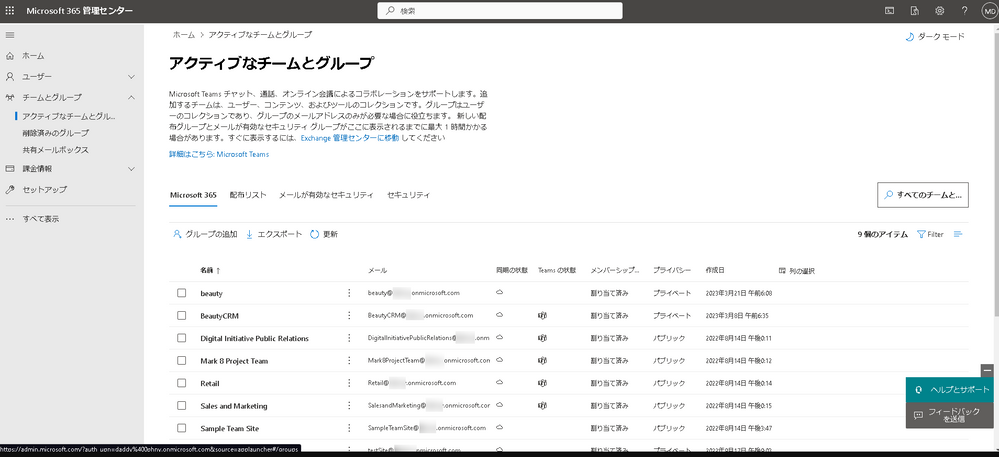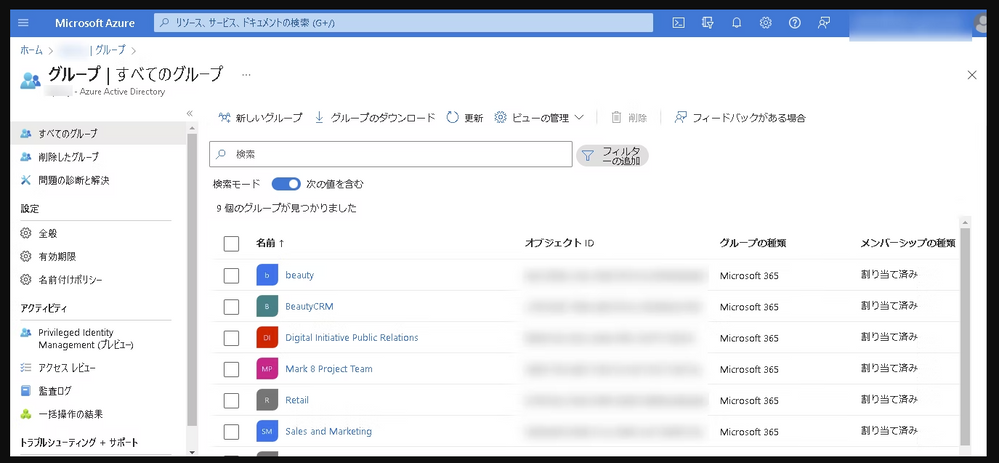- Power BI forums
- Updates
- News & Announcements
- Get Help with Power BI
- Desktop
- Service
- Report Server
- Power Query
- Mobile Apps
- Developer
- DAX Commands and Tips
- Custom Visuals Development Discussion
- Health and Life Sciences
- Power BI Spanish forums
- Translated Spanish Desktop
- Power Platform Integration - Better Together!
- Power Platform Integrations (Read-only)
- Power Platform and Dynamics 365 Integrations (Read-only)
- Training and Consulting
- Instructor Led Training
- Dashboard in a Day for Women, by Women
- Galleries
- Community Connections & How-To Videos
- COVID-19 Data Stories Gallery
- Themes Gallery
- Data Stories Gallery
- R Script Showcase
- Webinars and Video Gallery
- Quick Measures Gallery
- 2021 MSBizAppsSummit Gallery
- 2020 MSBizAppsSummit Gallery
- 2019 MSBizAppsSummit Gallery
- Events
- Ideas
- Custom Visuals Ideas
- Issues
- Issues
- Events
- Upcoming Events
- Community Blog
- Power BI Community Blog
- Custom Visuals Community Blog
- Community Support
- Community Accounts & Registration
- Using the Community
- Community Feedback
Earn a 50% discount on the DP-600 certification exam by completing the Fabric 30 Days to Learn It challenge.
- Power BI forums
- Forums
- Get Help with Power BI
- Desktop
- Re: How to dynamically control Power BI report vie...
- Subscribe to RSS Feed
- Mark Topic as New
- Mark Topic as Read
- Float this Topic for Current User
- Bookmark
- Subscribe
- Printer Friendly Page
- Mark as New
- Bookmark
- Subscribe
- Mute
- Subscribe to RSS Feed
- Permalink
- Report Inappropriate Content
How to dynamically control Power BI report viewers using Teams in Power BI
In Power BI, you can view reports and control users by granting permissions to workspaces. There is no limit. This article examines attempts to use Teams teams to let users control viewing rights within their workspaces.
Solved! Go to Solution.
- Mark as New
- Bookmark
- Subscribe
- Mute
- Subscribe to RSS Feed
- Permalink
- Report Inappropriate Content
You don't want to interact to ask for viewing rights, do you?
For example, isn't there a lot of cases like the following?
・People who create Power BI reports (information department staff)
・People who decide who to show reports to (sales manager)
・People who view reports (sales department members)
In the case of the above case, you can tell the sales manager how to set access rights to the workspace in Power BI and have them control it, but the cost of learning the operation and the time and effort of adjusting permissions every time members change The problem is that it occurs.
Conversely, if the information department receives a request and controls authority, there will be troublesome exchanges between the sales department that issues the request and the information department staff who receives the request and adds the user to the workspace. Prepare a request form and a change log... I don't want to have nightmares.
- Mark as New
- Bookmark
- Subscribe
- Mute
- Subscribe to RSS Feed
- Permalink
- Report Inappropriate Content
Let's use Teams there
The scope of viewing rights is as shown in the image below. If you work in Teams, adding and removing team members is a familiar task. In the diagram, it is an image that everyone in the sales department can see the report, but you can limit the viewing users by dividing the team according to the person in charge of the business, and conversely, you can set the viewing authority for multiple teams You can be flexible.
- Mark as New
- Bookmark
- Subscribe
- Mute
- Subscribe to RSS Feed
- Permalink
- Report Inappropriate Content
Microsoft 365 group behind the scenes
When using Teams, we are not very aware of it, but creating a team and adding/deleting users to/from it is the act of creating, adding, or deleting a group of people. Nothing but.
Microsoft Support: About Microsoft 365 Groups
- Mark as New
- Bookmark
- Subscribe
- Mute
- Subscribe to RSS Feed
- Permalink
- Report Inappropriate Content
This link introduces when Microsoft 365 Groups are created.
- Create a group in Outlook
- Create a Microsoft team
- Create a family group
- Create a group in Yammer
- Create a team site in SharePoint Online
- Create a plan in Microsoft Planner
- Mark as New
- Bookmark
- Subscribe
- Mute
- Subscribe to RSS Feed
- Permalink
- Report Inappropriate Content
Aw? It is not mentioned when creating a team in Teams, but when you create a team in Teams, a SharePoint Online team site is created behind the scenes, so it is included in the above items. When you open the team, there is an item called "File" in the upper tab, but the area where files are saved when you save files in children or when you click and drop a file in a channel is this SharePoint Online team It's a site.
- Mark as New
- Bookmark
- Subscribe
- Mute
- Subscribe to RSS Feed
- Permalink
- Report Inappropriate Content
How to check the Microsoft365 group?
If you're an admin, you can check this by going to Microsoft 365 Admin Center > Teams & Groups > Active Teams & Groups > Microsoft 365.
- Mark as New
- Bookmark
- Subscribe
- Mute
- Subscribe to RSS Feed
- Permalink
- Report Inappropriate Content
Alternatively, you can also check from the group in the Azure portal.
- Mark as New
- Bookmark
- Subscribe
- Mute
- Subscribe to RSS Feed
- Permalink
- Report Inappropriate Content
- Mark as New
- Bookmark
- Subscribe
- Mute
- Subscribe to RSS Feed
- Permalink
- Report Inappropriate Content
- Mark as New
- Bookmark
- Subscribe
- Mute
- Subscribe to RSS Feed
- Permalink
- Report Inappropriate Content
Aw? It is not mentioned when creating a team in Teams, but when you create a team in Teams, a SharePoint Online team site is created behind the scenes, so it is included in the above items. When you open the team, there is an item called "File" in the upper tab, but the area where files are saved when you save files in children or when you click and drop a file in a channel is this SharePoint Online team It's a site.
- Mark as New
- Bookmark
- Subscribe
- Mute
- Subscribe to RSS Feed
- Permalink
- Report Inappropriate Content
- Mark as New
- Bookmark
- Subscribe
- Mute
- Subscribe to RSS Feed
- Permalink
- Report Inappropriate Content
- Mark as New
- Bookmark
- Subscribe
- Mute
- Subscribe to RSS Feed
- Permalink
- Report Inappropriate Content
You don't want to interact to ask for viewing rights, do you?
For example, isn't there a lot of cases like the following?
・People who create Power BI reports (information department staff)
・People who decide who to show reports to (sales manager)
・People who view reports (sales department members)
In the case of the above case, you can tell the sales manager how to set access rights to the workspace in Power BI and have them control it, but the cost of learning the operation and the time and effort of adjusting permissions every time members change The problem is that it occurs.
Conversely, if the information department receives a request and controls authority, there will be troublesome exchanges between the sales department that issues the request and the information department staff who receives the request and adds the user to the workspace. Prepare a request form and a change log... I don't want to have nightmares.
- Mark as New
- Bookmark
- Subscribe
- Mute
- Subscribe to RSS Feed
- Permalink
- Report Inappropriate Content
Let's use Teams there
The scope of viewing rights is as shown in the image below. If you work in Teams, adding and removing team members is a familiar task. In the diagram, it is an image that everyone in the sales department can see the report, but you can limit the viewing users by dividing the team according to the person in charge of the business, and conversely, you can set the viewing authority for multiple teams You can be flexible.
Helpful resources
| User | Count |
|---|---|
| 106 | |
| 85 | |
| 81 | |
| 73 | |
| 71 |
| User | Count |
|---|---|
| 111 | |
| 102 | |
| 97 | |
| 74 | |
| 67 |