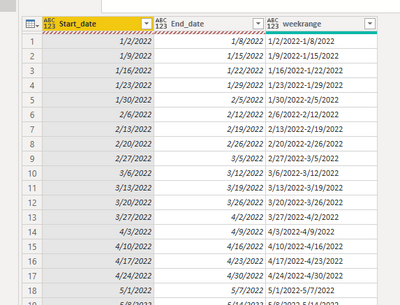- Power BI forums
- Updates
- News & Announcements
- Get Help with Power BI
- Desktop
- Service
- Report Server
- Power Query
- Mobile Apps
- Developer
- DAX Commands and Tips
- Custom Visuals Development Discussion
- Health and Life Sciences
- Power BI Spanish forums
- Translated Spanish Desktop
- Power Platform Integration - Better Together!
- Power Platform Integrations (Read-only)
- Power Platform and Dynamics 365 Integrations (Read-only)
- Training and Consulting
- Instructor Led Training
- Dashboard in a Day for Women, by Women
- Galleries
- Community Connections & How-To Videos
- COVID-19 Data Stories Gallery
- Themes Gallery
- Data Stories Gallery
- R Script Showcase
- Webinars and Video Gallery
- Quick Measures Gallery
- 2021 MSBizAppsSummit Gallery
- 2020 MSBizAppsSummit Gallery
- 2019 MSBizAppsSummit Gallery
- Events
- Ideas
- Custom Visuals Ideas
- Issues
- Issues
- Events
- Upcoming Events
- Community Blog
- Power BI Community Blog
- Custom Visuals Community Blog
- Community Support
- Community Accounts & Registration
- Using the Community
- Community Feedback
Register now to learn Fabric in free live sessions led by the best Microsoft experts. From Apr 16 to May 9, in English and Spanish.
- Power BI forums
- Forums
- Get Help with Power BI
- Desktop
- How to display week from date
- Subscribe to RSS Feed
- Mark Topic as New
- Mark Topic as Read
- Float this Topic for Current User
- Bookmark
- Subscribe
- Printer Friendly Page
- Mark as New
- Bookmark
- Subscribe
- Mute
- Subscribe to RSS Feed
- Permalink
- Report Inappropriate Content
How to display week from date
Hi All,
Is there a function that gives the week range from SUNDAY to SATURDAY inclusive of both days.
Thanks
Solved! Go to Solution.
- Mark as New
- Bookmark
- Subscribe
- Mute
- Subscribe to RSS Feed
- Permalink
- Report Inappropriate Content
Hi , @beacon77
You can create a date table use this M language in "Advanced Editor" in Power Query Editor:
= Table.AddColumn(Table.Combine(List.Transform( List.Zip({List.Generate(()=>#date(2022,1,2),(x)=> x<=#date(2022,12,31),(x)=>Date.AddDays(x,7)) ,List.Generate(()=>#date(2022,1,8),(x)=> x<=#date(2022,12,31),(x)=>Date.AddDays(x,7))}) ,(x)=>Table.FromRecords({Record.FromList(x,{"Start_date","End_date"})},{"Start_date","End_date"}) )) ,"weekrange", (x)=> Combiner.CombineTextByDelimiter("-")( {Text.From(x[Start_date]),Text.From(x[End_date])}) )Then you can get the date table you want to need , like this:
Then you can use this table to calcualte the count you need use the dax function, such as FILTER() and COUNTROWS() i think.
If this method does not meet your needs, you can provide us with your special sample data and the desired output sample data in the form of tables, so that we can better help you solve the problem.
Best Regards,
Aniya Zhang
If this post helps, then please consider Accept it as the solution to help the other members find it more quickly
- Mark as New
- Bookmark
- Subscribe
- Mute
- Subscribe to RSS Feed
- Permalink
- Report Inappropriate Content
Hi , @beacon77
You can create a date table use this M language in "Advanced Editor" in Power Query Editor:
= Table.AddColumn(Table.Combine(List.Transform( List.Zip({List.Generate(()=>#date(2022,1,2),(x)=> x<=#date(2022,12,31),(x)=>Date.AddDays(x,7)) ,List.Generate(()=>#date(2022,1,8),(x)=> x<=#date(2022,12,31),(x)=>Date.AddDays(x,7))}) ,(x)=>Table.FromRecords({Record.FromList(x,{"Start_date","End_date"})},{"Start_date","End_date"}) )) ,"weekrange", (x)=> Combiner.CombineTextByDelimiter("-")( {Text.From(x[Start_date]),Text.From(x[End_date])}) )Then you can get the date table you want to need , like this:
Then you can use this table to calcualte the count you need use the dax function, such as FILTER() and COUNTROWS() i think.
If this method does not meet your needs, you can provide us with your special sample data and the desired output sample data in the form of tables, so that we can better help you solve the problem.
Best Regards,
Aniya Zhang
If this post helps, then please consider Accept it as the solution to help the other members find it more quickly
- Mark as New
- Bookmark
- Subscribe
- Mute
- Subscribe to RSS Feed
- Permalink
- Report Inappropriate Content
@v-yueyunzh-msft thanks I cannot create the table, i am getting syntax error
The syntax for 'Table' is incorrect. (DAX(Table.AddColumn(Table.Combine(List.Transform( List.Zip({List.Generate(()=>#date(2022,1,2),(x)=> x<=#date(2022,12,31),(x)=>Date.AddDays(x,7)) ,List.Generate(()=>#date(2022,1,8),(x)=> x<=#date(2022,12,31),(x)=>Date.AddDays(x,7))}) ,(x)=>Table.FromRecords({Record.FromList(x,{"Start_date","End_date"})},{"Start_date","End_date"}) )) ,"weekrange", (x)=> Combiner.CombineTextByDelimiter("-")( {Text.From(x[Start_date]),Text.From(x[End_date])}) ))).
- Mark as New
- Bookmark
- Subscribe
- Mute
- Subscribe to RSS Feed
- Permalink
- Report Inappropriate Content
We want to help you but your description is too vaugue. Please write it again clearly.
Provide example input data as table text (not a screen print or SQL code).
Simple copy and paste the tabnle into this chat so we can import the data to build a solution for you.
Also provide the example desired output, with a clear description of the process flow.
Remember we are unpaid voluinteers, who are keen to help but wont faff about doing data prep.
You want my help then please put in effort to provide crystal clear decsriptions and examples.
- Mark as New
- Bookmark
- Subscribe
- Mute
- Subscribe to RSS Feed
- Permalink
- Report Inappropriate Content
We want to help you but your description is too vaugue. Please write it again clearly.
Provide example input data as table text (not a screen print) so we can import the data to build a solution for you.
Also provide the example desired output, with a clear description of the process flow.
Remember not to share private data ... we don't want you to get into trouble. 😧
Take care to use the same table and field names in the input, output and description so we can understand your problem and help you.
You will get a quick response if you put time and effort into writing clear problem descriptions.
Vaugue descriptions can waste your time and ourtime.
Look foward to helping you when the above information is forthcoming
- Mark as New
- Bookmark
- Subscribe
- Mute
- Subscribe to RSS Feed
- Permalink
- Report Inappropriate Content
@speedramps thanks and my aapologies, please see the code
create table ship (id int not null,ShipDtTm daate time)
insert into ship values (1520655, 10/9/22 12:40 PM)
(1520656, 10/9/22 12:40 PM)
(1520658 ,10/15/22 12:40 PM)
(1520659 ,10/15/22 12:40 PM)
, if you notice this dates are for last week October 9th SUNDAY and October 15th SATURDAY , So i want to display the count of the id's by week and want to show the week range next to the count, like below.
Thanks
| count | weekrange |
| 4 | 10/09/2022 - 10/15/2022 |
Helpful resources

Microsoft Fabric Learn Together
Covering the world! 9:00-10:30 AM Sydney, 4:00-5:30 PM CET (Paris/Berlin), 7:00-8:30 PM Mexico City

Power BI Monthly Update - April 2024
Check out the April 2024 Power BI update to learn about new features.

| User | Count |
|---|---|
| 114 | |
| 105 | |
| 77 | |
| 67 | |
| 63 |
| User | Count |
|---|---|
| 144 | |
| 107 | |
| 105 | |
| 82 | |
| 69 |