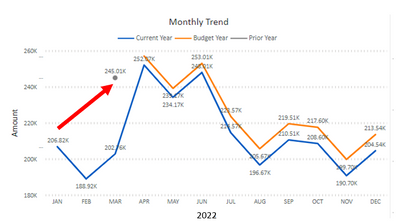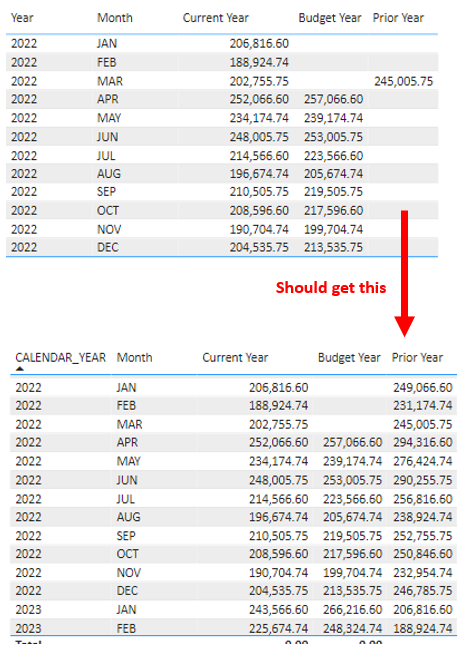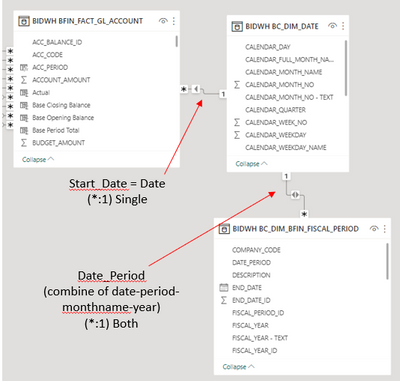Go To
- Power BI forums
- Updates
- News & Announcements
- Get Help with Power BI
- Desktop
- Service
- Report Server
- Power Query
- Mobile Apps
- Developer
- DAX Commands and Tips
- Custom Visuals Development Discussion
- Health and Life Sciences
- Power BI Spanish forums
- Translated Spanish Desktop
- Power Platform Integration - Better Together!
- Power Platform Integrations (Read-only)
- Power Platform and Dynamics 365 Integrations (Read-only)
- Training and Consulting
- Instructor Led Training
- Dashboard in a Day for Women, by Women
- Galleries
- Community Connections & How-To Videos
- COVID-19 Data Stories Gallery
- Themes Gallery
- Data Stories Gallery
- R Script Showcase
- Webinars and Video Gallery
- Quick Measures Gallery
- 2021 MSBizAppsSummit Gallery
- 2020 MSBizAppsSummit Gallery
- 2019 MSBizAppsSummit Gallery
- Events
- Ideas
- Custom Visuals Ideas
- Issues
- Issues
- Events
- Upcoming Events
- Community Blog
- Power BI Community Blog
- Custom Visuals Community Blog
- Community Support
- Community Accounts & Registration
- Using the Community
- Community Feedback
Turn on suggestions
Auto-suggest helps you quickly narrow down your search results by suggesting possible matches as you type.
Showing results for
Earn a 50% discount on the DP-600 certification exam by completing the Fabric 30 Days to Learn It challenge.
- Power BI forums
- Forums
- Get Help with Power BI
- Desktop
- How to display current year and prior year in a li...
Reply
Topic Options
- Subscribe to RSS Feed
- Mark Topic as New
- Mark Topic as Read
- Float this Topic for Current User
- Bookmark
- Subscribe
- Printer Friendly Page
- Mark as New
- Bookmark
- Subscribe
- Mute
- Subscribe to RSS Feed
- Permalink
- Report Inappropriate Content
How to display current year and prior year in a line chart
06-24-2023
03:56 AM
Hi,
I am trying to plot a line on this line chart for Prior Year (same month previous year). But it doesn’t work on this chart. I just get 1 dot for the filter i choose. It is suppost to exclude the month filter and give the whole year plot. My Expense & Budget data is aggregated monthly, i do not have daily data.
If I use table, i should get the whole list but i didn't.
My formula are chart are
- Current Year = CALCULATE([Expenses MTD],REMOVEFILTERS('BIDWH BC_DIM_BFIN_FISCAL_PERIOD'[PERIOD_NAME_SHORT]))
- Budget Year = CALCULATE([Budget MTD],REMOVEFILTERS('BIDWH BC_DIM_BFIN_FISCAL_PERIOD'[PERIOD_NAME_SHORT]))
- Prior Year = CALCULATE([Expenses MTD], PARALLELPERIOD('BIDWH BC_DIM_DATE'[DATE],-12,MONTH), REMOVEFILTERS('BIDWH BC_DIM_BFIN_FISCAL_PERIOD'[PERIOD_NAME_SHORT]), 'BIDWH BC_DIM_BFIN_FISCAL_PERIOD'[FISCAL_YEAR] = SELECTEDVALUE('BIDWH BC_DIM_BFIN_FISCAL_PERIOD'[FISCAL_YEAR]) - 1)
Other related formula are
- Expenses = SUM('BIDWH BFIN_FACT_GL_ACCOUNT'[ACCOUNT_AMOUNT])
- Expenses MTD = TOTALMTD([Expenses],'BIDWH BC_DIM_DATE'[DATE])
- Budget = SUM('BIDWH BFIN_FACT_GL_ACCOUNT'[BUDGET_AMOUNT])
- Budget MTD = TOTALMTD([Budget],'BIDWH BC_DIM_DATE'[DATE])
This is the design of the data model
Thank you.
0 REPLIES 0
Helpful resources
Featured Topics
Top Solution Authors
| User | Count |
|---|---|
| 98 | |
| 90 | |
| 84 | |
| 71 | |
| 67 |
Top Kudoed Authors
| User | Count |
|---|---|
| 114 | |
| 103 | |
| 100 | |
| 72 | |
| 64 |