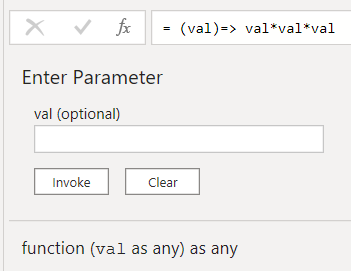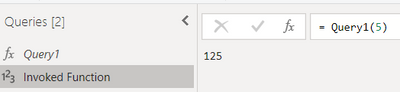- Power BI forums
- Updates
- News & Announcements
- Get Help with Power BI
- Desktop
- Service
- Report Server
- Power Query
- Mobile Apps
- Developer
- DAX Commands and Tips
- Custom Visuals Development Discussion
- Health and Life Sciences
- Power BI Spanish forums
- Translated Spanish Desktop
- Power Platform Integration - Better Together!
- Power Platform Integrations (Read-only)
- Power Platform and Dynamics 365 Integrations (Read-only)
- Training and Consulting
- Instructor Led Training
- Dashboard in a Day for Women, by Women
- Galleries
- Community Connections & How-To Videos
- COVID-19 Data Stories Gallery
- Themes Gallery
- Data Stories Gallery
- R Script Showcase
- Webinars and Video Gallery
- Quick Measures Gallery
- 2021 MSBizAppsSummit Gallery
- 2020 MSBizAppsSummit Gallery
- 2019 MSBizAppsSummit Gallery
- Events
- Ideas
- Custom Visuals Ideas
- Issues
- Issues
- Events
- Upcoming Events
- Community Blog
- Power BI Community Blog
- Custom Visuals Community Blog
- Community Support
- Community Accounts & Registration
- Using the Community
- Community Feedback
Register now to learn Fabric in free live sessions led by the best Microsoft experts. From Apr 16 to May 9, in English and Spanish.
- Power BI forums
- Forums
- Get Help with Power BI
- Desktop
- Re: How to debug in Power Bi Desktop
- Subscribe to RSS Feed
- Mark Topic as New
- Mark Topic as Read
- Float this Topic for Current User
- Bookmark
- Subscribe
- Printer Friendly Page
- Mark as New
- Bookmark
- Subscribe
- Mute
- Subscribe to RSS Feed
- Permalink
- Report Inappropriate Content
How to debug in Power Bi Desktop
Is there a way to debug within Power Bi Desktop? I am not familiar with M language and would like to manipulate data returned from API call before this is sent to the table but I have no idea what I am doing and what the data look like. I would like to add up some numbers returned from API call and maybe keep only limited the data. Is there something similar to system.out(myVariable) OR console.log(myVariable) so I can see what I am getting returned?
Solved! Go to Solution.
- Mark as New
- Bookmark
- Subscribe
- Mute
- Subscribe to RSS Feed
- Permalink
- Report Inappropriate Content
In Power Query you break the transforms into small steps. You can examine the output of each step by selecting it in the "Applied Steps" section.
You can click next to the links in your result tables to see a preview of the data behind them.
You can invoke functions and see their output based on sample parameters you provide.
Power Query allows you to throw errors if you arrive at code junctions you don't expect.
For API calls you can use tools like Postman to test them out before implementing them in Power Query.
Above all - invest time learning M. It is time well spent.
- Mark as New
- Bookmark
- Subscribe
- Mute
- Subscribe to RSS Feed
- Permalink
- Report Inappropriate Content
Let's say you have a function that cubes a value.
(val)=> val*val*valwhen you click on the query for that function you see its details and parameters
Now you can "test" it by invoking with a sample value.
- Mark as New
- Bookmark
- Subscribe
- Mute
- Subscribe to RSS Feed
- Permalink
- Report Inappropriate Content
Thank you for this. I am working now on breaking up larger code into smaller pieces and your response helped me.
- Mark as New
- Bookmark
- Subscribe
- Mute
- Subscribe to RSS Feed
- Permalink
- Report Inappropriate Content
In Power Query you break the transforms into small steps. You can examine the output of each step by selecting it in the "Applied Steps" section.
You can click next to the links in your result tables to see a preview of the data behind them.
You can invoke functions and see their output based on sample parameters you provide.
Power Query allows you to throw errors if you arrive at code junctions you don't expect.
For API calls you can use tools like Postman to test them out before implementing them in Power Query.
Above all - invest time learning M. It is time well spent.
- Mark as New
- Bookmark
- Subscribe
- Mute
- Subscribe to RSS Feed
- Permalink
- Report Inappropriate Content
@lbendlin wrote:You can invoke functions and see their output based on sample parameters you provide.
How would you invoke the function with sample parameters and see its output? I test my calls in Postman and I can click on the links and see records details once my code is executed. I am used to be able to learn language by doing small steps and seeing outputs either in the browser console or on Windows command prompt
- Mark as New
- Bookmark
- Subscribe
- Mute
- Subscribe to RSS Feed
- Permalink
- Report Inappropriate Content
Let's say you have a function that cubes a value.
(val)=> val*val*valwhen you click on the query for that function you see its details and parameters
Now you can "test" it by invoking with a sample value.
Helpful resources

Microsoft Fabric Learn Together
Covering the world! 9:00-10:30 AM Sydney, 4:00-5:30 PM CET (Paris/Berlin), 7:00-8:30 PM Mexico City

Power BI Monthly Update - April 2024
Check out the April 2024 Power BI update to learn about new features.

| User | Count |
|---|---|
| 114 | |
| 105 | |
| 77 | |
| 67 | |
| 63 |
| User | Count |
|---|---|
| 144 | |
| 107 | |
| 105 | |
| 82 | |
| 69 |