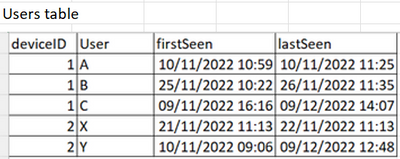- Power BI forums
- Updates
- News & Announcements
- Get Help with Power BI
- Desktop
- Service
- Report Server
- Power Query
- Mobile Apps
- Developer
- DAX Commands and Tips
- Custom Visuals Development Discussion
- Health and Life Sciences
- Power BI Spanish forums
- Translated Spanish Desktop
- Power Platform Integration - Better Together!
- Power Platform Integrations (Read-only)
- Power Platform and Dynamics 365 Integrations (Read-only)
- Training and Consulting
- Instructor Led Training
- Dashboard in a Day for Women, by Women
- Galleries
- Community Connections & How-To Videos
- COVID-19 Data Stories Gallery
- Themes Gallery
- Data Stories Gallery
- R Script Showcase
- Webinars and Video Gallery
- Quick Measures Gallery
- 2021 MSBizAppsSummit Gallery
- 2020 MSBizAppsSummit Gallery
- 2019 MSBizAppsSummit Gallery
- Events
- Ideas
- Custom Visuals Ideas
- Issues
- Issues
- Events
- Upcoming Events
- Community Blog
- Power BI Community Blog
- Custom Visuals Community Blog
- Community Support
- Community Accounts & Registration
- Using the Community
- Community Feedback
Register now to learn Fabric in free live sessions led by the best Microsoft experts. From Apr 16 to May 9, in English and Spanish.
- Power BI forums
- Forums
- Get Help with Power BI
- Desktop
- How to create a calculated column in one table bas...
- Subscribe to RSS Feed
- Mark Topic as New
- Mark Topic as Read
- Float this Topic for Current User
- Bookmark
- Subscribe
- Printer Friendly Page
- Mark as New
- Bookmark
- Subscribe
- Mute
- Subscribe to RSS Feed
- Permalink
- Report Inappropriate Content
How to create a calculated column in one table based on conditions from another table
Hi All,
I am looking for an answer to the below question I have while preparing some visuals in Power BI. Appreciate your help and valuable advice on this query.
I have data in a table (Users table) as below:
I need to find out the most frequent user based on the duration they have logged into the device. In this table, the most frequent user for the deviceId=1, would be User C. Similarly, the most frequent user for the deviceId=2, would be User Y.
I have another existing table (Devices table) as below and want to add a new column 'mostFrequentUser' (yellow highlighted) to this table which will be the most frequent user for the corresponding devices based on calculations from the Users table.
A solution I found out for this problem is to create a measure variable (Max User) in the the Users table as below.
Difference = DATEDIFF(Users[firstSeen],Users[lastSeen],MINUTE)
Max user =
CALCULATE (
MAX (Users[User] ),
FILTER (
ALL ( 'Users' ),
[Difference] = MAX ( 'Users'[Difference])
&& [deviceID] = SELECTEDVALUE ( Users[deviceID] )
)
)
But, I need to filter some visuals based on the most frequent user and the end user of the report is demanding to add a slicer to filter using the most frequent user in the report. Since, we can not use a measure variable as a slicer, the above measure variable is not doing the job and I would need the above logic to be implemented as a new colum in the 'Devices' table, so that I can add a slicer in the report for the most frequent users.
Could anyone please help me with this.
Thanks in advance for your help.
- Mark as New
- Bookmark
- Subscribe
- Mute
- Subscribe to RSS Feed
- Permalink
- Report Inappropriate Content
hi @Anonymous Create a calculated column in the Devices table
Max user =
CALCULATE (
MAX ('UsersTable'[User] ),
FILTER (
'UsersTable',
[Difference] = 'UsersTable'[Difference]
&& [deviceID] = DevicesTable[deviceID]
)
)
__________________________________________
Thank you for your like and decision
__________________________________________
Greetings from Ukraine
To help me grow PayPal: embirddima@gmail.com
- Mark as New
- Bookmark
- Subscribe
- Mute
- Subscribe to RSS Feed
- Permalink
- Report Inappropriate Content
- Mark as New
- Bookmark
- Subscribe
- Mute
- Subscribe to RSS Feed
- Permalink
- Report Inappropriate Content
Hi @DimaMD ,
To be more specific:
The problem I am facing with this solution is associated with MAX function.
Helpful resources

Microsoft Fabric Learn Together
Covering the world! 9:00-10:30 AM Sydney, 4:00-5:30 PM CET (Paris/Berlin), 7:00-8:30 PM Mexico City

Power BI Monthly Update - April 2024
Check out the April 2024 Power BI update to learn about new features.

| User | Count |
|---|---|
| 114 | |
| 105 | |
| 77 | |
| 67 | |
| 63 |
| User | Count |
|---|---|
| 144 | |
| 107 | |
| 105 | |
| 82 | |
| 69 |