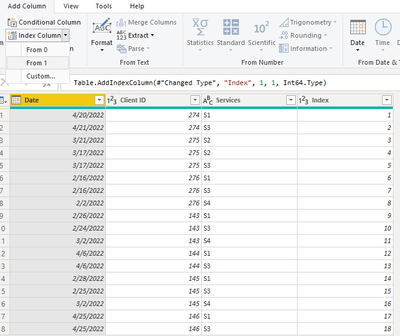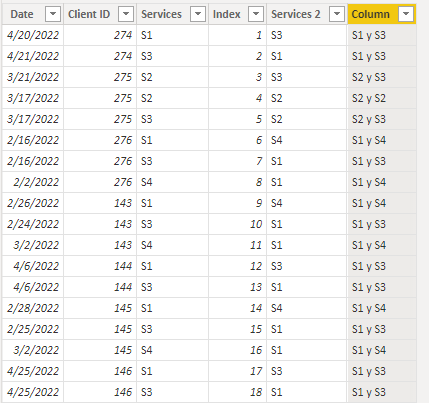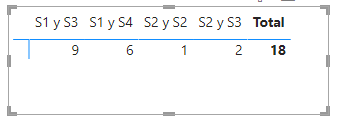- Power BI forums
- Updates
- News & Announcements
- Get Help with Power BI
- Desktop
- Service
- Report Server
- Power Query
- Mobile Apps
- Developer
- DAX Commands and Tips
- Custom Visuals Development Discussion
- Health and Life Sciences
- Power BI Spanish forums
- Translated Spanish Desktop
- Power Platform Integration - Better Together!
- Power Platform Integrations (Read-only)
- Power Platform and Dynamics 365 Integrations (Read-only)
- Training and Consulting
- Instructor Led Training
- Dashboard in a Day for Women, by Women
- Galleries
- Community Connections & How-To Videos
- COVID-19 Data Stories Gallery
- Themes Gallery
- Data Stories Gallery
- R Script Showcase
- Webinars and Video Gallery
- Quick Measures Gallery
- 2021 MSBizAppsSummit Gallery
- 2020 MSBizAppsSummit Gallery
- 2019 MSBizAppsSummit Gallery
- Events
- Ideas
- Custom Visuals Ideas
- Issues
- Issues
- Events
- Upcoming Events
- Community Blog
- Power BI Community Blog
- Custom Visuals Community Blog
- Community Support
- Community Accounts & Registration
- Using the Community
- Community Feedback
Register now to learn Fabric in free live sessions led by the best Microsoft experts. From Apr 16 to May 9, in English and Spanish.
- Power BI forums
- Forums
- Get Help with Power BI
- Desktop
- How to count the service received by a client.
- Subscribe to RSS Feed
- Mark Topic as New
- Mark Topic as Read
- Float this Topic for Current User
- Bookmark
- Subscribe
- Printer Friendly Page
- Mark as New
- Bookmark
- Subscribe
- Mute
- Subscribe to RSS Feed
- Permalink
- Report Inappropriate Content
How to count the service received by a client.
Good day community, I need help to make a count on customers who have received 1 service, 2 services and more.
I have 1 table with the columns: date, clientID and services. A customer can receive 1 or even 5 services, and I want to count how many customers receive service1 and service2, service1 and service3, and so on. I've tried in different ways and I can't succeed. Please ask for help. Here is a sample of the test data.
| Date | Client ID | Services |
| 20/4/2022 | 274 | S1 |
| 21/4/2022 | 274 | S3 |
| 21/3/2022 | 275 | S2 |
| 17/3/2022 | 275 | S2 |
| 17/3/2022 | 275 | S3 |
| 16/2/2022 | 276 | S1 |
| 16/2/2022 | 276 | S3 |
| 2/2/2022 | 276 | S4 |
| 26/2/2022 | 143 | S1 |
| 24/2/2022 | 143 | S3 |
| 2/3/2022 | 143 | S4 |
| 6/4/2022 | 144 | S1 |
| 6/4/2022 | 144 | S3 |
| 28/2/2022 | 145 | S1 |
| 25/2/2022 | 145 | S3 |
| 2/3/2022 | 145 | S4 |
| 25/4/2022 | 146 | S1 |
| 25/4/2022 | 146 | S3 |
This is what I want to achieve.
Solved! Go to Solution.
- Mark as New
- Bookmark
- Subscribe
- Mute
- Subscribe to RSS Feed
- Permalink
- Report Inappropriate Content
Hi, @Syndicate_Admin
You can try the following methods. You need to add a column of index in Power Query.
Column:
Services 2 =
Var _N1=MINX(FILTER('Table',[Client ID]=EARLIER('Table'[Client ID])&&[Index]<EARLIER('Table'[Index])),[Services])
Var _N2=MAXX(FILTER('Table',[Client ID]=EARLIER('Table'[Client ID])&&[Index]>EARLIER('Table'[Index])),[Services])
Return
IF(_N1=BLANK(),_N2,_N1)Column =
Var _a= [Services]&" y "&[Services 2]
Var _b=[Services 2]&" y "&[Services]
Return
IF([Services]<[Services 2],_a,_b)Hope that can help you.
Best Regards,
Community Support Team _Charlotte
If this post helps, then please consider Accept it as the solution to help the other members find it more quickly.
- Mark as New
- Bookmark
- Subscribe
- Mute
- Subscribe to RSS Feed
- Permalink
- Report Inappropriate Content
Hi, @Syndicate_Admin
You can try the following methods. You need to add a column of index in Power Query.
Column:
Services 2 =
Var _N1=MINX(FILTER('Table',[Client ID]=EARLIER('Table'[Client ID])&&[Index]<EARLIER('Table'[Index])),[Services])
Var _N2=MAXX(FILTER('Table',[Client ID]=EARLIER('Table'[Client ID])&&[Index]>EARLIER('Table'[Index])),[Services])
Return
IF(_N1=BLANK(),_N2,_N1)Column =
Var _a= [Services]&" y "&[Services 2]
Var _b=[Services 2]&" y "&[Services]
Return
IF([Services]<[Services 2],_a,_b)Hope that can help you.
Best Regards,
Community Support Team _Charlotte
If this post helps, then please consider Accept it as the solution to help the other members find it more quickly.
- Mark as New
- Bookmark
- Subscribe
- Mute
- Subscribe to RSS Feed
- Permalink
- Report Inappropriate Content
Hello, my apologies for the delay in answering, yes it worked. In order to do the single count of combined services, I created a matrix with a different count of Client ID. Thank you for your prompt help.
Helpful resources

Microsoft Fabric Learn Together
Covering the world! 9:00-10:30 AM Sydney, 4:00-5:30 PM CET (Paris/Berlin), 7:00-8:30 PM Mexico City

Power BI Monthly Update - April 2024
Check out the April 2024 Power BI update to learn about new features.

| User | Count |
|---|---|
| 100 | |
| 99 | |
| 76 | |
| 67 | |
| 61 |
| User | Count |
|---|---|
| 142 | |
| 106 | |
| 103 | |
| 85 | |
| 70 |