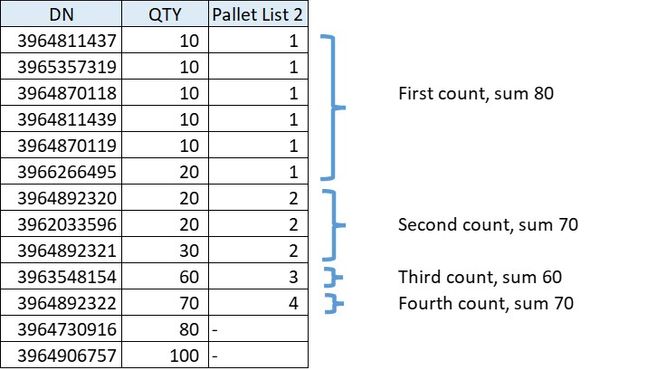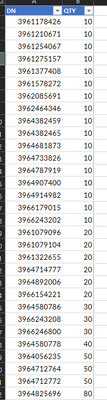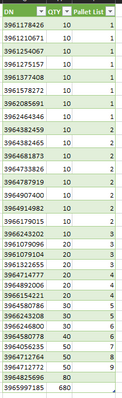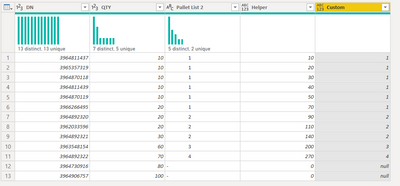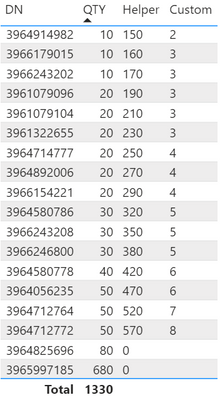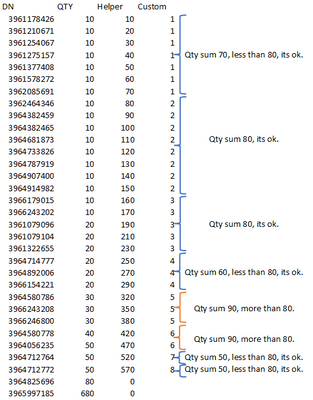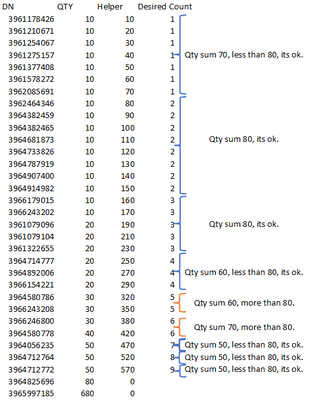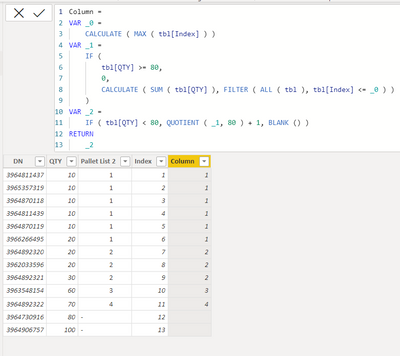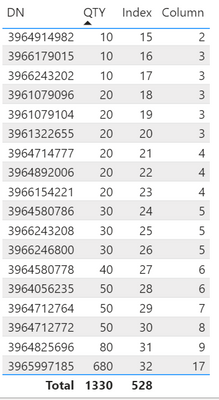- Power BI forums
- Updates
- News & Announcements
- Get Help with Power BI
- Desktop
- Service
- Report Server
- Power Query
- Mobile Apps
- Developer
- DAX Commands and Tips
- Custom Visuals Development Discussion
- Health and Life Sciences
- Power BI Spanish forums
- Translated Spanish Desktop
- Power Platform Integration - Better Together!
- Power Platform Integrations (Read-only)
- Power Platform and Dynamics 365 Integrations (Read-only)
- Training and Consulting
- Instructor Led Training
- Dashboard in a Day for Women, by Women
- Galleries
- Community Connections & How-To Videos
- COVID-19 Data Stories Gallery
- Themes Gallery
- Data Stories Gallery
- R Script Showcase
- Webinars and Video Gallery
- Quick Measures Gallery
- 2021 MSBizAppsSummit Gallery
- 2020 MSBizAppsSummit Gallery
- 2019 MSBizAppsSummit Gallery
- Events
- Ideas
- Custom Visuals Ideas
- Issues
- Issues
- Events
- Upcoming Events
- Community Blog
- Power BI Community Blog
- Custom Visuals Community Blog
- Community Support
- Community Accounts & Registration
- Using the Community
- Community Feedback
Register now to learn Fabric in free live sessions led by the best Microsoft experts. From Apr 16 to May 9, in English and Spanish.
- Power BI forums
- Forums
- Get Help with Power BI
- Desktop
- How to count each time some rows sum x number?
- Subscribe to RSS Feed
- Mark Topic as New
- Mark Topic as Read
- Float this Topic for Current User
- Bookmark
- Subscribe
- Printer Friendly Page
- Mark as New
- Bookmark
- Subscribe
- Mute
- Subscribe to RSS Feed
- Permalink
- Report Inappropriate Content
How to count each time some rows sum x number?
Hi community,
This time, I need some help from you to count or assign a count each time some rows sum X quantity.
For example, in the next table I would like to know how to get the column "Pallet List 2"
My required conditionals are:
- Count or asign a number echa time the rows sum 80 or less, but not more than 80.
- Only applyes for rows with qtys less than 80, reason why there's no count on the last two rows.
I would really appreciate if you can help me Community,
Thnks in advantage.
Solved! Go to Solution.
- Mark as New
- Bookmark
- Subscribe
- Mute
- Subscribe to RSS Feed
- Permalink
- Report Inappropriate Content
You can create a "conditional" running total using List.Generate; then use List.Accumulate to develop the Pallet List.
Data
let
Source = Excel.CurrentWorkbook(){[Name="Table7"]}[Content],
#"Changed Type" = Table.TransformColumnTypes(Source,{{"DN", type text}, {"QTY", Int64.Type}}),
//generate list of pallets
//replace >=80 with nulls to satisfy that condition
qty= List.Buffer(List.Transform(#"Changed Type"[QTY], each if _ >=80 then null else _)),
//Generate a running total of the qtys that start over when there is a null
// (ie an entry that was >=80) or when the running total reaches a Max of 80
qtyList = List.Generate(
()=>[qt= qty{0}, idx=0],
each [idx] < List.Count(qty),
each [qt= if qty{[idx]+1} = null then null
else if [qt] = null then qty{[idx]+1}
else if [qt] + qty{[idx]+1} <=80 then [qt] + qty{[idx]+1}
else qty{[idx]+1},
idx = [idx]+1],
each [qt]),
//generate the Pallet list by incrementing the list whenever the qty entry = the entry in the qtyList
//Note that the seed has to be {0} as {} or {null} + any number => null
//So we make the seed a {0} and remove that first entry when done generating the list.
palletList = List.RemoveFirstN(
List.Accumulate({0..List.Count(qty)-1},{0},(state,current)=>
if qtyList{current} = null then state & {null}
else if qtyList{current} = qty{current} then state & {List.Max(state)+1}
else state & {List.Max(state)}
),1),
//add to table
tbl = Table.FromColumns(
Table.ToColumns(#"Changed Type") & {palletList},
Table.ColumnNames(#"Changed Type") & {"Pallet List"})
in
tbl
Results
- Mark as New
- Bookmark
- Subscribe
- Mute
- Subscribe to RSS Feed
- Permalink
- Report Inappropriate Content
@jmontes1810 can you try this
let
Source = Table.FromRows(Json.Document(Binary.Decompress(Binary.FromText("ndJLDsIwDATQq6Csi2R7/InPUvX+14BSqKipQCFLa54msTLPDenamRXRpnZ5O0xlsE3bMj2QwQKcY0h7EHMfRev1/moaRC7umlYy8qspBR+ZcyQvJARY+hjamrhk8B3B7vszLRk/RTg2ScnEKdIdBSi5vqmv6Lpnkjzs+NWYnpHlBg==", BinaryEncoding.Base64), Compression.Deflate)), let _t = ((type nullable text) meta [Serialized.Text = true]) in type table [DN = _t, QTY = _t, #"Pallet List 2" = _t]),
#"Changed Type" = Table.TransformColumnTypes(Source,{{"DN", Int64.Type}, {"QTY", Int64.Type}, {"Pallet List 2", type text}}),
#"Removed Columns" = Table.RemoveColumns(#"Changed Type",{"Pallet List 2"}),
Value = #"Removed Columns"[QTY],
Loop = List.Generate(
()=>[i=0,k=if Value{i}>=80 then 0 else Value{i}],
each [i]<List.Count(Value),
each [i=[i]+1, k=if Value{i}>=80 then 0 else Value{i}+[k]],
each [k]
),
Custom1 = Table.FromColumns(Table.ToColumns(#"Changed Type")&{Loop},List.Combine({Table.ColumnNames(#"Changed Type"),{"Helper"}})),
#"Added Custom" = Table.AddColumn(Custom1, "Custom", each if [QTY]<80 then Number.IntegerDivide([Helper],80)+1 else null)
in
#"Added Custom"
- Mark as New
- Bookmark
- Subscribe
- Mute
- Subscribe to RSS Feed
- Permalink
- Report Inappropriate Content
Im about to try it...
Just to confirm, in my new table, in the advanced editor I just need to paste the code youre providen me but replacing each "Table.XXX" for the name of my table uploaded table. Right?
- Mark as New
- Bookmark
- Subscribe
- Mute
- Subscribe to RSS Feed
- Permalink
- Report Inappropriate Content
@jmontes1810 if you want to try out PQ, keep things unchanged from
#"Removed Columns"- Mark as New
- Bookmark
- Subscribe
- Mute
- Subscribe to RSS Feed
- Permalink
- Report Inappropriate Content
I think the PQ form works, but, when I use the code, the data just retrive me the data of this example table. Now, what about if i want to use another Sheet/data? What should I do or change? My data wil be updated daily
- Mark as New
- Bookmark
- Subscribe
- Mute
- Subscribe to RSS Feed
- Permalink
- Report Inappropriate Content
@jmontes1810 load your data in PQ and that would result in Source followed by #"Changed Type". Once you have that and as long as the structure of the table is similar to the sample, you don't need to change anything till the end except pasting it in the query editor. If you prefer you can adapt the dax code as well.
- Mark as New
- Bookmark
- Subscribe
- Mute
- Subscribe to RSS Feed
- Permalink
- Report Inappropriate Content
Hi @smpa01
It almost works, but look... Are some count where the column sum over than 80, like the 5 and 6, in these two are 90 pcs.
I attach the data bellow...
| DN | QTY | Helper | Custom |
| 3961178426 | 10 | 10 | 1 |
| 3961210671 | 10 | 20 | 1 |
| 3961254067 | 10 | 30 | 1 |
| 3961275157 | 10 | 40 | 1 |
| 3961377408 | 10 | 50 | 1 |
| 3961578272 | 10 | 60 | 1 |
| 3962085691 | 10 | 70 | 1 |
| 3962464346 | 10 | 80 | 2 |
| 3964382459 | 10 | 90 | 2 |
| 3964382465 | 10 | 100 | 2 |
| 3964681873 | 10 | 110 | 2 |
| 3964733826 | 10 | 120 | 2 |
| 3964787919 | 10 | 130 | 2 |
| 3964907400 | 10 | 140 | 2 |
| 3964914982 | 10 | 150 | 2 |
| 3966179015 | 10 | 160 | 3 |
| 3966243202 | 10 | 170 | 3 |
| 3961079096 | 20 | 190 | 3 |
| 3961079104 | 20 | 210 | 3 |
| 3961322655 | 20 | 230 | 3 |
| 3964714777 | 20 | 250 | 4 |
| 3964892006 | 20 | 270 | 4 |
| 3966154221 | 20 | 290 | 4 |
| 3964580786 | 30 | 320 | 5 |
| 3966243208 | 30 | 350 | 5 |
| 3966246800 | 30 | 380 | 5 |
| 3964580778 | 40 | 420 | 6 |
| 3964056235 | 50 | 470 | 6 |
| 3964712764 | 50 | 520 | 7 |
| 3964712772 | 50 | 570 | 8 |
| 3964825696 | 80 | 0 | |
| 3965997185 | 680 | 0 |
- Mark as New
- Bookmark
- Subscribe
- Mute
- Subscribe to RSS Feed
- Permalink
- Report Inappropriate Content
@jmontes1810 can you please show what is your desired output for the dataset you provided?
- Mark as New
- Bookmark
- Subscribe
- Mute
- Subscribe to RSS Feed
- Permalink
- Report Inappropriate Content
@smpa01
This is what we actually get...
This is the desired output
| DN | QTY | Helper | Desired Count |
| 3961178426 | 10 | 10 | 1 |
| 3961210671 | 10 | 20 | 1 |
| 3961254067 | 10 | 30 | 1 |
| 3961275157 | 10 | 40 | 1 |
| 3961377408 | 10 | 50 | 1 |
| 3961578272 | 10 | 60 | 1 |
| 3962085691 | 10 | 70 | 1 |
| 3962464346 | 10 | 80 | 2 |
| 3964382459 | 10 | 90 | 2 |
| 3964382465 | 10 | 100 | 2 |
| 3964681873 | 10 | 110 | 2 |
| 3964733826 | 10 | 120 | 2 |
| 3964787919 | 10 | 130 | 2 |
| 3964907400 | 10 | 140 | 2 |
| 3964914982 | 10 | 150 | 2 |
| 3966179015 | 10 | 160 | 3 |
| 3966243202 | 10 | 170 | 3 |
| 3961079096 | 20 | 190 | 3 |
| 3961079104 | 20 | 210 | 3 |
| 3961322655 | 20 | 230 | 3 |
| 3964714777 | 20 | 250 | 4 |
| 3964892006 | 20 | 270 | 4 |
| 3966154221 | 20 | 290 | 4 |
| 3964580786 | 30 | 320 | 5 |
| 3966243208 | 30 | 350 | 5 |
| 3966246800 | 30 | 380 | 6 |
| 3964580778 | 40 | 420 | 6 |
| 3964056235 | 50 | 470 | 7 |
| 3964712764 | 50 | 520 | 8 |
| 3964712772 | 50 | 570 | 9 |
| 3964825696 | 80 | 0 | |
| 3965997185 | 680 | 0 |
- Mark as New
- Bookmark
- Subscribe
- Mute
- Subscribe to RSS Feed
- Permalink
- Report Inappropriate Content
You can create a "conditional" running total using List.Generate; then use List.Accumulate to develop the Pallet List.
Data
let
Source = Excel.CurrentWorkbook(){[Name="Table7"]}[Content],
#"Changed Type" = Table.TransformColumnTypes(Source,{{"DN", type text}, {"QTY", Int64.Type}}),
//generate list of pallets
//replace >=80 with nulls to satisfy that condition
qty= List.Buffer(List.Transform(#"Changed Type"[QTY], each if _ >=80 then null else _)),
//Generate a running total of the qtys that start over when there is a null
// (ie an entry that was >=80) or when the running total reaches a Max of 80
qtyList = List.Generate(
()=>[qt= qty{0}, idx=0],
each [idx] < List.Count(qty),
each [qt= if qty{[idx]+1} = null then null
else if [qt] = null then qty{[idx]+1}
else if [qt] + qty{[idx]+1} <=80 then [qt] + qty{[idx]+1}
else qty{[idx]+1},
idx = [idx]+1],
each [qt]),
//generate the Pallet list by incrementing the list whenever the qty entry = the entry in the qtyList
//Note that the seed has to be {0} as {} or {null} + any number => null
//So we make the seed a {0} and remove that first entry when done generating the list.
palletList = List.RemoveFirstN(
List.Accumulate({0..List.Count(qty)-1},{0},(state,current)=>
if qtyList{current} = null then state & {null}
else if qtyList{current} = qty{current} then state & {List.Max(state)+1}
else state & {List.Max(state)}
),1),
//add to table
tbl = Table.FromColumns(
Table.ToColumns(#"Changed Type") & {palletList},
Table.ColumnNames(#"Changed Type") & {"Pallet List"})
in
tbl
Results
- Mark as New
- Bookmark
- Subscribe
- Mute
- Subscribe to RSS Feed
- Permalink
- Report Inappropriate Content
@jmontes1810 will respond back to you
- Mark as New
- Bookmark
- Subscribe
- Mute
- Subscribe to RSS Feed
- Permalink
- Report Inappropriate Content
@jmontes1810 sorry I can't seem to resolve this
@ronrsnfld are you able to take a look please ?
- Mark as New
- Bookmark
- Subscribe
- Mute
- Subscribe to RSS Feed
- Permalink
- Report Inappropriate Content
I posted a possible solution using List.Generate and List.Accumulate. Thanks for the ping.
- Mark as New
- Bookmark
- Subscribe
- Mute
- Subscribe to RSS Feed
- Permalink
- Report Inappropriate Content
@jmontes1810 in DAX
Column =
VAR _0 =
CALCULATE ( MAX ( tbl[Index] ) )
VAR _1 =
IF (
tbl[QTY] >= 80,
0,
CALCULATE ( SUM ( tbl[QTY] ), FILTER ( ALL ( tbl ), tbl[Index] <= _0 ) )
)
VAR _2 =
IF ( tbl[QTY] < 80, QUOTIENT ( _1, 80 ) + 1, BLANK () )
RETURN
_2
You need to have an index column in the data in order for DAX to work
- Mark as New
- Bookmark
- Subscribe
- Mute
- Subscribe to RSS Feed
- Permalink
- Report Inappropriate Content
@jmontes1810 Can you post sample data as text? You will need an Index column to define "before". Then something Cthulhu: Cthulhu - Microsoft Power BI Community
@ me in replies or I'll lose your thread!!!
Instead of a Kudo, please vote for this idea
Become an expert!: Enterprise DNA
External Tools: MSHGQM
YouTube Channel!: Microsoft Hates Greg
Latest book!: The Definitive Guide to Power Query (M)
DAX is easy, CALCULATE makes DAX hard...
- Mark as New
- Bookmark
- Subscribe
- Mute
- Subscribe to RSS Feed
- Permalink
- Report Inappropriate Content
Thnks for your promp reply @Greg_Deckler
Here are the sample data in text form, hoping it can help.
As my mortal view, I think Cthulhu cant works for what im seeking 'cause it count the times some same value/text appears in consecutive form due to an index order.
My index order in this case is to sort from smaller to biger quantity. But, what about the sum conditional? To count each time the rows sum 80 and only for qtys less than 80. I hope you can elp me.
| DN | QTY | Pallet List 2 |
| 3964811437 | 10 | 1 |
| 3965357319 | 10 | 1 |
| 3964870118 | 10 | 1 |
| 3964811439 | 10 | 1 |
| 3964870119 | 10 | 1 |
| 3966266495 | 20 | 1 |
| 3964892320 | 20 | 2 |
| 3962033596 | 20 | 2 |
| 3964892321 | 30 | 2 |
| 3963548154 | 60 | 3 |
| 3964892322 | 70 | 4 |
| 3964730916 | 80 | - |
| 3964906757 | 100 | - |
- Mark as New
- Bookmark
- Subscribe
- Mute
- Subscribe to RSS Feed
- Permalink
- Report Inappropriate Content
@jmontes1810 Not sure QTY sort is going to work but will have to try some things.
@ me in replies or I'll lose your thread!!!
Instead of a Kudo, please vote for this idea
Become an expert!: Enterprise DNA
External Tools: MSHGQM
YouTube Channel!: Microsoft Hates Greg
Latest book!: The Definitive Guide to Power Query (M)
DAX is easy, CALCULATE makes DAX hard...
- Mark as New
- Bookmark
- Subscribe
- Mute
- Subscribe to RSS Feed
- Permalink
- Report Inappropriate Content
- Mark as New
- Bookmark
- Subscribe
- Mute
- Subscribe to RSS Feed
- Permalink
- Report Inappropriate Content
@jmontes1810 If you add an index, try:
Column =
VAR __Limit = 80
VAR __Value = SUMX(FILTER(ALL('Table8'),[Index]<=EARLIER('Table8'[Index])),[QTY])
RETURN
TRUNC(DIVIDE(__Value,__Limit))+1@ me in replies or I'll lose your thread!!!
Instead of a Kudo, please vote for this idea
Become an expert!: Enterprise DNA
External Tools: MSHGQM
YouTube Channel!: Microsoft Hates Greg
Latest book!: The Definitive Guide to Power Query (M)
DAX is easy, CALCULATE makes DAX hard...
- Mark as New
- Bookmark
- Subscribe
- Mute
- Subscribe to RSS Feed
- Permalink
- Report Inappropriate Content
Hi @Greg
It almost works, but look... Are some count where the column sum over than 80, like the 5 and 6, in these two are 90 pcs.
Helpful resources

Microsoft Fabric Learn Together
Covering the world! 9:00-10:30 AM Sydney, 4:00-5:30 PM CET (Paris/Berlin), 7:00-8:30 PM Mexico City

Power BI Monthly Update - April 2024
Check out the April 2024 Power BI update to learn about new features.

| User | Count |
|---|---|
| 105 | |
| 105 | |
| 88 | |
| 73 | |
| 66 |
| User | Count |
|---|---|
| 122 | |
| 112 | |
| 98 | |
| 79 | |
| 72 |