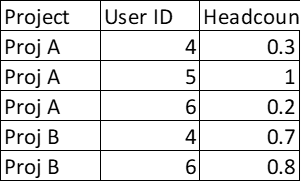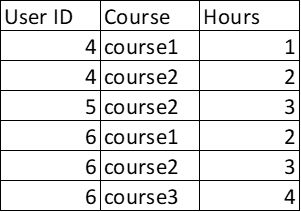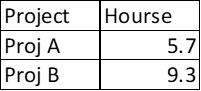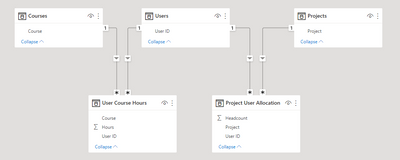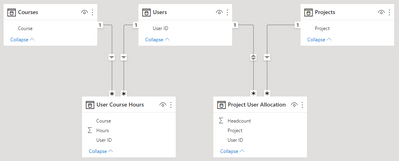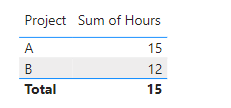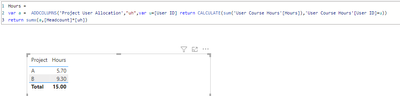- Power BI forums
- Updates
- News & Announcements
- Get Help with Power BI
- Desktop
- Service
- Report Server
- Power Query
- Mobile Apps
- Developer
- DAX Commands and Tips
- Custom Visuals Development Discussion
- Health and Life Sciences
- Power BI Spanish forums
- Translated Spanish Desktop
- Power Platform Integration - Better Together!
- Power Platform Integrations (Read-only)
- Power Platform and Dynamics 365 Integrations (Read-only)
- Training and Consulting
- Instructor Led Training
- Dashboard in a Day for Women, by Women
- Galleries
- Community Connections & How-To Videos
- COVID-19 Data Stories Gallery
- Themes Gallery
- Data Stories Gallery
- R Script Showcase
- Webinars and Video Gallery
- Quick Measures Gallery
- 2021 MSBizAppsSummit Gallery
- 2020 MSBizAppsSummit Gallery
- 2019 MSBizAppsSummit Gallery
- Events
- Ideas
- Custom Visuals Ideas
- Issues
- Issues
- Events
- Upcoming Events
- Community Blog
- Power BI Community Blog
- Custom Visuals Community Blog
- Community Support
- Community Accounts & Registration
- Using the Community
- Community Feedback
Register now to learn Fabric in free live sessions led by the best Microsoft experts. From Apr 16 to May 9, in English and Spanish.
- Power BI forums
- Forums
- Get Help with Power BI
- Desktop
- Re: How to combine 2 tables with a many-to-many re...
- Subscribe to RSS Feed
- Mark Topic as New
- Mark Topic as Read
- Float this Topic for Current User
- Bookmark
- Subscribe
- Printer Friendly Page
- Mark as New
- Bookmark
- Subscribe
- Mute
- Subscribe to RSS Feed
- Permalink
- Report Inappropriate Content
How to combine 2 tables with a many-to-many relationship
Hi Everyone, I keep thinking I've got the answer and then find a bizarre set of results which proves I haven't.
How do you combine 2 tables as follows:
Such that the following calculation is done:
Proj A = 0.3(1+2) + 1(3) + 0.2(2+3+4)
Proj B = 0.7(1+2) + 0.8(2+3+4)
To get:
I've set it up as a many-to-many relationship but I can't get the table visual to show this result correctly.
The tables are greatly simplified, they're actually 10s of 1000s of rows big.
Solved! Go to Solution.
- Mark as New
- Bookmark
- Subscribe
- Mute
- Subscribe to RSS Feed
- Permalink
- Report Inappropriate Content
Here is your ideal data model with three dimensions and two facts.
Unfortunately this won't get you from the course hours to the project hours.
You have a couple of options here, for example you could make the cross filter direction bidirectional
But that won't help with the calculation
So the next best option is a measure.
Hours =
var a = ADDCOLUMNS('Project User Allocation',"uh",var u=[User ID] return CALCULATE(sum('User Course Hours'[Hours]),'User Course Hours'[User ID]=u))
return sumx(a,[Headcount]*[uh])There are other options but they won't be as good 🙂
See attached.
- Mark as New
- Bookmark
- Subscribe
- Mute
- Subscribe to RSS Feed
- Permalink
- Report Inappropriate Content
Here is your ideal data model with three dimensions and two facts.
Unfortunately this won't get you from the course hours to the project hours.
You have a couple of options here, for example you could make the cross filter direction bidirectional
But that won't help with the calculation
So the next best option is a measure.
Hours =
var a = ADDCOLUMNS('Project User Allocation',"uh",var u=[User ID] return CALCULATE(sum('User Course Hours'[Hours]),'User Course Hours'[User ID]=u))
return sumx(a,[Headcount]*[uh])There are other options but they won't be as good 🙂
See attached.
- Mark as New
- Bookmark
- Subscribe
- Mute
- Subscribe to RSS Feed
- Permalink
- Report Inappropriate Content
Many thanks Ibendlin - that's super
Helpful resources

Microsoft Fabric Learn Together
Covering the world! 9:00-10:30 AM Sydney, 4:00-5:30 PM CET (Paris/Berlin), 7:00-8:30 PM Mexico City

Power BI Monthly Update - April 2024
Check out the April 2024 Power BI update to learn about new features.

| User | Count |
|---|---|
| 105 | |
| 96 | |
| 75 | |
| 63 | |
| 62 |
| User | Count |
|---|---|
| 137 | |
| 105 | |
| 104 | |
| 80 | |
| 63 |