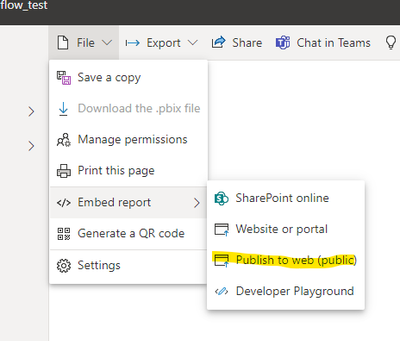- Power BI forums
- Updates
- News & Announcements
- Get Help with Power BI
- Desktop
- Service
- Report Server
- Power Query
- Mobile Apps
- Developer
- DAX Commands and Tips
- Custom Visuals Development Discussion
- Health and Life Sciences
- Power BI Spanish forums
- Translated Spanish Desktop
- Power Platform Integration - Better Together!
- Power Platform Integrations (Read-only)
- Power Platform and Dynamics 365 Integrations (Read-only)
- Training and Consulting
- Instructor Led Training
- Dashboard in a Day for Women, by Women
- Galleries
- Community Connections & How-To Videos
- COVID-19 Data Stories Gallery
- Themes Gallery
- Data Stories Gallery
- R Script Showcase
- Webinars and Video Gallery
- Quick Measures Gallery
- 2021 MSBizAppsSummit Gallery
- 2020 MSBizAppsSummit Gallery
- 2019 MSBizAppsSummit Gallery
- Events
- Ideas
- Custom Visuals Ideas
- Issues
- Issues
- Events
- Upcoming Events
- Community Blog
- Power BI Community Blog
- Custom Visuals Community Blog
- Community Support
- Community Accounts & Registration
- Using the Community
- Community Feedback
Register now to learn Fabric in free live sessions led by the best Microsoft experts. From Apr 16 to May 9, in English and Spanish.
- Power BI forums
- Forums
- Get Help with Power BI
- Desktop
- How to allow sign-in free user input?
- Subscribe to RSS Feed
- Mark Topic as New
- Mark Topic as Read
- Float this Topic for Current User
- Bookmark
- Subscribe
- Printer Friendly Page
- Mark as New
- Bookmark
- Subscribe
- Mute
- Subscribe to RSS Feed
- Permalink
- Report Inappropriate Content
How to allow sign-in free user input?
Hi everyone-
We are trying to set up a visualizor that accepts input from a user that without any sign in requirements. We were able to get input from users using PowerApps following the instructions in this video:
Using PowerApps Visual in Power BI to interact with data 📈 (2019) - YouTube.
Although this method works, we cannot seem to figure out how to make the powerapp available to users without signing in. Does anyone have experience creating a system that allows user input publicly? We are willing to try using any means if PowerApps is not the best way to accomplish this goal. Additional information can be provided if its revelant to solving the issue.
Thanks in advance!
- Mark as New
- Bookmark
- Subscribe
- Mute
- Subscribe to RSS Feed
- Permalink
- Report Inappropriate Content
Hi @v-henryk-mstf,
Thank you for your reply. As of right now we are using a SQL Direct Query connection to import a very basic table into Power Bi whose only real function is to serve as a host for the user input data. This SQL Database is connected to our main data via an ID column. As of right now, a user within our organization can edit the SQL Database using the PowerApp we created and with the PowerBi integration the visualizor will update and filter for those values. What you are saying about granting permission to a datasource, although not the exact issue we are having, is still something I haven't considered in terms of allowing user input publicly.
An example of the user input we are trying to accomplish is allowing a person to a list of block groups and paste it into the Power Bi and have the data filtered by that list. PowerApps can change datasources quite easily. Although one could hypothetically do this by clicking multiple options into a slicer, if a user wants to see the data filtered by 30 block groups then it becomes very inconvenient.
What I originally had envisioned was allowing users to publicly edit the SQL database using the PowerApp in Power BI. However, maybe there is a way of creating some sort of temporary variables. The issue is that we either need to find a way to make the PowerApp available to non organization users or a different method to collect the data from the users within the Power BI.
Apologies for the long reply, looking forwards to hearing your feedback.
- Mark as New
- Bookmark
- Subscribe
- Mute
- Subscribe to RSS Feed
- Permalink
- Report Inappropriate Content
Hi @estud1os_113 ,
As I understand it, if you want users to view the corresponding visuals based on the changes made to the data source, you need to assign editing rights to the data set, so the prerequisite is that the user must have login credentials.
If your focus is just to make the user interact with the visualization and see the results in different filtering states, I think you can publish the report to the service and use the Publish to web feature. When you use Publish to web, anyone on the Internet can view your published report or visual. Viewing requires no authentication. It includes viewing detail-level data that your reports aggregate.
For more details, you can read related document.
Publish to web from Power BI - Power BI | Microsoft Docs
If the problem is still not resolved, please point it out. Looking forward to your reply.
Best Regards,
Henry
If this post helps, then please consider Accept it as the solution to help the other members find it more quickly.
Helpful resources

Microsoft Fabric Learn Together
Covering the world! 9:00-10:30 AM Sydney, 4:00-5:30 PM CET (Paris/Berlin), 7:00-8:30 PM Mexico City

Power BI Monthly Update - April 2024
Check out the April 2024 Power BI update to learn about new features.

| User | Count |
|---|---|
| 96 | |
| 95 | |
| 82 | |
| 71 | |
| 64 |
| User | Count |
|---|---|
| 116 | |
| 106 | |
| 94 | |
| 79 | |
| 72 |