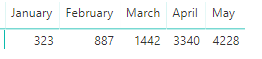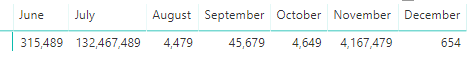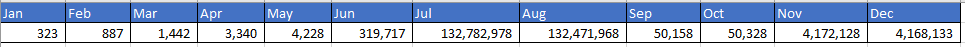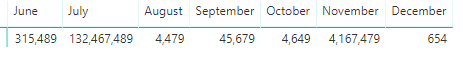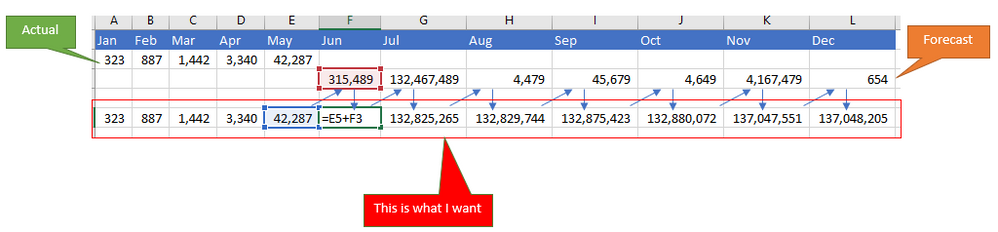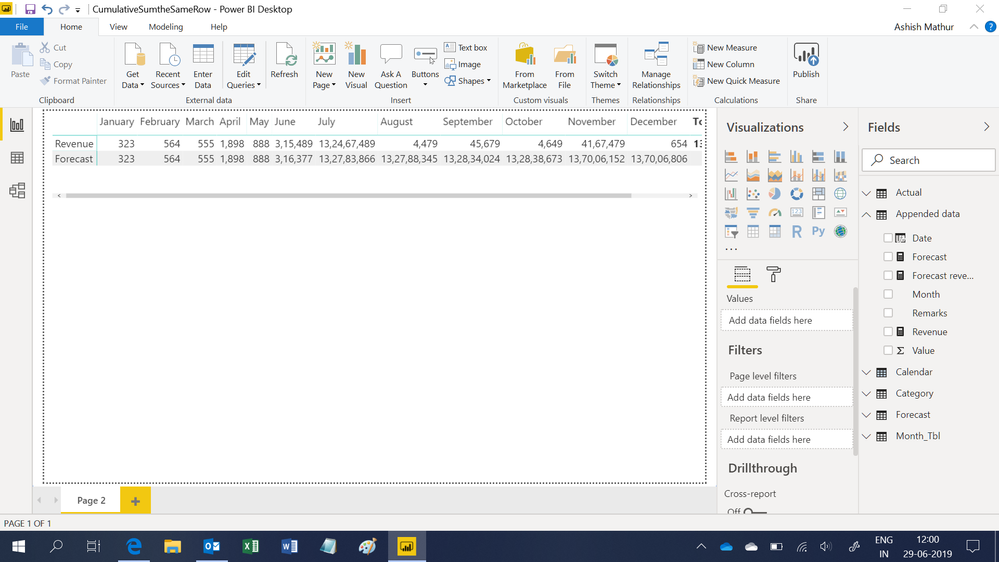- Power BI forums
- Updates
- News & Announcements
- Get Help with Power BI
- Desktop
- Service
- Report Server
- Power Query
- Mobile Apps
- Developer
- DAX Commands and Tips
- Custom Visuals Development Discussion
- Health and Life Sciences
- Power BI Spanish forums
- Translated Spanish Desktop
- Power Platform Integration - Better Together!
- Power Platform Integrations (Read-only)
- Power Platform and Dynamics 365 Integrations (Read-only)
- Training and Consulting
- Instructor Led Training
- Dashboard in a Day for Women, by Women
- Galleries
- Community Connections & How-To Videos
- COVID-19 Data Stories Gallery
- Themes Gallery
- Data Stories Gallery
- R Script Showcase
- Webinars and Video Gallery
- Quick Measures Gallery
- 2021 MSBizAppsSummit Gallery
- 2020 MSBizAppsSummit Gallery
- 2019 MSBizAppsSummit Gallery
- Events
- Ideas
- Custom Visuals Ideas
- Issues
- Issues
- Events
- Upcoming Events
- Community Blog
- Power BI Community Blog
- Custom Visuals Community Blog
- Community Support
- Community Accounts & Registration
- Using the Community
- Community Feedback
Register now to learn Fabric in free live sessions led by the best Microsoft experts. From Apr 16 to May 9, in English and Spanish.
- Power BI forums
- Forums
- Get Help with Power BI
- Desktop
- Re: How to Sum two values into one Row
- Subscribe to RSS Feed
- Mark Topic as New
- Mark Topic as Read
- Float this Topic for Current User
- Bookmark
- Subscribe
- Printer Friendly Page
- Mark as New
- Bookmark
- Subscribe
- Mute
- Subscribe to RSS Feed
- Permalink
- Report Inappropriate Content
How to Sum two values into one Row
Hi guys,
I'm struggling to sum two measures into one Row.
I have two Measure
Measure 1
Var = CALCULATE(SUM([Value]),
FILTER(
ALLSELECTED(Actual),
Actual[Month_Num] <= MAX(Actual[Month_Num])))
Measure 2
Forecast_Var = CALCULATE(SUM(Forecast[Value]),
FILTER(Forecast, Forecast[Month_Num] >= MONTH(TODAY())))
I did it in Excel and this is the result I wanted to appear in power bi
May + June =
4228 + 315,489 = 319,717
June + July
319,717 + 132,467,489 = 132,782,978
and so on ......
Here is the dummy file
I really appreciate your help
Solved! Go to Solution.
- Mark as New
- Bookmark
- Subscribe
- Mute
- Subscribe to RSS Feed
- Permalink
- Report Inappropriate Content
Try this measure
Result =
VAR LastMonthInActuals =
MAX ( Actual[Month_Num] )
VAR MonthInContext =
MAX ( Month_Tbl[Month_Num] )
VAR CumulativeTotalOfActual =
SUMX ( ALLSELECTED ( Actual ), Actual[Value] )
VAR CumulativeMonthlyActuals =
CALCULATE (
SUM ( [Value] ),
FILTER ( ALLSELECTED ( Actual ), Actual[Month_Num] <= LastMonthInActuals )
)
VAR CumulativeForecast =
SUMX (
FILTER (
ALL ( Forecast ),
Forecast[Month_Num] > [LastMonthInActuals]
&& Forecast[Month_Num] <= MonthInContext
),
Forecast[Value]
)
RETURN
IF (
MonthInContext <= LastMonthInActuals,
CumulativeMonthlyActuals,
CumulativeForecast + CumulativeTotalOfActual
)
- Mark as New
- Bookmark
- Subscribe
- Mute
- Subscribe to RSS Feed
- Permalink
- Report Inappropriate Content
@Anonymous
Thank you so much for the measure, the result was wrong but I modified it and it works 🙂
See measure in Red. Your original measure was Forecast[Value], I replaced with Forecast[Forecast_Var])
Forecast_Var = CALCULATE(SUM(Forecast[Value]),
FILTER(Forecast, Forecast[Month_Num] >= MONTH(TODAY())))
This is the final measure
Measure =
VAR LastMonthInActuals = MAX ( Actual[Month_Num] )
VAR MonthInContext = MAX ( Month_Tbl[Month_Num] )
VAR CumulativeTotalOfActual = SUMX ( ALLSELECTED ( Actual ), Actual[Value] )
VAR CumulativeMonthlyActuals = CALCULATE (SUM ( Actual[Value] ),FILTER ( ALLSELECTED ( Actual ), Actual[Month_Num] <= LastMonthInActuals ))
VAR CumulativeForecast = SUMX (FILTER (ALL ( Forecast ),Forecast[Month_Num] > LastMonthInActuals && Forecast[Month_Num] <= MonthInContext), Forecast[Forecast_Var])
RETURN
IF (
MonthInContext <= LastMonthInActuals,
CumulativeMonthlyActuals,
CumulativeForecast + CumulativeTotalOfActual)
This the result and it summing correctly.
Thank you so much y'all. 🙂
- Mark as New
- Bookmark
- Subscribe
- Mute
- Subscribe to RSS Feed
- Permalink
- Report Inappropriate Content
Hi @Stuznet
This will need to create a new table with some measures and columns.
Where do you apply filters?
Which is static and which is dynamic?
Because my solution may be static for some part.
Best Regards
Maggie
- Mark as New
- Bookmark
- Subscribe
- Mute
- Subscribe to RSS Feed
- Permalink
- Report Inappropriate Content
I'm unsure what you mean but this is the third measure I created but it doesn't sum May + June, June + July.
Total = SWITCH(TRUE(),
MAX(Category[Category]) = "Cat1",
[Forecast_Var] + [Var])- Mark as New
- Bookmark
- Subscribe
- Mute
- Subscribe to RSS Feed
- Permalink
- Report Inappropriate Content
It took me a bit, but I think what you want is a cumulative sum? Your first measure is a cumulative sum, but then you get weird in the forecasting bit.
If you could explain how you calculate the Forecast[Value] in the first place, it would be very helpful. In your expected outcome, it looks like Measure2 is already set up as a reverse cumulative sum (essentially summing everything that hasn't happened yet), and then you're looking to add the previous month's reverse sum again in the table?
If this is truly the case, you may be able to use this measure to get the forecasted month values:
Forecast_Var_plus_prev_month = CALCULATE(SUM(Forecast[Value]),
FILTER(Forecast, Forecast[Month_Num] >= MONTH(TODAY())-1))Either way, the math that I'm seeing seems weird, and I'd love to know what's up.
- Mark as New
- Bookmark
- Subscribe
- Mute
- Subscribe to RSS Feed
- Permalink
- Report Inappropriate Content
I apologize I couldn't better explain to you. The function you provided isn't what I'm looking for.
I just sum the forecast value,
CALCULATE(SUM(Forecast[Value]),
with this formula, I want it to start summing from June and not May.
FILTER(Forecast, Forecast[Month_Num] >= MONTH(TODAY())))
I did this in Excel, I just want to illustrate.
I hope that make sense
- Mark as New
- Bookmark
- Subscribe
- Mute
- Subscribe to RSS Feed
- Permalink
- Report Inappropriate Content
Ah, then you probably want an IF or SWITCH statement:
Assuming you have a list of months already pre-generated, here's some pseudocode that should get you closer:
CalcColumn =
VAR PrevValue = CALCULATE(ThisTable[Value], FILTER(ALL(ThisTable), ThisTable[Month] < EARLIER(ThisTable[Month]) && ThisTable[Month] = MAX(ThisTable[Month])) )
RETURN
IF( ThisTable[Month]<MONTH(NOW()), [Measure1], [Measure2] + PrevValue)
This should get you at least closer. Getting the previous value in a row via DAX is tricky at best.
- Mark as New
- Bookmark
- Subscribe
- Mute
- Subscribe to RSS Feed
- Permalink
- Report Inappropriate Content
I've tried your formula, but the result still the same. It didn't sum....here is the dummy file.
CalcColumn2 =
VAR PrevValue = CALCULATE(Forecast[Forecast_Var],
FILTER(ALL(Forecast),
Forecast[Month_Num] < EARLIER(Forecast[Month_Num]) &&
Forecast[Month_Num] = MAX(Forecast[Month_Num])))
RETURN
IF(Forecast[Month_Num] < MONTH(NOW()), [Var], [Forecast_Var] + PrevValue)
Am doing something wrong?
- Mark as New
- Bookmark
- Subscribe
- Mute
- Subscribe to RSS Feed
- Permalink
- Report Inappropriate Content
Hi,
Is this the result you are expecting? You may download my PBI file from here.
Hope this helps.
Regards,
Ashish Mathur
http://www.ashishmathur.com
https://www.linkedin.com/in/excelenthusiasts/
- Mark as New
- Bookmark
- Subscribe
- Mute
- Subscribe to RSS Feed
- Permalink
- Report Inappropriate Content
Unfortunately, it is not the result I'm looking for. I appreciated your help
- Mark as New
- Bookmark
- Subscribe
- Mute
- Subscribe to RSS Feed
- Permalink
- Report Inappropriate Content
Try this measure
Result =
VAR LastMonthInActuals =
MAX ( Actual[Month_Num] )
VAR MonthInContext =
MAX ( Month_Tbl[Month_Num] )
VAR CumulativeTotalOfActual =
SUMX ( ALLSELECTED ( Actual ), Actual[Value] )
VAR CumulativeMonthlyActuals =
CALCULATE (
SUM ( [Value] ),
FILTER ( ALLSELECTED ( Actual ), Actual[Month_Num] <= LastMonthInActuals )
)
VAR CumulativeForecast =
SUMX (
FILTER (
ALL ( Forecast ),
Forecast[Month_Num] > [LastMonthInActuals]
&& Forecast[Month_Num] <= MonthInContext
),
Forecast[Value]
)
RETURN
IF (
MonthInContext <= LastMonthInActuals,
CumulativeMonthlyActuals,
CumulativeForecast + CumulativeTotalOfActual
)
- Mark as New
- Bookmark
- Subscribe
- Mute
- Subscribe to RSS Feed
- Permalink
- Report Inappropriate Content
@Anonymous
Thank you so much for the measure, the result was wrong but I modified it and it works 🙂
See measure in Red. Your original measure was Forecast[Value], I replaced with Forecast[Forecast_Var])
Forecast_Var = CALCULATE(SUM(Forecast[Value]),
FILTER(Forecast, Forecast[Month_Num] >= MONTH(TODAY())))
This is the final measure
Measure =
VAR LastMonthInActuals = MAX ( Actual[Month_Num] )
VAR MonthInContext = MAX ( Month_Tbl[Month_Num] )
VAR CumulativeTotalOfActual = SUMX ( ALLSELECTED ( Actual ), Actual[Value] )
VAR CumulativeMonthlyActuals = CALCULATE (SUM ( Actual[Value] ),FILTER ( ALLSELECTED ( Actual ), Actual[Month_Num] <= LastMonthInActuals ))
VAR CumulativeForecast = SUMX (FILTER (ALL ( Forecast ),Forecast[Month_Num] > LastMonthInActuals && Forecast[Month_Num] <= MonthInContext), Forecast[Forecast_Var])
RETURN
IF (
MonthInContext <= LastMonthInActuals,
CumulativeMonthlyActuals,
CumulativeForecast + CumulativeTotalOfActual)
This the result and it summing correctly.
Thank you so much y'all. 🙂
- Mark as New
- Bookmark
- Subscribe
- Mute
- Subscribe to RSS Feed
- Permalink
- Report Inappropriate Content
Do you have a calendar table?
if so, first create a measure which delivers the actual value for the previous month. Something along the lines of:
previous month actual = CALCULATE([Actual],
FILTER(ALL(CalendarTable),
CalendarTable[Month] = MAX(CalendarTable[Month]) -1))
then create new measure summing the current month forecast with this previous month actual. Use the calendarMonth as your x-axis.
if you want the cumulative, create the cumulative measure with this measure as you did with your forecast measure.
(apologies if it needs polishing but I’m not in front of a pc at the moment)
EDIT: here is a pic of the proposed solution

Did I answer your question? Mark my post as a solution!
In doing so, you are also helping me. Thank you!
Proud to be a Super User!
Paul on Linkedin.
Helpful resources

Microsoft Fabric Learn Together
Covering the world! 9:00-10:30 AM Sydney, 4:00-5:30 PM CET (Paris/Berlin), 7:00-8:30 PM Mexico City

Power BI Monthly Update - April 2024
Check out the April 2024 Power BI update to learn about new features.

| User | Count |
|---|---|
| 110 | |
| 109 | |
| 89 | |
| 76 | |
| 66 |
| User | Count |
|---|---|
| 125 | |
| 111 | |
| 100 | |
| 83 | |
| 71 |