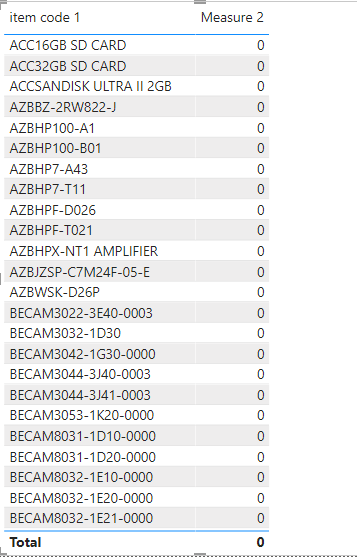- Power BI forums
- Updates
- News & Announcements
- Get Help with Power BI
- Desktop
- Service
- Report Server
- Power Query
- Mobile Apps
- Developer
- DAX Commands and Tips
- Custom Visuals Development Discussion
- Health and Life Sciences
- Power BI Spanish forums
- Translated Spanish Desktop
- Power Platform Integration - Better Together!
- Power Platform Integrations (Read-only)
- Power Platform and Dynamics 365 Integrations (Read-only)
- Training and Consulting
- Instructor Led Training
- Dashboard in a Day for Women, by Women
- Galleries
- Community Connections & How-To Videos
- COVID-19 Data Stories Gallery
- Themes Gallery
- Data Stories Gallery
- R Script Showcase
- Webinars and Video Gallery
- Quick Measures Gallery
- 2021 MSBizAppsSummit Gallery
- 2020 MSBizAppsSummit Gallery
- 2019 MSBizAppsSummit Gallery
- Events
- Ideas
- Custom Visuals Ideas
- Issues
- Issues
- Events
- Upcoming Events
- Community Blog
- Power BI Community Blog
- Custom Visuals Community Blog
- Community Support
- Community Accounts & Registration
- Using the Community
- Community Feedback
Register now to learn Fabric in free live sessions led by the best Microsoft experts. From Apr 16 to May 9, in English and Spanish.
- Power BI forums
- Forums
- Get Help with Power BI
- Desktop
- How to Flag 7 extra row from 2 table by compare fi...
- Subscribe to RSS Feed
- Mark Topic as New
- Mark Topic as Read
- Float this Topic for Current User
- Bookmark
- Subscribe
- Printer Friendly Page
- Mark as New
- Bookmark
- Subscribe
- Mute
- Subscribe to RSS Feed
- Permalink
- Report Inappropriate Content
How to Flag 7 extra row from 2 table by compare field name "SAP Item Code" ?
Hi All,
Sorry this is Excel questions.
I have 2 excel file both with same format , But there are 7 row extra from 14444row.xlxs
(A) I have file name = 1437row.xlxs :-
https://www.dropbox.com/s/5qkllu0a2kgz3ka/1437row.xlsx?dl=0
(B) I have file name =1444row.xlxs :-
https://www.dropbox.com/s/yiye5a8p9ng0bgv/1444row.xlsx?dl=0
Can some can share me the step to list the 7 (1444-1437)) extra row from file 1444row.xlxs Base on Row B = "SAP ITEM CODE"
Paul Yeo
in case you happen to read my post , hope you can advise me.
Solved! Go to Solution.
- Mark as New
- Bookmark
- Subscribe
- Mute
- Subscribe to RSS Feed
- Permalink
- Report Inappropriate Content
Hi @admin11 ,
Please refer to my pbix file to see if it helps you.
Create a measure.
Measure 2 = CONTAINS('Table (2)','Table (2)'[item code 1],MAX('Table'[item code]))*1Then filter the data. Add the above measure to the Visual Filter of Table 1 and set to = 0 and click apply. It will update automatically
Please keep the word spacing and formatting consistent.
If I have misunderstood your meaning, please provide your desired output with more details.
Best Regards
Community Support Team _ Polly
If this post helps, then please consider Accept it as the solution to help the other members find it more quickly.
- Mark as New
- Bookmark
- Subscribe
- Mute
- Subscribe to RSS Feed
- Permalink
- Report Inappropriate Content
Hi @admin11 ,
Please refer to my pbix file to see if it helps you.
Create a measure.
Measure 2 = CONTAINS('Table (2)','Table (2)'[item code 1],MAX('Table'[item code]))*1Then filter the data. Add the above measure to the Visual Filter of Table 1 and set to = 0 and click apply. It will update automatically
Please keep the word spacing and formatting consistent.
If I have misunderstood your meaning, please provide your desired output with more details.
Best Regards
Community Support Team _ Polly
If this post helps, then please consider Accept it as the solution to help the other members find it more quickly.
- Mark as New
- Bookmark
- Subscribe
- Mute
- Subscribe to RSS Feed
- Permalink
- Report Inappropriate Content
Hi @admin11
If Item code is the unique value for both excel
Please run MATCH() function to compare which item code in 1444 excel is not present in 1437 excel
If Item code is not unique value, then you need to create quique value by CONTAINATE different col then
Please run MATCH() function to compare which item code in 1444 excel is not present in 1437 excel
If you have any question, please keep posted
If solve your requirement, please mark this answer as SOLUTION
If this comment helps you, please LIKE this comment/Kudos
- Mark as New
- Bookmark
- Subscribe
- Mute
- Subscribe to RSS Feed
- Permalink
- Report Inappropriate Content
Where do you want this solved, in Power Query or in DAX? in DAX you would use a simple EXCEPT() call, but in Power Query it is a little more convoluted.
- Mark as New
- Bookmark
- Subscribe
- Mute
- Subscribe to RSS Feed
- Permalink
- Report Inappropriate Content
Thank you very much for your reply to my quary.. since PQ is complicate to solve i will go ahead with DAX. Hope you can help me.
Paul
Helpful resources

Microsoft Fabric Learn Together
Covering the world! 9:00-10:30 AM Sydney, 4:00-5:30 PM CET (Paris/Berlin), 7:00-8:30 PM Mexico City

Power BI Monthly Update - April 2024
Check out the April 2024 Power BI update to learn about new features.

| User | Count |
|---|---|
| 97 | |
| 95 | |
| 80 | |
| 77 | |
| 66 |
| User | Count |
|---|---|
| 130 | |
| 106 | |
| 105 | |
| 86 | |
| 72 |