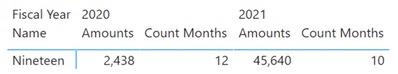Jumpstart your career with the Fabric Career Hub
Find everything you need to get certified on Fabric—skills challenges, live sessions, exam prep, role guidance, and more.
Get started- Power BI forums
- Updates
- News & Announcements
- Get Help with Power BI
- Desktop
- Service
- Report Server
- Power Query
- Mobile Apps
- Developer
- DAX Commands and Tips
- Custom Visuals Development Discussion
- Health and Life Sciences
- Power BI Spanish forums
- Translated Spanish Desktop
- Power Platform Integration - Better Together!
- Power Platform Integrations (Read-only)
- Power Platform and Dynamics 365 Integrations (Read-only)
- Training and Consulting
- Instructor Led Training
- Dashboard in a Day for Women, by Women
- Galleries
- Community Connections & How-To Videos
- COVID-19 Data Stories Gallery
- Themes Gallery
- Data Stories Gallery
- R Script Showcase
- Webinars and Video Gallery
- Quick Measures Gallery
- 2021 MSBizAppsSummit Gallery
- 2020 MSBizAppsSummit Gallery
- 2019 MSBizAppsSummit Gallery
- Events
- Ideas
- Custom Visuals Ideas
- Issues
- Issues
- Events
- Upcoming Events
- Community Blog
- Power BI Community Blog
- Custom Visuals Community Blog
- Community Support
- Community Accounts & Registration
- Using the Community
- Community Feedback
Grow your Fabric skills and prepare for the DP-600 certification exam by completing the latest Microsoft Fabric challenge.
- Power BI forums
- Forums
- Get Help with Power BI
- Desktop
- Re: How do you count # of months *complete* if the...
- Subscribe to RSS Feed
- Mark Topic as New
- Mark Topic as Read
- Float this Topic for Current User
- Bookmark
- Subscribe
- Printer Friendly Page
- Mark as New
- Bookmark
- Subscribe
- Mute
- Subscribe to RSS Feed
- Permalink
- Report Inappropriate Content
How do you count # of months *complete* if there are not lines in your dataset for all months?
I need to count "months complete" when Fiscal Year is July 1 - June 30.
Fiscal Year 2020 is complete. Months Complete = 12
Fiscal Year 2021 is not complete. Months Complete = 10 (July-April)
"Total" should equal 22 (12+10)
Problem is there is not necessarily data for every month, ex:

I have tried:
Var _Num = DistinctCountNoBlank(Amounts[MonthYr]) - returns 3
Var _Num = Calculate(DistinctCountNoBlank(Amounts[MonthYr]),Allselected()) - returns 9 no matter what the column shows

Is there any possible way to do this?
Relationships between tables:

Solved! Go to Solution.
- Mark as New
- Bookmark
- Subscribe
- Mute
- Subscribe to RSS Feed
- Permalink
- Report Inappropriate Content
Try this measure:
Count Months =
VAR vCurrentYear =
MAX ( Dates[Fiscal Year] )
VAR vMaxMonthYrInCurrentYear =
MAX ( Amounts[MonthYr] )
VAR vMaxYear =
CALCULATE ( YEAR ( MAX ( Amounts[MonthYr] ) ), ALL ( Dates ) )
VAR vMonthCount =
CALCULATE (
DISTINCTCOUNT ( Dates[Fiscal Month] ),
Dates[Date] <= vMaxMonthYrInCurrentYear,
ALL ( Dates ),
VALUES ( Dates[Fiscal Year] )
)
VAR vResult =
--if the current year is not the latest year, then the current year is complete (i.e. 12 months);
--otherwise, count the number of months in the current year that are <= the latest month of the current year
IF (
vCurrentYear < vMaxYear,
12,
vMonthCount
)
RETURN
vResult
Did I answer your question? Mark my post as a solution!
Proud to be a Super User!
- Mark as New
- Bookmark
- Subscribe
- Mute
- Subscribe to RSS Feed
- Permalink
- Report Inappropriate Content
Try this measure:
Count Months =
VAR vCurrentYear =
MAX ( Dates[Fiscal Year] )
VAR vMaxMonthYrInCurrentYear =
MAX ( Amounts[MonthYr] )
VAR vMaxYear =
CALCULATE ( YEAR ( MAX ( Amounts[MonthYr] ) ), ALL ( Dates ) )
VAR vMonthCount =
CALCULATE (
DISTINCTCOUNT ( Dates[Fiscal Month] ),
Dates[Date] <= vMaxMonthYrInCurrentYear,
ALL ( Dates ),
VALUES ( Dates[Fiscal Year] )
)
VAR vResult =
--if the current year is not the latest year, then the current year is complete (i.e. 12 months);
--otherwise, count the number of months in the current year that are <= the latest month of the current year
IF (
vCurrentYear < vMaxYear,
12,
vMonthCount
)
RETURN
vResult
Did I answer your question? Mark my post as a solution!
Proud to be a Super User!
Helpful resources
| User | Count |
|---|---|
| 79 | |
| 76 | |
| 68 | |
| 66 | |
| 53 |
| User | Count |
|---|---|
| 104 | |
| 99 | |
| 92 | |
| 78 | |
| 69 |