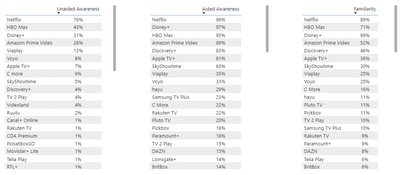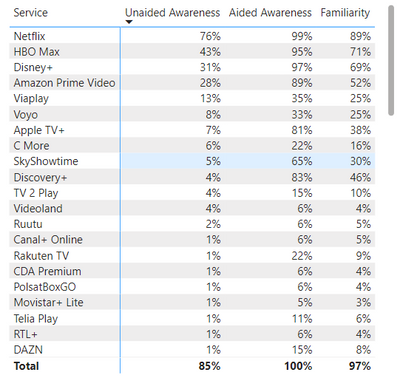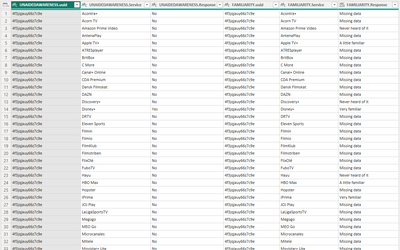- Power BI forums
- Updates
- News & Announcements
- Get Help with Power BI
- Desktop
- Service
- Report Server
- Power Query
- Mobile Apps
- Developer
- DAX Commands and Tips
- Custom Visuals Development Discussion
- Health and Life Sciences
- Power BI Spanish forums
- Translated Spanish Desktop
- Power Platform Integration - Better Together!
- Power Platform Integrations (Read-only)
- Power Platform and Dynamics 365 Integrations (Read-only)
- Training and Consulting
- Instructor Led Training
- Dashboard in a Day for Women, by Women
- Galleries
- Community Connections & How-To Videos
- COVID-19 Data Stories Gallery
- Themes Gallery
- Data Stories Gallery
- R Script Showcase
- Webinars and Video Gallery
- Quick Measures Gallery
- 2021 MSBizAppsSummit Gallery
- 2020 MSBizAppsSummit Gallery
- 2019 MSBizAppsSummit Gallery
- Events
- Ideas
- Custom Visuals Ideas
- Issues
- Issues
- Events
- Upcoming Events
- Community Blog
- Power BI Community Blog
- Custom Visuals Community Blog
- Community Support
- Community Accounts & Registration
- Using the Community
- Community Feedback
Register now to learn Fabric in free live sessions led by the best Microsoft experts. From Apr 16 to May 9, in English and Spanish.
- Power BI forums
- Forums
- Get Help with Power BI
- Desktop
- Re: Sort order between tables that have the same c...
- Subscribe to RSS Feed
- Mark Topic as New
- Mark Topic as Read
- Float this Topic for Current User
- Bookmark
- Subscribe
- Printer Friendly Page
- Mark as New
- Bookmark
- Subscribe
- Mute
- Subscribe to RSS Feed
- Permalink
- Report Inappropriate Content
How do I put multiple tables that have the same categories into a single table?
I have three visuals on a page in my report that contain tables with the same categories but different values:
I want to put them all in the same table so that the categories get sorted together.
E.g. if I sort the categories by Unaided Awareness %, then the % columns sort accordingly.
The first visual comes from a table in my database called 'UNAIDEDAWARENESS', which looks like this:
And the values are calculated like this:
The second and third visual on the page are from a different table in my database, 'FAMILIARITY', which is structured similarly to UNAIDEDAWARENESS:
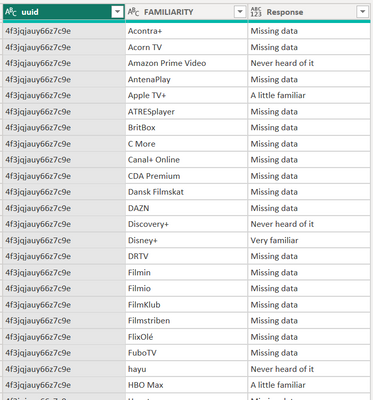
As you can see, both UNAIDEDAWARENESS and FAMILIARITY have the same categories.
The measures for those two visuals are similar to UNAIDEDAWARENESS but slightly different from eachother:
Solved! Go to Solution.
- Mark as New
- Bookmark
- Subscribe
- Mute
- Subscribe to RSS Feed
- Permalink
- Report Inappropriate Content
Hi @Loubot3000 ,
Thanks for clarifying. If you want the 3 visuals to be in the same order always you should try and get all these measures in a same table.
If they are already connected then it should not be a problem. But if the Category is not present in the Central table then you can create a new table by appending the Category column from all the tables and then removing duplicates.
This would create a Dimension or a Brige table. maybe you can show your value in a single table visual against this category.
- Mark as New
- Bookmark
- Subscribe
- Mute
- Subscribe to RSS Feed
- Permalink
- Report Inappropriate Content
Figured it out. I added a new custom column and entered the following code:
= each if [UNAIDEDAWARENESS.Service] = null then [FAMILIARITY.Service] else if [FAMILIARITY.Service] = null then [UNAIDEDAWARENESS.Service] else [UNAIDEDAWARENESS.Service])
So basically where either column is null, do the value in the other column, and where they match (which is all other cases), just pick the first one (arbitrary).
Then did the same for uuids.
Solved: How do I dynamically merge two columns that contai... - Microsoft Fabric Community
I then formed a relationship between this new table and my central table, made all the measures I needed, using the two response columns that originally came from the two different tables, and put them all in a matrix.
Here's the result:
Now it can all be sorted together, too.
- Mark as New
- Bookmark
- Subscribe
- Mute
- Subscribe to RSS Feed
- Permalink
- Report Inappropriate Content
Hi @Loubot3000 ,
In the Central table which is connected to all the tables you can add an index column, which will have a distinct number against each category.
If the central table has duplicate categories, you can create a new table which will just have All the distinct categories and add then add the Index Column.
Once you load this table, you can get this index column into each table and then sort it by the Index Column using the 'Sort By' option.
Alternatively, if you just sort your 3 visuals by the Category column on the visual itself, that should also be close to your result
- Mark as New
- Bookmark
- Subscribe
- Mute
- Subscribe to RSS Feed
- Permalink
- Report Inappropriate Content
The central table does not contain the categories in these tables. They are related via UUID.
Also I think I should've been clearer, it's not that I want a fixed order for the visuals, what I want is for them to have the same order as eachother. So for example, if I sort the categories by Unaided Awareness %, then the others will sort to that same order of categories.
So now I'm thinking about it, I really just want them to all be in the same table.
- Mark as New
- Bookmark
- Subscribe
- Mute
- Subscribe to RSS Feed
- Permalink
- Report Inappropriate Content
Hi @Loubot3000 ,
Thanks for clarifying. If you want the 3 visuals to be in the same order always you should try and get all these measures in a same table.
If they are already connected then it should not be a problem. But if the Category is not present in the Central table then you can create a new table by appending the Category column from all the tables and then removing duplicates.
This would create a Dimension or a Brige table. maybe you can show your value in a single table visual against this category.
- Mark as New
- Bookmark
- Subscribe
- Mute
- Subscribe to RSS Feed
- Permalink
- Report Inappropriate Content
Do you mean create a new table, let's call it C, that has one column for the uuids, a column for the cateogries (they're all the same between tables A and B), a column for the responses from table A, and a column for the responses from table B? And then just create the % measures from that table?
Like a sort of join
- Mark as New
- Bookmark
- Subscribe
- Mute
- Subscribe to RSS Feed
- Permalink
- Report Inappropriate Content
Yes, that should be the right direction
- Mark as New
- Bookmark
- Subscribe
- Mute
- Subscribe to RSS Feed
- Permalink
- Report Inappropriate Content
Okay so I realize that I have to do a full outer join (keeping all rows from both, but matching where possible), to preserve the extra rows that they don't have not in common. I also have to match both the uuid and category - this reduced the loading time significantly (otherwise it would've literally repeated every row for every category instead of matching them).
My issue now is that the table this gives me has seperate uuid and category columns for each question:
What I need is a single column for uuid and a single for category. But also taking into account that both have values that are not in common - so those would form extra rows.
Any idea how to do this?
- Mark as New
- Bookmark
- Subscribe
- Mute
- Subscribe to RSS Feed
- Permalink
- Report Inappropriate Content
Figured it out. I added a new custom column and entered the following code:
= each if [UNAIDEDAWARENESS.Service] = null then [FAMILIARITY.Service] else if [FAMILIARITY.Service] = null then [UNAIDEDAWARENESS.Service] else [UNAIDEDAWARENESS.Service])
So basically where either column is null, do the value in the other column, and where they match (which is all other cases), just pick the first one (arbitrary).
Then did the same for uuids.
Solved: How do I dynamically merge two columns that contai... - Microsoft Fabric Community
I then formed a relationship between this new table and my central table, made all the measures I needed, using the two response columns that originally came from the two different tables, and put them all in a matrix.
Here's the result:
Now it can all be sorted together, too.
- Mark as New
- Bookmark
- Subscribe
- Mute
- Subscribe to RSS Feed
- Permalink
- Report Inappropriate Content
I'm trying to create a new merged table (inner-join) and it hasn't loaded anything in the last hour. It's only like ~40,000 rows. Any idea what to do?
EDIT: oh wait it's unpivoted, so it's more like ~3,000,000 rows lol.
Helpful resources

Microsoft Fabric Learn Together
Covering the world! 9:00-10:30 AM Sydney, 4:00-5:30 PM CET (Paris/Berlin), 7:00-8:30 PM Mexico City

Power BI Monthly Update - April 2024
Check out the April 2024 Power BI update to learn about new features.

| User | Count |
|---|---|
| 114 | |
| 105 | |
| 78 | |
| 67 | |
| 63 |
| User | Count |
|---|---|
| 148 | |
| 107 | |
| 106 | |
| 83 | |
| 70 |