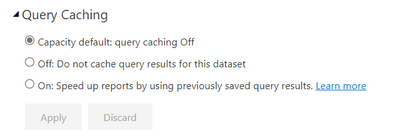- Power BI forums
- Updates
- News & Announcements
- Get Help with Power BI
- Desktop
- Service
- Report Server
- Power Query
- Mobile Apps
- Developer
- DAX Commands and Tips
- Custom Visuals Development Discussion
- Health and Life Sciences
- Power BI Spanish forums
- Translated Spanish Desktop
- Power Platform Integration - Better Together!
- Power Platform Integrations (Read-only)
- Power Platform and Dynamics 365 Integrations (Read-only)
- Training and Consulting
- Instructor Led Training
- Dashboard in a Day for Women, by Women
- Galleries
- Community Connections & How-To Videos
- COVID-19 Data Stories Gallery
- Themes Gallery
- Data Stories Gallery
- R Script Showcase
- Webinars and Video Gallery
- Quick Measures Gallery
- 2021 MSBizAppsSummit Gallery
- 2020 MSBizAppsSummit Gallery
- 2019 MSBizAppsSummit Gallery
- Events
- Ideas
- Custom Visuals Ideas
- Issues
- Issues
- Events
- Upcoming Events
- Community Blog
- Power BI Community Blog
- Custom Visuals Community Blog
- Community Support
- Community Accounts & Registration
- Using the Community
- Community Feedback
Earn a 50% discount on the DP-600 certification exam by completing the Fabric 30 Days to Learn It challenge.
- Power BI forums
- Forums
- Get Help with Power BI
- Desktop
- Re: How do I prevent caching data for each filter ...
- Subscribe to RSS Feed
- Mark Topic as New
- Mark Topic as Read
- Float this Topic for Current User
- Bookmark
- Subscribe
- Printer Friendly Page
- Mark as New
- Bookmark
- Subscribe
- Mute
- Subscribe to RSS Feed
- Permalink
- Report Inappropriate Content
How do I prevent caching data for each filter used in DirectQuery?
Hi,
In desktop version and with all tables set as DirectQuery, how do I prevent caching data for each filtering? I've noticed that when doing exact the same filtering many times ("that genererates the exact same where-clause"), PowerBI uses the cache instead of a new database query.
We try to use PowerBI as an online query tool. Each time a user filters data, we want the latest data from the db, not "used, old" data from the cache .
Our SQL-server database has kind of those tables:
Order (OrderNo PK, CustomerId FK, ProductId FK, OrderDate, Amount)
Customer (CustromerId PK, Name)
Product (ProductId PK, Name).
If I use the tables as DirecQuery in PowerBI and filter the orders first with Date='2021-08-19', Customer.Name='A', then with Date='2021-08-19', Customer.Name='B' and then again Date='2021-08-19', Customer.Name='A'.
When I examine the generated SQL in Performance Analyzer window, no SQL query is generated the third time, when an old "where-clause" is reused. This should mean changes in Db since last first filtering is not shown. Or is the cache time-limited so after a certain time a new query is generated?
Am I right? Can it be changed by a setting?
/Jerome
Solved! Go to Solution.
- Mark as New
- Bookmark
- Subscribe
- Mute
- Subscribe to RSS Feed
- Permalink
- Report Inappropriate Content
If you need 100% fresh data then you should modify your query by adding a random, meaningless filter.
Let's say you know value A is never more than 50. Add a filter for A<100+RAND().
- Mark as New
- Bookmark
- Subscribe
- Mute
- Subscribe to RSS Feed
- Permalink
- Report Inappropriate Content
You can disable query caching in the dataset settings on the service.
- Mark as New
- Bookmark
- Subscribe
- Mute
- Subscribe to RSS Feed
- Permalink
- Report Inappropriate Content
Thank's but need more help:
I use only the desktop version. I can't find the setting you show me. I find in PowerQuery only the two table properties Activate import and Include in report refresh.
/J
- Mark as New
- Bookmark
- Subscribe
- Mute
- Subscribe to RSS Feed
- Permalink
- Report Inappropriate Content
On the desktop you can manually clear both caches and can restrict the permitted size. File...Options and Settings... Options.
- Mark as New
- Bookmark
- Subscribe
- Mute
- Subscribe to RSS Feed
- Permalink
- Report Inappropriate Content
Hi!
Found it, and I tried to set cache size to 0 (despite the warning in the system) to force system to make a new DirectQuery select each time, but it it became impossible to Refresh any data "maximum cahce size exceeded".
I did not found a feature for "clear cache older than x seconds" (for me 0 seconds :)), is there?
Maybe we must live with this: If one need 100% fresh data, one must use Refresh button? A user can of course not remember if a certain filter has been used (on now cached) since opened the report.
- Mark as New
- Bookmark
- Subscribe
- Mute
- Subscribe to RSS Feed
- Permalink
- Report Inappropriate Content
If you need 100% fresh data then you should modify your query by adding a random, meaningless filter.
Let's say you know value A is never more than 50. Add a filter for A<100+RAND().
- Mark as New
- Bookmark
- Subscribe
- Mute
- Subscribe to RSS Feed
- Permalink
- Report Inappropriate Content
Hi @jrmkjrm ,
Automatic Page Refresh should meet your needs.
For more details please check the document.
https://docs.microsoft.com/en-us/power-bi/create-reports/desktop-automatic-page-refresh
Best Regards,
Jay
If this post helps, then please consider Accept it as the solution to help the other members find it.
- Mark as New
- Bookmark
- Subscribe
- Mute
- Subscribe to RSS Feed
- Permalink
- Report Inappropriate Content
better, but...
If i check for new max(OrderNo) each minute, my current page with a sum of all orders updates correct each minute (real nice!!!). But if I then (re-)filter on the customer with the new order, the old (cached) customer sum is shown. Only the "on screen" filtering was updatet after a minut. With the customer with a new order selected no new page refresh is done after an extra minute (cause no new OrderNo) so I must manually "Refresh" data anyway, to see the new customer sum.
- Mark as New
- Bookmark
- Subscribe
- Mute
- Subscribe to RSS Feed
- Permalink
- Report Inappropriate Content
@jrmkjrm did you ever get a solution to this? I am running into this issue now.
Helpful resources
| User | Count |
|---|---|
| 93 | |
| 84 | |
| 78 | |
| 75 | |
| 66 |
| User | Count |
|---|---|
| 115 | |
| 105 | |
| 93 | |
| 65 | |
| 60 |