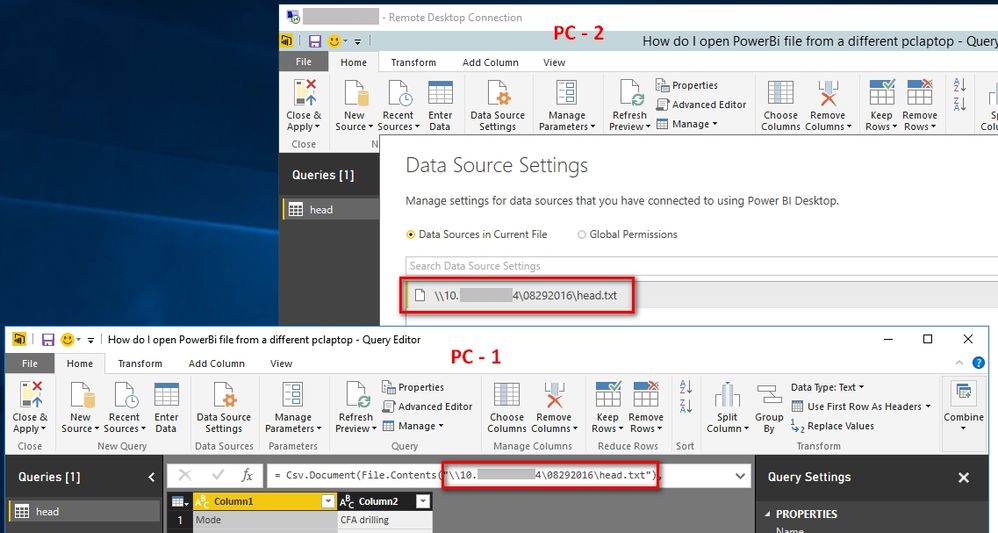- Power BI forums
- Updates
- News & Announcements
- Get Help with Power BI
- Desktop
- Service
- Report Server
- Power Query
- Mobile Apps
- Developer
- DAX Commands and Tips
- Custom Visuals Development Discussion
- Health and Life Sciences
- Power BI Spanish forums
- Translated Spanish Desktop
- Power Platform Integration - Better Together!
- Power Platform Integrations (Read-only)
- Power Platform and Dynamics 365 Integrations (Read-only)
- Training and Consulting
- Instructor Led Training
- Dashboard in a Day for Women, by Women
- Galleries
- Community Connections & How-To Videos
- COVID-19 Data Stories Gallery
- Themes Gallery
- Data Stories Gallery
- R Script Showcase
- Webinars and Video Gallery
- Quick Measures Gallery
- 2021 MSBizAppsSummit Gallery
- 2020 MSBizAppsSummit Gallery
- 2019 MSBizAppsSummit Gallery
- Events
- Ideas
- Custom Visuals Ideas
- Issues
- Issues
- Events
- Upcoming Events
- Community Blog
- Power BI Community Blog
- Custom Visuals Community Blog
- Community Support
- Community Accounts & Registration
- Using the Community
- Community Feedback
Register now to learn Fabric in free live sessions led by the best Microsoft experts. From Apr 16 to May 9, in English and Spanish.
- Power BI forums
- Forums
- Get Help with Power BI
- Desktop
- Re: How do I open PowerBi file from a different pc...
- Subscribe to RSS Feed
- Mark Topic as New
- Mark Topic as Read
- Float this Topic for Current User
- Bookmark
- Subscribe
- Printer Friendly Page
- Mark as New
- Bookmark
- Subscribe
- Mute
- Subscribe to RSS Feed
- Permalink
- Report Inappropriate Content
How do I open PowerBi file from a different pc/laptop?
When I transfer my pbix file into a USB and open it on another laptop, which has the same Power Bi version, I am unable to edit the queries as this message prompts "An error has occured, in the 'Query1'. Could not find....txt. I have my data source files in the same USB as well. I also tried opening it through a shread folder.
- Mark as New
- Bookmark
- Subscribe
- Mute
- Subscribe to RSS Feed
- Permalink
- Report Inappropriate Content
I tired with following steps and didn’t encounter the problem you mentioned above. Could you please check if there is any difference between us?
- Share the source folder which contains the source txt file.
- Try to open the shared source folder in another PC, make sure you have proper permission to access the source file.
- Create a PBIX file using shared source file and save it. Copy this PBIX file to another PC.
- Open this PBIX file in another PC and try to edit query.
BTW, I’m using the latest version: 2.38.4491.282 64-bit (August 2016)
Best Regards,
Herbert
- Mark as New
- Bookmark
- Subscribe
- Mute
- Subscribe to RSS Feed
- Permalink
- Report Inappropriate Content
Thanks for the reply and instructions! I've done as you've shown in the picture however in PC 2, the error was prompted again but this time when I reselected my sources from the same folder through data source settings, it worked, as it had failed previously. I had changed the privacy from None to Public. Is there a difference between None and Public privacy, if yes who would have access if it is public?
Would like to ask if there's another alternative as I can't possibly be reselecting all my sources from the same folder for every query.
Once again, thank you for your help.
Regards,
Brandon
- Mark as New
- Bookmark
- Subscribe
- Mute
- Subscribe to RSS Feed
- Permalink
- Report Inappropriate Content
According to this article, a Public data source gives everyone visibility to the data contained in the data source.
If you don’t want to change or reselect the source files, I only have following two ideas.
- Put your source files in a shared folder and create .pbix files which use this shared source file location. (Same steps as my first reply above and I don't need to reselect when opening the .pbix file in another pc)
- In your another pc/laptop, create the same source directory as the first pc and put the source files into it.
Best Regards,
Herbert
- Mark as New
- Bookmark
- Subscribe
- Mute
- Subscribe to RSS Feed
- Permalink
- Report Inappropriate Content
You need to change the path of the file in the edit query mode.
Go to Home Tab in Query mode and Select the Data Source Settings.
Change the source of the file and It will work fine.
Bhavesh
Love the Self Service BI.
Please use the 'Mark as answer' link to mark a post that answers your question. If you find a reply helpful, please remember to give Kudos.
- Mark as New
- Bookmark
- Subscribe
- Mute
- Subscribe to RSS Feed
- Permalink
- Report Inappropriate Content
I've done that, I've even transfered the source files to the shared folder, and build a new power bi on top of that. but when I access the file from a diffierent laptop using the same shared folder, the message is still prompting.
Helpful resources

Microsoft Fabric Learn Together
Covering the world! 9:00-10:30 AM Sydney, 4:00-5:30 PM CET (Paris/Berlin), 7:00-8:30 PM Mexico City

Power BI Monthly Update - April 2024
Check out the April 2024 Power BI update to learn about new features.

| User | Count |
|---|---|
| 97 | |
| 97 | |
| 82 | |
| 75 | |
| 66 |
| User | Count |
|---|---|
| 126 | |
| 105 | |
| 103 | |
| 81 | |
| 72 |