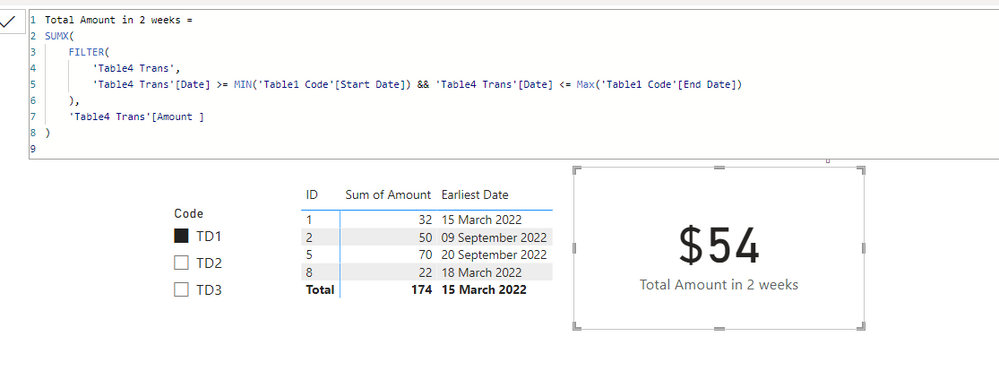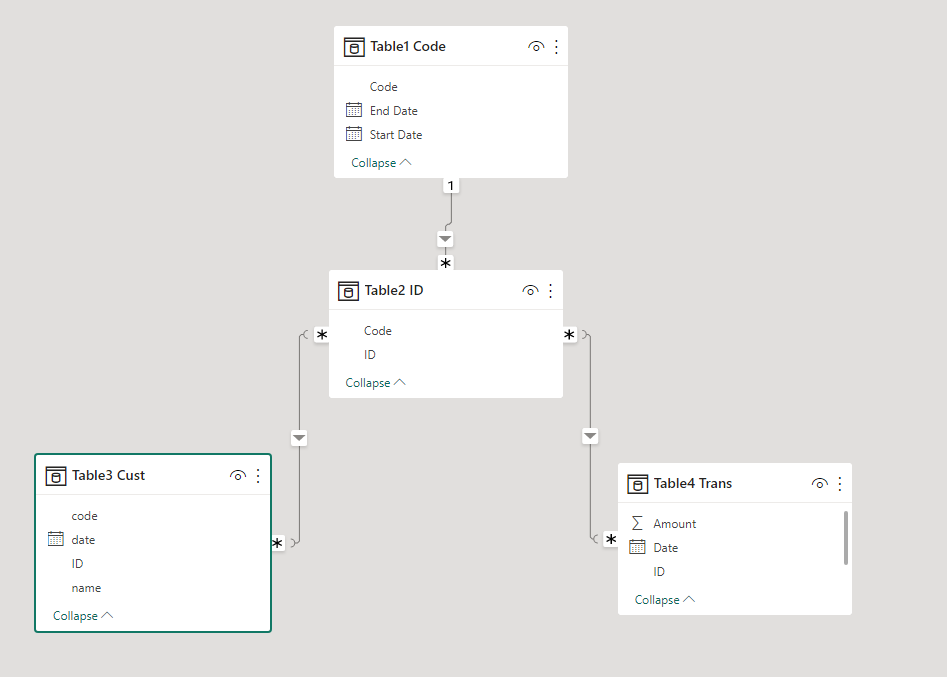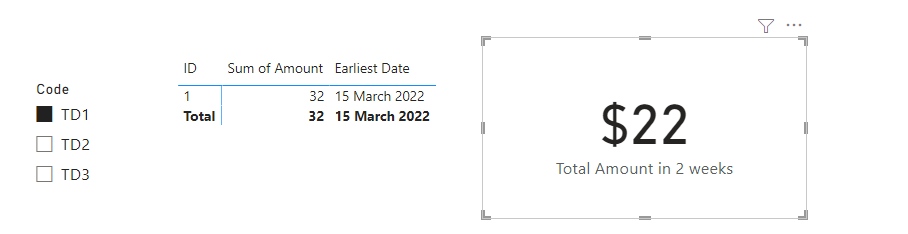- Power BI forums
- Updates
- News & Announcements
- Get Help with Power BI
- Desktop
- Service
- Report Server
- Power Query
- Mobile Apps
- Developer
- DAX Commands and Tips
- Custom Visuals Development Discussion
- Health and Life Sciences
- Power BI Spanish forums
- Translated Spanish Desktop
- Power Platform Integration - Better Together!
- Power Platform Integrations (Read-only)
- Power Platform and Dynamics 365 Integrations (Read-only)
- Training and Consulting
- Instructor Led Training
- Dashboard in a Day for Women, by Women
- Galleries
- Community Connections & How-To Videos
- COVID-19 Data Stories Gallery
- Themes Gallery
- Data Stories Gallery
- R Script Showcase
- Webinars and Video Gallery
- Quick Measures Gallery
- 2021 MSBizAppsSummit Gallery
- 2020 MSBizAppsSummit Gallery
- 2019 MSBizAppsSummit Gallery
- Events
- Ideas
- Custom Visuals Ideas
- Issues
- Issues
- Events
- Upcoming Events
- Community Blog
- Power BI Community Blog
- Custom Visuals Community Blog
- Community Support
- Community Accounts & Registration
- Using the Community
- Community Feedback
Earn a 50% discount on the DP-600 certification exam by completing the Fabric 30 Days to Learn It challenge.
- Power BI forums
- Forums
- Get Help with Power BI
- Desktop
- How do I create a measure that checks two differen...
- Subscribe to RSS Feed
- Mark Topic as New
- Mark Topic as Read
- Float this Topic for Current User
- Bookmark
- Subscribe
- Printer Friendly Page
- Mark as New
- Bookmark
- Subscribe
- Mute
- Subscribe to RSS Feed
- Permalink
- Report Inappropriate Content
How do I create a measure that checks two different tables and a date range from another table
I am trying to create a measure that will check the condition if ID is in two different tables and is in the correct date range which is determined by a separate table?
Table 1 has a code, start date, and end date, and is used as a slicer to filter between different codes.
Code | Start Date | End Date |
TD1 | 10/03/2022 | 24/03/2022 |
TD2 | 16/03/2022 | 30/03/2022 |
TD3 | 11/04/2022 | 25/04/2022 |
Table 2 "ID" has a code and ID. There can be only one unique ID to a code, but the same ID can be in different codes. For example, ID 1 is in TD1 and TD3. Table 1 "code" and Table 2 "ID" have a relationship through the code column, and Table 1 filters to Table 2.
Code | ID |
TD1 | 1 |
TD1 | 5 |
TD1 | 2 |
TD1 | 8 |
TD2 | 3 |
TD2 | 4 |
TD2 | 6 |
TD3 | 1 |
Table 3 "Cust" has four columns: code, ID, name, and date. There is a slight problem with this table, as the code can be overwritten with the most recent code for a user. For example, ID 5 has a date between the date ranges of TD1, and as we can see in Table 2, this ID 5 was part of TD1. This is why I am going through the IDs to bring back the correct results/customer. There is a relationship from Table 1 "ID" to Table 3 "Cust" through the ID column, and it's a many-to-many relationship with a single filter to Table 3 "Cust".
code | ID | name | date |
TD1 | 1 | John | 15/03/2022 |
TD66 | 5 | Paul | 18/03/2022 |
TD2 | 3 | Samantha | 16/03/2022 |
TD1 | 2 | Mat | 24/05/2022 |
TD2 | 3 | Jane | 28/03/2022 |
Table 4 "Trans" holds transactions and has three columns: ID, Amount, and date. There is a relationship from Table 2 "ID" to Table 4 "Trans" through the ID column, and it's a many-to-many relationship with a single filter.
ID | Amount | Date |
1 | 10 | 15/03/2022 |
1 | 22 | 18/03/2022 |
5 | 70 | 20/09/2022 |
8 | 22 | 18/03/2022 |
4 | 100 | 20/03/2022 |
2 | 50 | 09/09/2022 |
This is my current set up and my current result
The ideal result would be to have the measure should $32 and would only should ID 1 because ID 1 is in Table 3 and Table 4 and within the correct date range from the slicer in Table 1 "code".
AS for the rest of the ID 5, 8 and 2 dont meet the criteria, for example we can see ID 2 and 5 are out of the date range that has been defined from the slicer. ID 8 should not show becuase it is not in table 3 how ever is shows in this measure which i want to change.
This is my current set up for my model
ideal result would be both matrix and measure to look like this, but mainly to get the measure working correct.
Here is a copy of my Power Bi file sample.pbix
- Mark as New
- Bookmark
- Subscribe
- Mute
- Subscribe to RSS Feed
- Permalink
- Report Inappropriate Content
Consider normalizing your Table 2. As it is it will give you lots of trouble along the way.
Helpful resources
| User | Count |
|---|---|
| 106 | |
| 90 | |
| 82 | |
| 76 | |
| 73 |
| User | Count |
|---|---|
| 112 | |
| 101 | |
| 96 | |
| 74 | |
| 67 |