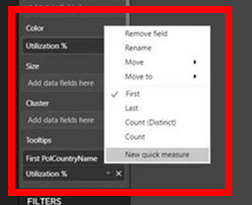- Power BI forums
- Updates
- News & Announcements
- Get Help with Power BI
- Desktop
- Service
- Report Server
- Power Query
- Mobile Apps
- Developer
- DAX Commands and Tips
- Custom Visuals Development Discussion
- Health and Life Sciences
- Power BI Spanish forums
- Translated Spanish Desktop
- Power Platform Integration - Better Together!
- Power Platform Integrations (Read-only)
- Power Platform and Dynamics 365 Integrations (Read-only)
- Training and Consulting
- Instructor Led Training
- Dashboard in a Day for Women, by Women
- Galleries
- Community Connections & How-To Videos
- COVID-19 Data Stories Gallery
- Themes Gallery
- Data Stories Gallery
- R Script Showcase
- Webinars and Video Gallery
- Quick Measures Gallery
- 2021 MSBizAppsSummit Gallery
- 2020 MSBizAppsSummit Gallery
- 2019 MSBizAppsSummit Gallery
- Events
- Ideas
- Custom Visuals Ideas
- Issues
- Issues
- Events
- Upcoming Events
- Community Blog
- Power BI Community Blog
- Custom Visuals Community Blog
- Community Support
- Community Accounts & Registration
- Using the Community
- Community Feedback
Register now to learn Fabric in free live sessions led by the best Microsoft experts. From Apr 16 to May 9, in English and Spanish.
- Power BI forums
- Forums
- Get Help with Power BI
- Desktop
- USERELATIONSHIP with TEXT
- Subscribe to RSS Feed
- Mark Topic as New
- Mark Topic as Read
- Float this Topic for Current User
- Bookmark
- Subscribe
- Printer Friendly Page
- Mark as New
- Bookmark
- Subscribe
- Mute
- Subscribe to RSS Feed
- Permalink
- Report Inappropriate Content
USERELATIONSHIP with TEXT
Hi,
I would like to retrieve a text with the CALCULATE ( xxx, USERELATIONSHIP (xxx) ) formula.
I understand that USERELATIONSHIP must be used inside a CALCULATE function, but what I want to retrieve is just text only without any calculations.
Does anyone knows how to get the text from a CALCULATE function?
Best regards,
Emily
- Mark as New
- Bookmark
- Subscribe
- Mute
- Subscribe to RSS Feed
- Permalink
- Report Inappropriate Content
I have the same question. And I only find examples where they use the date/time in role playing dimension
Dear experts,
I'm want to use role playing for an other purpose then role playing date's.
I have a FactSales table that contains 2 keys that describes the relation to a DimensionCustomer table. Let's see one is the ship-to-party(SHP) and the other one is the sold-to-party(SDP). So the fact table has two keys KeySHP and KeySDP.
I can create one active relation to the Customer Dimension and one inactive one.
Now I want to create to measures to be able to create a visual with:
Sales Amount; Ship-to-Party, Sold-to-Party
I assume I need to make two measure to be able to use Ship-to-Party and Sold-to-Party and I believe it should look like:
Ship-to-Party = Calculate(Max(DimensionCustomer[Ship-to-Party]), USERELATIONSHIP(DimensionCustomer[KeySHP], FactSales[KeySHP])
Is it correct to use role playing dimensions in this way?
- Mark as New
- Bookmark
- Subscribe
- Mute
- Subscribe to RSS Feed
- Permalink
- Report Inappropriate Content
Hi,
Share some data and show the expected result.
Regards,
Ashish Mathur
http://www.ashishmathur.com
https://www.linkedin.com/in/excelenthusiasts/
- Mark as New
- Bookmark
- Subscribe
- Mute
- Subscribe to RSS Feed
- Permalink
- Report Inappropriate Content
Hi Ashish,
Here is an example.
Master Table
Column 1: TableID
Column 2: POLCountryName
Child Table
Column 1: POLCountryName
Column 2: Count_POLCountry
I want to create a MEASURE to retrieve the POLCountryName from the ChildTable so that the POLCountryName can be displayed into a map (using MapBox plug-in) as a Tooltip.
Since my data must be linked by USERELATIONSHIP function, I cannot simply drag & drop POLCountryName from the MotherTable into the tooltip of the map because it doesn't give me the correct result.
In addition, the map tooltip only allow to display AGGREGRATE function (first / last / count distinct / count) and there is no option for "Don't summarize" as it doesn't appear in the right click option, so I tried to create a ChildTable and see whether I can use CALCULATE (xxx , USERELATIONSHIP (xxx) ) to retrieve the POLCountryName from the ChildTable.
Is there any other ways that can help me to display the correct POLCountryName in the map in consideration of the USERELATIONSHIP?
- Mark as New
- Bookmark
- Subscribe
- Mute
- Subscribe to RSS Feed
- Permalink
- Report Inappropriate Content
Hi,
Does this work?
=CALCULATE(VALUES('Master Table'[PolCountryName]),USERELATIONSHIP('Child Table'[PolCountryName],'Master Table'[PolCountryName]))
Regards,
Ashish Mathur
http://www.ashishmathur.com
https://www.linkedin.com/in/excelenthusiasts/
- Mark as New
- Bookmark
- Subscribe
- Mute
- Subscribe to RSS Feed
- Permalink
- Report Inappropriate Content
Hi Ashish, this solved my problem similar to OP's thank you
- Mark as New
- Bookmark
- Subscribe
- Mute
- Subscribe to RSS Feed
- Permalink
- Report Inappropriate Content
You are welcome.
Regards,
Ashish Mathur
http://www.ashishmathur.com
https://www.linkedin.com/in/excelenthusiasts/
- Mark as New
- Bookmark
- Subscribe
- Mute
- Subscribe to RSS Feed
- Permalink
- Report Inappropriate Content
Hi Ashish,
No, it didn't work and not able to display what I need.
This formula only works at modelling level, but not at visual level.
In addition, if I pull this new measure into the tooltip of MapBox, the tooltip still limits to the aggregate functions only (first / last / count distinct /count).
Best regards,
Emily
- Mark as New
- Bookmark
- Subscribe
- Mute
- Subscribe to RSS Feed
- Permalink
- Report Inappropriate Content
So you mean that you get the correct answer with my formula when you drag my formula to a Table visual, but not when you drag it to the tool tip section. Am i correct?
Regards,
Ashish Mathur
http://www.ashishmathur.com
https://www.linkedin.com/in/excelenthusiasts/
- Mark as New
- Bookmark
- Subscribe
- Mute
- Subscribe to RSS Feed
- Permalink
- Report Inappropriate Content
Yes you are correct.
Any workaround solutions to fix this problem?
Thanks!
- Mark as New
- Bookmark
- Subscribe
- Mute
- Subscribe to RSS Feed
- Permalink
- Report Inappropriate Content
That is very strange. Sorry i do not know why that is happening.
Regards,
Ashish Mathur
http://www.ashishmathur.com
https://www.linkedin.com/in/excelenthusiasts/
- Mark as New
- Bookmark
- Subscribe
- Mute
- Subscribe to RSS Feed
- Permalink
- Report Inappropriate Content
Hi I have a similar problem with using USERRELATIONSHIP with text columns. Trying to match online comments with locations, and tehre is already a connection with Date Table. So I use relationship dax to be able to use location slicer. Here is the Dax but it gives an error of multiple values was supllied where a single value was expected. Could you help me on that please, thanks
- Mark as New
- Bookmark
- Subscribe
- Mute
- Subscribe to RSS Feed
- Permalink
- Report Inappropriate Content
Hi,
Replace VALUES() with MAX()
Regards,
Ashish Mathur
http://www.ashishmathur.com
https://www.linkedin.com/in/excelenthusiasts/
Helpful resources

Microsoft Fabric Learn Together
Covering the world! 9:00-10:30 AM Sydney, 4:00-5:30 PM CET (Paris/Berlin), 7:00-8:30 PM Mexico City

Power BI Monthly Update - April 2024
Check out the April 2024 Power BI update to learn about new features.

| User | Count |
|---|---|
| 113 | |
| 97 | |
| 85 | |
| 70 | |
| 61 |
| User | Count |
|---|---|
| 151 | |
| 121 | |
| 104 | |
| 87 | |
| 67 |