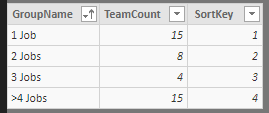- Power BI forums
- Updates
- News & Announcements
- Get Help with Power BI
- Desktop
- Service
- Report Server
- Power Query
- Mobile Apps
- Developer
- DAX Commands and Tips
- Custom Visuals Development Discussion
- Health and Life Sciences
- Power BI Spanish forums
- Translated Spanish Desktop
- Power Platform Integration - Better Together!
- Power Platform Integrations (Read-only)
- Power Platform and Dynamics 365 Integrations (Read-only)
- Training and Consulting
- Instructor Led Training
- Dashboard in a Day for Women, by Women
- Galleries
- Community Connections & How-To Videos
- COVID-19 Data Stories Gallery
- Themes Gallery
- Data Stories Gallery
- R Script Showcase
- Webinars and Video Gallery
- Quick Measures Gallery
- 2021 MSBizAppsSummit Gallery
- 2020 MSBizAppsSummit Gallery
- 2019 MSBizAppsSummit Gallery
- Events
- Ideas
- Custom Visuals Ideas
- Issues
- Issues
- Events
- Upcoming Events
- Community Blog
- Power BI Community Blog
- Custom Visuals Community Blog
- Community Support
- Community Accounts & Registration
- Using the Community
- Community Feedback
Earn a 50% discount on the DP-600 certification exam by completing the Fabric 30 Days to Learn It challenge.
- Power BI forums
- Forums
- Get Help with Power BI
- Desktop
- Re: How To Get Counts Of Summarized Data
- Subscribe to RSS Feed
- Mark Topic as New
- Mark Topic as Read
- Float this Topic for Current User
- Bookmark
- Subscribe
- Printer Friendly Page
- Mark as New
- Bookmark
- Subscribe
- Mute
- Subscribe to RSS Feed
- Permalink
- Report Inappropriate Content
How To Get Counts Of Summarized Data
Hi,
I m trying to get Max([Weekly Service Sequence]) each TeamId and group them by values like (1,2,3, 4N'more).
i shared an example data and result sample to explain better.
Excel Link : Download Data
Solved! Go to Solution.
- Mark as New
- Bookmark
- Subscribe
- Mute
- Subscribe to RSS Feed
- Permalink
- Report Inappropriate Content
@Ewo Please try below steps
For your 1st Question - Create a New Table as below
Test261Out1 = SUMMARIZE(Test261Grouping,Test261Grouping[TeamId],"MaxWeeklyServiceSequence",MAX(Test261Grouping[WeeklyService]))
Then add a New Column to the above table as
SortKey = SWITCH([MaxWeeklyServiceSequence],1,1,2,2,3,3,4)
For 2nd Question - Create a New Table as below which will take the above created table as input.
Test261Out2 = SUMMARIZE(Test261Out1,Test261Out1[GroupName],Test261Out1[SortKey],"TeamCount",COUNTROWS(Test261Out1))
Then select GroupName field and change the "Sort By Column" under Modelling tab to SortKey field
Did I answer your question? Mark my post as a solution!
Proud to be a PBI Community Champion
- Mark as New
- Bookmark
- Subscribe
- Mute
- Subscribe to RSS Feed
- Permalink
- Report Inappropriate Content
@Ewo Please try below steps
For your 1st Question - Create a New Table as below
Test261Out1 = SUMMARIZE(Test261Grouping,Test261Grouping[TeamId],"MaxWeeklyServiceSequence",MAX(Test261Grouping[WeeklyService]))
Then add a New Column to the above table as
SortKey = SWITCH([MaxWeeklyServiceSequence],1,1,2,2,3,3,4)
For 2nd Question - Create a New Table as below which will take the above created table as input.
Test261Out2 = SUMMARIZE(Test261Out1,Test261Out1[GroupName],Test261Out1[SortKey],"TeamCount",COUNTROWS(Test261Out1))
Then select GroupName field and change the "Sort By Column" under Modelling tab to SortKey field
Did I answer your question? Mark my post as a solution!
Proud to be a PBI Community Champion
- Mark as New
- Bookmark
- Subscribe
- Mute
- Subscribe to RSS Feed
- Permalink
- Report Inappropriate Content
Thanks alot @PattemManohar ,
First Summarization and Switch function solved the problem 🙂
I made some changes on it and worked.
Thank you again for showing path.
Best,
Helpful resources
| User | Count |
|---|---|
| 101 | |
| 90 | |
| 79 | |
| 70 | |
| 70 |
| User | Count |
|---|---|
| 112 | |
| 96 | |
| 96 | |
| 75 | |
| 72 |