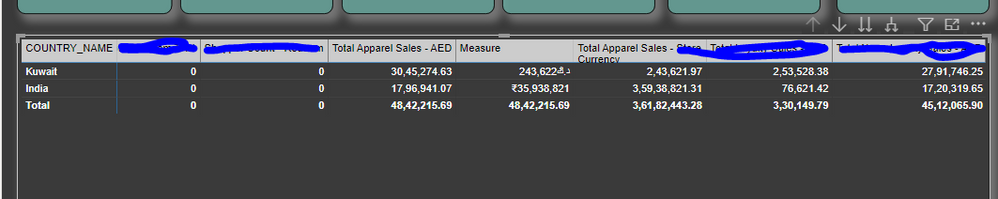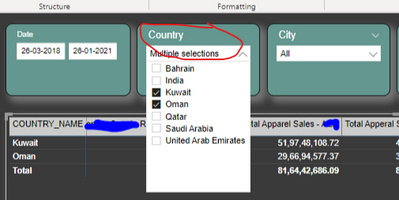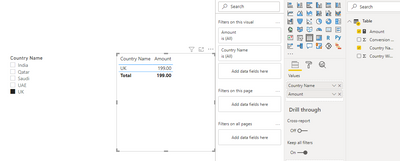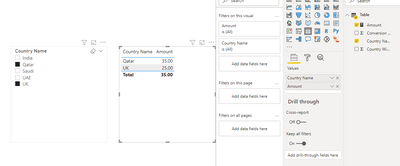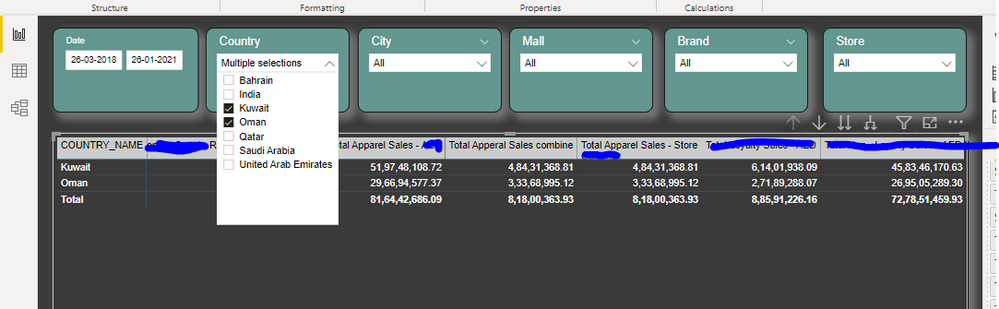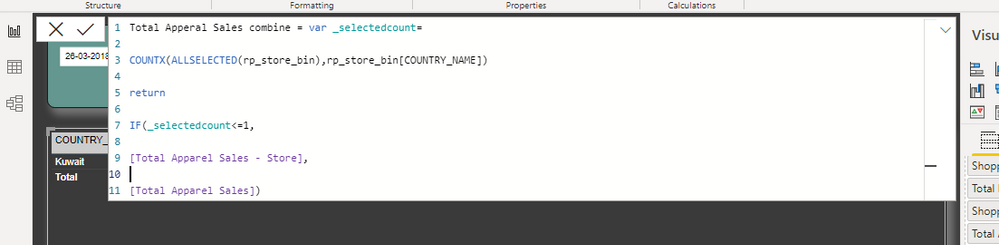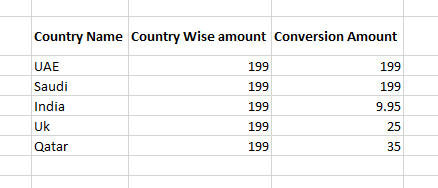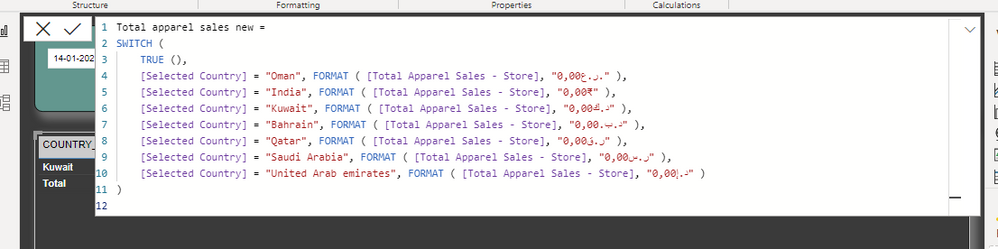- Power BI forums
- Updates
- News & Announcements
- Get Help with Power BI
- Desktop
- Service
- Report Server
- Power Query
- Mobile Apps
- Developer
- DAX Commands and Tips
- Custom Visuals Development Discussion
- Health and Life Sciences
- Power BI Spanish forums
- Translated Spanish Desktop
- Power Platform Integration - Better Together!
- Power Platform Integrations (Read-only)
- Power Platform and Dynamics 365 Integrations (Read-only)
- Training and Consulting
- Instructor Led Training
- Dashboard in a Day for Women, by Women
- Galleries
- Community Connections & How-To Videos
- COVID-19 Data Stories Gallery
- Themes Gallery
- Data Stories Gallery
- R Script Showcase
- Webinars and Video Gallery
- Quick Measures Gallery
- 2021 MSBizAppsSummit Gallery
- 2020 MSBizAppsSummit Gallery
- 2019 MSBizAppsSummit Gallery
- Events
- Ideas
- Custom Visuals Ideas
- Issues
- Issues
- Events
- Upcoming Events
- Community Blog
- Power BI Community Blog
- Custom Visuals Community Blog
- Community Support
- Community Accounts & Registration
- Using the Community
- Community Feedback
Register now to learn Fabric in free live sessions led by the best Microsoft experts. From Apr 16 to May 9, in English and Spanish.
- Power BI forums
- Forums
- Get Help with Power BI
- Desktop
- How To Change currency symbol in each country
- Subscribe to RSS Feed
- Mark Topic as New
- Mark Topic as Read
- Float this Topic for Current User
- Bookmark
- Subscribe
- Printer Friendly Page
- Mark as New
- Bookmark
- Subscribe
- Mute
- Subscribe to RSS Feed
- Permalink
- Report Inappropriate Content
How To Change currency symbol in each country
Hi Everyone
Am Already created Country Wise amount that column name is New Bill amount and am creating one measure also the measure name is total Apperal - store. it's Showing country wise amount. but my requirement is if i click on that one country its showing only that currency amount and symbol, then if i click on that two or more country its showing default value is AED. that AED currecny column also am having . so how to create that measure. please sort me out.
Solved! Go to Solution.
- Mark as New
- Bookmark
- Subscribe
- Mute
- Subscribe to RSS Feed
- Permalink
- Report Inappropriate Content
Hi, @Muthuvel_s
According to your sample picture and Dax formula, I think you can first check if the column you placed into the Slicer I cycled is the same as the column I underlined in the DAX formula:
If not, you should replace the column in the DAX formula to the column you used in the Slicer.
If you still have a problem, you can post some sample data(without sensitive data) and your expected result.
How to Get Your Question Answered Quickly
Best Regards,
Community Support Team _Robert Qin
If this post helps, then please consider Accept it as the solution to help the other members find it more quickly.
- Mark as New
- Bookmark
- Subscribe
- Mute
- Subscribe to RSS Feed
- Permalink
- Report Inappropriate Content
Hi, @Muthuvel_s
According to your sample picture and Dax formula, I think you can first check if the column you placed into the Slicer I cycled is the same as the column I underlined in the DAX formula:
If not, you should replace the column in the DAX formula to the column you used in the Slicer.
If you still have a problem, you can post some sample data(without sensitive data) and your expected result.
How to Get Your Question Answered Quickly
Best Regards,
Community Support Team _Robert Qin
If this post helps, then please consider Accept it as the solution to help the other members find it more quickly.
- Mark as New
- Bookmark
- Subscribe
- Mute
- Subscribe to RSS Feed
- Permalink
- Report Inappropriate Content
Hi, @Muthuvel_s
According to your description and sample picture, I think you want to display different values for Country based on single or multiple selections of the Slicer. Right? You can try this measure:
Amount =
var _selectedcount=
COUNTX(ALLSELECTED('Table'),[Country Name])
return
IF(_selectedcount<=1,
MAX('Table'[Country Wise amount]),
MAX('Table'[Conversion Amount]))Then you can create a Slicer and place [Country name] then a Matrix and place [Country name] and the measure, and you can get what you want, like this:
You can download my test pbix file here
Best Regards,
Community Support Team _Robert Qin
If this post helps, then please consider Accept it as the solution to help the other members find it more quickly.
- Mark as New
- Bookmark
- Subscribe
- Mute
- Subscribe to RSS Feed
- Permalink
- Report Inappropriate Content
Hi
Am trying this way but am not using column am using only measure. sorry please sort me out i am trying to this same way of using measure . i didnt get it correct value. That total Apperal am using some condition also.
1. Total Apperal Sales(measure) - conversion amount
2. Total Apperal Sales - Store(measure) - country Wise amount
3. Total Apperal sales Combine (Measure) - you shared that measure
- Mark as New
- Bookmark
- Subscribe
- Mute
- Subscribe to RSS Feed
- Permalink
- Report Inappropriate Content
Hi, @Muthuvel_s
According to your description, I can roughly understand what you want to get. But I find it hard to create the test data. Would you like to post some sample data in table form or pbix file(without sensitive data) and your expected result(like the chart you want to get and the correct measure value based on your sample data)?
Thanks very much!
How to Get Your Question Answered Quickly
Best Regards,
Community Support Team _Robert Qin
If this post helps, then please consider Accept it as the solution to help the other members find it more quickly.
- Mark as New
- Bookmark
- Subscribe
- Mute
- Subscribe to RSS Feed
- Permalink
- Report Inappropriate Content
HI
when i am single select UAE Country in that slicer it will show only Country Wise Amount. but am multiple select on that slicer ( more Country )it will show only conversion amount. so how to do that?. please sort me out
- Mark as New
- Bookmark
- Subscribe
- Mute
- Subscribe to RSS Feed
- Permalink
- Report Inappropriate Content
Hi @Muthuvel_s
What exactly is the error you are getting? What is it that isn't correct? Please show/explain what your desired result should be.
Regards
Phil
Did I answer your question? Then please mark my post as the solution.
If I helped you, click on the Thumbs Up to give Kudos.
Blog :: YouTube Channel :: Connect on Linkedin
Proud to be a Super User!
- Mark as New
- Bookmark
- Subscribe
- Mute
- Subscribe to RSS Feed
- Permalink
- Report Inappropriate Content
Hi
Am Already created Country Wise amount that column name is New Bill amount and am creating one measure also the measure name is total Apperal - store. it's Showing country wise amount. but my requirement is if i click on that one country its showing only that currency amount and symbol, then if i click on that two or more country its showing default value is AED. that AED currecny column also am having . so how to create that measure. please sort me out.
This is a Country wise Change Currency Symbol & Total Apparel Sales - store is Country Wise Amount
- Mark as New
- Bookmark
- Subscribe
- Mute
- Subscribe to RSS Feed
- Permalink
- Report Inappropriate Content
Hi@philip Treacy
The value is not correct and sysmbol is not fetching on that column. i want this type 10د.ك value but my value is some mismatch and symbol also. please sort me out
Helpful resources

Microsoft Fabric Learn Together
Covering the world! 9:00-10:30 AM Sydney, 4:00-5:30 PM CET (Paris/Berlin), 7:00-8:30 PM Mexico City

Power BI Monthly Update - April 2024
Check out the April 2024 Power BI update to learn about new features.

| User | Count |
|---|---|
| 96 | |
| 95 | |
| 82 | |
| 71 | |
| 64 |
| User | Count |
|---|---|
| 115 | |
| 105 | |
| 95 | |
| 79 | |
| 72 |