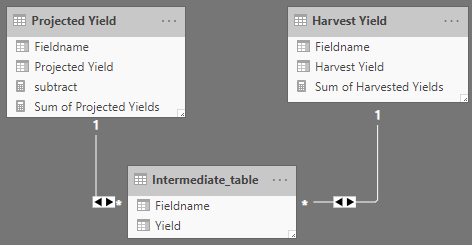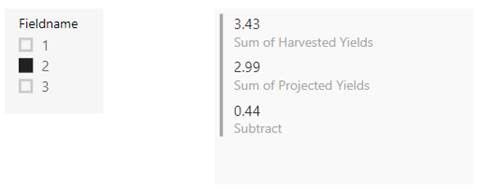- Power BI forums
- Updates
- News & Announcements
- Get Help with Power BI
- Desktop
- Service
- Report Server
- Power Query
- Mobile Apps
- Developer
- DAX Commands and Tips
- Custom Visuals Development Discussion
- Health and Life Sciences
- Power BI Spanish forums
- Translated Spanish Desktop
- Power Platform Integration - Better Together!
- Power Platform Integrations (Read-only)
- Power Platform and Dynamics 365 Integrations (Read-only)
- Training and Consulting
- Instructor Led Training
- Dashboard in a Day for Women, by Women
- Galleries
- Community Connections & How-To Videos
- COVID-19 Data Stories Gallery
- Themes Gallery
- Data Stories Gallery
- R Script Showcase
- Webinars and Video Gallery
- Quick Measures Gallery
- 2021 MSBizAppsSummit Gallery
- 2020 MSBizAppsSummit Gallery
- 2019 MSBizAppsSummit Gallery
- Events
- Ideas
- Custom Visuals Ideas
- Issues
- Issues
- Events
- Upcoming Events
- Community Blog
- Power BI Community Blog
- Custom Visuals Community Blog
- Community Support
- Community Accounts & Registration
- Using the Community
- Community Feedback
Register now to learn Fabric in free live sessions led by the best Microsoft experts. From Apr 16 to May 9, in English and Spanish.
- Power BI forums
- Forums
- Get Help with Power BI
- Desktop
- How Can I filter a measure to filter in another ta...
- Subscribe to RSS Feed
- Mark Topic as New
- Mark Topic as Read
- Float this Topic for Current User
- Bookmark
- Subscribe
- Printer Friendly Page
- Mark as New
- Bookmark
- Subscribe
- Mute
- Subscribe to RSS Feed
- Permalink
- Report Inappropriate Content
How Can I filter a measure to filter in another table?
I have a Measure Named "Sum of Projected Yields"(Basically calculating the sum of Projected Yields) in a table called "Projected Yields". I have another Measure Named "Sum of Harvested Yields" in a table called "Harvest Yields". I want to subtract these measures( Sum of Harvested Yields - Sum of Projected Yields). As these measures are not in the same table it is giving me wrong values after subtracting.
Projected Yield
Fieldname Projected Yield
1 2.90
2 2.99
Harvest Yield
Fieldname Harvest Yield
2 3.43
3 8.56
So when I filter on "FieldName" the Measure "Sum of Harvested Yields" filters for eg, when I filter on Fieldname = 2 , the Sum of Harvested Yields measure shows value 3.43 however the Measure "Sum of Projected Yields" does not filter, it shows the sum of both values(i.e 2.90 + 2.99). I want it to show only for fieldname = 2.
Please help. Thanks in advance
- Mark as New
- Bookmark
- Subscribe
- Mute
- Subscribe to RSS Feed
- Permalink
- Report Inappropriate Content
Hi @Anonymous
You can create a new table Intermediate_table to union the Fieldname for Slicer, and then create relationships between the three tables like picture below.
Intermediate_table = UNION('Harvest Yield','Projected Yield')
Based on your created measures Sum of Harvested Yields , Sum of Projected Yields and Subtract ( [Sum of Harvested Yields] – [Sum of Projected Yields] ), Put them in Multi-row card visual. When choose Fieldname 2 in slicer, return the result showing picture below.
Here is my test pbix: https://qiuyunus-my.sharepoint.com/:u:/g/personal/pbipro_qiuyunus_onmicrosoft_com/EX9ukcbgVDhJpJMeCPl-sssBxcbb0RkUgUU8lDJX4m9atQ?e=qqiIyC
Best Regards,
Amy
If this post helps, then please consider Accept it as the solution to help the other members find it more quickly.
- Mark as New
- Bookmark
- Subscribe
- Mute
- Subscribe to RSS Feed
- Permalink
- Report Inappropriate Content
Hey sorry I forgot to mention, both these tables don't have the same number of columns, therefore could not use Union function
Helpful resources

Microsoft Fabric Learn Together
Covering the world! 9:00-10:30 AM Sydney, 4:00-5:30 PM CET (Paris/Berlin), 7:00-8:30 PM Mexico City

Power BI Monthly Update - April 2024
Check out the April 2024 Power BI update to learn about new features.

| User | Count |
|---|---|
| 111 | |
| 107 | |
| 88 | |
| 76 | |
| 67 |
| User | Count |
|---|---|
| 126 | |
| 111 | |
| 100 | |
| 83 | |
| 71 |