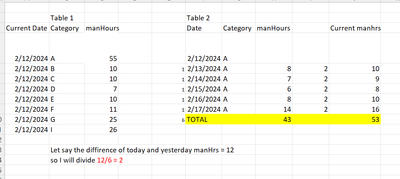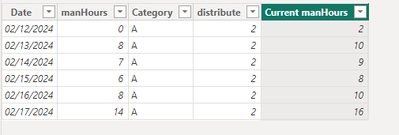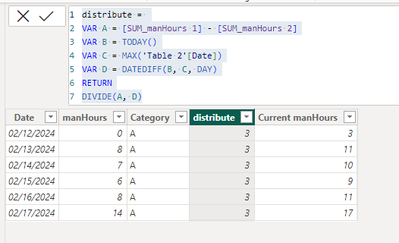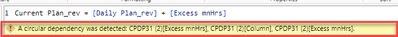- Power BI forums
- Updates
- News & Announcements
- Get Help with Power BI
- Desktop
- Service
- Report Server
- Power Query
- Mobile Apps
- Developer
- DAX Commands and Tips
- Custom Visuals Development Discussion
- Health and Life Sciences
- Power BI Spanish forums
- Translated Spanish Desktop
- Power Platform Integration - Better Together!
- Power Platform Integrations (Read-only)
- Power Platform and Dynamics 365 Integrations (Read-only)
- Training and Consulting
- Instructor Led Training
- Dashboard in a Day for Women, by Women
- Galleries
- Community Connections & How-To Videos
- COVID-19 Data Stories Gallery
- Themes Gallery
- Data Stories Gallery
- R Script Showcase
- Webinars and Video Gallery
- Quick Measures Gallery
- 2021 MSBizAppsSummit Gallery
- 2020 MSBizAppsSummit Gallery
- 2019 MSBizAppsSummit Gallery
- Events
- Ideas
- Custom Visuals Ideas
- Issues
- Issues
- Events
- Upcoming Events
- Community Blog
- Power BI Community Blog
- Custom Visuals Community Blog
- Community Support
- Community Accounts & Registration
- Using the Community
- Community Feedback
Register now to learn Fabric in free live sessions led by the best Microsoft experts. From Apr 16 to May 9, in English and Spanish.
- Power BI forums
- Forums
- Get Help with Power BI
- Desktop
- Hour Distribution
- Subscribe to RSS Feed
- Mark Topic as New
- Mark Topic as Read
- Float this Topic for Current User
- Bookmark
- Subscribe
- Printer Friendly Page
- Mark as New
- Bookmark
- Subscribe
- Mute
- Subscribe to RSS Feed
- Permalink
- Report Inappropriate Content
Hour Distribution
Hi Good day,
Im having trouble in distributing manhours diffirence each row on my table.
First I have a table auto generated by our system everyday and it will override on the following day and will override again on the following day and so on.
1. How can i get the diffirence manHrs of today data if yesterday data overide by today data?
Yesterday - Today = sum of Diffirence (A)
2. How can i distribute the sum of diffirence per row on my table.
Sum of Deffirence (A)/no. of day remaning (B) = (C)
Where no. of day remaining (B) = 3
2-13-24
2-14-24
2-15-24
so the outcome will be.
2-13-24 + C
2-14-24 +C
2-15-24 +C
Sample Table below.
Thank you in advance
Allan
- Mark as New
- Bookmark
- Subscribe
- Mute
- Subscribe to RSS Feed
- Permalink
- Report Inappropriate Content
Hi @AllanBerces ,
To calculate the difference in man-hours between two sets of data (yesterday's data and today's data), you would ideally need to have a historical record of the data before it gets overwritten. If your system does not store historical data, you might consider implementing a change to preserve each day's data snapshot. However, if you have access to historical data, you can use Power BI to compare the two datasets and calculate the difference.
And you can use these DAXs to create measures for calculating Total:
SUM_manHours 2 = SUMX(ALL('Table 2'), 'Table 2'[manHours])SUM_manHours 1 = SUMX(FILTER(ALL('Table 1'), 'Table 1'[Category] = "A"), 'Table 1'[manHours])Then use these DAXs to create new columns:
distribute =
VAR A = [SUM_manHours 1] - [SUM_manHours 2]
VAR B = COUNTROWS('Table 2')
RETURN
DIVIDE(A, B)Current manHours = [manHours] + [distribute]The final output is as below:
Best Regards,
Dino Tao
If this post helps, then please consider Accept it as the solution to help the other members find it more quickly.
- Mark as New
- Bookmark
- Subscribe
- Mute
- Subscribe to RSS Feed
- Permalink
- Report Inappropriate Content
Hi, Thank you very much on your reply.
it possible to distribute the manHrs on the following days after the current date to max date of my plan, let say in this case taday is Feb-13 so it will distribute from Feb-14 to 17. and the divisor 4 (Feb-14 to 17).
Thank you very much big help.
- Mark as New
- Bookmark
- Subscribe
- Mute
- Subscribe to RSS Feed
- Permalink
- Report Inappropriate Content
Hi @AllanBerces ,
Please change the distribute into this:
distribute =
VAR A = [SUM_manHours 1] - [SUM_manHours 2]
VAR B = TODAY()
VAR C = MAX('Table 2'[Date])
VAR D = DATEDIFF(B, C, DAY)
RETURN
DIVIDE(A, D)The final output is as below:
Best Regards,
Dino Tao
If this post helps, then please consider Accept it as the solution to help the other members find it more quickly.
- Mark as New
- Bookmark
- Subscribe
- Mute
- Subscribe to RSS Feed
- Permalink
- Report Inappropriate Content
Hi,
Any other way to add the increase of hour on my daily plan, if this process wont work.
Thank you and appreciated.
- Mark as New
- Bookmark
- Subscribe
- Mute
- Subscribe to RSS Feed
- Permalink
- Report Inappropriate Content
Hi Good day,
Some error on the current manhrs
Thank you
Allan
Helpful resources

Microsoft Fabric Learn Together
Covering the world! 9:00-10:30 AM Sydney, 4:00-5:30 PM CET (Paris/Berlin), 7:00-8:30 PM Mexico City

Power BI Monthly Update - April 2024
Check out the April 2024 Power BI update to learn about new features.

| User | Count |
|---|---|
| 100 | |
| 98 | |
| 85 | |
| 70 | |
| 67 |
| User | Count |
|---|---|
| 116 | |
| 109 | |
| 94 | |
| 79 | |
| 72 |