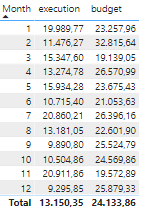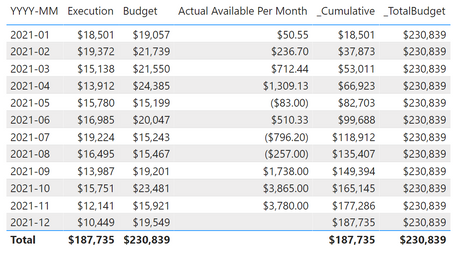- Power BI forums
- Updates
- News & Announcements
- Get Help with Power BI
- Desktop
- Service
- Report Server
- Power Query
- Mobile Apps
- Developer
- DAX Commands and Tips
- Custom Visuals Development Discussion
- Health and Life Sciences
- Power BI Spanish forums
- Translated Spanish Desktop
- Power Platform Integration - Better Together!
- Power Platform Integrations (Read-only)
- Power Platform and Dynamics 365 Integrations (Read-only)
- Training and Consulting
- Instructor Led Training
- Dashboard in a Day for Women, by Women
- Galleries
- Community Connections & How-To Videos
- COVID-19 Data Stories Gallery
- Themes Gallery
- Data Stories Gallery
- R Script Showcase
- Webinars and Video Gallery
- Quick Measures Gallery
- 2021 MSBizAppsSummit Gallery
- 2020 MSBizAppsSummit Gallery
- 2019 MSBizAppsSummit Gallery
- Events
- Ideas
- Custom Visuals Ideas
- Issues
- Issues
- Events
- Upcoming Events
- Community Blog
- Power BI Community Blog
- Custom Visuals Community Blog
- Community Support
- Community Accounts & Registration
- Using the Community
- Community Feedback
Register now to learn Fabric in free live sessions led by the best Microsoft experts. From Apr 16 to May 9, in English and Spanish.
- Power BI forums
- Forums
- Get Help with Power BI
- Desktop
- Helps to develop a calculation measure, available ...
- Subscribe to RSS Feed
- Mark Topic as New
- Mark Topic as Read
- Float this Topic for Current User
- Bookmark
- Subscribe
- Printer Friendly Page
- Mark as New
- Bookmark
- Subscribe
- Mute
- Subscribe to RSS Feed
- Permalink
- Report Inappropriate Content
Helps to develop a calculation measure, available actual per month
Hi, partners
I am having a problem calculating a measurement following this formula and I request your kind assistance.
actual available per month = total budget year - cumulative execution divided by 12 - month (n)
I would appreciate if you can help me.
Solved! Go to Solution.
- Mark as New
- Bookmark
- Subscribe
- Mute
- Subscribe to RSS Feed
- Permalink
- Report Inappropriate Content
Hi @Shiroe
You will need to have a Date's table established. Refer to https://www.sqlbi.com/articles/creating-a-simple-date-table-in-dax/ for a quick and easy table. Ensure you have linked the Date column from the Date table to your Fact table.
Date =
VAR MinYear = YEAR ( MIN ( 'Table'[Month] ) )
VAR MaxYear = YEAR ( MAX ( 'Table'[Month] ) )
RETURN
ADDCOLUMNS (
FILTER (
CALENDARAUTO( ),
AND ( YEAR ( [Date] ) >= MinYear, YEAR ( [Date] ) <= MaxYear )
),
"Calendar Year", "CY " & YEAR ( [Date] ),
"Month Name", FORMAT ( [Date], "mmmm" ),
"Month Number", MONTH ( [Date] )
)
If you already have a Date table, then ignore the above. Then you should be able just to use the following measure:
Actual Available Per Month =
VAR _SumExecution = SUM ( 'Table'[Execution] )
VAR _SumBudget = SUM ( 'Table'[Budget] )
VAR _Cumulative = TOTALYTD ( _SumExecution , 'Date'[Date] )
VAR _TotalBudget = CALCULATE ( _SumBudget , ALL ( 'Table' ) , ALL ( 'Date' ) )
VAR _MonthNumb = MAX ( 'Date'[Month Number] )
RETURN
DIVIDE ( _TotalBudget - _Cumulative , 12 - _MonthNumb )
Hope this is what you want?
Below is a screenshot of the outputs and each column:
If I have posted a response that resolves your question, please accept it as a solution to formally close the post.
Also, if you are as passionate about Power BI, DAX and data as I am, please feel free to reach out if you have any questions, queries, or if you simply want to connect and talk to another data geek!
Want to connect?www.linkedin.com/in/theoconias
- Mark as New
- Bookmark
- Subscribe
- Mute
- Subscribe to RSS Feed
- Permalink
- Report Inappropriate Content
Hi, @Shiroe ;
Please try it .
AVG Forward Badge =
VAR TotalBadge =
CALCULATE (
SUM ( 'Consolidated budget'[Budget Value] ),
FILTER ( ALL ( Calendar ), Calendar[Year] )
)
VAR AcumBadge =
CALCULATE (
[SumBudget],
FILTER ( ALLSELECTED ( Calendar ), Calendar[Month] <= MAX ( Calendar[Month] ) )
)
RETURN
IF (
SUM ( 'Consolidated budget'[Budget Value] ) = 0,
BLANK (),
CALCULATE (
DIVIDE (
TotalBadge - AcumBadge,
DATEDIFF (
MAX ( Calendar[Date] ),
CALCULATE ( MAX ( Calendar[Date] ), ALLSELECTED ( Calendar ) ),
MONTH
)
)
)
)
If not right ,can you share simple data and the output you want? It's better to have a scenario that makes it easier to understand the results you want.
Best Regards,
Community Support Team_ Yalan Wu
If this post helps, then please consider Accept it as the solution to help the other members find it more quickly.
- Mark as New
- Bookmark
- Subscribe
- Mute
- Subscribe to RSS Feed
- Permalink
- Report Inappropriate Content
@Shiroe in many of the responses to a number of solutions provided by Community members you have mentioned that you are using different measures and are trying to adapt those rather than using the solutions that we have put forward. Can you kindly please take on the advice from some of the Community's most respected members and Community Support personnel in @amitchandak and @v-yalanwu-msft. You may find that their advice, and that of mine, may support you in getting to an outcome to your problem.
All the best either way in your BI journey however please understand that the Community is here to support, educate and share its knowledge through a collaborative environment. It is very rare that these type of communities exist, let alone with one of the greatest tech company's to grace our presence in Microsoft. Please consider taking on the advice and support provided.
All the best mate.
If I have posted a response that resolves your question, please accept it as a solution to formally close the post.
Also, if you are as passionate about Power BI, DAX and data as I am, please feel free to reach out if you have any questions, queries, or if you simply want to connect and talk to another data geek!
Want to connect?www.linkedin.com/in/theoconias
- Mark as New
- Bookmark
- Subscribe
- Mute
- Subscribe to RSS Feed
- Permalink
- Report Inappropriate Content
Hi, @Shiroe ;
Is your problem solved?? If so, Would you mind accept the helpful replies as solutions? Then we are able to close the thread. More people who have the same requirement will find the solution quickly and benefit here. Thank you.
Best Regards,
Community Support Team_ Yalan Wu
If this post helps, then please consider Accept it as the solution to help the other members find it more quickly.
- Mark as New
- Bookmark
- Subscribe
- Mute
- Subscribe to RSS Feed
- Permalink
- Report Inappropriate Content
Hi, @Shiroe ;
Please try it .
AVG Forward Badge =
VAR TotalBadge =
CALCULATE (
SUM ( 'Consolidated budget'[Budget Value] ),
FILTER ( ALL ( Calendar ), Calendar[Year] )
)
VAR AcumBadge =
CALCULATE (
[SumBudget],
FILTER ( ALLSELECTED ( Calendar ), Calendar[Month] <= MAX ( Calendar[Month] ) )
)
RETURN
IF (
SUM ( 'Consolidated budget'[Budget Value] ) = 0,
BLANK (),
CALCULATE (
DIVIDE (
TotalBadge - AcumBadge,
DATEDIFF (
MAX ( Calendar[Date] ),
CALCULATE ( MAX ( Calendar[Date] ), ALLSELECTED ( Calendar ) ),
MONTH
)
)
)
)
If not right ,can you share simple data and the output you want? It's better to have a scenario that makes it easier to understand the results you want.
Best Regards,
Community Support Team_ Yalan Wu
If this post helps, then please consider Accept it as the solution to help the other members find it more quickly.
- Mark as New
- Bookmark
- Subscribe
- Mute
- Subscribe to RSS Feed
- Permalink
- Report Inappropriate Content
Hi @Shiroe
You will need to have a Date's table established. Refer to https://www.sqlbi.com/articles/creating-a-simple-date-table-in-dax/ for a quick and easy table. Ensure you have linked the Date column from the Date table to your Fact table.
Date =
VAR MinYear = YEAR ( MIN ( 'Table'[Month] ) )
VAR MaxYear = YEAR ( MAX ( 'Table'[Month] ) )
RETURN
ADDCOLUMNS (
FILTER (
CALENDARAUTO( ),
AND ( YEAR ( [Date] ) >= MinYear, YEAR ( [Date] ) <= MaxYear )
),
"Calendar Year", "CY " & YEAR ( [Date] ),
"Month Name", FORMAT ( [Date], "mmmm" ),
"Month Number", MONTH ( [Date] )
)
If you already have a Date table, then ignore the above. Then you should be able just to use the following measure:
Actual Available Per Month =
VAR _SumExecution = SUM ( 'Table'[Execution] )
VAR _SumBudget = SUM ( 'Table'[Budget] )
VAR _Cumulative = TOTALYTD ( _SumExecution , 'Date'[Date] )
VAR _TotalBudget = CALCULATE ( _SumBudget , ALL ( 'Table' ) , ALL ( 'Date' ) )
VAR _MonthNumb = MAX ( 'Date'[Month Number] )
RETURN
DIVIDE ( _TotalBudget - _Cumulative , 12 - _MonthNumb )
Hope this is what you want?
Below is a screenshot of the outputs and each column:
If I have posted a response that resolves your question, please accept it as a solution to formally close the post.
Also, if you are as passionate about Power BI, DAX and data as I am, please feel free to reach out if you have any questions, queries, or if you simply want to connect and talk to another data geek!
Want to connect?www.linkedin.com/in/theoconias
- Mark as New
- Bookmark
- Subscribe
- Mute
- Subscribe to RSS Feed
- Permalink
- Report Inappropriate Content
Hi @Shiroe
Here is the PBIX - feel free to use as you wish 🙂
Hope this helps 🙂
If I have posted a response that resolves your question, please accept it as a solution to formally close the post.
Also, if you are as passionate about Power BI, DAX and data as I am, please feel free to reach out if you have any questions, queries, or if you simply want to connect and talk to another data geek!
Want to connect?www.linkedin.com/in/theoconias
- Mark as New
- Bookmark
- Subscribe
- Mute
- Subscribe to RSS Feed
- Permalink
- Report Inappropriate Content
Hi, TheoC
Sorry to answer so far.
Theo , Tried using your solution but it didn't work. This is the formula that I am using, it is not the same as the problem but it follows its logic and I require it for two other calculations. If you can help me find the error and give a solution, I will be infinitely grateful. I have tried everything. I don't know what else to do to make the measurement work correctly respecting the filters. I need to solve the denominator of the division since always both in the calculation that I propose in this post and in the one that I show you, I need to dynamically subtract the month in which it is located at twelve months, that is, if it is January 12 - 1 = 11, if it is February 12 - 2 = 10, so until December it is 0.
- Mark as New
- Bookmark
- Subscribe
- Mute
- Subscribe to RSS Feed
- Permalink
- Report Inappropriate Content
Hi @Shiroe
Here is the PBIX - feel free to use as you wish
Hope this helps 🙂
If I have posted a response that resolves your question, please accept it as a solution to formally close the post.
Also, if you are as passionate about Power BI, DAX and data as I am, please feel free to reach out if you have any questions, queries, or if you simply want to connect and talk to another data geek!
Want to connect?www.linkedin.com/in/theoconias
- Mark as New
- Bookmark
- Subscribe
- Mute
- Subscribe to RSS Feed
- Permalink
- Report Inappropriate Content
@Shiroe , How is budget stored one way is , with help from date table
Diff = sum(Table[Budget]) - CALCULATE(SUM(Sales[exectiont]),DATESYTD('Date'[Date],"12/31"))
or use ytd for budget too
refer this can help
Distributing/Allocating the Yearly Target(Convert to Daily Target): Measure ( Daily/YTD): Magic of CLOSINGBALANCEYEAR With TOTALYTD/DATESYTD: https://community.powerbi.com/t5/Community-Blog/Power-BI-Distributing-Allocating-the-Yearly-Target-C...
Microsoft Power BI Learning Resources, 2023 !!
Learn Power BI - Full Course with Dec-2022, with Window, Index, Offset, 100+ Topics !!
Did I answer your question? Mark my post as a solution! Appreciate your Kudos !! Proud to be a Super User! !!
- Mark as New
- Bookmark
- Subscribe
- Mute
- Subscribe to RSS Feed
- Permalink
- Report Inappropriate Content
Hi, Amit
Sorry to answer so far.
Amit , Tried using your solution but it didn't work. This is the formula that I am using, it is not the same as the problem but it follows its logic and I require it for two other calculations. If you can help me find the error and give a solution, I will be infinitely grateful. I have tried everything. I don't know what else to do to make the measurement work correctly respecting the filters. I need to solve the denominator of the division since always both in the calculation that I propose in this post and in the one that I show you, I need to dynamically subtract the month in which it is located at twelve months, that is, if it is January 12 - 1 = 11, if it is February 12 - 2 = 10, so until December it is 0.
Helpful resources

Microsoft Fabric Learn Together
Covering the world! 9:00-10:30 AM Sydney, 4:00-5:30 PM CET (Paris/Berlin), 7:00-8:30 PM Mexico City

Power BI Monthly Update - April 2024
Check out the April 2024 Power BI update to learn about new features.

| User | Count |
|---|---|
| 101 | |
| 101 | |
| 87 | |
| 72 | |
| 67 |
| User | Count |
|---|---|
| 116 | |
| 109 | |
| 94 | |
| 79 | |
| 72 |