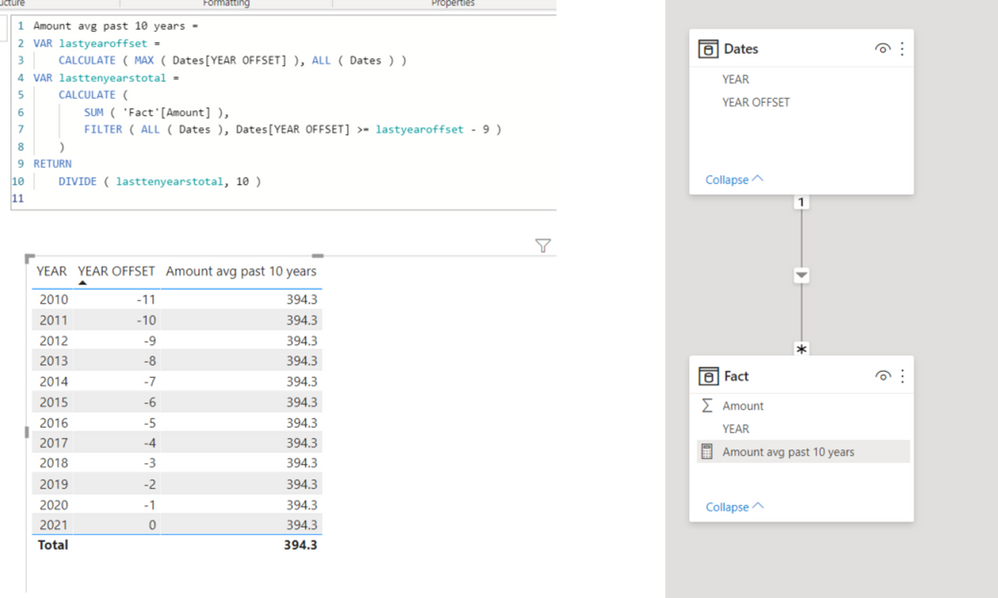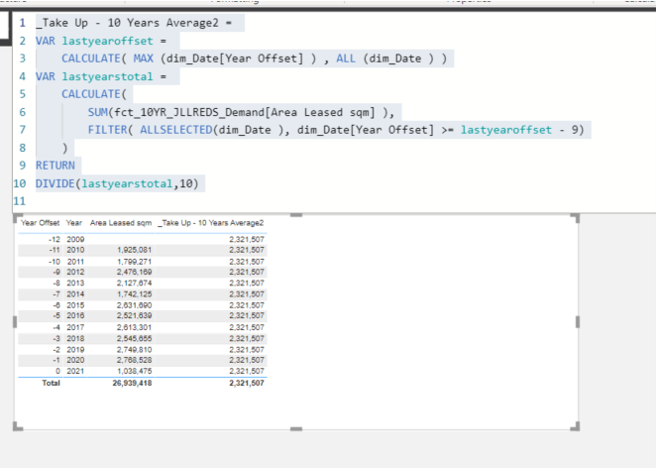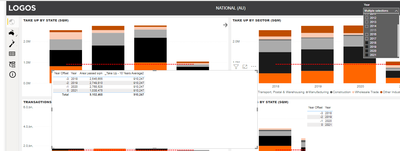- Power BI forums
- Updates
- News & Announcements
- Get Help with Power BI
- Desktop
- Service
- Report Server
- Power Query
- Mobile Apps
- Developer
- DAX Commands and Tips
- Custom Visuals Development Discussion
- Health and Life Sciences
- Power BI Spanish forums
- Translated Spanish Desktop
- Power Platform Integration - Better Together!
- Power Platform Integrations (Read-only)
- Power Platform and Dynamics 365 Integrations (Read-only)
- Training and Consulting
- Instructor Led Training
- Dashboard in a Day for Women, by Women
- Galleries
- Community Connections & How-To Videos
- COVID-19 Data Stories Gallery
- Themes Gallery
- Data Stories Gallery
- R Script Showcase
- Webinars and Video Gallery
- Quick Measures Gallery
- 2021 MSBizAppsSummit Gallery
- 2020 MSBizAppsSummit Gallery
- 2019 MSBizAppsSummit Gallery
- Events
- Ideas
- Custom Visuals Ideas
- Issues
- Issues
- Events
- Upcoming Events
- Community Blog
- Power BI Community Blog
- Custom Visuals Community Blog
- Community Support
- Community Accounts & Registration
- Using the Community
- Community Feedback
Register now to learn Fabric in free live sessions led by the best Microsoft experts. From Apr 16 to May 9, in English and Spanish.
- Power BI forums
- Forums
- Get Help with Power BI
- Desktop
- Re: Help with static average
- Subscribe to RSS Feed
- Mark Topic as New
- Mark Topic as Read
- Float this Topic for Current User
- Bookmark
- Subscribe
- Printer Friendly Page
- Mark as New
- Bookmark
- Subscribe
- Mute
- Subscribe to RSS Feed
- Permalink
- Report Inappropriate Content
Help with static average
Hello,
I need to sum the column Amount for the past 10 years using the offset 0 to -9 then divide by 10 (because I'm using last 10 years)
Then I need a new DAX measure that will always display the result of 394.3 (total sum /10) in the Line graph no matter if I change the filter slicer date.
Year offset and Year columns come from Dim_date
Amount comes from Fact_table
Relationship by date
| YEAR OFFSET | YEAR | Amount | Result wanted |
| -11 | 2010 | 254 | 394.3 |
| -10 | 2011 | 500 | 394.3 |
| -9 | 2012 | 350 | 394.3 |
| -8 | 2013 | 152 | 394.3 |
| -7 | 2014 | 365 | 394.3 |
| -6 | 2015 | 214 | 394.3 |
| -5 | 2016 | 125 | 394.3 |
| -4 | 2017 | 548 | 394.3 |
| -3 | 2018 | 952 | 394.3 |
| -2 | 2019 | 214 | 394.3 |
| -1 | 2020 | 365 | 394.3 |
| 0 | 2021 | 658 | 394.3 |
| 3943 (total past 10 months) | |||
| 394.3 (total / 10) |
Any ideas? Thanks!!
Solved! Go to Solution.
- Mark as New
- Bookmark
- Subscribe
- Mute
- Subscribe to RSS Feed
- Permalink
- Report Inappropriate Content
Hi, @Anonymous
I do not know the reason why you created the page level filter.
But in order to meet your request, I needed to delete your page-level filter and put those into the measure itself.
When you are applying this to your own model, please try to delete the page level filter and put those into the measure like below.
Please check the link below.
_Take Up - 10 Years Average2 =
VAR lastyearoffset =
CALCULATE ( MAX ( dim_Date[Year Offset] ), ALL ( dim_Date ) )
VAR lastyearstotal =
CALCULATE (
SUM ( fct_10YR_JLLREDS_Demand[Area Leased sqm] ),
FILTER (
ALL ( dim_Date ),
dim_Date[Year Offset] >= lastyearoffset - 9
&& dim_Date[Not future date] = 1
)
)
RETURN
IF (
NOT ISBLANK ( SUM ( fct_10YR_JLLREDS_Demand[Area Leased sqm] ) ),
DIVIDE ( lastyearstotal, 10 )
)
https://www.dropbox.com/s/z9pzvg3wowcthuv/fabtest.pbix?dl=0
Hi, My name is Jihwan Kim.
If this post helps, then please consider accept it as the solution to help other members find it faster, and give a big thumbs up.
Linkedin: linkedin.com/in/jihwankim1975/
Twitter: twitter.com/Jihwan_JHKIM
If this post helps, then please consider accepting it as the solution to help other members find it faster, and give a big thumbs up.
- Mark as New
- Bookmark
- Subscribe
- Mute
- Subscribe to RSS Feed
- Permalink
- Report Inappropriate Content
Hi, @Anonymous
Please check the below picture and the sample pbix file's link down below.
Hi, My name is Jihwan Kim.
If this post helps, then please consider accept it as the solution to help other members find it faster, and give a big thumbs up.
Linkedin: linkedin.com/in/jihwankim1975/
Twitter: twitter.com/Jihwan_JHKIM
If this post helps, then please consider accepting it as the solution to help other members find it faster, and give a big thumbs up.
- Mark as New
- Bookmark
- Subscribe
- Mute
- Subscribe to RSS Feed
- Permalink
- Report Inappropriate Content
Hi Jihwan,
Please see below the real data set with your formula.
For some reason the the numbers aren't matching up. So I'm returning only the result of the sum to check and the sum is way higher than it should be. The relationship between date and fact is made on quarter level repeating the day on the date table side (e.g q1 01/01/2021... in each line)
- Mark as New
- Bookmark
- Subscribe
- Mute
- Subscribe to RSS Feed
- Permalink
- Report Inappropriate Content
Hi, @Anonymous
Thank you for your feedback.
I am not sure how you wrote the measure, [Area leased sqm].
Please try to put this measure into my measure, and replace it with sum() part.
Or, please share your sample pbix file's link here, then I can try to come up with a more accurate measure.
Thanks.
If this post helps, then please consider accepting it as the solution to help other members find it faster, and give a big thumbs up.
- Mark as New
- Bookmark
- Subscribe
- Mute
- Subscribe to RSS Feed
- Permalink
- Report Inappropriate Content
Hi, @Jihwan_Kim
This is your measure,
the [Area leased sqm] is just a raw data from the fct table.
The result should be around 2,3m and not 5m
The reason is because the sum of the area leased sqm is wrong
- Mark as New
- Bookmark
- Subscribe
- Mute
- Subscribe to RSS Feed
- Permalink
- Report Inappropriate Content
It is quite difficult for me to step further.
please share your sample file's link.
If this post helps, then please consider accepting it as the solution to help other members find it faster, and give a big thumbs up.
- Mark as New
- Bookmark
- Subscribe
- Mute
- Subscribe to RSS Feed
- Permalink
- Report Inappropriate Content
here is the file the page, is the test page.
https://www.dropbox.com/s/onjewhcu077bsvt/fabtest.pbix?dl=0
Thank you
- Mark as New
- Bookmark
- Subscribe
- Mute
- Subscribe to RSS Feed
- Permalink
- Report Inappropriate Content
Hi, @Anonymous
Thank you for sharing.
I am not sure how the filters are applied to the whole page, but there are some filters applied to the page level.
Please check the below picture and the measure below.
I hope the number is the one that is expected.
Hi, My name is Jihwan Kim.
If this post helps, then please consider accept it as the solution to help other members find it faster, and give a big thumbs up.
Linkedin: linkedin.com/in/jihwankim1975/
Twitter: twitter.com/Jihwan_JHKIM
If this post helps, then please consider accepting it as the solution to help other members find it faster, and give a big thumbs up.
- Mark as New
- Bookmark
- Subscribe
- Mute
- Subscribe to RSS Feed
- Permalink
- Report Inappropriate Content
Hi,
Thanks for the feedback.
I'm still with the same issue as I had before.
I need the value of 2,3m statics even though when Year slicer is selected for a specific range of years.
- Mark as New
- Bookmark
- Subscribe
- Mute
- Subscribe to RSS Feed
- Permalink
- Report Inappropriate Content
Hi, @Anonymous
I do not know the reason why you created the page level filter.
But in order to meet your request, I needed to delete your page-level filter and put those into the measure itself.
When you are applying this to your own model, please try to delete the page level filter and put those into the measure like below.
Please check the link below.
_Take Up - 10 Years Average2 =
VAR lastyearoffset =
CALCULATE ( MAX ( dim_Date[Year Offset] ), ALL ( dim_Date ) )
VAR lastyearstotal =
CALCULATE (
SUM ( fct_10YR_JLLREDS_Demand[Area Leased sqm] ),
FILTER (
ALL ( dim_Date ),
dim_Date[Year Offset] >= lastyearoffset - 9
&& dim_Date[Not future date] = 1
)
)
RETURN
IF (
NOT ISBLANK ( SUM ( fct_10YR_JLLREDS_Demand[Area Leased sqm] ) ),
DIVIDE ( lastyearstotal, 10 )
)
https://www.dropbox.com/s/z9pzvg3wowcthuv/fabtest.pbix?dl=0
Hi, My name is Jihwan Kim.
If this post helps, then please consider accept it as the solution to help other members find it faster, and give a big thumbs up.
Linkedin: linkedin.com/in/jihwankim1975/
Twitter: twitter.com/Jihwan_JHKIM
If this post helps, then please consider accepting it as the solution to help other members find it faster, and give a big thumbs up.
- Mark as New
- Bookmark
- Subscribe
- Mute
- Subscribe to RSS Feed
- Permalink
- Report Inappropriate Content
@Hi, @Jihwan_Kim
Thanks for your solution. It's working now
The reason I put that filter on the page level is to make my life easier as in the original dashboard I have many pages and measures that contain values with no dates and I don't want to display them in the visuals.
thank you!
- Mark as New
- Bookmark
- Subscribe
- Mute
- Subscribe to RSS Feed
- Permalink
- Report Inappropriate Content
@Anonymous , check if one of the two options (for a new measure can help)
averageX(summarize(allselected(Table), Table[year offset], Table[Year] , "_1", [Amount]),[_1])
calculate(averageX(values(Table[year offset]) , [Amount]),allselected(Table))
Microsoft Power BI Learning Resources, 2023 !!
Learn Power BI - Full Course with Dec-2022, with Window, Index, Offset, 100+ Topics !!
Did I answer your question? Mark my post as a solution! Appreciate your Kudos !! Proud to be a Super User! !!
Helpful resources

Microsoft Fabric Learn Together
Covering the world! 9:00-10:30 AM Sydney, 4:00-5:30 PM CET (Paris/Berlin), 7:00-8:30 PM Mexico City

Power BI Monthly Update - April 2024
Check out the April 2024 Power BI update to learn about new features.

| User | Count |
|---|---|
| 107 | |
| 98 | |
| 83 | |
| 76 | |
| 65 |
| User | Count |
|---|---|
| 120 | |
| 112 | |
| 94 | |
| 84 | |
| 75 |