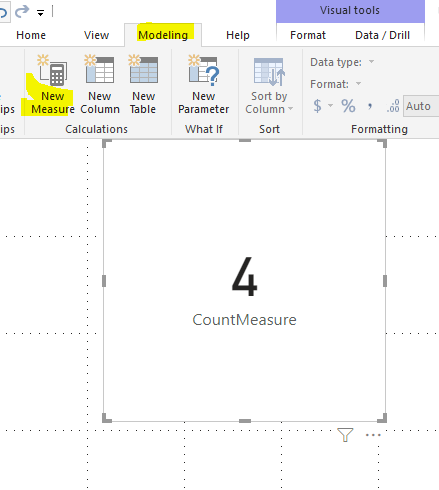- Power BI forums
- Updates
- News & Announcements
- Get Help with Power BI
- Desktop
- Service
- Report Server
- Power Query
- Mobile Apps
- Developer
- DAX Commands and Tips
- Custom Visuals Development Discussion
- Health and Life Sciences
- Power BI Spanish forums
- Translated Spanish Desktop
- Power Platform Integration - Better Together!
- Power Platform Integrations (Read-only)
- Power Platform and Dynamics 365 Integrations (Read-only)
- Training and Consulting
- Instructor Led Training
- Dashboard in a Day for Women, by Women
- Galleries
- Community Connections & How-To Videos
- COVID-19 Data Stories Gallery
- Themes Gallery
- Data Stories Gallery
- R Script Showcase
- Webinars and Video Gallery
- Quick Measures Gallery
- 2021 MSBizAppsSummit Gallery
- 2020 MSBizAppsSummit Gallery
- 2019 MSBizAppsSummit Gallery
- Events
- Ideas
- Custom Visuals Ideas
- Issues
- Issues
- Events
- Upcoming Events
- Community Blog
- Power BI Community Blog
- Custom Visuals Community Blog
- Community Support
- Community Accounts & Registration
- Using the Community
- Community Feedback
Register now to learn Fabric in free live sessions led by the best Microsoft experts. From Apr 16 to May 9, in English and Spanish.
- Power BI forums
- Forums
- Get Help with Power BI
- Desktop
- Help with relationships - customers & bookings
- Subscribe to RSS Feed
- Mark Topic as New
- Mark Topic as Read
- Float this Topic for Current User
- Bookmark
- Subscribe
- Printer Friendly Page
- Mark as New
- Bookmark
- Subscribe
- Mute
- Subscribe to RSS Feed
- Permalink
- Report Inappropriate Content
Help with relationships - customers & bookings
Hi Everyone
I am looking for some help to create a query. I suspect my problem is in the definition of the relationships but I can't see what I've done wrong.
Relationships
I have 2 tables, customers and bookings.
Both tables have a field "fullname"
I have defined a many-to-many relationship with customers filtering bookings.
PowerPi did not auto detect this relationship, I had to set it up manually.
additional fields relevant to query
The customers table has a whole number field called "total bookings"
The bookings table has a text field called "bookingtype" where the value can be 'term', 'taster' or 'special'
what I am trying to do
I am trying to count the number of customers who only made 1 booking and that booking was of type taster.
I tried to do this with a card visualisation as follows:
fields: count of customers.totalbookings
filter:
- bookings.bookingtype = taster
- customers.totalbookings = 1
but this doesn't work.
Can you help?
Solved! Go to Solution.
- Mark as New
- Bookmark
- Subscribe
- Mute
- Subscribe to RSS Feed
- Permalink
- Report Inappropriate Content
Hi @Anonymous ,
We can use the following formula to meet your requirement based on your sample data:
CountMeasure =
COUNTX (
FILTER ( 'Customers', [total bookings] = 1 ),
VAR n = [fullname]
RETURN
IF (
CALCULATE (
COUNTROWS ( 'bookings' ),
FILTER ( 'bookings', [fullname] = n && [Classtype] = "taster" )
) > 0,
1,
BLANK ()
)
)
Best regards,
If this post helps, then please consider Accept it as the solution to help the other members find it more quickly.
- Mark as New
- Bookmark
- Subscribe
- Mute
- Subscribe to RSS Feed
- Permalink
- Report Inappropriate Content
Hi @Anonymous ,
We can try to create a measure using following formula to meet your requirement:
CountMeasure =
COUNTX (
FILTER ( 'Customers', [totalbookings] = 1 ),
VAR name = [fullname]
RETURN
IF (
CALCULATE (
COUNTROWS ( 'bookings' ),
FILTER ( 'bookings', [fullname] = name && [bookingtype] = "taster" )
) > 0,
1,
BLANK ()
)
)
If it doesn't meet your requirement, kindly share your sample data and expected result to me if you don't have any Confidential Information. Please upload your files to One Drive and share the link here.
Best regards,
If this post helps, then please consider Accept it as the solution to help the other members find it more quickly.
- Mark as New
- Bookmark
- Subscribe
- Mute
- Subscribe to RSS Feed
- Permalink
- Report Inappropriate Content
@Anonymous
Can you please share the sample data and let us know the common column from the 2 tables to re-pro the issue from our end.
If possible please share the expected result.
- Mark as New
- Bookmark
- Subscribe
- Mute
- Subscribe to RSS Feed
- Permalink
- Report Inappropriate Content
Hello
I attached example data. I couldn't see how to upload the files so have copied in and few rows.
I have removed real names etc but hopefully this is sufficient to help you see my problem
With the data below I would expect the result of the query to be 4. customers 1,3,6 and 9 each have totalbookings = 1 and their bookings are of type taster.
customers table
| Last name | First name | Created | Total bookings | Cancellations | No-shows | fullname |
| lastname1 | firstname1 | 19/09/2017 | 1 | 0 | 1 | firstname1 lastname1 |
| lastname2 | firstname2 | 06/07/2017 | 0 | 0 | 0 | firstname2 lastname2 |
| lastname3 | firstname3 | 09/04/2018 | 1 | 0 | 0 | firstname3 lastname3 |
| lastname4 | firstname4 | 04/06/2018 | 2 | 0 | 0 | firstname4 lastname4 |
| lastname5 | firstname5 | 06/10/2017 | 3 | 0 | 0 | firstname5 lastname5 |
| lastname6 | firstname6 | 15/11/2018 | 1 | 0 | 0 | firstname6 lastname6 |
| lastname7 | firstname7 | 12/11/2017 | 4 | 0 | 0 | firstname7 lastname7 |
| lastname8 | firstname8 | 23/11/2017 | 2 | 0 | 1 | firstname8 lastname8 |
| lastname9 | firstname9 | 18/06/2019 | 1 | 0 | 0 | firstname9 lastname9 |
| lastname10 | firstname10 | 06/07/2017 | 0 | 0 | 0 | firstname10 lastname10 |
| lastname11 | firstname11 | 06/07/2017 | 0 | 0 | 0 | firstname11 lastname11 |
| lastname12 | firstname12 | 30/07/2017 | 4 | 0 | 1 | firstname12 lastname12 |
| lastname13 | firstname13 | 06/01/2019 | 3 | 0 | 0 | firstname13 lastname13 |
| lastname14 | firstname14 | 01/09/2017 | 1 | 0 | 0 | firstname14 lastname14 |
| lastname15 | firstname15 | 04/08/2018 | 2 | 0 | 0 | firstname15 lastname15 |
| lastname16 | firstname16 | 06/07/2017 | 5 | 0 | 3 | firstname16 lastname16 |
| lastname17 | firstname17 | 24/06/2019 | 1 | 0 | 0 | firstname17 lastname17 |
| lastname18 | firstname18 | 06/07/2017 | 0 | 0 | 0 | firstname18 lastname18 |
| lastname19 | firstname19 | 12/09/2019 | 4 | 0 | 0 | firstname19 lastname19 |
bookings table
| Booking number | Start | End | First name (customer) | Last name (customer) | Class | Locations for Tasters | Venues for Blocks | Product code | Private event | Status | Booking status | fullname | classtype |
| 254808192867224 | 27/8/2018 15:45 | ######## | firstname1 | lastname1 | Big Builders Edinburgh (Ages 3 to 5) Term 1 | Broxburn Free Church | 32546K9YAU15FF8D1AA94 | FALSE | normal | Customer attended | firstname1 lastname1 | taster | |
| 254807102709071 | 27/8/2018 15:45 | ######## | firstname2 | lastname2 | Big Builders Taster Classes Edinburgh (Ages 3 to 5) | Stockbridge Lifecare Centre | 325499NPL9160AD068F9D | FALSE | normal | Customer attended | firstname2 lastname2 | term | |
| 254807106889300 | 27/8/2018 15:45 | ######## | firstname3 | lastname3 | Big Builders Taster Classes Edinburgh (Ages 3 to 5) | Stockbridge Lifecare Centre | 325499NPL9160AD068F9D | FALSE | normal | Customer attended | firstname3 lastname3 | taster | |
| 254807311204385 | 27/8/2018 15:45 | ######## | firstname4 | lastname4 | Big Builders Edinburgh (Ages 3 to 5) Term 1 | Broxburn Free Church | 32546K9YAU15FF8D1AA94 | FALSE | normal | Customer attended | firstname4 lastname4 | term | |
| 254808278351439 | 27/8/2018 15:45 | ######## | firstname5 | lastname5 | Big Builders Taster Classes Edinburgh (Ages 3 to 5) | Stockbridge Lifecare Centre | 325499NPL9160AD068F9D | FALSE | normal | Customer attended | firstname5 lastname5 | term | |
| 254807153999138 | 27/8/2018 15:45 | ######## | firstname6 | lastname6 | Big Builders Edinburgh (Ages 3 to 5) Term 1 | Broxburn Free Church | 32546K9YAU15FF8D1AA94 | FALSE | normal | Customer attended | firstname6 lastname6 | taster | |
| 254808052548098 | 27/8/2018 15:45 | ######## | firstname7 | lastname7 | Big Builders Edinburgh (Ages 3 to 5) Term 1 | Broxburn Free Church | 32546K9YAU15FF8D1AA94 | FALSE | normal | Customer attended | firstname7 lastname7 | term | |
| 254808276788706 | 27/8/2018 16:00 | ######## | firstname8 | lastname8 | Big Builders Taster Classes Fife (Ages 3 to 5) | Dalgety Bay | 3254RL7RHP162192BB5AC | FALSE | normal | Customer attended | firstname8 lastname8 | term | |
| 254807215779378 | 27/8/2018 16:00 | ######## | firstname9 | lastname9 | Big Builders Fife (Ages 3 to 5) Term 1 | Juniper Green | 32547MXCTK16215684BCC | FALSE | normal | Customer didn't turn up | firstname9 lastname9 | taster | |
| 254807216964967 | 27/8/2018 16:00 | ######## | firstname10 | lastname10 | Big Builders Fife (Ages 3 to 5) Term 1 | Juniper Green | 32547MXCTK16215684BCC | FALSE | normal | Customer didn't turn up | firstname10 lastname10 | term | |
| 254808039461583 | 27/8/2018 16:00 | ######## | firstname11 | lastname11 | Big Builders Fife (Ages 3 to 5) Term 1 | Juniper Green | 32547MXCTK16215684BCC | FALSE | normal | Customer didn't turn up | firstname11 lastname11 | term | |
| 254807134097890 | 27/8/2018 16:00 | ######## | firstname12 | lastname12 | Big Builders Fife (Ages 3 to 5) Term 1 | Juniper Green | 32547MXCTK16215684BCC | FALSE | normal | Customer attended | firstname12 lastname12 | term | |
| 254808147290237 | 27/8/2018 16:00 | ######## | firstname13 | lastname13 | Big Builders Fife (Ages 3 to 5) Term 1 | Juniper Green | 32547MXCTK16215684BCC | FALSE | normal | Customer didn't turn up | firstname13 lastname13 | term | |
| 254808147290237 | 27/8/2018 16:00 | ######## | firstname14 | lastname14 | Big Builders Fife (Ages 3 to 5) Term 1 | Juniper Green | 32547MXCTK16215684BCC | FALSE | normal | Customer didn't turn up | firstname14 lastname14 | term | |
| 254807192133323 | 27/8/2018 16:00 | ######## | firstname15 | lastname15 | Big Builders Fife (Ages 3 to 5) Term 1 | Juniper Green | 32547MXCTK16215684BCC | FALSE | normal | Customer attended | firstname15 lastname15 | term | |
| 254808265992767 | 27/8/2018 16:45 | ######## | firstname16 | lastname16 | Galileo Fife Term - 2 | Dalgety Bay | 3254CFLPHT163F4A70AEE | FALSE | normal | Customer told us they weren't coming | firstname16 lastname16 | term | |
| 254808132839003 | 27/8/2018 16:45 | ######## | firstname17 | lastname17 | Bricks Challenge Tasters Fife (Ages 6 to 😎 | Dalgety Bay | 3254CCR4AM164F5B1F8F7 | FALSE | normal | Customer attended | firstname17 lastname17 | term | |
| 254807167484563 | 27/8/2018 16:45 | ######## | firstname18 | lastname18 | Bricks Challenge - Edinburgh Term 1 | Broxburn Free Church | 3254Y9WT7A163EA8445DC | FALSE | normal | Customer attended | firstname18 lastname18 | term | |
| 254807061271077 | 27/8/2018 16:45 | ######## | firstname19 | lastname19 | Bricks Challenge West Lothian Term 1 | 3254UK3HWP15FF8CE43EE | FALSE | canceled | firstname19 lastname19 | term |
Thank you for your help.
- Mark as New
- Bookmark
- Subscribe
- Mute
- Subscribe to RSS Feed
- Permalink
- Report Inappropriate Content
Hi @Anonymous ,
We can use the following formula to meet your requirement based on your sample data:
CountMeasure =
COUNTX (
FILTER ( 'Customers', [total bookings] = 1 ),
VAR n = [fullname]
RETURN
IF (
CALCULATE (
COUNTROWS ( 'bookings' ),
FILTER ( 'bookings', [fullname] = n && [Classtype] = "taster" )
) > 0,
1,
BLANK ()
)
)
Best regards,
If this post helps, then please consider Accept it as the solution to help the other members find it more quickly.
- Mark as New
- Bookmark
- Subscribe
- Mute
- Subscribe to RSS Feed
- Permalink
- Report Inappropriate Content
That's great! Thank you for your help.
Helpful resources

Microsoft Fabric Learn Together
Covering the world! 9:00-10:30 AM Sydney, 4:00-5:30 PM CET (Paris/Berlin), 7:00-8:30 PM Mexico City

Power BI Monthly Update - April 2024
Check out the April 2024 Power BI update to learn about new features.

| User | Count |
|---|---|
| 97 | |
| 96 | |
| 82 | |
| 74 | |
| 66 |
| User | Count |
|---|---|
| 121 | |
| 105 | |
| 102 | |
| 82 | |
| 72 |