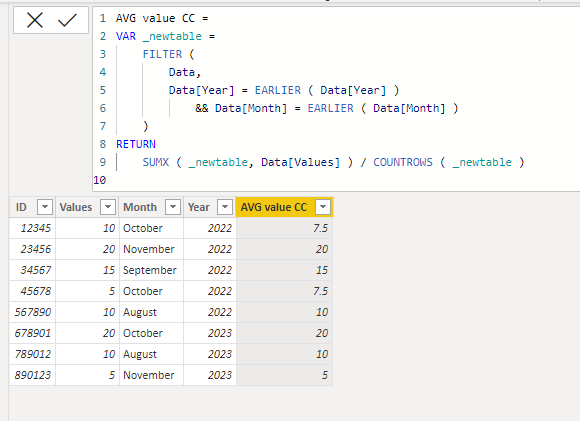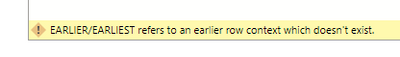- Power BI forums
- Updates
- News & Announcements
- Get Help with Power BI
- Desktop
- Service
- Report Server
- Power Query
- Mobile Apps
- Developer
- DAX Commands and Tips
- Custom Visuals Development Discussion
- Health and Life Sciences
- Power BI Spanish forums
- Translated Spanish Desktop
- Power Platform Integration - Better Together!
- Power Platform Integrations (Read-only)
- Power Platform and Dynamics 365 Integrations (Read-only)
- Training and Consulting
- Instructor Led Training
- Dashboard in a Day for Women, by Women
- Galleries
- Community Connections & How-To Videos
- COVID-19 Data Stories Gallery
- Themes Gallery
- Data Stories Gallery
- R Script Showcase
- Webinars and Video Gallery
- Quick Measures Gallery
- 2021 MSBizAppsSummit Gallery
- 2020 MSBizAppsSummit Gallery
- 2019 MSBizAppsSummit Gallery
- Events
- Ideas
- Custom Visuals Ideas
- Issues
- Issues
- Events
- Upcoming Events
- Community Blog
- Power BI Community Blog
- Custom Visuals Community Blog
- Community Support
- Community Accounts & Registration
- Using the Community
- Community Feedback
Earn a 50% discount on the DP-600 certification exam by completing the Fabric 30 Days to Learn It challenge.
- Power BI forums
- Forums
- Get Help with Power BI
- Desktop
- Help with creating column which calulcates averrag...
- Subscribe to RSS Feed
- Mark Topic as New
- Mark Topic as Read
- Float this Topic for Current User
- Bookmark
- Subscribe
- Printer Friendly Page
- Mark as New
- Bookmark
- Subscribe
- Mute
- Subscribe to RSS Feed
- Permalink
- Report Inappropriate Content
Help with creating column which calulcates averrage values based on month + year value
Hello community,
Trying to see if there's a n easy way to implement column with DAX calculating following:
There is a table with a item, 50-60 per month, I want to calculate average values for them per month per each item conditionally based on their Month and Year , so as result, column would be populated with Average values per respective dates, taking to consideration Month + Year of items:
| ID | Values | Month | Year | Average value ?? |
| 12345 | 10 | October | 2022 | Sum of all values in October 2022 / count of October 2022 = 10 +5 /2 = 7.5 |
| 23456 | 20 | November | 2022 | Sum of all values in Novemeber 2022/ count of November 2022 = 20/1 = 20 |
| 34567 | 15 | September | 2022 | Sum of all values in September 2022/ count of September 2022 |
| 45678 | 5 | October | 2022 | Sum of all values in October 2022 / count of October 2022 |
| 567890 | 10 | August | 2022 | Sum of all values in August 2022/ count of August 2022 |
| 678901 | 20 | October | 2023 | Sum of all values in October 2023/ count of October 2023 |
| 789012 | 10 | August | 2023 | Sum of all values in August 2023/ count of August 2023 |
| 890123 | 5 | November | 2023 | Sum of all values in Novemeber 2023/ count of Novemeber 2023 |
I suppose this can be achives by combining COUNTROWS + AVERAGE + PARALELLPERIOD, but can't wrap my head around actualy DAX to make it work correctly -- would appreaciate your guidance!
Solved! Go to Solution.
- Mark as New
- Bookmark
- Subscribe
- Mute
- Subscribe to RSS Feed
- Permalink
- Report Inappropriate Content
Hi,
Please check the below picture and the attached pbix file.
AVG value CC =
VAR _newtable =
FILTER (
Data,
Data[Year] = EARLIER ( Data[Year] )
&& Data[Month] = EARLIER ( Data[Month] )
)
RETURN
SUMX ( _newtable, Data[Values] ) / COUNTROWS ( _newtable )
If this post helps, then please consider accepting it as the solution to help other members find it faster, and give a big thumbs up.
- Mark as New
- Bookmark
- Subscribe
- Mute
- Subscribe to RSS Feed
- Permalink
- Report Inappropriate Content
Thanks , what is expected format of Data[Year] and Data[Month] ? I get this error when using thse fields:
Currently these values are calculcated as Year= YEAR(Data[Date]).
- Mark as New
- Bookmark
- Subscribe
- Mute
- Subscribe to RSS Feed
- Permalink
- Report Inappropriate Content
Hi,
The suggest DAX formula is for creating a new column.
Could you please share your sample pbix file's link here? And then I can try to look into your sample pbix file to come up with a more accurate solution.
Thank you.
If this post helps, then please consider accepting it as the solution to help other members find it faster, and give a big thumbs up.
- Mark as New
- Bookmark
- Subscribe
- Mute
- Subscribe to RSS Feed
- Permalink
- Report Inappropriate Content
As suspected, this was an issue with format of these two columns -- I did new extraction of year + month and your DAX worked, thanks!
If I want to add extra argument to FILTER to also only consider another column for this calculation, for example if column = "Test" text value, can I add it directly to this formula?
- Mark as New
- Bookmark
- Subscribe
- Mute
- Subscribe to RSS Feed
- Permalink
- Report Inappropriate Content
Hi,
Thank you for your reply, and I think it will work. If not, please share your sample pbix file and then I can try to look into it.
Thanks.
If this post helps, then please consider accepting it as the solution to help other members find it faster, and give a big thumbs up.
- Mark as New
- Bookmark
- Subscribe
- Mute
- Subscribe to RSS Feed
- Permalink
- Report Inappropriate Content
It did, i checked and seems that your solution was spot on , thansk once again!
- Mark as New
- Bookmark
- Subscribe
- Mute
- Subscribe to RSS Feed
- Permalink
- Report Inappropriate Content
Hi,
Please check the below picture and the attached pbix file.
AVG value CC =
VAR _newtable =
FILTER (
Data,
Data[Year] = EARLIER ( Data[Year] )
&& Data[Month] = EARLIER ( Data[Month] )
)
RETURN
SUMX ( _newtable, Data[Values] ) / COUNTROWS ( _newtable )
If this post helps, then please consider accepting it as the solution to help other members find it faster, and give a big thumbs up.
Helpful resources

Microsoft Fabric Learn Together
Covering the world! 9:00-10:30 AM Sydney, 4:00-5:30 PM CET (Paris/Berlin), 7:00-8:30 PM Mexico City

Power BI Monthly Update - April 2024
Check out the April 2024 Power BI update to learn about new features.

| User | Count |
|---|---|
| 109 | |
| 101 | |
| 84 | |
| 79 | |
| 69 |
| User | Count |
|---|---|
| 120 | |
| 110 | |
| 95 | |
| 82 | |
| 77 |