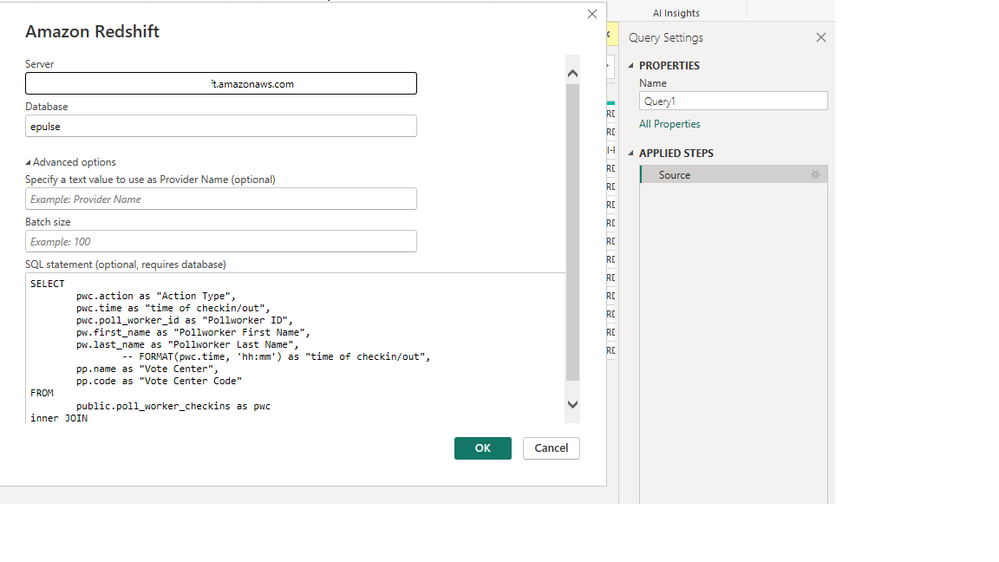- Power BI forums
- Updates
- News & Announcements
- Get Help with Power BI
- Desktop
- Service
- Report Server
- Power Query
- Mobile Apps
- Developer
- DAX Commands and Tips
- Custom Visuals Development Discussion
- Health and Life Sciences
- Power BI Spanish forums
- Translated Spanish Desktop
- Power Platform Integration - Better Together!
- Power Platform Integrations (Read-only)
- Power Platform and Dynamics 365 Integrations (Read-only)
- Training and Consulting
- Instructor Led Training
- Dashboard in a Day for Women, by Women
- Galleries
- Community Connections & How-To Videos
- COVID-19 Data Stories Gallery
- Themes Gallery
- Data Stories Gallery
- R Script Showcase
- Webinars and Video Gallery
- Quick Measures Gallery
- 2021 MSBizAppsSummit Gallery
- 2020 MSBizAppsSummit Gallery
- 2019 MSBizAppsSummit Gallery
- Events
- Ideas
- Custom Visuals Ideas
- Issues
- Issues
- Events
- Upcoming Events
- Community Blog
- Power BI Community Blog
- Custom Visuals Community Blog
- Community Support
- Community Accounts & Registration
- Using the Community
- Community Feedback
Register now to learn Fabric in free live sessions led by the best Microsoft experts. From Apr 16 to May 9, in English and Spanish.
- Power BI forums
- Forums
- Get Help with Power BI
- Desktop
- Help viewing query
- Subscribe to RSS Feed
- Mark Topic as New
- Mark Topic as Read
- Float this Topic for Current User
- Bookmark
- Subscribe
- Printer Friendly Page
- Mark as New
- Bookmark
- Subscribe
- Mute
- Subscribe to RSS Feed
- Permalink
- Report Inappropriate Content
Help viewing query
I am developing reports in PowerBI for data which resides in an Amazon redshift instance. I write the query on the server, then import it into PowerBI. There are no stored procedures available, so I can't go this route. My question is - how do I edit the query from the report? I write the query so it looks like this:
SELECT
pwc.poll_worker_id AS "Pollworker ID",
pw.first_name AS "Pollworker First Name",
pw.last_name AS "Pollworker Last Name",
pp.name AS "Polling Place",
pp.code AS "Polling Place Code"
FROM
public.poll_worker_checkins AS pwc
INNER JOIN
public.poll_workers AS pw ON pw.id=pwc.poll_worker_id
INNER JOIN
public.polling_places AS pp ON pp.id=pwc.assigned_polling_place_id
WHERE
pwc.election_id=460
ORDER BY
pwc.poll_worker_id
But then after I load it in PowerBI and go to Power Query Editor, I get this:
= Value.NativeQuery(AmazonRedshift.Database("redshift.amazonaws.com","epulse"), "SELECT#(lf)#(tab)pwc.action as ""Action Type"",#(lf)#(tab)pwc.time as ""time of checkin/out"",#(lf)#(tab)pwc.poll_worker_id as ""Pollworker ID"",#(lf)#(tab)pw.first_name as ""Pollworker First Name"",#(lf)#(tab)pw.last_name as ""Pollworker Last Name"",#(lf)#(tab)#(tab)-- FORMAT(pwc.time, 'hh:mm') as ""time of checkin/out"",#(lf)#(tab)pp.name as ""Vote Center"",#(lf)#(tab)pp.code as ""Vote Center Code""#(lf)FROM#(lf)#(tab)public.poll_worker_checkins as pwc#(lf)inner JOIN#(tab)#(lf)#(tab)public.poll_workers as pw on pw.id=poll_worker_id#(lf)INNER JOIN#(lf)#(tab)public.polling_places AS pp ON pp.id=pwc.assigned_polling_place_id#(lf)WHERE#(lf)#(tab)pwc.election_id=460#(lf)ORDER BY#(lf)#(tab)pwc.poll_worker_id", null, [EnableFolding=true])
Solved! Go to Solution.
- Mark as New
- Bookmark
- Subscribe
- Mute
- Subscribe to RSS Feed
- Permalink
- Report Inappropriate Content
Typically if you click on the gear icon next to the source step, it gives you a more formatted version of the text there, without all of the #(lf)s. Unsure if the Redshift connection will, but I've used this with SQL Server for sure.
- Mark as New
- Bookmark
- Subscribe
- Mute
- Subscribe to RSS Feed
- Permalink
- Report Inappropriate Content
- Mark as New
- Bookmark
- Subscribe
- Mute
- Subscribe to RSS Feed
- Permalink
- Report Inappropriate Content
Yes, it worked perfectly. I now need to figure out if I can make stored procedures in Amazon Redshift. I despise having in-line code and much prefer stored procs to make coding easier. (Don’t worry about that gripe, I need to take it up with our vendor, who chose Amazon instead of SQL Server.)
- Mark as New
- Bookmark
- Subscribe
- Mute
- Subscribe to RSS Feed
- Permalink
- Report Inappropriate Content
Wonderful! Thank you so much!!!
- Mark as New
- Bookmark
- Subscribe
- Mute
- Subscribe to RSS Feed
- Permalink
- Report Inappropriate Content
Typically if you click on the gear icon next to the source step, it gives you a more formatted version of the text there, without all of the #(lf)s. Unsure if the Redshift connection will, but I've used this with SQL Server for sure.
Helpful resources

Microsoft Fabric Learn Together
Covering the world! 9:00-10:30 AM Sydney, 4:00-5:30 PM CET (Paris/Berlin), 7:00-8:30 PM Mexico City

Power BI Monthly Update - April 2024
Check out the April 2024 Power BI update to learn about new features.

| User | Count |
|---|---|
| 104 | |
| 95 | |
| 80 | |
| 67 | |
| 62 |
| User | Count |
|---|---|
| 147 | |
| 109 | |
| 107 | |
| 85 | |
| 63 |