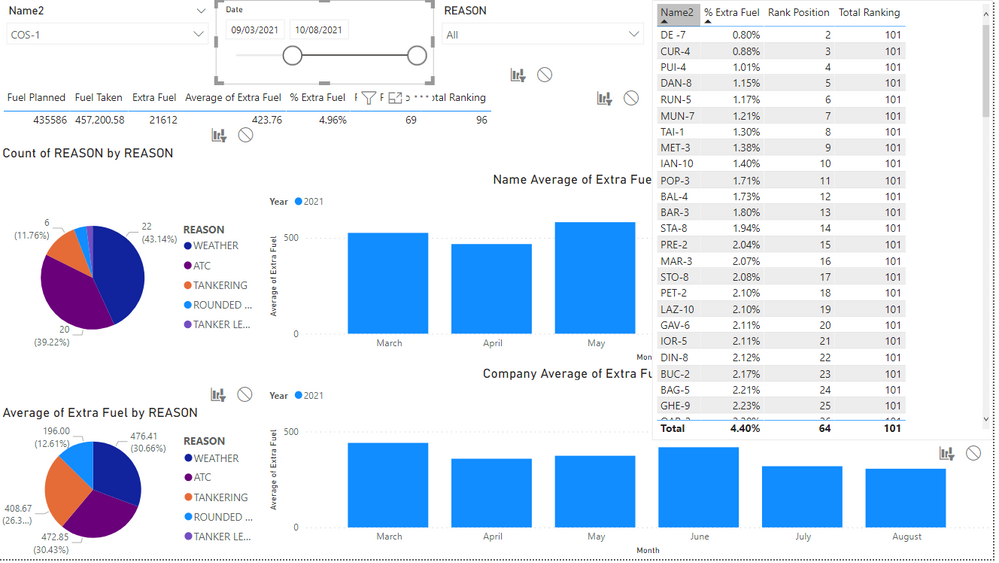- Power BI forums
- Updates
- News & Announcements
- Get Help with Power BI
- Desktop
- Service
- Report Server
- Power Query
- Mobile Apps
- Developer
- DAX Commands and Tips
- Custom Visuals Development Discussion
- Health and Life Sciences
- Power BI Spanish forums
- Translated Spanish Desktop
- Power Platform Integration - Better Together!
- Power Platform Integrations (Read-only)
- Power Platform and Dynamics 365 Integrations (Read-only)
- Training and Consulting
- Instructor Led Training
- Dashboard in a Day for Women, by Women
- Galleries
- Community Connections & How-To Videos
- COVID-19 Data Stories Gallery
- Themes Gallery
- Data Stories Gallery
- R Script Showcase
- Webinars and Video Gallery
- Quick Measures Gallery
- 2021 MSBizAppsSummit Gallery
- 2020 MSBizAppsSummit Gallery
- 2019 MSBizAppsSummit Gallery
- Events
- Ideas
- Custom Visuals Ideas
- Issues
- Issues
- Events
- Upcoming Events
- Community Blog
- Power BI Community Blog
- Custom Visuals Community Blog
- Community Support
- Community Accounts & Registration
- Using the Community
- Community Feedback
Register now to learn Fabric in free live sessions led by the best Microsoft experts. From Apr 16 to May 9, in English and Spanish.
- Power BI forums
- Forums
- Get Help with Power BI
- Desktop
- Re: Help on RANKX with Slicers
- Subscribe to RSS Feed
- Mark Topic as New
- Mark Topic as Read
- Float this Topic for Current User
- Bookmark
- Subscribe
- Printer Friendly Page
- Mark as New
- Bookmark
- Subscribe
- Mute
- Subscribe to RSS Feed
- Permalink
- Report Inappropriate Content
Help on RANKX with Slicers
Good day all,
As it would seem there are many topics regarding the RANKX function, topics that I have visited and tried certain solutions but with no result, I am but forced to bother with this topic...
I am trying to make an "IndividualReport" based on an SQLDatabase where i have the following collumns.
- Name
- Date
- Fuel Taken
- Fuel Planned
- Reason
Based on the columns above I have created the following
- In PowerQuery I have created a column named "Extra Fuel" which is the difference between Fuel Taken and Fuel Planned
- a Measure named "% Extra Fuel Caried" = SUM(Table[Extra Fuel Carried]) / SUM(Table [Fuel Planned])
Based on the above I've tried creating
- a RankPosition based on % Extra Fuel Caried
- and also a TotalRanking (distinctcount of Name), to have a sense for the ranking of each individual (5 out 93/ 1 out 96 and so on)
In the report, besides different visuals (bar charts etc) I have added some slicers
- Name (to chose from the list to see individual scenario)
- Reason (to check multiple reasons for extra fuel)
- Date
The issues comes with the Date slicers. If the whole range of Date is selected (Jan - July 2021), the ranking work perfectly. The moment I change the date values, lets say whole April of 2021, the RankPosition and TotalPosition return gibberish values like
- the RankPosition has no sense to the reality of April
- the TotalRanking returns different values for each individual selected when the Distinct values in April is 93 Names and I would have expected to always return 93 for the month of April, no matter what individual Name I've selected
Note: Not sure if this is helpful, but in the SQLDatabase there are some items with errors that I have filtered in PowerQuery so that they wont be available when creating the report and visuals.
Once again, sorry for re-opening this topic, but after many tries I have lost all hope and any help in understanding the issue would be great.
- Mark as New
- Bookmark
- Subscribe
- Mute
- Subscribe to RSS Feed
- Permalink
- Report Inappropriate Content
Hi @ValentinB,
According to your description, have you checked Table[Date]?
if you want to slice by date, you'll need to create separate dimensions for Year, Quarter, etc. so that you can include them in the ALLSELECTED() statement.
kindly share your sample data and expected result to me if you don't have any confidential Information.
Article for reference:How to provide sample data in the Power BI Forum
Best Regards,
Caitlyn Yan
- Mark as New
- Bookmark
- Subscribe
- Mute
- Subscribe to RSS Feed
- Permalink
- Report Inappropriate Content
- Mark as New
- Bookmark
- Subscribe
- Mute
- Subscribe to RSS Feed
- Permalink
- Report Inappropriate Content
@v-xiaoyan-msft ,one thing that I forgot to mentioned, in order to verify the whole period I have made a List Visualization with the values Name2 / %Extra Fuel/ Rank Position / Total Ranking.
Note: This visualisation is not altered by the slicer Name2 (using the "Edit Interactions" from the Format Tab)
By checking the List, I can see that it works for the whole period, but the moment I change the period it still kind of works but for same individual it skips a value of the Rank Position (see below photo) where for e.g. Rank 1 does not exist and the max value of Rank Position is 102 out of Total Ranking of 101...
Again, something that I dont seem to find the "why" in it.
- Mark as New
- Bookmark
- Subscribe
- Mute
- Subscribe to RSS Feed
- Permalink
- Report Inappropriate Content
Hello @v-xiaoyan-msft ,
I was just about to upload to my post a .pbix and a excel file with the data in order to be more usefull and then I saw your reply.
Below is a link to google drive with both files.
https://drive.google.com/drive/folders/1tetsnfb5xIJtfUthOs66n5ukeH5ZctH2?usp=sharing
As mentioned, when the slicer with the Date is selected for all the period, the measure for "Rank Position" and "Total Ranking" works ok. The moment I've selected a different period (be it a whole month, or 15 may to end of July), Rank Position and Total Ranking are constantly changing for each individual "Name2" and dont reflect the reality of the period.
Helpful resources

Microsoft Fabric Learn Together
Covering the world! 9:00-10:30 AM Sydney, 4:00-5:30 PM CET (Paris/Berlin), 7:00-8:30 PM Mexico City

Power BI Monthly Update - April 2024
Check out the April 2024 Power BI update to learn about new features.

| User | Count |
|---|---|
| 97 | |
| 96 | |
| 82 | |
| 74 | |
| 66 |
| User | Count |
|---|---|
| 121 | |
| 105 | |
| 102 | |
| 82 | |
| 72 |