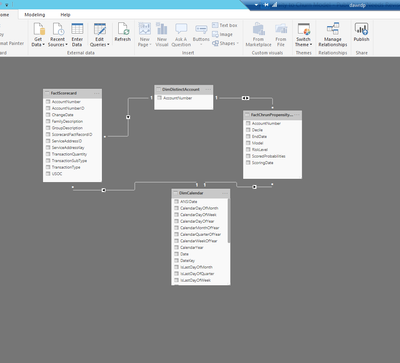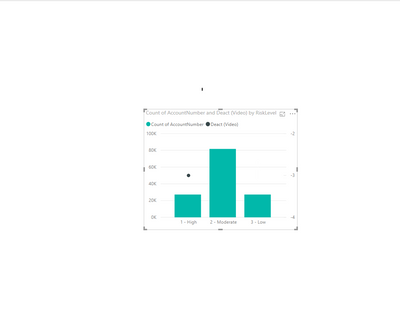- Power BI forums
- Updates
- News & Announcements
- Get Help with Power BI
- Desktop
- Service
- Report Server
- Power Query
- Mobile Apps
- Developer
- DAX Commands and Tips
- Custom Visuals Development Discussion
- Health and Life Sciences
- Power BI Spanish forums
- Translated Spanish Desktop
- Power Platform Integration - Better Together!
- Power Platform Integrations (Read-only)
- Power Platform and Dynamics 365 Integrations (Read-only)
- Training and Consulting
- Instructor Led Training
- Dashboard in a Day for Women, by Women
- Galleries
- Community Connections & How-To Videos
- COVID-19 Data Stories Gallery
- Themes Gallery
- Data Stories Gallery
- R Script Showcase
- Webinars and Video Gallery
- Quick Measures Gallery
- 2021 MSBizAppsSummit Gallery
- 2020 MSBizAppsSummit Gallery
- 2019 MSBizAppsSummit Gallery
- Events
- Ideas
- Custom Visuals Ideas
- Issues
- Issues
- Events
- Upcoming Events
- Community Blog
- Power BI Community Blog
- Custom Visuals Community Blog
- Community Support
- Community Accounts & Registration
- Using the Community
- Community Feedback
Earn a 50% discount on the DP-600 certification exam by completing the Fabric 30 Days to Learn It challenge.
- Power BI forums
- Forums
- Get Help with Power BI
- Desktop
- Help With Many to Many Relationship With Two Bridg...
- Subscribe to RSS Feed
- Mark Topic as New
- Mark Topic as Read
- Float this Topic for Current User
- Bookmark
- Subscribe
- Printer Friendly Page
- Mark as New
- Bookmark
- Subscribe
- Mute
- Subscribe to RSS Feed
- Permalink
- Report Inappropriate Content
Help With Many to Many Relationship With Two Bridge Tables
Hello -
I assume this is an easy question to answer but I have been starting at it for about an hour and cannot come up with the best want to handle it.
Here is my data structure:
What I am looking to do is:
Create a measure where I sum [FactScorecard]TransactionQuantity if [FactScorecard]AccountNumber = [FactChurnPropensity]AccountNumber and [FactScorecard]ChangeDate is between [FactChurnPropensity]ScoringDate and [FactChurnPropensity]EndDate
I want the visual with this measure to be a combo line/bar chart where the X-axis is [FactChurnPropensity]RiskLevel, the Y-Axis for the bar is a Count([FactChurnPropensity]AccountNumber) and the Y-Axis for the line chart should be the measure referenced above.
I want to be able to filter ScoringDate.
I was able to get the date filtering to work with SELECTEDVALUE but cannot nail down how to do the AccountNumber part.
Please let me know if you need more detail.
Matt
- Mark as New
- Bookmark
- Subscribe
- Mute
- Subscribe to RSS Feed
- Permalink
- Report Inappropriate Content
So the two fact tables are many to mant relationship, right? Try using dax like pattern CALCULATE(Your Measure, FILTER(Fact1, Fact1[Colum1] IN VALUES(Fact2[Column2]))).
Community Support Team _ Jimmy Tao
If this post helps, then please consider Accept it as the solution to help the other members find it more quickly.
- Mark as New
- Bookmark
- Subscribe
- Mute
- Subscribe to RSS Feed
- Permalink
- Report Inappropriate Content
Yes you are correct that the two fact tables are many to many relation**bleep**.
I applied the logic you had below, but did not get the results I expected. When I ran a SUMIF in excel using the same criteria, I got ~10K total matches across all three groups.
Here is the DAX I am using. As I think I mentioned I have a date selected in a filter or will have one selected on a slicer. For purposes of this visual, I do have a date selected (hence the SELECTEDVALUE in the statement).