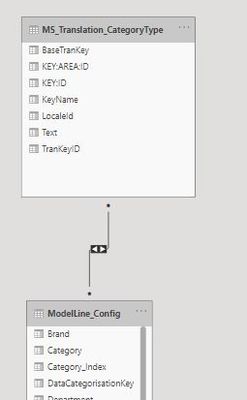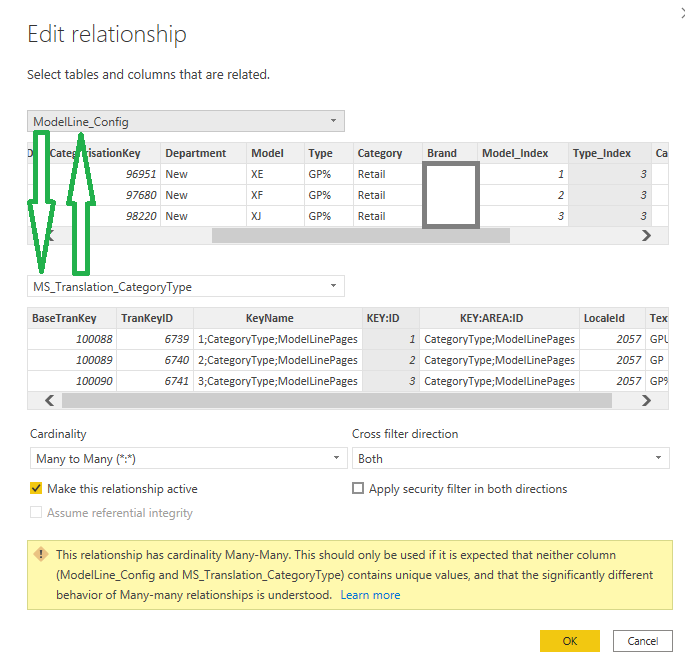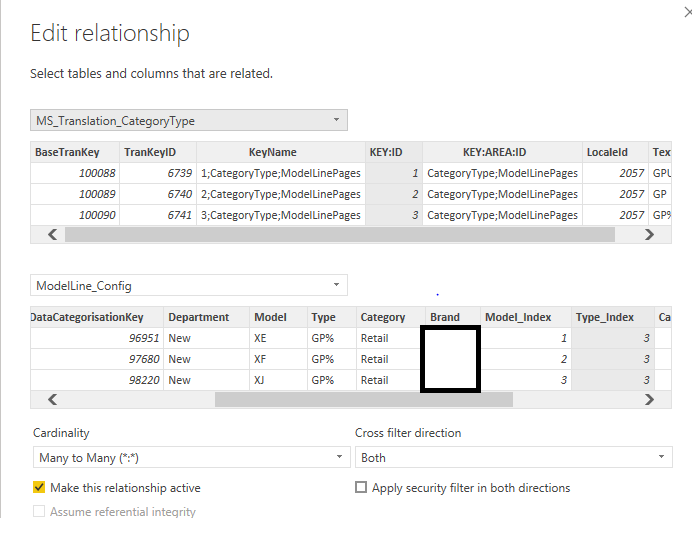- Power BI forums
- Updates
- News & Announcements
- Get Help with Power BI
- Desktop
- Service
- Report Server
- Power Query
- Mobile Apps
- Developer
- DAX Commands and Tips
- Custom Visuals Development Discussion
- Health and Life Sciences
- Power BI Spanish forums
- Translated Spanish Desktop
- Power Platform Integration - Better Together!
- Power Platform Integrations (Read-only)
- Power Platform and Dynamics 365 Integrations (Read-only)
- Training and Consulting
- Instructor Led Training
- Dashboard in a Day for Women, by Women
- Galleries
- Community Connections & How-To Videos
- COVID-19 Data Stories Gallery
- Themes Gallery
- Data Stories Gallery
- R Script Showcase
- Webinars and Video Gallery
- Quick Measures Gallery
- 2021 MSBizAppsSummit Gallery
- 2020 MSBizAppsSummit Gallery
- 2019 MSBizAppsSummit Gallery
- Events
- Ideas
- Custom Visuals Ideas
- Issues
- Issues
- Events
- Upcoming Events
- Community Blog
- Power BI Community Blog
- Custom Visuals Community Blog
- Community Support
- Community Accounts & Registration
- Using the Community
- Community Feedback
Earn a 50% discount on the DP-600 certification exam by completing the Fabric 30 Days to Learn It challenge.
- Power BI forums
- Forums
- Get Help with Power BI
- Desktop
- Has anyone else encountered this behavior in the m...
- Subscribe to RSS Feed
- Mark Topic as New
- Mark Topic as Read
- Float this Topic for Current User
- Bookmark
- Subscribe
- Printer Friendly Page
- Mark as New
- Bookmark
- Subscribe
- Mute
- Subscribe to RSS Feed
- Permalink
- Report Inappropriate Content
Has anyone else encountered this behavior in the model view?
Hello,
I'm trying to set up some row level security on a very big and fairly complex data model in Power BI (it wasn't me who built it and rebuilding the model is not an option at this time).
What I find really bizarre that upon selecting 'View As' in order to apply row level secruity to 'MS Translation Category Type' so that it filters out what can be showed in 'Model Line Config' table, some of my visuals would become all blank. The relationship is displayed in the screenshot below:
Then upon looking in the 'Edit Relationship' window I noticed that the position of tables didn't have the right layout: 'ModelLine Config' was the top table whereas 'Translation Category Type' was at the bottom, which made it look like 'Model Line Config' was filtering 'Translation Category Type' table although it should be vice versa as per the above screenshot.
To visualise how the aforementioned 'Edit Relationship' window looked. The green arrows indicate the actual sequence in which I was expecting to see the tables layed out in the 'Edit Relationship' window: Translation Category Type on top and Model Line Config at the bottom.
For this reason, I switched the position of the tables as per the screenshot below. To my surpise switching the position of the tables in question did the trick and there was no more blankness or any problems with RLS for that matter. I never thought that the sequence in which tables appear in the data view could have any impact in a many-to-many both way relationship, but it seems like it did. Is there any explanation for this? Has anyone encountered this issue, or is it just some kind of obscure bug?
Solved! Go to Solution.
- Mark as New
- Bookmark
- Subscribe
- Mute
- Subscribe to RSS Feed
- Permalink
- Report Inappropriate Content
Hi @Redraidas1 ,
If you use both cross filter direction in RLS. You should also check "Apply security filter in both directions" option. After you check it, the issue will disappear.
For more details, please refer to https://docs.microsoft.com/en-us/power-bi/transform-model/desktop-bidirectional-filtering and https://radacad.com/dynamic-row-level-security-with-profiles-and-users-in-power-bi
If this post helps, then please consider Accept it as the solution to help the other members find it more quickly.
Best Regards,
Dedmon Dai
- Mark as New
- Bookmark
- Subscribe
- Mute
- Subscribe to RSS Feed
- Permalink
- Report Inappropriate Content
Hi @Redraidas1 ,
If you use both cross filter direction in RLS. You should also check "Apply security filter in both directions" option. After you check it, the issue will disappear.
For more details, please refer to https://docs.microsoft.com/en-us/power-bi/transform-model/desktop-bidirectional-filtering and https://radacad.com/dynamic-row-level-security-with-profiles-and-users-in-power-bi
If this post helps, then please consider Accept it as the solution to help the other members find it more quickly.
Best Regards,
Dedmon Dai
- Mark as New
- Bookmark
- Subscribe
- Mute
- Subscribe to RSS Feed
- Permalink
- Report Inappropriate Content
@Redraidas1 , There is document on this. I doubt it answer your question completely. But good one to read- https://docs.microsoft.com/en-us/power-bi/guidance/relationships-many-to-many
Microsoft Power BI Learning Resources, 2023 !!
Learn Power BI - Full Course with Dec-2022, with Window, Index, Offset, 100+ Topics !!
Did I answer your question? Mark my post as a solution! Appreciate your Kudos !! Proud to be a Super User! !!
Helpful resources

Microsoft Fabric Learn Together
Covering the world! 9:00-10:30 AM Sydney, 4:00-5:30 PM CET (Paris/Berlin), 7:00-8:30 PM Mexico City

Power BI Monthly Update - April 2024
Check out the April 2024 Power BI update to learn about new features.

| User | Count |
|---|---|
| 109 | |
| 101 | |
| 86 | |
| 77 | |
| 69 |
| User | Count |
|---|---|
| 120 | |
| 108 | |
| 98 | |
| 83 | |
| 77 |