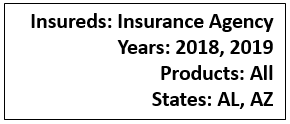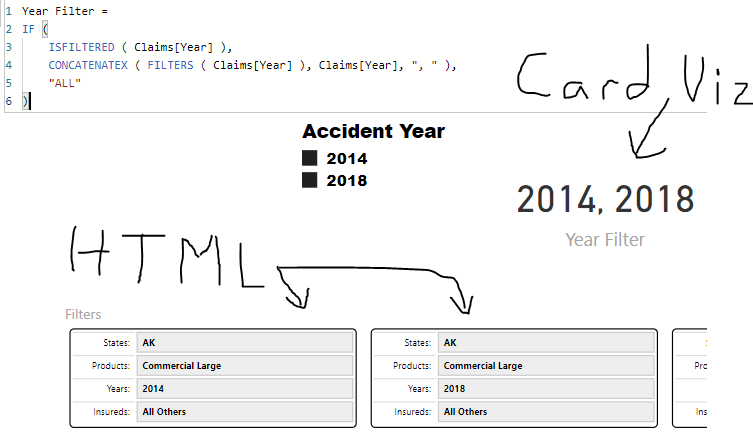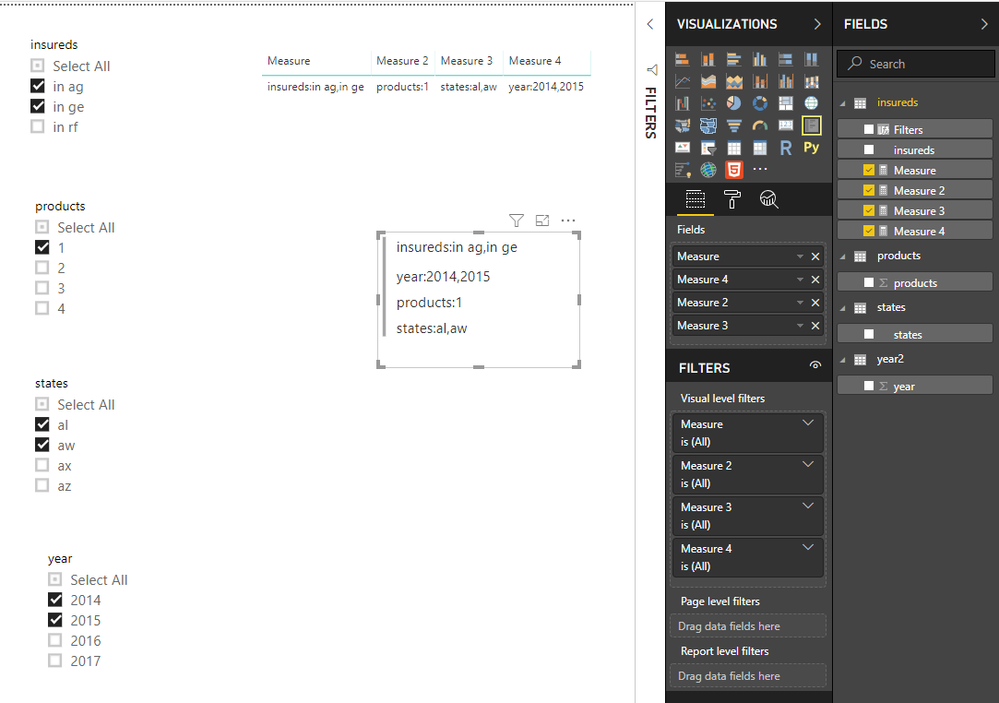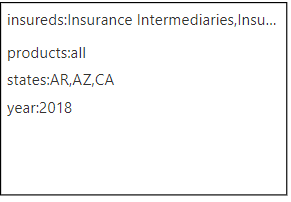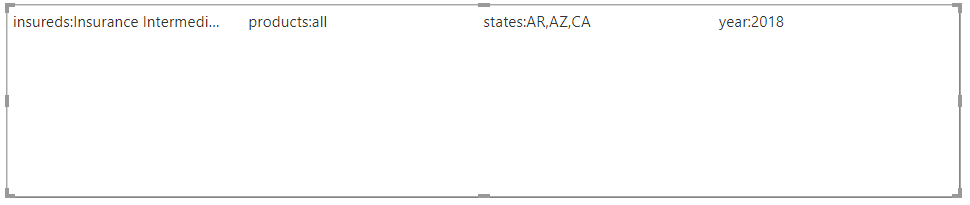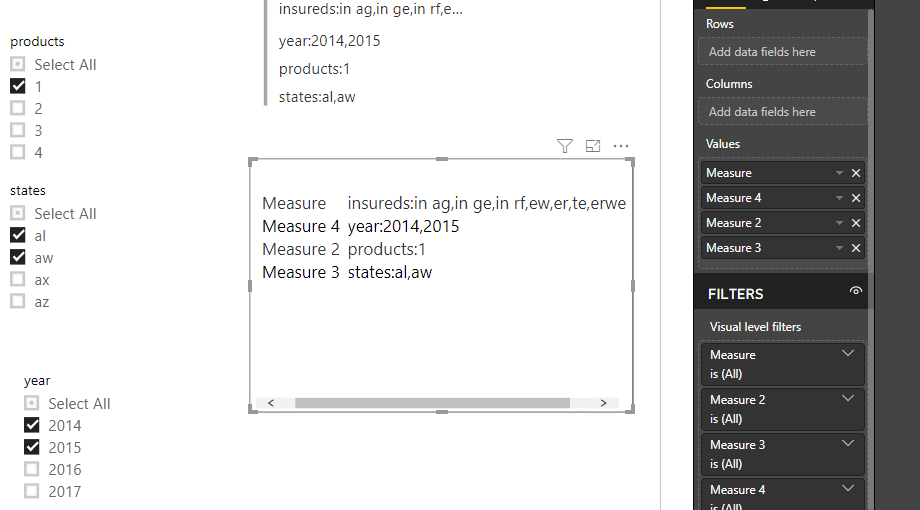- Power BI forums
- Updates
- News & Announcements
- Get Help with Power BI
- Desktop
- Service
- Report Server
- Power Query
- Mobile Apps
- Developer
- DAX Commands and Tips
- Custom Visuals Development Discussion
- Health and Life Sciences
- Power BI Spanish forums
- Translated Spanish Desktop
- Power Platform Integration - Better Together!
- Power Platform Integrations (Read-only)
- Power Platform and Dynamics 365 Integrations (Read-only)
- Training and Consulting
- Instructor Led Training
- Dashboard in a Day for Women, by Women
- Galleries
- Community Connections & How-To Videos
- COVID-19 Data Stories Gallery
- Themes Gallery
- Data Stories Gallery
- R Script Showcase
- Webinars and Video Gallery
- Quick Measures Gallery
- 2021 MSBizAppsSummit Gallery
- 2020 MSBizAppsSummit Gallery
- 2019 MSBizAppsSummit Gallery
- Events
- Ideas
- Custom Visuals Ideas
- Issues
- Issues
- Events
- Upcoming Events
- Community Blog
- Power BI Community Blog
- Custom Visuals Community Blog
- Community Support
- Community Accounts & Registration
- Using the Community
- Community Feedback
Register now to learn Fabric in free live sessions led by the best Microsoft experts. From Apr 16 to May 9, in English and Spanish.
- Power BI forums
- Forums
- Get Help with Power BI
- Desktop
- Re: HTML viewer to show filter selections
- Subscribe to RSS Feed
- Mark Topic as New
- Mark Topic as Read
- Float this Topic for Current User
- Bookmark
- Subscribe
- Printer Friendly Page
- Mark as New
- Bookmark
- Subscribe
- Mute
- Subscribe to RSS Feed
- Permalink
- Report Inappropriate Content
HTML viewer to show filter selections
I'm trying to show selected filters like this:
So if the user selects more than one criteria, for example Years or states it comma delimits a list of the selections.
I have a measure that does that and put it into an html viewer, but it's not behaving like I expected. This is what I'm seeing:
It's creating multiple HTML tables per year, does anyone know how to make it just comma delimit a list like the card visual? Or do you know a better way?
Thanks in advance for your input and time!
- Mark as New
- Bookmark
- Subscribe
- Mute
- Subscribe to RSS Feed
- Permalink
- Report Inappropriate Content
Hi @cpunnett
Is this problem sloved?
If not, please let me know.
Best Regards
Maggie
Community Support Team _ Maggie Li
If this post helps, then please consider Accept it as the solution to help the other members find it more quickly.
- Mark as New
- Bookmark
- Subscribe
- Mute
- Subscribe to RSS Feed
- Permalink
- Report Inappropriate Content
Hi @cpunnett
Could you accept a card visual like this?
Measure =
CONCATENATE (
CONCATENATE ( "insureds", ":" ),
IF (
ISFILTERED ( insureds[insureds] ),
CONCATENATEX ( FILTERS ( insureds[insureds] ), insureds[insureds], "," ),
"all"
)
)
Measure 2 =
CONCATENATE (
CONCATENATE ( "products", ":" ),
IF (
ISFILTERED ( products[products] ),
CONCATENATEX ( FILTERS ( products[products] ), products[products], "," ),
"all"
)
)
Measure 3 =
CONCATENATE (
CONCATENATE ( "states", ":" ),
IF (
ISFILTERED ( states[states] ),
CONCATENATEX ( FILTERS ( states[states] ), states[states], "," ),
"all"
)
)
Measure 4 =
CONCATENATE (
CONCATENATE ( "year", ":" ),
IF (
ISFILTERED ( year2[year] ),
CONCATENATEX ( FILTERS ( year2[year] ), year2[year], "," ),
"all"
)
)
Best Regards
Maggie
Community Support Team _ Maggie Li
If this post helps, then please consider Accept it as the solution to help the other members find it more quickly.
- Mark as New
- Bookmark
- Subscribe
- Mute
- Subscribe to RSS Feed
- Permalink
- Report Inappropriate Content
The Multi-row card does work, but it's too dynamic in the way it's viewed. I can't see all the selected features it's either this:
or this:
- Mark as New
- Bookmark
- Subscribe
- Mute
- Subscribe to RSS Feed
- Permalink
- Report Inappropriate Content
Hi @cpunnett
Is this problem sloved?
If not, please let me know.
Best Regards
Maggie
Community Support Team _ Maggie Li
If this post helps, then please consider Accept it as the solution to help the other members find it more quickly.
- Mark as New
- Bookmark
- Subscribe
- Mute
- Subscribe to RSS Feed
- Permalink
- Report Inappropriate Content
Hi @cpunnett
Adding measures in Matrix visual can get similar visual,
If the selected values are too many, you can scroll the bar right/left to see all data.
Please download my file to see how i format this matrix.
Some notes:
Values->turn on "show on values"
Grid->turn off grid for vert/Horiz
ect..
Best Regards
Maggie
Community Support Team _ Maggie Li
If this post helps, then please consider Accept it as the solution to help the other members find it more quickly.
- Mark as New
- Bookmark
- Subscribe
- Mute
- Subscribe to RSS Feed
- Permalink
- Report Inappropriate Content
The vert and horiz grids were turned off and I don't see "show on values" in values. I do see "show on rows" which is on. I was hoping to use the HTML, but the matrix will have to do for now, thanks for your input.
- Mark as New
- Bookmark
- Subscribe
- Mute
- Subscribe to RSS Feed
- Permalink
- Report Inappropriate Content
This is my table column for the HTML
Filters =
VAR
MainDivFormatting = "display:inline-block;float:left;width:248px;height:160px;margin-left:4px;margin-right: 8px;margin-bottom:4px;"
VAR
TableFormatting = "font-size:8px;border: 1px black solid;border-radius:4px;margin-bottom: 16px; "
VAR
LeftCellFormatting = "padding: 4px;background-color:white;width:48px;max-width:48px;text-align:right;border-top: 1px solid #DDD;"
VAR
RightCellFormatting = "padding: 4px;font-weight:bold;background-color:#EEE;width:200px;border: 1px solid #CCC;"
RETURN
"<div style='" & MainDivFormatting & "' >" &
"<table style='" & TableFormatting & "' >" &
"<tr><td style='" & LeftCellFormatting & "' >States:</td><td style='" & RightCellFormatting & "' > " & [State Filter] & "</td></tr>" &
"<tr><td style='" & LeftCellFormatting & "' >Products:</td><td style='" & RightCellFormatting & "' > " & [Product Filter] & "</td></tr>" &
"<tr><td style='" & LeftCellFormatting & "' >Years:</td><td style='" & RightCellFormatting & "' > " & [Year Filter] & "</td></tr>" &
"<tr><td style='" & LeftCellFormatting & "' >Insureds:</td><td style='" & RightCellFormatting & "' >" & [Insured Filter] & "</td><tr>" &
"</table>" &
"</div>"
Helpful resources

Microsoft Fabric Learn Together
Covering the world! 9:00-10:30 AM Sydney, 4:00-5:30 PM CET (Paris/Berlin), 7:00-8:30 PM Mexico City

Power BI Monthly Update - April 2024
Check out the April 2024 Power BI update to learn about new features.

| User | Count |
|---|---|
| 105 | |
| 97 | |
| 80 | |
| 67 | |
| 63 |
| User | Count |
|---|---|
| 147 | |
| 110 | |
| 108 | |
| 85 | |
| 64 |