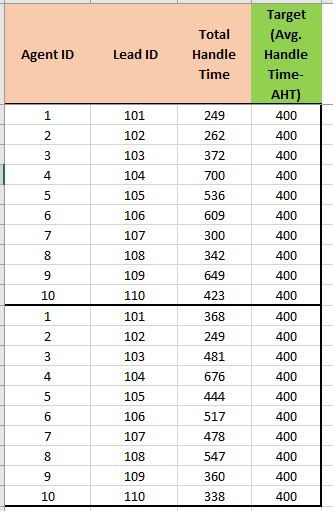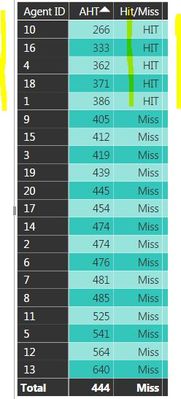- Power BI forums
- Updates
- News & Announcements
- Get Help with Power BI
- Desktop
- Service
- Report Server
- Power Query
- Mobile Apps
- Developer
- DAX Commands and Tips
- Custom Visuals Development Discussion
- Health and Life Sciences
- Power BI Spanish forums
- Translated Spanish Desktop
- Power Platform Integration - Better Together!
- Power Platform Integrations (Read-only)
- Power Platform and Dynamics 365 Integrations (Read-only)
- Training and Consulting
- Instructor Led Training
- Dashboard in a Day for Women, by Women
- Galleries
- Community Connections & How-To Videos
- COVID-19 Data Stories Gallery
- Themes Gallery
- Data Stories Gallery
- R Script Showcase
- Webinars and Video Gallery
- Quick Measures Gallery
- 2021 MSBizAppsSummit Gallery
- 2020 MSBizAppsSummit Gallery
- 2019 MSBizAppsSummit Gallery
- Events
- Ideas
- Custom Visuals Ideas
- Issues
- Issues
- Events
- Upcoming Events
- Community Blog
- Power BI Community Blog
- Custom Visuals Community Blog
- Community Support
- Community Accounts & Registration
- Using the Community
- Community Feedback
Register now to learn Fabric in free live sessions led by the best Microsoft experts. From Apr 16 to May 9, in English and Spanish.
- Power BI forums
- Forums
- Get Help with Power BI
- Desktop
- Re: Grouping a measure and finding the count
- Subscribe to RSS Feed
- Mark Topic as New
- Mark Topic as Read
- Float this Topic for Current User
- Bookmark
- Subscribe
- Printer Friendly Page
- Mark as New
- Bookmark
- Subscribe
- Mute
- Subscribe to RSS Feed
- Permalink
- Report Inappropriate Content
Grouping a measure and finding the count
Hi ,
I'm new to Power BI.
I was trying to obtain the below bar chart for the metric- Avg. Handle Time (AHT). The snapshot for the raw data is also provided here.
The scenario is a Call center and in the raw data, i have Agent ID, Handle time per Call & Target AHT- 400 secs.
My objective is:
to obtain the # of Agents who have Not met the target (when agent's Avg. Handle Time> Target Value )
to obtain the # of Agents who have Met the target (when agent's Avg. Handle Time<= Target Value )
I created the below measure, and was able to find out whether an agent falls in to the category HIT or MISS based on their Avg. Handle Time.
AHT Hit/Miss = IF([Avg. Handle Time]>400, "MISS","HIT")
But my objective is to obtain the # of Agents who have Met or Not met the target.
I tried the below formula to find out the # of agents who have Met the target, but it's not working.
AHT HIT Count = CALCULATE(COUNTROWS('Raw Data'),(FILTER('Raw Data',[ Hit/Miss]= "HIT")))
Requesting help to sort out this issue. Thanks !!

Solved! Go to Solution.
- Mark as New
- Bookmark
- Subscribe
- Mute
- Subscribe to RSS Feed
- Permalink
- Report Inappropriate Content
@Anonymous
as discussed the solution is to summarize the data and then create the derived column
Summarize =
SUMMARIZE (
'Raw Data',
'Raw Data'[Agent ID],
'Raw Data'[Target AHT],
"THT", AVERAGE ( 'Raw Data'[Total Handle Time] )
)
HitMiss =
IF ( 'Summarize'[Target AHT] < 'Summarize'[THT], "Hit", "Miss" )
If I took the time to answer your question and I came up with a solution, please mark my post as a solution and /or give kudos freely for the effort 🙂 Thank you!
Proud to be a Super User!
- Mark as New
- Bookmark
- Subscribe
- Mute
- Subscribe to RSS Feed
- Permalink
- Report Inappropriate Content
@Anonymous
Hi,
Maybe you missed something. These formulas should work. Please check these things below.
- It’s better to use “AHT Hit/Miss” as a calculated column (used in a table).
- It’s better to use “AHT HIT Count” as a measure.
- If 1 and 2 were true, the formula of “AHT HIT Count” will be like this:
AHT HIT Count = CALCULATE ( COUNTROWS ( 'Raw Data' ), 'Raw Data'[ Hit/Miss] = "HIT" )
- Metric 2, Metric 3, Metric 4, where are they from?
Best Regards!
Dale
If this post helps, then please consider Accept it as the solution to help the other members find it more quickly.
- Mark as New
- Bookmark
- Subscribe
- Mute
- Subscribe to RSS Feed
- Permalink
- Report Inappropriate Content
Hi Dale,
Sorry for the delay in reverting.
I had tried with “AHT Hit/Miss” as a calculated column, but it was considering the Handling time of agent not at an aggregated level. The initial requirement was to compare the "Avg. handling time of all the calls handled by an agent" with the Target (eg: 400) and to find out if the agent did HIT or MISS the target.
this was made possible using “AHT Hit/Miss" as a measure.
Given below is the snapshot of the table using sample data.
Now the need is to find out the # of agents who have achieved HIT (5 - in sample data)
& # of agents who have missed Target (15 - in sample data)
and in my raw data, I have other Metrics apart from AHT.
Once I sort this out with the first metric- AHT, i will use the same logic with other metrics.
Regards
Abraham Peter
- Mark as New
- Bookmark
- Subscribe
- Mute
- Subscribe to RSS Feed
- Permalink
- Report Inappropriate Content
@Anonymous
as discussed the solution is to summarize the data and then create the derived column
Summarize =
SUMMARIZE (
'Raw Data',
'Raw Data'[Agent ID],
'Raw Data'[Target AHT],
"THT", AVERAGE ( 'Raw Data'[Total Handle Time] )
)
HitMiss =
IF ( 'Summarize'[Target AHT] < 'Summarize'[THT], "Hit", "Miss" )
If I took the time to answer your question and I came up with a solution, please mark my post as a solution and /or give kudos freely for the effort 🙂 Thank you!
Proud to be a Super User!
- Mark as New
- Bookmark
- Subscribe
- Mute
- Subscribe to RSS Feed
- Permalink
- Report Inappropriate Content
@Anonymous when you say its not working, what is the issue?
fyi you dont need a filter in your calculate this should work fine (dont think that will correct the issue)
measure = CALCULATE(COUNTROWS('Raw Data'), [ Hit/Miss]= "HIT")
can you highlight your issue?
If I took the time to answer your question and I came up with a solution, please mark my post as a solution and /or give kudos freely for the effort 🙂 Thank you!
Proud to be a Super User!
- Mark as New
- Bookmark
- Subscribe
- Mute
- Subscribe to RSS Feed
- Permalink
- Report Inappropriate Content
@vanessafvgThanks for your tip on Filter.
Issue : Unable to get the correct count of Agents who have Met, Not met the Target.
I'm wondering if it's because of trying to Filter out a Measure & Count the # of rows.
Also please let me know, if there is a way to attach the sample .pbix file here
- Mark as New
- Bookmark
- Subscribe
- Mute
- Subscribe to RSS Feed
- Permalink
- Report Inappropriate Content
@Anonymous its hard to know without seeing your data to be honest, i mean if you can share you pbix that would really help
otherwise my approach would be to create 3 measures
countall = CALCULATE(COUNTROWS('Raw Data'), [ Hit/Miss]= "HIT")
counthit = CALCULATE([countall], [ Hit/Miss]= "HIT")
countmiss = CALCULATE([countall], [ Hit/Miss]= "Miss")
and then put them on a table or matrix with the AHT Hit/Miss field and Avg. Handle Time] to see whats not working properly
If I took the time to answer your question and I came up with a solution, please mark my post as a solution and /or give kudos freely for the effort 🙂 Thank you!
Proud to be a Super User!
Helpful resources

Microsoft Fabric Learn Together
Covering the world! 9:00-10:30 AM Sydney, 4:00-5:30 PM CET (Paris/Berlin), 7:00-8:30 PM Mexico City

Power BI Monthly Update - April 2024
Check out the April 2024 Power BI update to learn about new features.

| User | Count |
|---|---|
| 113 | |
| 103 | |
| 77 | |
| 67 | |
| 63 |
| User | Count |
|---|---|
| 142 | |
| 105 | |
| 102 | |
| 81 | |
| 68 |