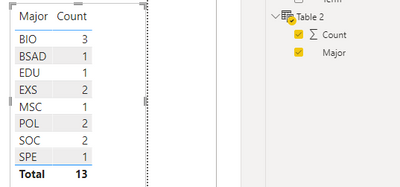- Power BI forums
- Updates
- News & Announcements
- Get Help with Power BI
- Desktop
- Service
- Report Server
- Power Query
- Mobile Apps
- Developer
- DAX Commands and Tips
- Custom Visuals Development Discussion
- Health and Life Sciences
- Power BI Spanish forums
- Translated Spanish Desktop
- Power Platform Integration - Better Together!
- Power Platform Integrations (Read-only)
- Power Platform and Dynamics 365 Integrations (Read-only)
- Training and Consulting
- Instructor Led Training
- Dashboard in a Day for Women, by Women
- Galleries
- Community Connections & How-To Videos
- COVID-19 Data Stories Gallery
- Themes Gallery
- Data Stories Gallery
- R Script Showcase
- Webinars and Video Gallery
- Quick Measures Gallery
- 2021 MSBizAppsSummit Gallery
- 2020 MSBizAppsSummit Gallery
- 2019 MSBizAppsSummit Gallery
- Events
- Ideas
- Custom Visuals Ideas
- Issues
- Issues
- Events
- Upcoming Events
- Community Blog
- Power BI Community Blog
- Custom Visuals Community Blog
- Community Support
- Community Accounts & Registration
- Using the Community
- Community Feedback
Register now to learn Fabric in free live sessions led by the best Microsoft experts. From Apr 16 to May 9, in English and Spanish.
- Power BI forums
- Forums
- Get Help with Power BI
- Desktop
- Re: Grouped Count Across Multiple Columns
- Subscribe to RSS Feed
- Mark Topic as New
- Mark Topic as Read
- Float this Topic for Current User
- Bookmark
- Subscribe
- Printer Friendly Page
- Mark as New
- Bookmark
- Subscribe
- Mute
- Subscribe to RSS Feed
- Permalink
- Report Inappropriate Content
Grouped Count Across Multiple Columns
I'm working with a dataset of students where I need a total enrollment count based on majors. The problem is that majors are spread across multiple columns like below (fake data).
| Term | ID | Major1 | Major2 | Major3 |
| 21FA | 100001 | POL | SOC | |
| 21FA | 100002 | BIO | ||
| 21FA | 100003 | BIO | ||
| 21FA | 100004 | BIO | ||
| 21FA | 100005 | POL | SOC | BSAD |
| 21FA | 100006 | MSC | ||
| 21FA | 100007 | EXS | ||
| 21FA | 100008 | EXS | ||
| 21FA | 100009 | EDU | SPE |
What I'm hoping to do is create a visualization or table in a report that would display the count of students who are enrolled with a major across all three columns (edit: and to clarify,by this I mean # of Majors = # 1st Majors + #2nd Majors + #3rd Majors) and am having trouble figuring out the appropriate Measure, table, or whatever I need to do it. In the long run this also should be something I can filter based on Term (so figure out how many people are enrolled as a Biology Major in the Spring/Fall of any given year) but I'm building a model of it using one semester's enrollment data for now.
My first thought was to do a measure of Count of Major 1, Major 2, Major 3 and then a Sum of those three, but wasn't sure what the best way of ensuring that is broken down by major (# BIO, # POL, etc.) or if that would be better as a table?
tldr: trying to get from the table above to this:
| Major | Total Enrollment |
| POL | 2 |
| BIO | 3 |
| MSC | 1 |
| EXS | 2 |
| EDU | 1 |
| SOC | 2 |
| BSAD | 1 |
| SPE | 1 |
Edit: So after experimenting on my end I'm finding that doing the measure process above (COUNTA(Major1)) and then doing a measure that's the sum of the three is getting me an accurate count of total majors, but now has the problem of how to visualize it as a Matrix table of First Major x Total Major is giving inaccurate numbers and is missing majors since not all majors are available as first majors.
Solved! Go to Solution.
- Mark as New
- Bookmark
- Subscribe
- Mute
- Subscribe to RSS Feed
- Permalink
- Report Inappropriate Content
Hi @bmarshall92 ,
According to your description, here's my solution.
Create a new table.
Table 2 =
VAR _Major1=SUMMARIZE('Table','Table'[Major1],"Count",COUNT('Table'[Major1]))
VAR _Major2=SUMMARIZE('Table','Table'[Major2],"Count",COUNT('Table'[Major2]))
VAR _Major3=SUMMARIZE('Table','Table'[Major3],"Count",COUNT('Table'[Major3]))
VAR _Major=UNION(_Major1,_Major2,_Major3)
RETURN
FILTER(_Major,[Major1]<>BLANK())Then get the expected result.
I attach my sample below for reference.
Best Regards,
Community Support Team _ kalyj
If this post helps, then please consider Accept it as the solution to help the other members find it more quickly.
- Mark as New
- Bookmark
- Subscribe
- Mute
- Subscribe to RSS Feed
- Permalink
- Report Inappropriate Content
Hi @bmarshall92 ,
According to your description, here's my solution.
Create a new table.
Table 2 =
VAR _Major1=SUMMARIZE('Table','Table'[Major1],"Count",COUNT('Table'[Major1]))
VAR _Major2=SUMMARIZE('Table','Table'[Major2],"Count",COUNT('Table'[Major2]))
VAR _Major3=SUMMARIZE('Table','Table'[Major3],"Count",COUNT('Table'[Major3]))
VAR _Major=UNION(_Major1,_Major2,_Major3)
RETURN
FILTER(_Major,[Major1]<>BLANK())Then get the expected result.
I attach my sample below for reference.
Best Regards,
Community Support Team _ kalyj
If this post helps, then please consider Accept it as the solution to help the other members find it more quickly.
- Mark as New
- Bookmark
- Subscribe
- Mute
- Subscribe to RSS Feed
- Permalink
- Report Inappropriate Content
Thanks! This definitely helps, and I'll count it as a solution to the initial problem. In between the time I posted this and now some stuff came up and the original demands changed a bit so I went and used my real data to make a table in Excel that was essentially just a many-to-one relationship between majors and student ID where each row was:
Term | Student ID | Major | Major Type
Basically, it's a list of every currently enrolled major with information flagging it as whether it's a student's first/second/or third major. That turned out to work out really well because it provided data on not just the total number of majors but could then break down by type of major (sometimes we're interested in what programs often share majors). Do you have advice on how that could be created within PowerBI so it could be more automated?
- Mark as New
- Bookmark
- Subscribe
- Mute
- Subscribe to RSS Feed
- Permalink
- Report Inappropriate Content
@bmarshall92 "major in any" would follow this
Measure =
CALCULATE (
COUNTROWS ( t2 ),
FILTER (
t2,
t2[Major1] <> BLANK ()
|| t2[Major2] <> BLANK ()
|| t2[Major3] <> BLANK ()
)
)
Also. you don't need to create any adiitional tables. the pbix is attached.
- Mark as New
- Bookmark
- Subscribe
- Mute
- Subscribe to RSS Feed
- Permalink
- Report Inappropriate Content
@bmarshall92 does this work for you
Measure =
CALCULATE (
COUNTROWS ( t2 ),
FILTER (
t2,
t2[Major1] <> BLANK ()
&& t2[Major2] <> BLANK ()
&& t2[Major3] <> BLANK ()
)
)
- Mark as New
- Bookmark
- Subscribe
- Mute
- Subscribe to RSS Feed
- Permalink
- Report Inappropriate Content
Just to clarify, what is the t2 in that, the table name? I'm just asking cause I gave that code a try and was told there were 5 majors which is definitely not right so not sure if I messed up the code or something else.
Total Majors 2 = CALCULATE(
COUNTROWS('Census Data'),
FILTER(
'Census Data',
'Census Data'[STTR.MAJOR.CENSUS4.XXX_1] <> BLANK()
&& 'Census Data'[STTR.MAJOR.CENSUS4.XXX_2] <> BLANK()
&& 'Census Data'[STTR.MAJOR.CENSUS4.XXX_3] <> BLANK()
)
)
I actually was playing around with this while waiting and I found that the measures of Count of Major 1, 2, 3 and then adding those three together does seem to get what I want but doesn't play nicely in presentation because all columns are incomplete lists of majors so a matrix will miss some. I do have a separate table that is a list of all active majors, but no idea how to establish a relationship in a way that would let me use that list with that measure.
- Mark as New
- Bookmark
- Subscribe
- Mute
- Subscribe to RSS Feed
- Permalink
- Report Inappropriate Content
@bmarshall92 please post sample data representative of the issue. t2 is the table name. You originally had 3 columns which were all to be non-blank. Now, it is 5.
- Mark as New
- Bookmark
- Subscribe
- Mute
- Subscribe to RSS Feed
- Permalink
- Report Inappropriate Content
I just realized I think there is a misunderstanding here cause I caught onto what you were providing. The code you provided is calculating how many people have 3 majors, essentially (which is how I got 5 because in my real data there's 5 people with triple majors).
What I need is "How many people have a X major regardless of whether it's their first, second, or third major?", which for any given major is = #1st Majors + #2nd Majors + #3rd Majors.
- Mark as New
- Bookmark
- Subscribe
- Mute
- Subscribe to RSS Feed
- Permalink
- Report Inappropriate Content
@bmarshall92 so according to that, what is the total count for your sample data; i.e.
#1st Majors + #2nd Majors + #3rd Majors
- Mark as New
- Bookmark
- Subscribe
- Mute
- Subscribe to RSS Feed
- Permalink
- Report Inappropriate Content
So, for full time undergrads (which is what I counted in Excel for something else), there are 1800 majors. Doing COUNTA of each column and then adding together got me that total number but I'm now having trouble visualizing it by major. Can't do Matrix because any of the Major columns is incomplete, and it also seems to give inaccurate numbers when I do that anyway.
I have another table that is just a list of majors, but not sure if that can be imported in and established with a relationship in anyway to this data set (it flags it as a "Many to Many" relationship, which is weird because there are no repeat values in the list of majors).
- Mark as New
- Bookmark
- Subscribe
- Mute
- Subscribe to RSS Feed
- Permalink
- Report Inappropriate Content
@bmarshall92 I meant for the data set that you provided, what is your desired output?
#1st Majors + #2nd Majors + #3rd Majors
- Mark as New
- Bookmark
- Subscribe
- Mute
- Subscribe to RSS Feed
- Permalink
- Report Inappropriate Content
Oh, sorry. It'd end up something like, with 9 students with 13 majors total:
| Major | Total Enrollment |
| POL | 2 |
| BIO | 3 |
| MSC | 1 |
| EXS | 2 |
| EDU | 1 |
| SOC | 2 |
| BSAD | 1 |
| SPE | 1 |
- Mark as New
- Bookmark
- Subscribe
- Mute
- Subscribe to RSS Feed
- Permalink
- Report Inappropriate Content
The data is representative of the underlying data I'm dealing with: a list of students and their first, second, and third major across three separate columns. What I'm needing to present is a count of all students who have a major in any of the three columns. In Excel I did this by basically creating a table of all majors and then SUMIF statements for Major 1, Major 2, and Major 3 with a SUM across the row to get a total. I could probably do that here as well but was hoping to avoid having to create a whole new table but looking like that might be what I need to do to get it to visualize properly.
Helpful resources

Microsoft Fabric Learn Together
Covering the world! 9:00-10:30 AM Sydney, 4:00-5:30 PM CET (Paris/Berlin), 7:00-8:30 PM Mexico City

Power BI Monthly Update - April 2024
Check out the April 2024 Power BI update to learn about new features.

| User | Count |
|---|---|
| 96 | |
| 92 | |
| 82 | |
| 70 | |
| 64 |
| User | Count |
|---|---|
| 115 | |
| 106 | |
| 96 | |
| 81 | |
| 72 |